Difference between revisions of "Dynasty Warriors 8: Empires"
From PCGamingWiki, the wiki about fixing PC games
m (→Availability) |
|||
| Line 98: | Line 98: | ||
|color blind = unknown | |color blind = unknown | ||
|color blind notes = | |color blind notes = | ||
| + | }} | ||
| + | {{Fixbox|1= | ||
| + | {{Fixbox/fix|Set AA with Nvidia Inspector}} | ||
| + | # Download and run [http://download.orbmu2k.de/download.php?id=51 Nvidia Inspector]. | ||
| + | # Add a profile for the game. | ||
| + | # Set Antialiasing compatibility to <code>0x004412C1</code> (same as Dynasty Warriors 8 XL) | ||
| + | # Set the anti-aliasing quality and sampling in the Antialiasing section. | ||
| + | # Click Apply to save your changes. | ||
}} | }} | ||
Revision as of 04:58, 16 April 2015
This page is a stub: it lacks content and/or basic article components. You can help to expand this page
by adding an image or additional information.
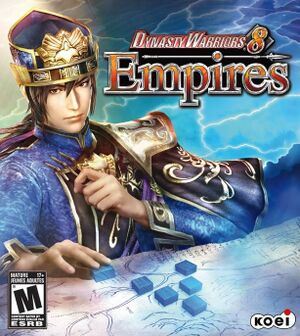 |
|
| Developers | |
|---|---|
| Omega Force | |
| Publishers | |
| Koei Tecmo | |
| Release dates | |
| Windows | February 26, 2015 |
Key points
- This is a port of the PlayStation 3 version.
- Unlocks the counterpart DLC of Dynasty Warriors 8: Xtreme Legends, vice versa and retroactively, if it exists, for purchased DLC.
General information
Availability
| Source | DRM | Notes | Keys | OS |
|---|---|---|---|---|
| Steam |
- All versions require Steam.
DLC and expansion packs
| Name | Notes | |
|---|---|---|
| BGM Pack | ||
| DW7 Original Costume Pack 1 | ||
| DW7 Original Costume Pack 2 | ||
| DW7 Original Costume Pack 3 | ||
| Edit Parts - Face, Hair & Accessary Pack | ||
| Old Costume Pack 1 | ||
| Old Costume Pack 2 | ||
| Old Costume Pack 3 | ||
| Old Costume Pack 4 | ||
| Original Costume Pack | ||
| Special Costume Pack 1 | ||
| Special Costume Pack 2 | ||
| Wallpaper Pack |
Game data
Configuration file(s) location
Template:Game data/row
| System | Location |
|---|---|
| Steam Play (Linux) | <SteamLibrary-folder>/steamapps/compatdata/322520/pfx/[Note 1] |
Save game data location
Template:Game data/row
| System | Location |
|---|---|
| Steam Play (Linux) | <SteamLibrary-folder>/steamapps/compatdata/322520/pfx/[Note 1] |
Save game cloud syncing
| System | Native | Notes |
|---|---|---|
| Steam Cloud |
Video settings
| Instructions |
|---|
Input settings
Audio settings
Localizations
| Language | UI | Audio | Sub | Notes |
|---|---|---|---|---|
| English | ||||
| Japanese | ||||
| Traditional Chinese |
Network
Multiplayer types
| Type | Native | Notes | |
|---|---|---|---|
| LAN play | |||
| Online play | |||
System requirements
- Requires a resolution of at least 640x480.
Windows Minimum Recommended Operating system (OS) Vista, 7, 8, 8.1 Vista, 7, 8, 8.1 Processor (CPU) 2.4 GHz Intel Core 2 Duo 2.8 GHz Intel Core i7-860 System memory (RAM) 512 MB 1 GB Hard disk drive (HDD) 10 GB 10 GB Video card (GPU) DirectX 9.0c compatible DirectX 9.0c compatible Notes
- ↑ 1.0 1.1 Notes regarding Steam Play (Linux) data:
- File/folder structure within this directory reflects the path(s) listed for Windows and/or Steam game data.
- Games with Steam Cloud support may also store data in
~/.steam/steam/userdata/<user-id>/322520/. - Use Wine's registry editor to access any Windows registry paths.
- The app ID (322520) may differ in some cases.
- Treat backslashes as forward slashes.
- See the glossary page for details on Windows data paths.
References
- ↑ 1.0 1.1 Notes regarding Steam Play (Linux) data:
