Difference between revisions of "Dynasty Warriors 8: Empires"
(Article overhaul) |
(Image placement) |
||
| Line 1: | Line 1: | ||
| − | |||
{{Infobox game | {{Infobox game | ||
|cover = Dynasty Warriors 8 - Empires Cover.jpg | |cover = Dynasty Warriors 8 - Empires Cover.jpg | ||
| Line 89: | Line 88: | ||
==Game data== | ==Game data== | ||
| + | {{Image|DW8EGeneral.png|General options menu}} | ||
===Configuration file(s) location=== | ===Configuration file(s) location=== | ||
{{Game data| | {{Game data| | ||
| Line 119: | Line 119: | ||
==Video== | ==Video== | ||
| + | {{Image|DW8EVideo.png|Video options menu}} | ||
| + | {{Image|DW8EVideo2.png|Advance video options menu}} | ||
{{Video | {{Video | ||
|wsgf link = | |wsgf link = | ||
| Line 167: | Line 169: | ||
==Input== | ==Input== | ||
| + | {{Image|DW8EInput.png|Input general options menu}} | ||
| + | {{Image|DW8EInput2.png|Input config options menu}} | ||
{{Input | {{Input | ||
|key remap = true | |key remap = true | ||
| Line 231: | Line 235: | ||
==Audio== | ==Audio== | ||
| + | {{Image|DW8EAudio.png|Audio options menu}} | ||
{{Audio | {{Audio | ||
|separate volume = true | |separate volume = true | ||
Revision as of 15:37, 22 November 2021
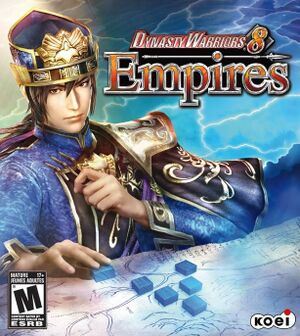 |
|
| Developers | |
|---|---|
| Omega Force | |
| Publishers | |
| Koei Tecmo | |
| Release dates | |
| Windows | February 27, 2015 |
| Reception | |
| Metacritic | TBA |
| OpenCritic | 68 |
| IGDB | 65 |
| Taxonomy | |
| Monetization | DLC |
| Microtransactions | None |
| Modes | Singleplayer, Multiplayer |
| Pacing | Real-time |
| Perspectives | Third-person |
| Controls | Direct control |
| Genres | Hack and slash, Strategy |
| Art styles | Realistic |
| Themes | China |
| Series | Dynasty Warriors, Warriors |
Dynasty Warriors 8: Empires is a singleplayer and multiplayer third-person hack and slash and strategy game in the Dynasty Warriors and Warriors series.
It was released in Japan[1] for PlayStation 3, PlayStation 4 and XBox One on November 20, 2014. PC version, which is based on the PlayStation 3 port with shaders enhancement from the PlayStation 4 port, was released on Steam on February 27, 2015 with DLCs that was only available for a limited time of one week from the release date for consoles.
The Steam version of the game will unlock the counterpart DLC of the Steam version Dynasty Warriors 8: Xtreme Legends, vice versa and retroactively, if it exists, for purchased DLC.
General information
Availability
| Source | DRM | Notes | Keys | OS |
|---|---|---|---|---|
| Retail | Traditional Chinese and Japanese version | |||
| Humble Store | ||||
| Steam |
Demo/free trial
Benchmark Demo
- This benchmark demo is to benchmark whether your computer is capable to run the game normally.
- Benchmark only available in Japanese.
DLC and expansion packs
| Name | Notes | |
|---|---|---|
| Castle and Scenario Pack | ||
| Castle Pack | Provided for free | |
| Scenario, BGM and Edit Parts Pack | ||
| Edit Parts - Face, Hair & Accessary Pack | ||
| Edit Parts - Equipment Pack 1 | ||
| Edit Voice Pack 1 | ||
| Edit Voice Pack 2 | ||
| Edit Parts - Equipment Pack 2 | ||
| Special Costume Pack 1 | ||
| Special Costume Pack 2 | ||
| Old Costume Pack 1 | ||
| Old Costume Pack 2 | ||
| Old Costume Pack 3 | ||
| Old Costume Pack 4 | ||
| DW7 Original Costume Pack 1 | ||
| DW7 Original Costume Pack 2 | ||
| DW7 Original Costume Pack 3 | ||
| Original Costume Pack | ||
| Edit Parts - Equipment Kimono | ||
| BGM Pack | ||
| Wallpaper Pack | ||
| Gamecity Online Registration | Provides a free serial number for Gamecity Japan/Taiwan registration |
Game data
Configuration file(s) location
| System | Location |
|---|---|
| Windows | HKEY_CURRENT_USER\Software\KoeiTecmo\<Localized Dynasty Warriors 8 Empires>\* %USERPROFILE%\Documents\KoeiTecmo\<Localized Dynasty Warriors 8>\inputmap*.dat |
| Steam Play (Linux) | <Steam-folder>/steamapps/compatdata/322520/pfx/[Note 1] |
- General settings are stored in registry while keyboard input settings are stored in
%USERPROFILE%\Documents
Save game data location
| System | Location |
|---|---|
| Windows | %USERPROFILE%\Documents\KoeiTecmo\<Localized Dynasty Warriors 8 Empires>\Savedata\*.dat |
| Steam Play (Linux) | <Steam-folder>/steamapps/compatdata/322520/pfx/[Note 1] |
Save game cloud syncing
| System | Native | Notes |
|---|---|---|
| OneDrive | Requires enabling backup of the Documents folder in OneDrive on all computers. | |
| Steam Cloud |
Video
| Graphics feature | State | Notes | |
|---|---|---|---|
| Widescreen resolution | Only up to 1920x1200. | ||
| Multi-monitor | |||
| Ultra-widescreen | |||
| 4K Ultra HD | |||
| Field of view (FOV) | |||
| Windowed | |||
| Borderless fullscreen windowed | See the glossary page for potential workarounds. | ||
| Anisotropic filtering (AF) | See the glossary page for potential workarounds. | ||
| Anti-aliasing (AA) | See Anti-aliasing (AA). | ||
| Vertical sync (Vsync) | |||
| 60 FPS | |||
| 120+ FPS | |||
| High dynamic range display (HDR) | See the glossary page for potential alternatives. | ||
| Ray tracing (RT) | |||
Anti-aliasing (AA)
| Set AA with Nvidia Profile Inspector[citation needed] |
|---|
|
Input
| Keyboard and mouse | State | Notes |
|---|---|---|
| Remapping | ||
| Mouse acceleration | No mouse support. | |
| Mouse sensitivity | ||
| Mouse input in menus | ||
| Mouse Y-axis inversion | ||
| Controller | ||
| Controller support | ||
| Full controller support | ||
| Controller remapping | ||
| Controller sensitivity | ||
| Controller Y-axis inversion |
| Controller types |
|---|
| XInput-compatible controllers | ||
|---|---|---|
| Xbox button prompts | Use Xbox 360 controller prompts mod. | |
| Impulse Trigger vibration |
| PlayStation controllers |
|---|
| Generic/other controllers |
|---|
| Additional information | ||
|---|---|---|
| Controller hotplugging | ||
| Haptic feedback | ||
| Digital movement supported | ||
| Simultaneous controller+KB/M |
Audio
| Audio feature | State | Notes |
|---|---|---|
| Separate volume controls | Music, sound effects and voices. | |
| Surround sound | ||
| Subtitles | ||
| Closed captions | ||
| Mute on focus lost |
Localizations
| Language | UI | Audio | Sub | Notes |
|---|---|---|---|---|
| English | ||||
| Japanese | ||||
| Traditional Chinese |
Network
Multiplayer types
| Type | Native | Players | Notes | |
|---|---|---|---|---|
| Local play | 2 | Co-op Split screen |
||
| LAN play | ||||
| Online play | ||||
Other information
API
| Technical specs | Supported | Notes |
|---|---|---|
| Direct3D | 9 |
| Executable | 32-bit | 64-bit | Notes |
|---|---|---|---|
| Windows |
Middleware
- No middleware information; you can edit this page to add it.
System requirements
| Windows[2] | ||
|---|---|---|
| Minimum | Recommended | |
| Operating system (OS) | Vista, 7, 8, 8.1 | |
| Processor (CPU) | Intel Core 2 Duo 2.4 GHz | Intel Core i7-860 2.8 GHz |
| System memory (RAM) | 512 MB | 1 GB |
| Hard disk drive (HDD) | 10 GB | |
| Video card (GPU) | 640 x 480 with 16-bit color resolution Nvidia GeForce 9500 GT ATI Mobility Radeon HD 3470 256 MB of VRAM DirectX 9.0c compatible Shader model 3.0 support |
1280 x 720 with 24-bit color in 16:9 ratio resolution Nvidia GeForce GTX 650 AMD Radeon HD 7340 512 MB of VRAM |
| Sound (audio device) | DirectX 9.0c compatible | |
| Controller | Gamepad | |
| Other | DVD-ROM drive, broadband Internet connection | |
Notes
- ↑ 1.0 1.1 File/folder structure within this directory reflects the path(s) listed for Windows and/or Steam game data (use Wine regedit to access Windows registry paths). Games with Steam Cloud support may store data in
~/.steam/steam/userdata/<user-id>/322520/in addition to or instead of this directory. The app ID (322520) may differ in some cases. Treat backslashes as forward slashes. See the glossary page for details.
References
- ↑ Known as Shin Sangokumusou 7 Empires (Japanese: 真・三國無双7 Empires)
- ↑ 真・三國無双7 Empires






