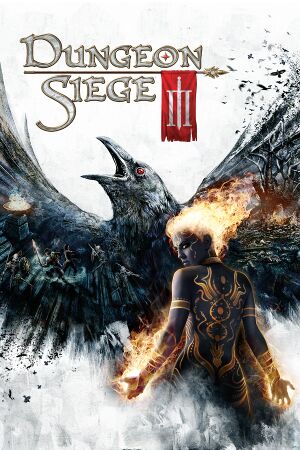General information
- Steam Community Discussions
Availability
- All versions require Steam DRM.
DLC and expansion packs
| Name |
Notes |
|
| Treasures of the Sun |
|
|
Essential improvements
Skip intro videos
|
Delete/rename videos[citation needed]
|
- Go to
<path-to-game>\data\movies\
- Delete or rename
000_obsidian.bik and 000_square.bik.
|
Game data
Configuration file(s) location
Save game data location
| System |
Native |
Notes |
| OneDrive |
|
Requires enabling backup of the Documents folder in OneDrive on all computers. |
| Steam Cloud |
|
Despite a quota of 100 MB and each save being about 500-600 KB in size, only 10 save files can be synced online. Files must be saved in the "Steam Saves" folder to be synced. |
Video settings
Template:Video settings
Input settings
Template:Input settings
Audio settings
Template:Audio settings
Localizations
| Language |
UI |
Audio |
Sub |
Notes |
| English |
|
|
|
|
| French |
|
|
|
|
| German |
|
|
|
|
| Italian |
|
|
|
|
| Japanese |
|
|
|
|
| Polish |
|
|
|
|
| Russian |
|
|
|
|
| Spanish |
|
|
|
|
VR support
| 3D modes |
State |
Notes |
| vorpX |
| G3D
User created game profile, see vorpx forum profile introduction. |
Network
Multiplayer types
Connection types
Multiplayer
Online and Local Multiplayer stores all progress data on the host's save file, so that while it's possible to play through the game from start to finish in multiplayer, you cannot import your singleplayer character into someone's multiplayer game.
Online Multiplayer
Online Multiplayer requires all characters to stay on the same screen by default. However, you can change this by enabling the in-game console with the Enable Console mod.
You can then access the console by pressing Esc and clicking Help Topics, entering the command multiplayer_tether_screen 0 to allow each player to be on their own screen, and finally entering the command modal_close_all to close the console.
If the host has the Treasures of the Sun DLC, all connecting players also need the same expansion.
Other information
API
| Technical specs |
Supported |
Notes |
| Direct3D |
9 |
|
| Executable |
32-bit |
64-bit |
Notes |
| Windows |
|
|
|
Middleware
System requirements
| Windows |
|
Minimum |
Recommended |
| Operating system (OS) |
XP SP3, Vista SP1, 7 |
7 |
| Processor (CPU) |
Intel Core 2 Duo 2.5 GHz or equivalent
| Intel Core i5-750 2.67 GHz or equivalent |
| System memory (RAM) |
1.5 GB |
2 GB |
| Hard disk drive (HDD) |
4 GB |
4 GB |
| Video card (GPU) |
ATI Radeon HD 3870
Nvidia GeForce 9800 GT
DirectX 9.0c compatible
| ATI Radeon HD 4870
Nvidia GeForce GTX 260
DirectX 9.0c compatible |
Notes
- ↑ 1.0 1.1 File/folder structure within this directory reflects the path(s) listed for Windows and/or Steam game data (use Wine regedit to access Windows registry paths). Games with Steam Cloud support may store data in
~/.steam/steam/userdata/<user-id>/39160/ in addition to or instead of this directory. The app ID (39160) may differ in some cases. Treat backslashes as forward slashes. See the glossary page for details.
References