Difference between revisions of "Dungeon Siege: Legends of Aranna"
From PCGamingWiki, the wiki about fixing PC games
m (→Audio settings: the game was fully localized in German too) |
(shadow resolution, display mode error, some minor updates) |
||
| Line 22: | Line 22: | ||
'''Key points''' | '''Key points''' | ||
| − | {{++}} | + | {{++}} Standalone expansion pack; includes [[Dungeon Siege]] along with new bonus content and gameplay improvements. |
| + | |||
| + | '''General information''' | ||
| + | {{mm}} [https://www.mobygames.com/game/dungeon-siege-legends-of-aranna MobyGames page] | ||
==Availability== | ==Availability== | ||
| Line 30: | Line 33: | ||
{{DLC| | {{DLC| | ||
| − | {{DLC/row| Bonus Pack | Download this [https://community.pcgamingwiki.com/files/file/662-dungeon-siege-legends-of-aranna-bonus-pack/ archive] | + | {{DLC/row| Bonus Pack | Download this [https://community.pcgamingwiki.com/files/file/662-dungeon-siege-legends-of-aranna-bonus-pack/ archive], extract its files into the installation folder and create a shortcut with required arguments. | Windows, OS X}} |
}} | }} | ||
| − | |||
==Essential improvements== | ==Essential improvements== | ||
===Skip intro videos=== | ===Skip intro videos=== | ||
| − | {{Fixbox|description=Instructions|ref={{ | + | {{Fixbox|description=Instructions|ref=<ref name="Antrad">{{refcheck|user=Antrad|date=October 13, 2019}}</ref>|fix= |
| − | # See [[Glossary:Command line arguments|Command line arguments]]. | + | # See [[Glossary:Command line arguments|Command line arguments]] instructions. |
# Use the <code>nointro=true</code> argument. | # Use the <code>nointro=true</code> argument. | ||
}} | }} | ||
| Line 80: | Line 82: | ||
|ultrawidescreen notes = See [[#Widescreen resolution|Widescreen resolution]] | |ultrawidescreen notes = See [[#Widescreen resolution|Widescreen resolution]] | ||
|4k ultra hd = false | |4k ultra hd = false | ||
| − | |4k ultra hd notes = Too high resolutions (above 1080p) will crash the game; use [http://dege.freeweb.hu/dgVoodoo2/dgVoodoo2.html dgVoodoo2] for these resolutions. | + | |4k ultra hd notes = Too high resolutions (above 1080p) will crash the game; use [http://dege.freeweb.hu/dgVoodoo2/dgVoodoo2.html dgVoodoo2] for these resolutions. The in-game user interface will be very small. |
|fov = hackable | |fov = hackable | ||
| − | |fov notes = See the [https://www.wsgf.org/dr/dungeon-siege WSGF entry]. | + | |fov notes = See the [https://www.wsgf.org/dr/dungeon-siege WSGF entry]. After starting a new game the normal executable can be used afterwards, so the menus are not broken. |
|windowed = hackable | |windowed = hackable | ||
|windowed notes = Affected by a slow framerate on a windowed mode. See [[#Windowed|Windowed]]. | |windowed notes = Affected by a slow framerate on a windowed mode. See [[#Windowed|Windowed]]. | ||
|borderless windowed = hackable | |borderless windowed = hackable | ||
|borderless windowed notes = Main menu breaks when borderless. See [[Glossary:Borderless fullscreen windowed|Borderless fullscreen windowed]]. | |borderless windowed notes = Main menu breaks when borderless. See [[Glossary:Borderless fullscreen windowed|Borderless fullscreen windowed]]. | ||
| − | |anisotropic = | + | |anisotropic = hackable |
| − | |anisotropic notes = | + | |anisotropic notes = Can be forced through the GPU control panel. |
|antialiasing = hackable | |antialiasing = hackable | ||
| − | |antialiasing notes = Can be forced through the [[Nvidia Control Panel#Forcing Anti-Aliasing/Anisotropic Filtering|Nvidia Control Panel]]/[[AMD VISION Engine Control Center|AMD Control Center]].<br> | + | |antialiasing notes = Can be forced through the [[Nvidia Control Panel#Forcing Anti-Aliasing/Anisotropic Filtering|Nvidia Control Panel]]/[[AMD VISION Engine Control Center|AMD Control Center]].<br> On some systems the interface may constantly flicker due to a rendering issue. |
|vsync = hackable | |vsync = hackable | ||
|vsync notes = Can be disabled with the <code>vsync=false</code> [[Glossary:Command line arguments|command line argument]]. | |vsync notes = Can be disabled with the <code>vsync=false</code> [[Glossary:Command line arguments|command line argument]]. | ||
| Line 107: | Line 109: | ||
{{ii}} Widescreen aspect ratios are {{term|Vert-}}; to set FOV see the [https://www.wsgf.org/dr/dungeon-siege WSGF entry]. | {{ii}} Widescreen aspect ratios are {{term|Vert-}}; to set FOV see the [https://www.wsgf.org/dr/dungeon-siege WSGF entry]. | ||
{{ii}} Some higher resolutions will crash the game; use [http://dege.freeweb.hu/dgVoodoo2/dgVoodoo2.html dgVoodoo2] for these resolutions. | {{ii}} Some higher resolutions will crash the game; use [http://dege.freeweb.hu/dgVoodoo2/dgVoodoo2.html dgVoodoo2] for these resolutions. | ||
| − | {{ii}} Any resolution warnings can be safely ignored when prompted. | + | {{ii}} Any resolution warnings can be safely ignored when prompted (or see [[#Unsupported display mode|here]]). |
{{Fixbox|description=Set in DungeonSiege.ini|ref=<ref name=WSGF>[https://www.wsgf.org/dr/dungeon-siege Dungeon Siege | WSGF]</ref>|fix= | {{Fixbox|description=Set in DungeonSiege.ini|ref=<ref name=WSGF>[https://www.wsgf.org/dr/dungeon-siege Dungeon Siege | WSGF]</ref>|fix= | ||
| Line 127: | Line 129: | ||
# See [[Glossary:Command line arguments|Command line arguments]]. | # See [[Glossary:Command line arguments|Command line arguments]]. | ||
# Use the <code>fullscreen=false</code> argument. | # Use the <code>fullscreen=false</code> argument. | ||
| + | }} | ||
| + | |||
| + | ===Shadow resolution=== | ||
| + | {{Fixbox|description=Instructions|ref=<ref name="Antrad"/>|fix= | ||
| + | # Go to the installation folder and open <code>system_detail.gas</code> with a text editor. | ||
| + | # Increase the value of <code>shadow_tex_size = 64</code> to 128, 256, etc... (changing the entry under <code>[64M32B]</code> should be enough). | ||
| + | # Save the file. | ||
| + | |||
| + | '''Notes''' | ||
| + | {{ii}} This is only worth doing when ''Complex'' shadows are enabled in-game. | ||
}} | }} | ||
| Line 203: | Line 215: | ||
|surround sound = unknown | |surround sound = unknown | ||
|surround sound notes = | |surround sound notes = | ||
| − | |subtitles = | + | |subtitles = true |
|subtitles notes = | |subtitles notes = | ||
|closed captions = false | |closed captions = false | ||
| Line 281: | Line 293: | ||
|udp = 2300-2400, 6073 | |udp = 2300-2400, 6073 | ||
|upnp = unknown | |upnp = unknown | ||
| + | }} | ||
| + | |||
| + | ==Issues fixed== | ||
| + | ===Unsupported display mode=== | ||
| + | {{ii}} When starting a game a ''Critical Error'' message appears about unsupported display mode. This can be ignored or use the following instructions, so it doesn't appear. | ||
| + | |||
| + | {{Fixbox|description=Instructions|ref=<ref name="Antrad"/>|fix= | ||
| + | # Go to the installation folder and open <code>system_detail.gas</code> with a text editor. | ||
| + | # Add a new display mode with the resolution you want (adding a new entry under <code>[64M32B]</code> should be enough): | ||
| + | #* For example: <code>[1920x1080] {max_back_buffers = 2;}</code>. | ||
| + | # Save the file. | ||
}} | }} | ||
| Line 314: | Line 337: | ||
|minOS = 98 | |minOS = 98 | ||
| − | |minCPU = 333 MHz | + | |minCPU = 333 MHz |
|minRAM = 128 MB | |minRAM = 128 MB | ||
|minHD = 1.5 GB | |minHD = 1.5 GB | ||
Revision as of 09:35, 13 October 2019
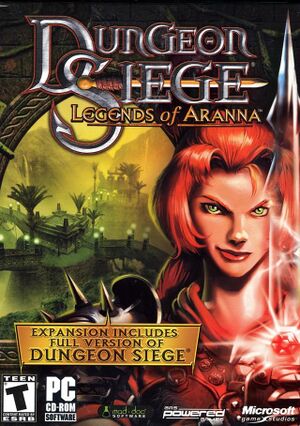 |
|
| Developers | |
|---|---|
| Gas Powered Games | |
| Mad Doc Software | |
| Publishers | |
| Microsoft Game Studios | |
| Engines | |
| Siege Engine[1] | |
| Release dates | |
| Windows | November 11, 2003 |
| macOS (OS X) | November 11, 2003 |
Warnings
- The Mac OS X version of this game does not work on Mac OS X Lion (version 10.7) or later due to the removal of support for PowerPC apps.
| Dungeon Siege | |
|---|---|
| Dungeon Siege | 2002 |
| Dungeon Siege: Legends of Aranna | 2003 |
| Dungeon Siege II | 2005 |
| Dungeon Siege III | 2011 |
Key points
- Standalone expansion pack; includes Dungeon Siege along with new bonus content and gameplay improvements.
General information
Availability
| Source | DRM | Notes | Keys | OS |
|---|---|---|---|---|
| Retail | SmarteSECURE DRM disc check.[2] |
DLC and expansion packs
| Name | Notes | |
|---|---|---|
| Bonus Pack | Download this archive, extract its files into the installation folder and create a shortcut with required arguments. |
Essential improvements
Skip intro videos
| Instructions[3] |
|---|
|
Playing on modern systems
| Instructions[citation needed] |
|---|
|
Game data
Configuration file(s) location
| System | Location |
|---|---|
| Windows | %USERPROFILE%\Documents\Dungeon Siege\ %USERPROFILE%\Documents\Dungeon Siege LOA\ |
| macOS (OS X) |
- Certain settings are stored in the DungeonSiege.ini file.
- The default main character along with every other option is stored in the prefs.gas file.
- The keybinds are stored in the
%USERPROFILE%\Documents\Dungeon Siege\Keys\folder in the current.gas file.
Save game data location
| System | Location |
|---|---|
| Windows | %USERPROFILE%\Documents\Dungeon Siege\Save\ %USERPROFILE%\Documents\Dungeon Siege LOA\Save\ |
| macOS (OS X) |
Video settings
Widescreen resolution
- Widescreen fixes only work in-game, not on the main menu.
- Widescreen aspect ratios are Vert-; to set FOV see the WSGF entry.
- Some higher resolutions will crash the game; use dgVoodoo2 for these resolutions.
- Any resolution warnings can be safely ignored when prompted (or see here).
| Set in DungeonSiege.ini[4] |
|---|
|
| Set in launch options[4] |
|---|
|
Windowed
| Instructions[citation needed] |
|---|
|
Shadow resolution
| Instructions[3] |
|---|
Notes
|
Input settings
Audio settings
Localizations
| Language | UI | Audio | Sub | Notes |
|---|---|---|---|---|
| Spanish | ||||
| English | ||||
| French | ||||
| German |
Network
Multiplayer types
| Type | Native | Notes | |
|---|---|---|---|
| LAN play | |||
| Online play | |||
Ports
| Protocol | Port(s) and/or port range(s) |
|---|---|
| UDP | 2300-2400, 6073 |
- Universal Plug and Play (UPnP) support status is unknown.
Issues fixed
Unsupported display mode
- When starting a game a Critical Error message appears about unsupported display mode. This can be ignored or use the following instructions, so it doesn't appear.
| Instructions[3] |
|---|
|
Other information
API
| Executable | 32-bit | 64-bit | Notes |
|---|---|---|---|
| Windows | |||
| macOS (OS X) |
System requirements
| Windows | ||
|---|---|---|
| Minimum[5] | ||
| Operating system (OS) | 98 | |
| Processor (CPU) | 333 MHz | |
| System memory (RAM) | 128 MB | |
| Hard disk drive (HDD) | 1.5 GB | |
| Video card (GPU) | 8 MB of VRAM | |
| macOS (OS X) | ||
|---|---|---|
| Minimum | ||
| Operating system (OS) | ||
| Processor (CPU) | ||
| System memory (RAM) | ||
| Hard disk drive (HDD) | ||
References
- ↑ Dungeon Siege Heaven: Siege Engine
- ↑ You receive a "SmarteSECURE has trapped a windows resource error" error message when you start Dungeon Siege: Legends of Aranna
- ↑ 3.0 3.1 3.2 Verified by User:Antrad on October 13, 2019
- ↑ 4.0 4.1 Dungeon Siege | WSGF
- ↑ https://web.archive.org/web/20040402180325/http://www.microsoft.com:80/games/pc/dsloa.aspx#sysreqs








