Difference between revisions of "Dungeon Siege"
From PCGamingWiki, the wiki about fixing PC games
(→System requirements: fixed requirements) |
m (→System requirements: updated template usage) |
||
| Line 285: | Line 285: | ||
|minRAM = 128 MB | |minRAM = 128 MB | ||
|minHD = 1.5 GB | |minHD = 1.5 GB | ||
| − | |minGPU = 8 MB | + | |minGPU = |
| + | |minVRAM = 8 MB | ||
|recOS = | |recOS = | ||
Revision as of 10:27, 17 September 2017
This page may require cleanup to meet basic quality standards. You can help by modifying
the article. The discussion page may contain useful suggestions.
This page is a stub: it lacks content and/or basic article components. You can help to expand this page
by adding an image or additional information.
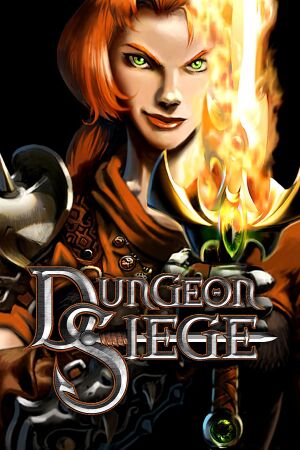 |
|
| Developers | |
|---|---|
| Gas Powered Games | |
| Publishers | |
| Microsoft Game Studios | |
| OS X | MacSoft |
| Engines | |
| Siege Engine[1] | |
| Release dates | |
| Windows | April 5, 2002 |
| macOS (OS X) | May 2, 2003 |
Warnings
- The Mac OS X version of this game does not work on Mac OS X Lion (version 10.7) or later due to the removal of support for PowerPC apps.
| Dungeon Siege | |
|---|---|
| Dungeon Siege | 2002 |
| Dungeon Siege: Legends of Aranna | 2003 |
| Dungeon Siege II | 2005 |
| Dungeon Siege III | 2011 |
Key points
- Use
bltonly=truecommand line argument to fix frame rate issues.[2]
General information
Availability
| Source | DRM | Notes | Keys | OS |
|---|---|---|---|---|
| Retail | ||||
| Steam |
Version differences
- Dungeon Siege: Legends of Aranna contains both Dungeon Siege and its main expansion Legends of Aranna.
Essential improvements
Skip intro videos
| Instructions |
|---|
Game data
Configuration file(s) location
Template:Game data/rowTemplate:Game data/row
| System | Location |
|---|---|
| Steam Play (Linux) | <Steam-folder>/steamapps/compatdata/39190/pfx/[Note 1] |
Save game data location
Template:Game data/rowTemplate:Game data/row
| System | Location |
|---|---|
| Steam Play (Linux) | <Steam-folder>/steamapps/compatdata/39190/pfx/[Note 1] |
Save game cloud syncing
| System | Native | Notes |
|---|---|---|
| Steam Cloud |
Video settings
Widescreen resolution
- Widescreen fixes only work in-game, not on the main menu.
- Widescreen aspect ratios are Vert-; to set FOV see the WSGF entry.
- Some higher resolutions will crash the game; use dgVoodoo2 for these resolutions.
| Instructions |
|---|
| Instructions |
|---|
Windowed
| Instructions |
|---|
Input settings
Audio settings
Network
- Steam and non-Steam players cannot play together due to version differences.
Multiplayer types
| Type | Native | Notes | |
|---|---|---|---|
| LAN play | Co-op For Steam use the zonematch=true command line argument. |
||
| Online play | Co-op You may need to use a VPN, e.g. Hamachi.[3] |
||
Connection types
| Type | Native | Notes |
|---|---|---|
| Matchmaking | MSN Gaming Zone support has ended. | |
| Peer-to-peer | ||
| Dedicated | ||
| Self-hosting | ||
| Direct IP |
Issues fixed
Flickering screen
| Instructions |
|---|
Menu glitches
| Instructions |
|---|
Low frame rate in fullscreen mode
| Instructions |
|---|
Other information
API
| Technical specs | Supported | Notes |
|---|---|---|
| Direct3D | 7 | [4] |
| Executable | 32-bit | 64-bit | Notes |
|---|---|---|---|
| Windows | |||
| macOS (OS X) |
Middleware
| Middleware | Notes | |
|---|---|---|
| Audio | Miles Sound System | |
| Cutscenes | Bink Video |
System requirements
| Windows | ||
|---|---|---|
| Minimum | ||
| Operating system (OS) | XP SP1 | |
| Processor (CPU) | 333 MHz | |
| System memory (RAM) | 128 MB | |
| Hard disk drive (HDD) | 1.5 GB | |
| Video card (GPU) | 8 MB of VRAM | |
| macOS (OS X) | ||
|---|---|---|
| Minimum | ||
| Operating system (OS) | ||
| Processor (CPU) | ||
| System memory (RAM) | ||
| Hard disk drive (HDD) | ||
Notes
- ↑ 1.0 1.1 File/folder structure within this directory reflects the path(s) listed for Windows and/or Steam game data (use Wine regedit to access Windows registry paths). Games with Steam Cloud support may store data in
~/.steam/steam/userdata/<user-id>/39190/in addition to or instead of this directory. The app ID (39190) may differ in some cases. Treat backslashes as forward slashes. See the glossary page for details.
References
- ↑ Dungeon Siege Heaven: Siege Engine
- ↑ Dungeon Siege 1 Antialiasing + Frame Rate + Widescreen + Multiplayer - Steam Users' Forums (retrieved)
- ↑ [DS1] Working Co-op fix + instructions + video. - Steam Users' Forums (retrieved)
- ↑ Verified by User:Expack3 on 2016-09-27
- System requirements state DX8 but game actually uses DX7.



