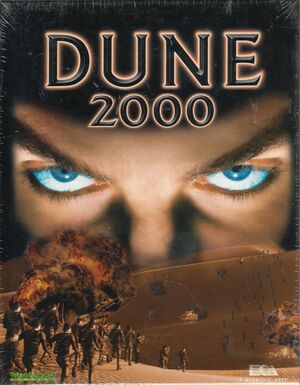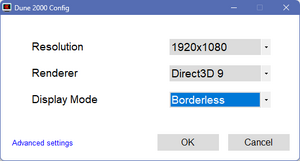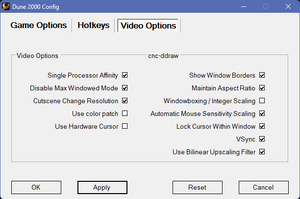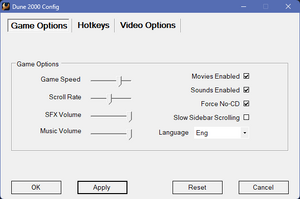The printable version is no longer supported and may have rendering errors. Please update your browser bookmarks and please use the default browser print function instead.
Dune 2000 is a sci-fi RTS game made by Intelligent Games under supervision from and contributions by Westwood Studios. It a remake of Dune II: The Building of a Dynasty, sharing the base storyline and factions, but offering significantly expanded gameplay most similar to the early Command & Conquer games. Unlike the subsequent PlayStation release, it uses a 2D engine technically distinct from the aforementioned Command & Conquer titles.
Post-release support included 2 official patches, the latter of which included new units for the skirmish and multiplayer modes.
Installing on 64-bit systems requires a workaround due to the official installer's 16-bit nature. The game has issues running on newer operating systems without modification, mainly caused by the broken DirectDraw renderer preventing the game from launching. Community efforts have resulted in multiple viable alternative renderers, all of which are included as options in the unofficial 1.06p patch, which is also included in the multiplayer client from the community-run CnCNet service. The official multiplayer service, Westwood Online, was redirected to the also community-run XWIS server in 2005 in agreement with EA's German community team[1], and using the in-game multiplayer menus lead to it without any additional configuration, but this service is presently seldom used due to CnCNet's quality-of-life improvements.
General information
- Dune Wiki - The Duniverse
- Dune2K.com (a.k.a. FED2K) - A major Dune fansite with an active community
- D2K+ - A modding site
- CnCNet (multiplayer replacement)
- XWIS (legacy multiplayer replacement, default server lookup leads to this service)
- Dune 2000 section on CNCNZ.com
- Dune 2000 section on C&C Communications Center
Availability
Essential improvements
Patches
Latest official patch
- Patch 1.06 brings multiplayer fixes and improvements, as well as new multiplayer-only units.
- Enables high resolutions, a no-CD option, and windowed mode. Comes with a configuration tool for compatibility settings.
Skip intro video
Playing without the CD
- Normally, the game requires the disc in the tray for playing singleplayer or hosting multiplayer matches, but not for merely joining a multiplayer match.
|
Follow the procedure[3]
|
- Install the game using a Custom Installer.[4]
- From the CD, copy the folders
MISSIONS, MOVIES and MUSIC to <path-to-game>\DUNE\Data.
- Edit the file
<path-to-game>\DUNE\RESOURCE.CFG and change it accordingly:
data\
data\movies\
data\music\
data\missions\
data\maps\
4. Install the official 1.06 patch.
5. Install the unofficial 1.06p patch and the Dune 2000 Config tool.
6. Use the Configuration Tool to set the desired resolution.
7. Run the game.
|
Game data
Configuration file location
Save game data location
Video
Fan-made external basic options menu (when using the
unofficial 1.06p patch)
Fan-made external basic options menu (when using the
unofficial 1.06p patch)
Input
Fan-made external game options menu (when using the
unofficial 1.06p patch)
Audio
| Audio feature |
State |
Notes |
| Separate volume controls |
|
Music and SFX. |
| Surround sound |
|
|
| Subtitles |
|
|
| Closed captions |
|
|
| Mute on focus lost |
|
|
| Royalty free audio |
|
|
Localizations
Network
- LAN play supports spawn installs; only the hosting player needs to have the CD inserted.
Multiplayer types
| Type |
Native |
Players |
Notes |
| LAN play |
| 6 |
Versus
Uses IPX protocol. Use IPXwrapper to work around this.
Alternatively, the CnCNet client includes its own workaround. |
| Online play |
| 6 |
Versus
Lobbies point to XWIS by default since October 20, 2005 as part of an agreement with EA.[1] CnCNet is a more popular alternative. |
Connection types
Issues fixed
Installing on 64-bit versions of Windows
|
By using a custom installer[citation needed]
|
- Download and extract D2KInst.zip.[6]
- Insert the Dune 2000 CD in the optical drive.
- Run
D2Kinst.exe and follow the prompts.
- Install patch 1.06.
- Launch the game.
|
|
Manual method[citation needed]
|
- Run Universal Extractor.
- Extract
SETUP\SETUP.Z on the CD to a folder somewhere convenient.
- Go to the extracted folder.
- Edit
RESOURCE.CFG
- Change
data lines pointing to movies, music and missions to the optical drive (e.g. D:).
- Save the changes and close the file.
- Install patch 1.06.
- Launch the game.
Notes
- The CD must be in the drive to play.
- If the game refuses to start a new game with the CD you have made a mistake with these steps.
|
The game is minimized when clicking on any option
- When clicking on an option in the main menu, the game is minimized
Other information
API
| Technical specs |
Supported |
Notes |
| DirectDraw |
5 |
|
| Executable |
32-bit |
64-bit |
Notes |
| Windows |
|
|
|
Middleware
|
Middleware |
Notes |
| Cutscenes |
VQA |
|
| Multiplayer |
Westwood Online |
|
| Command[2] |
Description
|
| -N |
Skips intro
|
| -M |
Disables cutscenes
|
| -S |
Disables game audio
|
| -G |
Forces screen resolution to 640x480
|
| -8 |
Forces 8-bit color depth
|
| -6 |
Forces 16-bit color depth
|
| -F |
Enables video back buffer for troubleshooting
|
System requirements
| Windows |
|
Minimum |
Recommended |
| Operating system (OS) |
95 | |
| Processor (CPU) |
Intel Pentium 90 MHz
| Intel Pentium 133 MHz or better |
| System memory (RAM) |
16 MB | |
| Hard disk drive (HDD) |
60 MB | |
| Video card (GPU) |
DirectX 5 compatible
| 2 MB of VRAM |
Notes
References