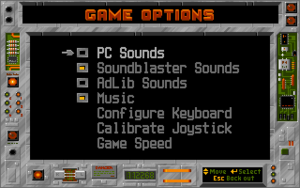Duke Nukem II
From PCGamingWiki, the wiki about fixing PC games
Revision as of 13:01, 4 August 2020 by Baronsmoki (talk | contribs) (→Availability: GOG & Steam are unavailable)
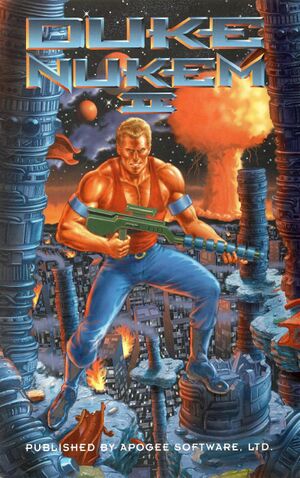 |
|
| Developers | |
|---|---|
| Apogee Software | |
| Release dates | |
| DOS | December 3, 1993[1] |
| Windows (DOSBox) | December 6, 2012[2] |
| macOS (OS X) (DOSBox) | July 2, 2013[3] |
| Linux (DOSBox) | May 21, 2015[4] |
| Duke Nukem | |
|---|---|
| Duke Nukem | 1991 |
| Duke Nukem II | 1993 |
| Duke Nukem 3D | 1996 |
| Duke Nukem: Manhattan Project | 2002 |
| Duke Nukem Forever | 2011 |
| Duke Nukem 3D: Megaton Edition | 2013 |
| Duke Nukem 3D: 20th Anniversary World Tour | 2016 |
| Duke Nukem Forever (2001) | 2022 |
| Duke Nukem Forever: Restoration Project (unofficial) | Early access |
General information
- Official 3D Realms forum for game series
- GOG.com Community Discussions for game series
- GOG.com Support Page
- Steam Community Discussions
Availability
| Source | DRM | Notes | Keys | OS |
|---|---|---|---|---|
| Retail | Sold separately or on the Duke Nukem 3D disc. Use DOSBox. | |||
| GOG.com (unavailable) | ||||
| Steam (unavailable) |
- This game is no longer sold digitally.[5]
- A shareware episode is available.
Essential improvements
Run in DOSBox (retail)
Set cycles=20000. Max cycles causes joystick control problems.[6]
Level editor
A Level Editor is available. It requires XP or later.
Source ports
Reverse engineered source port is available.
Game data
Configuration file(s) location
| System | Location |
|---|---|
| DOS | <path-to-game>\NUKEM2.-GT |
| Windows | <path-to-game> (mounted in DOSBox)[Note 1] |
| macOS (OS X) | <path-to-game> (mounted in DOSBox)[Note 1] |
| Linux | <path-to-game> (mounted in DOSBox)[Note 1] |
| Steam Play (Linux) | <Steam-folder>/steamapps/compatdata/240180/pfx/[Note 2] |
- It's unknown whether this game follows the XDG Base Directory Specification on Linux. Please fill in this information.
Save game data location
| System | Location |
|---|---|
| DOS | <path-to-game>\NUKEM2.-S* |
| Windows | <path-to-game> (mounted in DOSBox)[Note 1] |
| macOS (OS X) | <path-to-game> (mounted in DOSBox)[Note 1] |
| Linux | <path-to-game> (mounted in DOSBox)[Note 1] |
| Steam Play (Linux) | <Steam-folder>/steamapps/compatdata/240180/pfx/[Note 2] |
- Saves are
NUKEM2.-S*1-8.NUKEM2.-SBandNUKEM2.-STare temporary saves.[7]
Save game cloud syncing
| System | Native | Notes |
|---|---|---|
| GOG Galaxy | ||
| Steam Cloud |
Video
| Graphics feature | State | Notes | |
|---|---|---|---|
| Widescreen resolution | 320x200 only. | ||
| Multi-monitor | |||
| Ultra-widescreen | |||
| 4K Ultra HD | |||
| Field of view (FOV) | |||
| Windowed | Set in Graphic Mode Setup (GOG.com) or toggle with Alt+↵ Enter. | ||
| Borderless fullscreen windowed | |||
| Anisotropic filtering (AF) | |||
| Anti-aliasing (AA) | |||
| Vertical sync (Vsync) | For DOSBox use an unofficial build (see the glossary page for other workarounds). | ||
| 60 FPS and 120+ FPS | Game runs at 16 frames per second. | ||
Input
| Keyboard and mouse | State | Notes |
|---|---|---|
| Remapping | ||
| Mouse acceleration | ||
| Mouse sensitivity | ||
| Mouse input in menus | No mouse support. | |
| Mouse Y-axis inversion | ||
| Controller | ||
| Controller support | ||
| Full controller support | ||
| Controller remapping | For DOSBox use the DOSBox Mapper (see the glossary page for other workarounds). | |
| Controller sensitivity | ||
| Controller Y-axis inversion |
| Controller types |
|---|
| XInput-compatible controllers |
|---|
| PlayStation controllers |
|---|
| Generic/other controllers |
|---|
| Additional information | ||
|---|---|---|
| Button prompts | ||
| Controller hotplugging | ||
| Haptic feedback | ||
| Digital movement supported | ||
| Simultaneous controller+KB/M |
Audio
| Audio feature | State | Notes |
|---|---|---|
| Separate volume controls | On/off only; toggle sound with S and music with M. | |
| Surround sound | ||
| Subtitles | Everything is text-only. | |
| Closed captions | ||
| Mute on focus lost | For DOSBox change the priority background value in the DOSBox configuration file. |
Localizations
| Language | UI | Audio | Sub | Notes |
|---|---|---|---|---|
| English |
Other information
API
| Technical specs | Supported | Notes |
|---|---|---|
| DOS video modes |
System requirements
| Windows | ||
|---|---|---|
| Minimum | ||
| Operating system (OS) | XP | |
| Processor (CPU) | 1.8 GHz | |
| System memory (RAM) | 512 MB | |
| Hard disk drive (HDD) | 11 MB | |
- These are the system requirements for the Steam version.
| macOS (OS X) | ||
|---|---|---|
| Minimum | ||
| Operating system (OS) | 10.6.8 | |
| Processor (CPU) | Intel Core Duo 2 GHz+ | |
| System memory (RAM) | 1 MB | |
| Hard disk drive (HDD) | 11 MB | |
| Video card (GPU) | 64 MB of VRAM | |
- These are the system requirements for the Steam version.
Notes
- ↑ 1.0 1.1 1.2 1.3 1.4 1.5 File/folder structure within the installation folder reflects the path(s) listed for DOS game data. For the GOG.com release, file changes in DOSBox are redirected to
<path-to-game>/cloud_saves/even if GOG Galaxy is not used (this folder contains all redirected files, so some files in thecloud_savesfolder might be temporary files or other files that do not contain saves or settings). - ↑ 2.0 2.1 File/folder structure within this directory reflects the path(s) listed for Windows and/or Steam game data (use Wine regedit to access Windows registry paths). Games with Steam Cloud support may store data in
~/.steam/steam/userdata/<user-id>/240180/in addition to or instead of this directory. The app ID (240180) may differ in some cases. Treat backslashes as forward slashes. See the glossary page for details.
References
- ↑ Duke Nukem 2 - 3D Realms - Firepower Matters
- ↑ Release: Duke Nukem 1+2 ● GOG.com
- ↑ News - Now Available - Duke Nukem, Duke Nukem 2 & Duke Nukem: Manhattan Project
- ↑ Changelog, page 1 - Forum - GOG.com
- ↑ Farewell For Now, Duke + Last chance to get Dragonsphere free - GOG.com
- ↑ Settings recommended by Gemini in Ancient DOS Games --- Episode 72: Duke Nukem II
- ↑ Duke Nukem II Misc Files - ModdingWiki