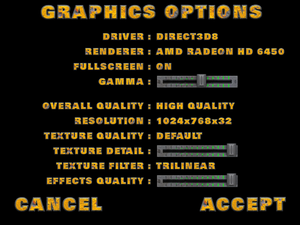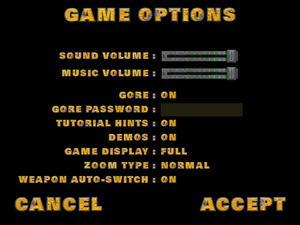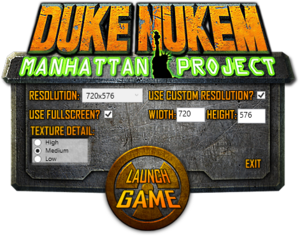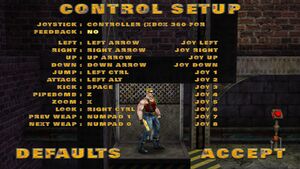Difference between revisions of "Duke Nukem: Manhattan Project"
From PCGamingWiki, the wiki about fixing PC games
m (→Video settings) |
Mewtwowimmer (talk | contribs) |
||
| (70 intermediate revisions by 22 users not shown) | |||
| Line 2: | Line 2: | ||
|cover = Duke Nukem Manhattan Project cover.jpg | |cover = Duke Nukem Manhattan Project cover.jpg | ||
|developers = | |developers = | ||
| − | {{Infobox game/row/developer|Sunstorm Interactive}} | + | {{Infobox game/row/developer|Sunstorm Interactive|Developed by}} |
| − | {{Infobox game/row/developer|3D Realms}} | + | {{Infobox game/row/developer|3D Realms|Produced by}} |
{{Infobox game/row/developer|Interceptor Entertainment|Digital version}} | {{Infobox game/row/developer|Interceptor Entertainment|Digital version}} | ||
|publishers = | |publishers = | ||
| − | {{Infobox game/row/publisher| | + | {{Infobox game/row/publisher|ARUSH Entertainment|Published by WW}} |
| + | {{Infobox game/row/publisher|Hip Games|Distributed by NA}} | ||
| + | {{Infobox game/row/publisher|HD Interactive|Distributed by EU}} | ||
| + | {{Infobox game/row/publisher|Ubisoft|United Kingdom, Germany}} | ||
| + | {{Infobox game/row/publisher|1C Company|Russia, CIS}} | ||
| + | {{Infobox game/row/publisher|Infogrames|Taiwan}} | ||
| + | {{Infobox game/row/publisher|Spawn Studios|Mac App Store}} | ||
| + | {{Infobox game/row/publisher|3D Realms|Digital, former}} | ||
| + | {{Infobox game/row/publisher|Gearbox Publishing|Digital, current}} | ||
|engines = | |engines = | ||
{{Infobox game/row/engine|Prism3D}} | {{Infobox game/row/engine|Prism3D}} | ||
|release dates= | |release dates= | ||
{{Infobox game/row/date|Windows|May 14, 2002}} | {{Infobox game/row/date|Windows|May 14, 2002}} | ||
| − | {{Infobox game/row/date|OS X|April 23, 2013|ref=<ref> | + | {{Infobox game/row/date|OS X|April 23, 2013|ref=<ref>{{Refurl|url=https://www.gog.com/news/april_mac_game_update_22_new_additions|title=Mac Game Update: 22 New Additions - GOG.com|date=May 2023}}</ref>}} |
| + | |reception = | ||
| + | {{Infobox game/row/reception|Metacritic|duke-nukem-manhattan-project|78}} | ||
| + | {{Infobox game/row/reception|IGDB|duke-nukem-manhattan-project|}} | ||
| + | |taxonomy = | ||
| + | {{Infobox game/row/taxonomy/monetization | One-time game purchase }} | ||
| + | {{Infobox game/row/taxonomy/microtransactions | }} | ||
| + | {{Infobox game/row/taxonomy/modes | Singleplayer }} | ||
| + | {{Infobox game/row/taxonomy/pacing | Real-time }} | ||
| + | {{Infobox game/row/taxonomy/perspectives | Third-person }} | ||
| + | {{Infobox game/row/taxonomy/controls | Direct control }} | ||
| + | {{Infobox game/row/taxonomy/genres | Platform, Shooter, TPS }} | ||
| + | {{Infobox game/row/taxonomy/sports | }} | ||
| + | {{Infobox game/row/taxonomy/vehicles | }} | ||
| + | {{Infobox game/row/taxonomy/art styles | }} | ||
| + | {{Infobox game/row/taxonomy/themes | }} | ||
| + | {{Infobox game/row/taxonomy/series | Duke Nukem }} | ||
|steam appid = 240200 | |steam appid = 240200 | ||
|gogcom id = 1207658731 | |gogcom id = 1207658731 | ||
| − | |official site= | + | |official site= https://legacy.3drealms.com/dukemp/ |
| + | |hltb = 2928 | ||
| + | |lutris = duke-nukem-manhattan-project | ||
|strategywiki = | |strategywiki = | ||
| − | |mobygames = | + | |mobygames = 6505 |
|wikipedia = Duke Nukem: Manhattan Project | |wikipedia = Duke Nukem: Manhattan Project | ||
|winehq = 809 | |winehq = 809 | ||
|license = commercial | |license = commercial | ||
}} | }} | ||
| − | {{ | + | |
| + | {{Introduction | ||
| + | |introduction = | ||
| + | |||
| + | |release history = | ||
| + | |||
| + | |current state = | ||
| + | }} | ||
'''General information''' | '''General information''' | ||
| Line 32: | Line 65: | ||
{{Availability/row| Retail | | disc check | {{DRM|SafeDisc|v2}}. | | Windows }} | {{Availability/row| Retail | | disc check | {{DRM|SafeDisc|v2}}. | | Windows }} | ||
{{Availability/row| MacApp | id663819523 | MacApp | | | OS X }} | {{Availability/row| MacApp | id663819523 | MacApp | | | OS X }} | ||
| + | {{Availability/row| ZOOM | duke-nukem-manhattan-project | DRM-free | Since ZOOM Version 1.3, comes with Classic and Enhanced modes.<ref name="DNMPZoomJune23">{{Refurl|url=https://www.zoom-platform.com/news/new-updates-2023-06-28|title=Zoom Platform - New Updates - 2023-06-28|date=2023-06-28}}</ref> The latter provides additional fixes, improved mod support and native widescreen support. | | Windows, OS X }} | ||
{{Availability/row| GOG.com | duke_nukem_manhattan_project | DRM-free | | | Windows, OS X | unavailable }} | {{Availability/row| GOG.com | duke_nukem_manhattan_project | DRM-free | | | Windows, OS X | unavailable }} | ||
{{Availability/row| Steam | 240200 | Steam | | | Windows, OS X | unavailable }} | {{Availability/row| Steam | 240200 | Steam | | | Windows, OS X | unavailable }} | ||
}} | }} | ||
| − | {{ | + | {{ii}} A free demo version is available from [https://archive.org/details/dnmp_demo_101 Archive.org]. |
| + | |||
| + | ==Essential improvements== | ||
| + | ===Patches=== | ||
| + | {{ii}} The latest official patch for the retail version is v1.01, available from [https://web.archive.org/web/20151130211142/ftp://ftp.3drealms.com/patches/dnmp_101.exe this archive]. The editor has a [https://web.archive.org/web/20201123060518/ftp://ftp.3drealms.com/patches/dnmp_editor_101.zip patch of its own]. | ||
==Game data== | ==Game data== | ||
| Line 52: | Line 90: | ||
===[[Glossary:Save game cloud syncing|Save game cloud syncing]]=== | ===[[Glossary:Save game cloud syncing|Save game cloud syncing]]=== | ||
{{Save game cloud syncing | {{Save game cloud syncing | ||
| − | |discord | + | |discord = |
| − | |discord notes | + | |discord notes = |
| − | |epic games | + | |epic games launcher = |
| − | |epic games | + | |epic games launcher notes = |
| − | |gog galaxy | + | |gog galaxy = false |
| − | |gog galaxy notes | + | |gog galaxy notes = |
| − | |origin | + | |origin = |
| − | |origin notes | + | |origin notes = |
| − | |steam cloud | + | |steam cloud = false |
| − | |steam cloud notes | + | |steam cloud notes = |
| − | | | + | |ubisoft connect = |
| − | | | + | |ubisoft connect notes = |
| − | |xbox cloud | + | |xbox cloud = |
| − | |xbox cloud notes | + | |xbox cloud notes = |
}} | }} | ||
| − | ==Video | + | ==Video== |
{{Image|Duke Nukem Manhattan Project video settings.png|Video settings.}} | {{Image|Duke Nukem Manhattan Project video settings.png|Video settings.}} | ||
{{Image|Duke Nukem Manhattan Project settings.png|General settings.}} | {{Image|Duke Nukem Manhattan Project settings.png|General settings.}} | ||
{{Image|Duke Nukem Manhattan Project launcher.png|Launcher settings (non-Steam versions).}} | {{Image|Duke Nukem Manhattan Project launcher.png|Launcher settings (non-Steam versions).}} | ||
{{Image|Duke Nukem Manhattan Project Steam launcher.png|Launcher settings (Steam version).}} | {{Image|Duke Nukem Manhattan Project Steam launcher.png|Launcher settings (Steam version).}} | ||
| − | {{Video | + | {{Video |
|wsgf link = https://www.wsgf.org/dr/duke-nukem-manhattan-project | |wsgf link = https://www.wsgf.org/dr/duke-nukem-manhattan-project | ||
|widescreen wsgf award = silver | |widescreen wsgf award = silver | ||
| Line 79: | Line 117: | ||
|ultrawidescreen wsgf award = silver | |ultrawidescreen wsgf award = silver | ||
|4k ultra hd wsgf award = incomplete | |4k ultra hd wsgf award = incomplete | ||
| − | |widescreen resolution = | + | |widescreen resolution = limited |
| − | |widescreen resolution notes= Native for Steam | + | |widescreen resolution notes= Native for Steam<ref>{{Refurl|url=https://steamcommunity.com/app/240200/discussions/0/846957366860684440/|title=Is there a difference between this version and the one on GOG? :: Duke Nukem: Manhattan Project General Discussions|date=May 2023}}</ref> and ZOOM Platform<ref name="DNMPZoomJune23" />; see [[#Widescreen resolution|Widescreen resolution]] for other versions. |
|multimonitor = hackable | |multimonitor = hackable | ||
|multimonitor notes = See [[#Widescreen resolution|Widescreen resolution]]. | |multimonitor notes = See [[#Widescreen resolution|Widescreen resolution]]. | ||
| − | |ultrawidescreen = | + | |ultrawidescreen = limited |
| − | |ultrawidescreen notes = | + | |ultrawidescreen notes = Native for ZOOM Platform<ref>{{Refurl|url=https://www.zoom-platform.com/news/new-updates-2023-07-03|title=Zoom Platform - New Updates - 2023-07-03|date=2023-07-03}}</ref>; see [[#Widescreen resolution|Widescreen resolution]] for other versions. |
|4k ultra hd = hackable | |4k ultra hd = hackable | ||
|4k ultra hd notes = See [[#Widescreen resolution|Widescreen resolution]]. | |4k ultra hd notes = See [[#Widescreen resolution|Widescreen resolution]]. | ||
| Line 93: | Line 131: | ||
|borderless windowed = unknown | |borderless windowed = unknown | ||
|borderless windowed notes = | |borderless windowed notes = | ||
| − | |anisotropic = | + | |anisotropic = limited |
| − | |anisotropic notes = | + | |anisotropic notes = Available in the ZOOM Platform's Enhanced version.<ref name="DNMPZoomJuly72023">{{Refurl|url=https://www.zoom-platform.com/news/new-updates-2023-07-07|title=Zoom Platform - New Updates - 2023-07-07|date=2023-07-07}}</ref> |
|antialiasing = false | |antialiasing = false | ||
|antialiasing notes = | |antialiasing notes = | ||
| + | |upscaling = unknown | ||
| + | |upscaling tech = | ||
| + | |upscaling notes = | ||
|vsync = hackable | |vsync = hackable | ||
| − | |vsync notes = | + | |vsync notes = Open {{file|config.cfg}} (See [[#Configuration file location|Game data]]) and set <code>uset gl_sync "1"</code> to your desired value (OpenGL only) |
|60 fps = true | |60 fps = true | ||
|60 fps notes = | |60 fps notes = | ||
| − | |120 fps = | + | |120 fps = false |
| − | |120 fps notes = | + | |120 fps notes = See [[#Can.27t_double_jump|Can't double jump]].{{cn|date=June 2021}} |
| + | |||
|hdr = unknown | |hdr = unknown | ||
|hdr notes = | |hdr notes = | ||
| Line 114: | Line 156: | ||
{{Fixbox|description=Set resolution and FOV in config.cfg|ref=<ref name="WSGF">[https://www.wsgf.org/dr/duke-nukem-manhattan-project Duke Nukem: Manhattan Project | WSGF]</ref>|fix= | {{Fixbox|description=Set resolution and FOV in config.cfg|ref=<ref name="WSGF">[https://www.wsgf.org/dr/duke-nukem-manhattan-project Duke Nukem: Manhattan Project | WSGF]</ref>|fix= | ||
# If the game is showing the launcher on startup, check the box to skip it then run the game and exit. | # If the game is showing the launcher on startup, check the box to skip it then run the game and exit. | ||
| − | # Go to | + | # Go to {{file|{{p|game}}\duke\base|folder}}. |
| − | # Edit | + | # Edit {{file|config.cfg}} |
| − | # Change <code>uset r_mode</code> to the resolution | + | # Change <code>uset r_mode</code> to the desired resolution. |
| − | # Add the line <code>uset g_cam_fov "90"</code> with the horizontal FOV | + | # Add the line <code>uset g_cam_fov "90"</code> with the desired horizontal FOV (default is <code>50</code>). |
| − | # Save | + | # Save the changes and close the file. |
# Make the file read-only (this prevents the FOV line being removed when you exit the game). | # Make the file read-only (this prevents the FOV line being removed when you exit the game). | ||
| Line 125: | Line 167: | ||
}} | }} | ||
| − | ==Input | + | ==Input== |
| − | {{Input | + | {{Image|Duke Nukem Manhattan Project controls.jpg|Controls settings.}} |
| + | {{Input | ||
|key remap = true | |key remap = true | ||
|key remap notes = | |key remap notes = | ||
| Line 133: | Line 176: | ||
|mouse sensitivity = false | |mouse sensitivity = false | ||
|mouse sensitivity notes = | |mouse sensitivity notes = | ||
| − | |mouse menu = | + | |mouse menu = limited |
|mouse menu notes = Mouse cannot be used in normal play. | |mouse menu notes = Mouse cannot be used in normal play. | ||
|invert mouse y-axis = n/a | |invert mouse y-axis = n/a | ||
| Line 143: | Line 186: | ||
|full controller = false | |full controller = false | ||
|full controller notes = Can't bind a menu button. | |full controller notes = Can't bind a menu button. | ||
| − | |controller remap = | + | |controller remap = limited |
|controller remap notes = Can't bind axes as buttons. | |controller remap notes = Can't bind axes as buttons. | ||
|controller sensitivity = unknown | |controller sensitivity = unknown | ||
| Line 149: | Line 192: | ||
|invert controller y-axis = true | |invert controller y-axis = true | ||
|invert controller y-axis notes= | |invert controller y-axis notes= | ||
| − | |xinput controllers = | + | |xinput controllers = limited |
|xinput controllers notes = Cannot bind triggers or right stick. | |xinput controllers notes = Cannot bind triggers or right stick. | ||
|xbox prompts = unknown | |xbox prompts = unknown | ||
| Line 155: | Line 198: | ||
|impulse triggers = unknown | |impulse triggers = unknown | ||
|impulse triggers notes = | |impulse triggers notes = | ||
| − | |dualshock 4 = | + | |dualshock 4 = limited |
| − | |dualshock 4 notes = | + | |dualshock 4 notes = Force feedback does not work.<ref>{{Refcheck|user=Genesisbr|date=2021-10-20|}}</ref> |
|dualshock prompts = unknown | |dualshock prompts = unknown | ||
|dualshock prompts notes = | |dualshock prompts notes = | ||
|light bar support = unknown | |light bar support = unknown | ||
|light bar support notes = | |light bar support notes = | ||
| − | |dualshock 4 modes = | + | |dualshock 4 modes = V1, Wired |
| − | |dualshock 4 modes notes = | + | |dualshock 4 modes notes = |
|tracked motion controllers= unknown | |tracked motion controllers= unknown | ||
|tracked motion controllers notes = | |tracked motion controllers notes = | ||
| Line 181: | Line 224: | ||
}} | }} | ||
| − | ==Audio | + | ==Audio== |
| − | {{Audio | + | {{Audio |
|separate volume = true | |separate volume = true | ||
|separate volume notes = Sound and Music. | |separate volume notes = Sound and Music. | ||
|surround sound = true | |surround sound = true | ||
| − | |surround sound notes = Up to 7.0 output with [[Glossary: | + | |surround sound notes = Up to 7.0 output with [[Glossary:Sound card#DirectSound hardware path|DirectSound3D restoration software]]. |
|subtitles = false | |subtitles = false | ||
|subtitles notes = | |subtitles notes = | ||
|closed captions = false | |closed captions = false | ||
|closed captions notes = | |closed captions notes = | ||
| − | |mute on focus lost = | + | |mute on focus lost = always on |
|mute on focus lost notes = | |mute on focus lost notes = | ||
|eax support = true | |eax support = true | ||
| − | |eax support notes = DirectSound3D.<ref> | + | |eax support notes = DirectSound3D.<ref>{{Refurl|url=https://www.youtube.com/watch?v=KfLbO_xHF0Y|title=Duke Nukem: Manhattan Project w/ 3D spatial sound 🎧 (OpenAL Soft HRTF audio)|date=9 June 2023}}</ref> |
| + | |royalty free audio = always on | ||
| + | |royalty free audio notes = | ||
}} | }} | ||
| − | |||
{{L10n|content= | {{L10n|content= | ||
| Line 203: | Line 247: | ||
|interface = true | |interface = true | ||
|audio = true | |audio = true | ||
| − | |subtitles = | + | |subtitles = n/a |
|notes = | |notes = | ||
|fan = | |fan = | ||
}} | }} | ||
{{L10n/switch | {{L10n/switch | ||
| − | |language = | + | |language = Croatian |
| − | |interface = false | + | |interface = hackable |
| + | |audio = false | ||
| + | |subtitles = n/a | ||
| + | |notes = Fan translation, [https://drive.google.com/file/d/1u0VQnCj9IJoxsY3pg9wKU0SUzbpG5Qz4/view?usp=share_link Download]. | ||
| + | |fan = true | ||
| + | }} | ||
| + | {{L10n/switch | ||
| + | |language = French | ||
| + | |interface = true | ||
| + | |audio = false | ||
| + | |subtitles = n/a | ||
| + | |notes = Retail and ZOOM Platform only. | ||
| + | }} | ||
| + | {{L10n/switch | ||
| + | |language = German | ||
| + | |interface = true | ||
|audio = false | |audio = false | ||
| − | |subtitles = | + | |subtitles = n/a |
| − | |notes = | + | |notes = Retail and ZOOM Platform only. |
| − | |fan = | + | }} |
| + | {{L10n/switch | ||
| + | |language = Hungarian | ||
| + | |interface = hackable | ||
| + | |audio = hackable | ||
| + | |subtitles = n/a | ||
| + | |notes = Fan translation, [https://magyaritasok.hu/games/duke-nukem-manhattan-project download]. Rename the file to {{File|db_lang.zipfs}} if using the one by Játékszinkron. | ||
| + | |fan = false | ||
}} | }} | ||
{{L10n/switch | {{L10n/switch | ||
| Line 219: | Line 285: | ||
|interface = true | |interface = true | ||
|audio = false | |audio = false | ||
| − | |subtitles = | + | |subtitles = n/a |
| − | |notes = Retail | + | |notes = Retail and ZOOM Platform only; [https://steamcommunity.com/sharedfiles/filedetails/?id=751190709 download for other digital releases]. |
| − | |||
}} | }} | ||
{{L10n/switch | {{L10n/switch | ||
| Line 227: | Line 292: | ||
|interface = true | |interface = true | ||
|audio = false | |audio = false | ||
| − | |subtitles = | + | |subtitles = n/a |
| − | |notes = Local retail | + | |notes = Local retail and ZOOM Platform only. |
}} | }} | ||
{{L10n/switch | {{L10n/switch | ||
| − | |language = | + | |language = Brazilian Portuguese |
| − | |interface = | + | |interface = hackable |
|audio = false | |audio = false | ||
| − | |subtitles = | + | |subtitles = n/a |
| + | |notes = Fan translation, [https://tribogamer.com/traducoes/50_traducao-do-duke-nukem-manhattan-project-para-portugues-do-brasil.html download]. | ||
|fan = true | |fan = true | ||
| − | |||
}} | }} | ||
{{L10n/switch | {{L10n/switch | ||
|language = Russian | |language = Russian | ||
| − | |interface = | + | |interface = true |
|audio = hackable | |audio = hackable | ||
| − | |subtitles = | + | |subtitles = n/a |
| − | |notes = | + | |notes = 1) Official translation by 1C, local retail only. Patch for digital release [https://www.zoneofgames.ru/games/duke_nukem_manhattan_project/files/3472.html here].<br>2) Fan dub by 7wolf{{dubious|date=2023-08-01|reason=the other site I had to remove said that it was also made by GSC}}, [https://www.zoneofgames.ru/games/duke_nukem_manhattan_project/files/3470.html download]. |
|fan = false | |fan = false | ||
}} | }} | ||
{{L10n/switch | {{L10n/switch | ||
| − | |language = | + | |language = Spanish |
| + | |interface = true | ||
| + | |audio = false | ||
| + | |subtitles = n/a | ||
| + | |notes = Retail and ZOOM Platform only. | ||
| + | }} | ||
| + | {{L10n/switch | ||
| + | |language = Spanish | ||
|interface = hackable | |interface = hackable | ||
| − | |audio = | + | |audio = false |
| − | |subtitles = | + | |subtitles = n/a |
| − | |notes = | + | |fan = true |
| − | + | |notes = Fan translation by ''Clan Dlan'', [https://drive.google.com/file/d/1Mnjx_NkRMJIt2qnN0sDspEoxWiTwPiNs/view?usp=drive_link download]. | |
}} | }} | ||
}} | }} | ||
| − | |||
==VR support== | ==VR support== | ||
| Line 274: | Line 345: | ||
|vorpx = hackable | |vorpx = hackable | ||
|vorpx modes = G3D | |vorpx modes = G3D | ||
| − | |vorpx notes = User created game profile (OpenGL) , see [http://rjkole.com/gamestuff/engines/index.php?selgame=Duke%20Nukem:%20Manhattan%20Project vorpx forum] profile introduction. | + | |vorpx notes = User created game profile (OpenGL), see [http://rjkole.com/gamestuff/engines/index.php?selgame=Duke%20Nukem:%20Manhattan%20Project vorpx forum] profile introduction. |
|htc vive = | |htc vive = | ||
|htc vive notes = | |htc vive notes = | ||
| Line 299: | Line 370: | ||
|play area room-scale = | |play area room-scale = | ||
|play area room-scale notes = | |play area room-scale notes = | ||
| + | }} | ||
| + | |||
| + | ==Issues fixed== | ||
| + | ===Can't double jump=== | ||
| + | {{ii}} When running above 60 FPS double jumping doesn't work and Duke can get stuck when intending to climb up ledges, landing on downward-moving platforms in the final episode leaves Duke stuck in a jumping animation until the platform starts moving up again, making some sequences difficult to complete | ||
| + | {{ii}}The game uses Vsync (enable by default) both in Direct3D to OpenGL mode .but in Windows 10 in Direct3D mode it doesn't work because the game uses DirectX 8 and Vsync of DirectX 8 in Windows 10 is broken. | ||
| + | |||
| + | {{Fixbox|description=Change driver from Direct3D8 to OpenGL or vice versa and set monitor on 60hz|ref=<ref>{{Refurl|url=https://support.gog.com/hc/en-us/articles/360005680558-Duke-Nukem-Manhattan-Project-Can-t-double-jump-or-game-is-skipping-frames?product=gog|title=Duke Nukem: Manhattan Project - Can't double-jump or game is skipping frames - GOG support center|date=2021-04-11}}</ref>| | ||
| + | }} | ||
| + | {{Fixbox|description=Cap the framerate to 60|ref={{cn|date=April 2021}}|fix= | ||
| + | See [[Glossary:Frame rate (FPS)#Frame rate capping|Frame rate capping]] | ||
| + | }} | ||
| + | {{Fixbox|description=Use (d3d8to9 only windows 10) and set monitor on 60hz |ref={{cn|date=June 2021}}|fix= | ||
| + | }} | ||
| + | |||
| + | ===Vsync (Always on) not working on Windows10 (Direct3D8 mode)=== | ||
| + | {{Fixbox|description= Download d3d8to9 file. | ||
| + | |fix= | ||
| + | # Download [https://github.com/crosire/d3d8to9/releases d3d8to9]. | ||
| + | # Copy D3D8.DLL from the folder to the game install directory | ||
| + | |||
}} | }} | ||
| Line 309: | Line 401: | ||
|directdraw notes = | |directdraw notes = | ||
|opengl versions = true | |opengl versions = true | ||
| − | |opengl notes = | + | |opengl notes = |
|glide versions = | |glide versions = | ||
|glide notes = | |glide notes = | ||
| Line 324: | Line 416: | ||
|windows 32-bit exe = true | |windows 32-bit exe = true | ||
|windows 64-bit exe = false | |windows 64-bit exe = false | ||
| + | |windows arm app = unknown | ||
|windows exe notes = | |windows exe notes = | ||
| − | |mac os x powerpc app = | + | |mac os x powerpc app = unknown |
|macos intel 32-bit app = unknown | |macos intel 32-bit app = unknown | ||
|macos intel 64-bit app = unknown | |macos intel 64-bit app = unknown | ||
| + | |macos arm app = unknown | ||
|macos app notes = | |macos app notes = | ||
|linux 32-bit executable= unknown | |linux 32-bit executable= unknown | ||
|linux 64-bit executable= unknown | |linux 64-bit executable= unknown | ||
| + | |linux arm app = unknown | ||
|linux executable notes = | |linux executable notes = | ||
}} | }} | ||
| Line 341: | Line 436: | ||
|minCPU = Intel Pentium II 350 MHz | |minCPU = Intel Pentium II 350 MHz | ||
|minCPU2 = AMD K6-2 400 MHz | |minCPU2 = AMD K6-2 400 MHz | ||
| − | |minRAM = 64 MB | + | |minRAM = 64 MB<br>128 MB (for 2000/XP) |
|minHD = 300 MB | |minHD = 300 MB | ||
|minVRAM = 8 MB | |minVRAM = 8 MB | ||
|minGPU = | |minGPU = | ||
| − | |minDX = 8. | + | |minDX = 8.1 |
|recCPU = Intel Pentium III 500 MHz | |recCPU = Intel Pentium III 500 MHz | ||
|recCPU2 = AMD K7 500 MHz | |recCPU2 = AMD K7 500 MHz | ||
| − | |recRAM = 128 MB | + | |recRAM = 128 MB (for 9x/ME)<br>192 MB (for 2000/XP) |
|recVRAM = 32 MB | |recVRAM = 32 MB | ||
|recGPU = | |recGPU = | ||
| − | |recDX = | + | |recDX = |
}} | }} | ||
Latest revision as of 07:52, 24 March 2024
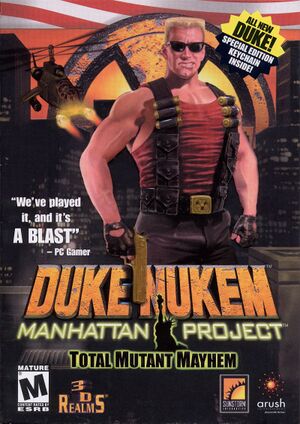 |
|
| Developers | |
|---|---|
| Developed by | Sunstorm Interactive |
| Produced by | 3D Realms |
| Digital version | Interceptor Entertainment |
| Publishers | |
| Published by WW | ARUSH Entertainment |
| Distributed by NA | Hip Games |
| Distributed by EU | HD Interactive |
| United Kingdom, Germany | Ubisoft |
| Russia, CIS | 1C Company |
| Taiwan | Infogrames |
| Mac App Store | Spawn Studios |
| Digital, former | 3D Realms |
| Digital, current | Gearbox Publishing |
| Engines | |
| Prism3D | |
| Release dates | |
| Windows | May 14, 2002 |
| macOS (OS X) | April 23, 2013[1] |
| Reception | |
| Metacritic | 78 |
| Taxonomy | |
| Monetization | One-time game purchase |
| Modes | Singleplayer |
| Pacing | Real-time |
| Perspectives | Third-person |
| Controls | Direct control |
| Genres | Platform, Shooter, TPS |
| Series | Duke Nukem |
| Duke Nukem | |
|---|---|
| Duke Nukem | 1991 |
| Duke Nukem II | 1993 |
| Duke Nukem 3D | 1996 |
| Duke Nukem: Manhattan Project | 2002 |
| Duke Nukem Forever | 2011 |
| Duke Nukem 3D: Megaton Edition | 2013 |
| Duke Nukem 3D: 20th Anniversary World Tour | 2016 |
| Duke Nukem Forever (2001) | 2022 |
| Duke Nukem Forever: Restoration Project (unofficial) | Early access |
Duke Nukem: Manhattan Project is a singleplayer third-person platform, shooter and TPS game in the Duke Nukem series.
General information
- 3D Realms forums for game series
- GOG.com Community Discussions for game series
- GOG.com Support Page
- Steam Community Discussions
Availability
| Source | DRM | Notes | Keys | OS |
|---|---|---|---|---|
| Retail | SafeDisc v2 DRM[Note 1]. | |||
| Mac App Store | ||||
| ZOOM Platform | Since ZOOM Version 1.3, comes with Classic and Enhanced modes.[4] The latter provides additional fixes, improved mod support and native widescreen support. | |||
| GOG.com (unavailable) | ||||
| Steam (unavailable) |
- SafeDisc retail DRM does not work on Windows Vista and later (see above for affected versions).
- A free demo version is available from Archive.org.
Essential improvements
Patches
- The latest official patch for the retail version is v1.01, available from this archive. The editor has a patch of its own.
Game data
Configuration file(s) location
| System | Location |
|---|---|
| Windows | <path-to-game>\duke\base\config.cfg[Note 2] |
| macOS (OS X) | |
| Steam Play (Linux) | <SteamLibrary-folder>/steamapps/compatdata/240200/pfx/[Note 3] |
Save game data location
| System | Location |
|---|---|
| Windows | <path-to-game>\duke\base\save\[Note 2] |
| macOS (OS X) | |
| Steam Play (Linux) | <SteamLibrary-folder>/steamapps/compatdata/240200/pfx/[Note 3] |
Save game cloud syncing
| System | Native | Notes |
|---|---|---|
| GOG Galaxy | ||
| Steam Cloud |
Video
| Graphics feature | State | WSGF | Notes |
|---|---|---|---|
| Widescreen resolution | Native for Steam[5] and ZOOM Platform[4]; see Widescreen resolution for other versions. | ||
| Multi-monitor | See Widescreen resolution. | ||
| Ultra-widescreen | Native for ZOOM Platform[6]; see Widescreen resolution for other versions. | ||
| 4K Ultra HD | See Widescreen resolution. | ||
| Field of view (FOV) | 50° horizontal by default; see Widescreen resolution. | ||
| Windowed | Set in the launcher, toggle in options, or use Alt+↵ Enter. | ||
| Borderless fullscreen windowed | |||
| Anisotropic filtering (AF) | Available in the ZOOM Platform's Enhanced version.[7] | ||
| Anti-aliasing (AA) | See the glossary page for potential workarounds. | ||
| Vertical sync (Vsync) | Open config.cfg (See Game data) and set uset gl_sync "1" to your desired value (OpenGL only) |
||
| 60 FPS | |||
| 120+ FPS | See Can't double jump.[citation needed] | ||
| High dynamic range display (HDR) | See the glossary page for potential alternatives. | ||
Widescreen resolution
- The Steam version supports custom resolutions in the launcher. Use these steps for non-Steam versions.
| Set resolution and FOV in config.cfg[8] |
|---|
Notes
|
Input
| Keyboard and mouse | State | Notes |
|---|---|---|
| Remapping | ||
| Mouse acceleration | ||
| Mouse sensitivity | ||
| Mouse input in menus | Mouse cannot be used in normal play. | |
| Mouse Y-axis inversion | ||
| Controller | ||
| Controller support | ||
| Full controller support | Can't bind a menu button. | |
| Controller remapping | Can't bind axes as buttons. | |
| Controller sensitivity | ||
| Controller Y-axis inversion |
| Controller types |
|---|
| XInput-compatible controllers | Cannot bind triggers or right stick. | |
|---|---|---|
| Xbox button prompts | ||
| Impulse Trigger vibration |
| PlayStation controllers | Force feedback does not work.[9] | |
|---|---|---|
| PlayStation button prompts | ||
| Light bar support | ||
| Adaptive trigger support | ||
| DualSense haptic feedback support | ||
| Connection modes | , Wired |
|
| Generic/other controllers |
|---|
| Additional information | ||
|---|---|---|
| Button prompts | ||
| Controller hotplugging | ||
| Haptic feedback | Enabled by default. | |
| Digital movement supported | ||
| Simultaneous controller+KB/M |
Audio
| Audio feature | State | Notes |
|---|---|---|
| Separate volume controls | Sound and Music. | |
| Surround sound | Up to 7.0 output with DirectSound3D restoration software. | |
| Subtitles | ||
| Closed captions | ||
| Mute on focus lost | ||
| EAX support | DirectSound3D.[10] | |
| Royalty free audio |
Localizations
| Language | UI | Audio | Sub | Notes |
|---|---|---|---|---|
| English | ||||
| Croatian | Fan translation, Download. | |||
| French | Retail and ZOOM Platform only. | |||
| German | Retail and ZOOM Platform only. | |||
| Hungarian | Fan translation, download. Rename the file to db_lang.zipfs if using the one by Játékszinkron. |
|||
| Italian | Retail and ZOOM Platform only; download for other digital releases. | |||
| Polish | Local retail and ZOOM Platform only. | |||
| Brazilian Portuguese | Fan translation, download. | |||
| Russian | 1) Official translation by 1C, local retail only. Patch for digital release here. 2) Fan dub by 7wolf[dubious – discuss], download. |
|||
| Spanish | Retail and ZOOM Platform only. | |||
| Spanish | Fan translation by Clan Dlan, download. |
VR support
| 3D modes | State | Notes | |
|---|---|---|---|
| vorpX | G3D User created game profile (OpenGL), see vorpx forum profile introduction. |
||
Issues fixed
Can't double jump
- When running above 60 FPS double jumping doesn't work and Duke can get stuck when intending to climb up ledges, landing on downward-moving platforms in the final episode leaves Duke stuck in a jumping animation until the platform starts moving up again, making some sequences difficult to complete
- The game uses Vsync (enable by default) both in Direct3D to OpenGL mode .but in Windows 10 in Direct3D mode it doesn't work because the game uses DirectX 8 and Vsync of DirectX 8 in Windows 10 is broken.
| Change driver from Direct3D8 to OpenGL or vice versa and set monitor on 60hz[11] |
|---|
| Cap the framerate to 60[citation needed] |
|---|
| Use (d3d8to9 only windows 10) and set monitor on 60hz[citation needed] |
|---|
Vsync (Always on) not working on Windows10 (Direct3D8 mode)
| Download d3d8to9 file. |
|---|
|
Other information
API
| Technical specs | Supported | Notes |
|---|---|---|
| Direct3D | 8 | |
| OpenGL |
| Executable | 32-bit | 64-bit | Notes |
|---|---|---|---|
| Windows | |||
| macOS (OS X) |
System requirements
| Windows | ||
|---|---|---|
| Minimum | Recommended | |
| Operating system (OS) | 98, ME, 2000, XP | |
| Processor (CPU) | Intel Pentium II 350 MHz AMD K6-2 400 MHz |
Intel Pentium III 500 MHz AMD K7 500 MHz |
| System memory (RAM) | 64 MB 128 MB (for 2000/XP) |
128 MB (for 9x/ME) 192 MB (for 2000/XP) |
| Hard disk drive (HDD) | 300 MB | |
| Video card (GPU) | 8 MB of VRAM DirectX 8.1 compatible | 32 MB of VRAM |
| macOS (OS X) | ||
|---|---|---|
| Minimum | ||
| Operating system (OS) | 10.6.8 | |
| Processor (CPU) | Intel Core Duo 2 GHz | |
| System memory (RAM) | 1 GB | |
| Hard disk drive (HDD) | 235 MB | |
| Video card (GPU) | 64 MB of VRAM | |
Notes
- ↑ SafeDisc retail DRM does not work on Windows 10[2] or Windows 11 and is disabled by default on Windows Vista, Windows 7, Windows 8, and Windows 8.1 when the KB3086255 update is installed.[3]
- ↑ 2.0 2.1 When running this game without elevated privileges (Run as administrator option), write operations against a location below
%PROGRAMFILES%,%PROGRAMDATA%, or%WINDIR%might be redirected to%LOCALAPPDATA%\VirtualStoreon Windows Vista and later (more details). - ↑ 3.0 3.1 Notes regarding Steam Play (Linux) data:
- File/folder structure within this directory reflects the path(s) listed for Windows and/or Steam game data.
- Use Wine's registry editor to access any Windows registry paths.
- The app ID (240200) may differ in some cases.
- Treat backslashes as forward slashes.
- See the glossary page for details on Windows data paths.
References
- ↑ Mac Game Update: 22 New Additions - GOG.com - last accessed on May 2023
- ↑ Not Loading in Windows 10; this will break thousands of - Microsoft Community - last accessed on 2017-01-16
- ↑ Microsoft - MS15-097: Description of the security update for the graphics component in Windows: September 8, 2015 - last accessed on 2018-02-16
- ↑ 4.0 4.1 Zoom Platform - New Updates - 2023-06-28 - last accessed on 2023-06-28
- ↑ Is there a difference between this version and the one on GOG? :: Duke Nukem: Manhattan Project General Discussions - last accessed on May 2023
- ↑ Zoom Platform - New Updates - 2023-07-03 - last accessed on 2023-07-03
- ↑ Zoom Platform - New Updates - 2023-07-07 - last accessed on 2023-07-07
- ↑ Duke Nukem: Manhattan Project | WSGF
- ↑ Verified by User:Genesisbr on 2021-10-20
- ↑ Duke Nukem: Manhattan Project w/ 3D spatial sound 🎧 (OpenAL Soft HRTF audio) - last accessed on 9 June 2023
- ↑ Duke Nukem: Manhattan Project - Can't double-jump or game is skipping frames - GOG support center - last accessed on 2021-04-11