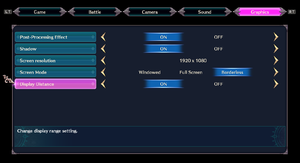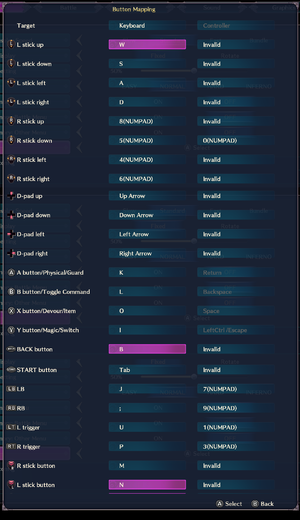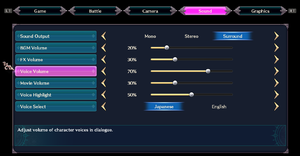Dragon Star Varnir
From PCGamingWiki, the wiki about fixing PC games
Revision as of 19:50, 6 September 2020 by KingKrouch (talk | contribs)
This page is a stub: it lacks content and/or basic article components. You can help to expand this page
by adding an image or additional information.
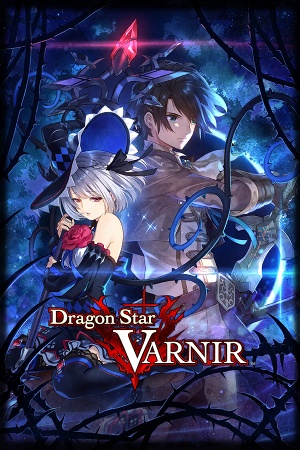 |
|
| Developers | |
|---|---|
| Compile Heart | |
| English localization | Idea Factory |
| Publishers | |
| Idea Factory International | |
| Engines | |
| OROCHI 4 | |
| Release dates | |
| Windows | October 8, 2019 |
General information
Availability
| Source | DRM | Notes | Keys | OS |
|---|---|---|---|---|
| Retail | Limited Edition available from IFI's North American or European online store. No install disc included. Redeemable key is sent over email. | |||
| GamersGate | ||||
| Green Man Gaming | ||||
| Humble Store | ||||
| Steam |
Game data
Configuration file(s) location
| System | Location |
|---|---|
| Windows | <path-to-game>\resource\bin\DragonStarVarnir.ini[Note 1] |
| Steam Play (Linux) | <SteamLibrary-folder>/steamapps/compatdata/1062040/pfx/[Note 2] |
Save game data location
| System | Location |
|---|---|
| Windows | <path-to-game>\resource\bin\SYSTEMSAVE_GAME.BIN[Note 1] |
| Steam Play (Linux) | <SteamLibrary-folder>/steamapps/compatdata/1062040/pfx/[Note 2] |
Save game cloud syncing
| System | Native | Notes |
|---|---|---|
| Steam Cloud |
Video settings
High frame rate
| Raise the framerate cap to 240 FPS by hex editing[1] |
|---|
|
| Raise the framerate cap to 240 FPS by patching DragonStarVarnir.exe[2] |
|---|
|
Input settings
Audio settings
Localizations
| Language | UI | Audio | Sub | Notes |
|---|---|---|---|---|
| English | ||||
| Traditional Chinese | ||||
| Japanese |
Other information
API
| Executable | 32-bit | 64-bit | Notes |
|---|---|---|---|
| Windows |
Middleware
- No middleware information; you can edit this page to add it.
System requirements
| Windows | ||
|---|---|---|
| Minimum | Recommended | |
| Operating system (OS) | 7 | 10 |
| Processor (CPU) | Intel Core i5 2.3 GHz AMD A9 2.9 GHz |
Intel Core i5 3.3 GHz AMD FX-8350 4.0 GHz |
| System memory (RAM) | 4 GB | 8 GB |
| Hard disk drive (HDD) | 11 GB | |
| Video card (GPU) | ATI Mobility Radeon HD 5000 series 1 GB of VRAM | AMD Radeon R9 290 Nvidia GeForce GTX 960 |
| Sound (audio device) | DirectSound compatible | |
- A 64-bit system is required.
Notes
- ↑ 1.0 1.1 When running this game without elevated privileges (Run as administrator option), write operations against a location below
%PROGRAMFILES%,%PROGRAMDATA%, or%WINDIR%might be redirected to%LOCALAPPDATA%\VirtualStoreon Windows Vista and later (more details). - ↑ 2.0 2.1 Notes regarding Steam Play (Linux) data:
- File/folder structure within this directory reflects the path(s) listed for Windows and/or Steam game data.
- Games with Steam Cloud support may also store data in
~/.steam/steam/userdata/<user-id>/1062040/. - Use Wine's registry editor to access any Windows registry paths.
- The app ID (1062040) may differ in some cases.
- Treat backslashes as forward slashes.
- See the glossary page for details on Windows data paths.
References
- ↑ Verified by User:KingKrouch on 2019-10-16
- Tested by finding the required value in Cheat Engine, then finding the value in a disassembler.
- ↑ Verified by User:KingKrouch on 2019-10-16
- Tested and Created Patch using Cheat Engine, IDA's Freeware version, and HxD.