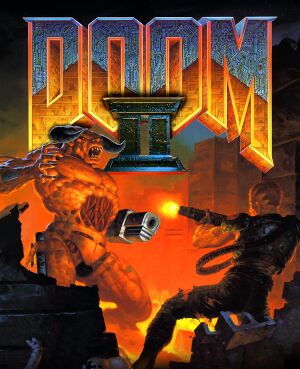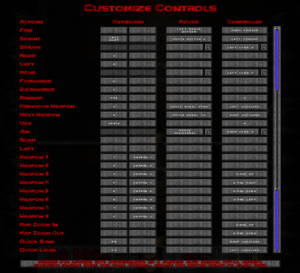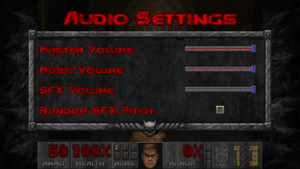|
|
| Line 320: |
Line 320: |
| | |anticheat notes = | | |anticheat notes = |
| | }} | | }} |
| | + | |
| | + | ===Mods=== |
| | + | ====Doom Widescreen Modding Assets==== |
| | + | {{ii}} A collection of widescreen-friendly art assets drawn by Stephen "Scuba Steve" Browning (originally created from an unrelated widescreen project by Nash Muhandes) featured in the 2019 Unity re-release has been made available for personal use with compatible source ports.<ref>{{Refurl|url=https://slayersclub.bethesda.net/en/article/3cq6YIMrlRw6Yqt9uiDGFb/expanded-widescreen-art-from-doom-and-doom-ii|title=Enjoy expanded widescreen art from our re-releases of DOOM (1993) & DOOM II! - Bethesda.net|date=2020-10-08}}</ref> The widescreen assets for Doom, Doom II, and Final Doom can be downloaded [https://bethesda.net/en/game/doom-widescreen-mods here]. For the other Doom-related expansions not covered in the official download, see [https://drive.google.com/drive/folders/1bXTQkYvQK7biexpXGW3h484GsiHVyVGp this] Google Drive folder hosted by Stephen Browning.<ref>{{Refurl|url=https://www.doomworld.com/forum/topic/110646-the-unity-port-thread-ps4xbox-oneswitchiosandroid/?page=47&tab=comments#comment-2192863|title=The Unity Port Thread - PS4/Xbox One/Switch/IOS/Android, Page 47, a reply from Stephen Browning|date=2020-10-08}}</ref> |
| | | | |
| | ====Restoring altered content in Doom II Classic's IWAD==== | | ====Restoring altered content in Doom II Classic's IWAD==== |
Revision as of 03:38, 8 October 2020
This page is for the 2020 Unity re-release. For the original 1994 game, see Doom II: Hell on Earth. For the version included in the BFG Edition, see Doom 3: BFG Edition.
Key points
- Re-release of Doom II: Hell on Earth, bringing with it official 60 FPS support, 16:9 widescreen presentation, and other changes.
- PC version supports loading custom vanilla-compatible and DeHackEd WADs.[2][3]
General information
- Doom Wiki
- Doomworld — A major fansite for the series
- Bethesda.net Community Forums
- Steam Community Discussions
Availability
| Source |
DRM |
Notes |
Keys |
OS |
| Bethesda.net |
|
DRM-free when launched directly from executable. Bethesda.net account creation can be skipped, however, an account is required to download add-ons. The Master Levels for Doom II are built-in. Also includes the MS-DOS version of Doom II: Hell on Earth, pre-packaged with DOSBox. |
|
|
| Steam |
|
Can be played without Steam.[4] Bethesda.net account creation can be skipped, however, an account is required to download add-ons. The Master Levels for Doom II are built-in. Also includes the MS-DOS version of Doom II: Hell on Earth, pre-packaged with DOSBox. |
|
|
- The IWAD from the MS-DOS version of Doom II: Hell on Earth included in the Bethesda.net version of Doom II Classic has changes similar to Doom 3: BFG Edition and is not compatible with some source ports.[5]
- The MS-DOS IWAD in the Steam release is unmodified.
DLC and expansion packs
| Name |
Notes |
|
| Final Doom - TNT: Evilution |
One of the halves of Final Doom by TeamTNT. |
|
| Final Doom - The Plutonia Experiment |
One of the halves of Final Doom by Dario Casali and Milo Casali. |
|
| No Rest for the Living |
Official expansion for Doom II by Nerve Software, previously exclusive to the Xbox 360/PlayStation 3 ports and Doom 3: BFG Edition. |
|
| Double Impact |
An episode replacement add-on by Matt Cibulas (RottKing) and Ralph Vickers (Ralphis). |
|
| BTSX Episode 1 |
A megawad/partial conversion add-on by Back to Saturn X Team. |
|
| BTSX Episode 2 |
A megawad/partial conversion add-on by Back to Saturn X Team. |
|
| REKKR |
A Norse-themed total conversion add-on by Mockingbird Software. |
|
- All add-ons are available for free.
Essential improvements
Skip intro videos
Game data
Configuration file(s) location
Save game data location
Video
| Graphics feature |
State |
Notes |
| Widescreen resolution |
|
Added in the September 3, 2020 update.[3] Game screen can be rendered to 16:9 or pillarboxed to 4:3, however, 4:3 resolutions are not available. |
| Multi-monitor |
|
|
| Ultra-widescreen |
|
|
| 4K Ultra HD |
|
Natively runs at 1067x600 (960x600 in 4:3) and upscales to the set resolution |
| Field of view (FOV) |
|
|
| Windowed |
|
|
| Borderless fullscreen windowed |
|
Default behavior. |
| Anisotropic filtering (AF) |
|
See the glossary page for potential workarounds. |
| Anti-aliasing (AA) |
|
See the glossary page for potential workarounds. |
| Vertical sync (Vsync) |
|
Vsync option added in the September 3, 2020 update.[3] |
| 60 FPS and 120+ FPS |
|
Option for 30, 60, 120, 144, 165, 240, and 0 (unlocked) framerate cap added in the September 3, 2020 update.[3]. |
| High dynamic range display (HDR) |
|
See the glossary page for potential alternatives. |
- The game engine may allow for manual configuration of the game via its variables. See the Unity page for more details.
Input
Keyboard and controller remapping.
Gameplay control settings.
Audio
| Audio feature |
State |
Notes |
| Separate volume controls |
|
Master, Music, SFX |
| Surround sound |
|
Stereo |
| Subtitles |
|
No spoken dialogue. |
| Closed captions |
|
|
| Mute on focus lost |
|
|
Localizations
| Language |
UI |
Audio |
Sub |
Notes |
| English |
|
|
|
No spoken dialogue. |
Network
Multiplayer types
| Type |
Native |
Players |
Notes |
| Local play |
|
4 |
Versus, Co-op
Player #1 is locked to mouse/keyboard and the first connected XInput controller. Two XInput controllers (or a controller of another type) are at least required to be connected to allow player #2 to use the second controller.[7] |
| LAN play |
| |
| Online play |
| |
Other information
API
| Executable |
32-bit |
64-bit |
Notes |
| Windows |
|
|
|
Middleware
|
Middleware |
Notes |
| Input |
Rewired |
[10] |
Mods
Doom Widescreen Modding Assets
- A collection of widescreen-friendly art assets drawn by Stephen "Scuba Steve" Browning (originally created from an unrelated widescreen project by Nash Muhandes) featured in the 2019 Unity re-release has been made available for personal use with compatible source ports.[11] The widescreen assets for Doom, Doom II, and Final Doom can be downloaded here. For the other Doom-related expansions not covered in the official download, see this Google Drive folder hosted by Stephen Browning.[12]
Restoring altered content in Doom II Classic's IWAD
- The red cross symbols on recovery items were altered and the secret Wolfenstein 3D levels are partially censored in the IWAD used for Doom II Classic but to a lesser degree compared to Doom 3: BFG Edition and the MS-DOS version of Doom II: Hell on Earth included with the Bethesda.net release.[13]
- Requires the original MS-DOS
DOOM2.WAD file. Make a back up of Doom II Classic's doom2.wad file before using these modifications.
|
Replace Doom II Classic's IWAD with the original MS-DOS version's IWAD[14]
|
- Copy Doom II: Hell on Earth's MS-DOS
DOOM2.WAD file found in <path-to-game>. See the 1994 version's article for common installation locations.
- Browse to your Doom Classic installation folder and go to
<path-to-game>\DOOM II_Data\StreamingAssets, then paste the original DOOM2.WAD into this folder, replacing the stock doom2.wad file used by Doom II Classic.
Notes
- Reverts the new widescreen assets to the original 4:3 assets.
- Only applies to Doom II: Hell on Earth in Doom II Classic; the downloadable Final Doom and BTSX add-on WADs will not be affected.
|
|
Restore the changes via SLADE[15]
|
|
A Steam Guide written by AmethystViper provides instructions on how to restore the altered contents of Doom II Classic's IWAD among other tweaks through the use of the SLADE editor tool. The guide can be viewed here.
Notes
- Retains the new widescreen assets featured in Doom II Classic's IWAD.
- Instructions can also be applied to the downloadable add-ons WADs that have similar alterations.
|
System requirements
| Windows |
|
Minimum |
| Operating system (OS) |
Windows XP/Vista |
| Processor (CPU) |
|
| System memory (RAM) |
|
| Hard disk drive (HDD) |
|
- A 64-bit operating system is required.
Notes
- ↑ Unity engine build: 2018.3.12f1[1]
- ↑ 2.0 2.1 File/folder structure within this directory reflects the path(s) listed for Windows and/or Steam game data (use Wine regedit to access Windows registry paths). Games with Steam Cloud support may store data in
~/.steam/steam/userdata/<user-id>/2300/ in addition to or instead of this directory. The app ID (2300) may differ in some cases. Treat backslashes as forward slashes. See the glossary page for details.
References