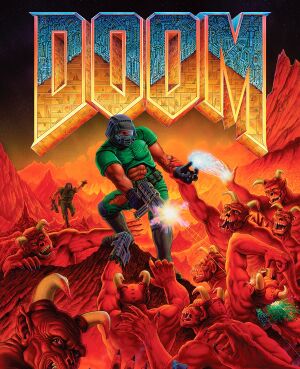This page is a
stub: it lacks content and/or basic article components. You can help to
expand this page
by adding an image or additional information.
This page is for the 2020 Unity re-release. For the original 1993 game, see Doom (1993). For the 2016 game, see Doom (2016). For the version included in the BFG Edition, see Doom 3: BFG Edition.
Key points
- Re-release of Doom (1993), bringing with it official 60 FPS support and other changes.
Availability
Game data
Configuration file(s) location
Save game data location
| System |
Location |
| Windows |
%USERPROFILE%\Saved Games\id Software\DOOM Classic |
- No save game cloud syncing information; you can edit this page to add it.
Video settings
Template:Video settings
Input settings
Template:Input settings
Audio settings
Template:Audio settings
Localizations
| Language |
UI |
Audio |
Sub |
Notes |
| English |
|
|
|
No spoken dialogue. |
Network
Multiplayer types
| Type |
Native |
Players |
Notes |
| Local play |
|
4 |
Versus, Co-op
Player #1 is locked to mouse/keyboard and the first connected XInput controller. Two XInput controllers (or a controller of another type) are at least required to be connected to allow player #2 to use the second controller.[2] |
| LAN play |
| |
| Online play |
| |
Other information
API
| Executable |
32-bit |
64-bit |
Notes |
| Windows |
|
|
|
Middleware
|
Middleware |
Notes |
| Input |
Rewired |
[3] |
System requirements
| Windows |
|
Minimum |
| Operating system (OS) |
Windows XP/Vista |
| Processor (CPU) |
|
| System memory (RAM) |
|
| Hard disk drive (HDD) |
|
- A 64-bit operating system is required.
Notes
References
- ↑ Verified by User:Aemony on 2020-01-10
- ↑ Cite error: Invalid
<ref> tag;
no text was provided for refs named aemony-xinput
- ↑ Verified by User:Aemony on 2020-01-10
- Based on the inclusion of Rewired_DirectInput.dll file.