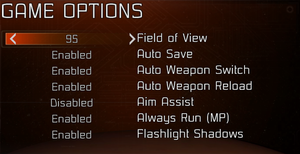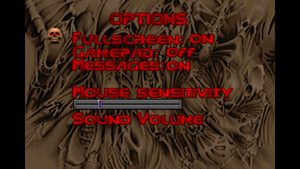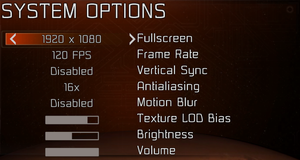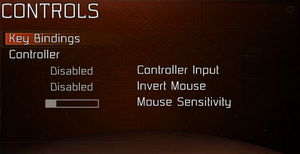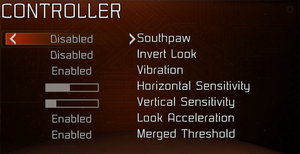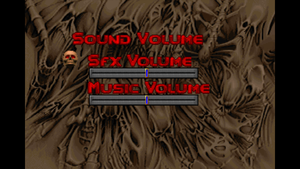Difference between revisions of "Doom 3: BFG Edition"
(→API: updated template, bitness) |
|||
| (161 intermediate revisions by 53 users not shown) | |||
| Line 1: | Line 1: | ||
| + | {{Disambig|the BFG Edition|the original release|[[Doom 3]]}} | ||
{{Infobox game | {{Infobox game | ||
| − | |cover = Doom 3 BFG Edition Cover. | + | |cover = Doom 3 BFG Edition Cover.png |
|developers = | |developers = | ||
{{Infobox game/row/developer|id Software}} | {{Infobox game/row/developer|id Software}} | ||
{{Infobox game/row/developer|Nerve Software|Doom 3: Resurrection of Evil<br /> Doom II: No Rest for the Living}} | {{Infobox game/row/developer|Nerve Software|Doom 3: Resurrection of Evil<br /> Doom II: No Rest for the Living}} | ||
| + | {{Infobox game/row/developer|Panic Button|Doom 3 (2019)}} | ||
|publishers = | |publishers = | ||
{{Infobox game/row/publisher|Bethesda Softworks}} | {{Infobox game/row/publisher|Bethesda Softworks}} | ||
| Line 10: | Line 12: | ||
{{Infobox game/row/engine|id Tech 1|Doom 1, 2}} | {{Infobox game/row/engine|id Tech 1|Doom 1, 2}} | ||
|release dates= | |release dates= | ||
| − | {{Infobox game/row/date|Windows|October | + | {{Infobox game/row/date|Windows|October 16, 2012}} |
| + | |reception = | ||
| + | {{Infobox game/row/reception|Metacritic|doom-3-bfg-edition|59}} | ||
| + | {{Infobox game/row/reception|IGDB|doom-3-bfg-edition|}} | ||
| + | |taxonomy = | ||
| + | {{Infobox game/row/taxonomy/monetization | One-time game purchase, Subscription gaming service }} | ||
| + | {{Infobox game/row/taxonomy/microtransactions | None }} | ||
| + | {{Infobox game/row/taxonomy/modes | Singleplayer, Multiplayer }} | ||
| + | {{Infobox game/row/taxonomy/perspectives | First-person }} | ||
| + | {{Infobox game/row/taxonomy/controls | Direct control }} | ||
| + | {{Infobox game/row/taxonomy/genres | Action, Shooter }} | ||
| + | {{Infobox game/row/taxonomy/themes | Horror, Sci-fi }} | ||
| + | {{Infobox game/row/taxonomy/series | Doom }} | ||
|steam appid = 208200 | |steam appid = 208200 | ||
|gogcom id = 1733124578 | |gogcom id = 1733124578 | ||
| + | |gogcom id side= 1135892318 | ||
|strategywiki = | |strategywiki = | ||
| + | |hltb = 2705 | ||
| + | |lutris = doom-3-bfg-edition | ||
| + | |mobygames = 58263 | ||
|wikipedia = Doom 3: BFG Edition | |wikipedia = Doom 3: BFG Edition | ||
|winehq = 15170 | |winehq = 15170 | ||
|license = commercial | |license = commercial | ||
}} | }} | ||
| − | |||
| − | |||
| − | ''' | + | {{Introduction |
| − | + | |introduction = '''''Doom 3: BFG Edition''''' (stylized as '''''Doom<sup>3</sup>: BFG Edition''''') is an overhauled version of the original ''[[Doom 3]]'', its ''Resurrection of Evil'' expansion pack and ''The Lost Mission''. The graphics and audio were updated, several gameplay changes were implemented (e.g. checkpoint-based save system, flashlight being built into the armor) and native stereoscopic 3D support was added. Higher framerates are also supported. | |
| − | {{ | + | |
| − | + | Additionally, it includes ports of ''[[Doom]]'' and ''[[Doom II: Hell on Earth|Doom II]]''. They contain unique IWADs which may not be compatible with all [[Engine:Id Tech 1#Source ports|Doom source ports]]. The red medical crosses on recovery items were also altered while the Nazi references from the secret ''[[Wolfenstein 3D]]'' levels of Doom II were removed; however, they can be [[#Reinstating the original Doom and Doom II contents|restored]] with patches or using the original MS-DOS IWADs with [[#DOOM: BFA Edition|DOOM: BFA Edition]]. The included version of ''Doom II'' features the "No Rest for the Living" campaign formerly exclusive to the Xbox Live Arcade. | |
| − | {{-- | + | |
| − | + | |release history = On August 10, 2022, Bethesda has simplified and merged all store listings of the original ''Doom 3'', the ''Resurrection of Evil'' expansion pack, and ''Doom 3: BFG Edition'' into one package on Steam.<ref>{{Refurl|url=https://steamcommunity.com/games/208200/announcements/detail/3404177923731666002|title=We’re simplifying the id Software Steam Store Listings - Steam Community Annoucements|date=2024-02-27}}</ref> On February 27, 2023, the original ''Doom 3'' and ''Resurrection of Evil'' was re-released through [[Store:GOG.com|GOG.com]] and bundled with ''Doom 3: BFG Edition''.<ref>{{Refurl|url=https://www.gog.com/news/bethesdas_legendary_titles_up_to_80_and_a_doom_3_update|title=BETHESDA’S LEGENDARY TITLES UP TO -80% AND A DOOM 3 UPDATE! - GOG.com|date=2024-02-27|snippet=Now, when it comes to '''DOOM 3 Update''', as we’ve mentioned, the original version of DOOM 3 has been added to our DOOM 3: BFG Edition. That means this title will now be visible in our store as just '''DOOM 3''' and it contains both ''BFG Edition'' and ''Original Version''. In addition, ''Original Version'' is also available to play in multiplayer mode. Make sure to gather some friends and go on a good old quality DOOM rampage!}}</ref> | |
| + | |||
| + | |current state = | ||
| + | }} | ||
'''General information''' | '''General information''' | ||
| + | {{mm}} [https://github.com/id-Software/DOOM-3-BFG Source code] | ||
{{mm}} [http://doomwiki.org/wiki/Entryway Doom Wiki] | {{mm}} [http://doomwiki.org/wiki/Entryway Doom Wiki] | ||
{{mm}} [http://doomwiki.org/wiki/Doom_3:_BFG_Edition#Differences_with_Doom_3 Differences between Doom 3 and Doom 3 BFG Edition] | {{mm}} [http://doomwiki.org/wiki/Doom_3:_BFG_Edition#Differences_with_Doom_3 Differences between Doom 3 and Doom 3 BFG Edition] | ||
| Line 36: | Line 56: | ||
==Availability== | ==Availability== | ||
{{Availability| | {{Availability| | ||
| − | {{Availability/row| | + | {{Availability/row| Retail | | Steam | | | Windows }} |
| − | {{Availability/row| Bethesda.net | | + | {{Availability/row| Epic Games Store | doom-3 | Epic Games Store | Doom 3 (2019). Bethesda.net account creation can be skipped.<ref>{{Refcheck|user=Amethystviper|date=2024-03-18|comment=Tried launching the game without Epic Games Store client running and it prompted a client login. The -EpicPortal command-line argument sadly also causes a launch error that prevents it from playing.}}</ref> | | Windows }} |
| − | {{Availability/row| GamersGate | | + | {{Availability/row| GamersGate | doom-3 | Steam | Includes the original version of [[Doom 3]] and Resurrection of Evil. | | Windows}} |
| − | {{Availability/row| Gamesplanet | 1039-1 | Steam | | | + | {{Availability/row| Gamesplanet | 1039-1 | Steam | Includes the original version of [[Doom 3]] and Resurrection of Evil. | | Windows }} |
| − | {{Availability/row| GOG.com | | + | {{Availability/row| GMG | doom-3-pc | Steam | Includes the original versions of [[Doom 3]] and Resurrection of Evil. | | Windows }} |
| − | {{Availability/row| | + | {{Availability/row| GOG.com | doom_3 | DRM-free | Includes the original versions of [[Doom 3]] and Resurrection of Evil as of February 27, 2023.<ref>{{Refurl|url=https://www.gog.com/en/news/bethesdas_legendary_titles_up_to_80_and_a_doom_3_update|title=Bethesda’s legendary titles up to -80% and a DOOM 3 Update!|date=2023-02-27}}</ref> | | Windows }} |
| − | {{Availability/row| Humble | doom-3-bfg-edition | Steam | | | Windows }} | + | {{Availability/row| Microsoft Store | 9nsl68d814gc | Microsoft Store | Doom 3 (2019). {{Store feature|Xbox Game Pass}}, {{Store feature|Xbox Play Anywhere}}. | | Windows }} |
| − | {{Availability/row| Steam | | + | {{Availability/row| Steam | 208200 | DRM-free | Includes the original versions of [[Doom 3]] and Resurrection of Evil. DRM-free since 1.0.0.2 update on January 24, 2023.<ref>{{Refcheck|user=Mrtnptrs|date=2023-01-25|comment=Compared via DepotDownloader with previous version of executable and new one is indeed DRM-free and old one still had Steam DRM included.}}</ref><ref name="2023changelog">{{Refurl|url=https://steamcommunity.com/games/208200/announcements/detail/3677786821874243364|title=01/24/2023 - Doom 3 - Steam|date=2023-02-27}}</ref><ref>{{Refurl|url=https://steamdb.info/depot/208201/history/?changeid=M:5753831085073661178|title=Depot DOOM 3: BFG Edition EXE - Displaying change M:5753831085073661178 - SteamDB|date=2023-01-25}}</ref> | | Windows }} |
| + | {{Availability/row| Amazon | B00GXHIQLO | Steam | | | Windows | unavailable }} | ||
| + | {{Availability/row| Bethesda.net | DO3CBFPCBG01 | Bethesda.net | Doom 3: BFG Edition. | | Windows | Unavailable }} | ||
| + | {{Availability/row| Bethesda.net | DO3GNGPCBG01 | DRM-free | Doom 3 (2019). DRM-free when launched directly from its executable.<ref>{{Refcheck|user=Neurochild|date=2020-02-28|comment=}}</ref> | | Windows | Unavailable }} | ||
| + | {{Availability/row| Humble | doom-3-bfg-edition | Steam | | | Windows | unavailable }} | ||
| + | {{Availability/row| Steam | 1898710 | DRM-free | Doom 3: Bethesda.net Edition. DRM-free when launched directly from its executable. | | Windows | unavailable }} | ||
| + | }} | ||
| + | {{ii}} The Bethesda.net release is no longer available as the Bethesda.net Launcher has been retired. Users who owned games in their Bethesda.net Library are able to transfer their games to their Steam account for free, even now after the launcher has been officially retired. | ||
| + | |||
| + | ===Version differences=== | ||
| + | {{ii}} Doom 3 (2019) (also known as Doom 3: Bethesda.net Edition on Steam) is a discounted version of Doom 3: BFG Edition that only has the single-player content and does not include [[Doom (1993)|Doom]] or [[Doom II: Hell on Earth|Doom II]]. The developer console is removed entirely in Doom 3 (2019). | ||
| + | |||
| + | ==Monetization== | ||
| + | {{Monetization | ||
| + | |ad-supported = | ||
| + | |cross-game bonus = | ||
| + | |dlc = | ||
| + | |expansion pack = | ||
| + | |freeware = | ||
| + | |free-to-play = | ||
| + | |one-time game purchase = The game requires an upfront purchase to access. | ||
| + | |sponsored = | ||
| + | |subscription = | ||
| + | |subscription gaming service = Available via [[List of PC Game Pass games|Xbox Game Pass for PC]]. | ||
}} | }} | ||
==Essential improvements== | ==Essential improvements== | ||
| − | |||
| − | |||
===Skip intro videos=== | ===Skip intro videos=== | ||
| + | {{ii}} The copyright screen and the photosensitive warning from Doom 3 (2019) will still be displayed. | ||
{{Fixbox|description=Modify the intro videos|ref=<ref>[https://web.archive.org/web/20141205234201/http://forums.steampowered.com/forums/showthread.php?t=3157854 Lostie's intro movies fix] (retrieved)</ref>|fix= | {{Fixbox|description=Modify the intro videos|ref=<ref>[https://web.archive.org/web/20141205234201/http://forums.steampowered.com/forums/showthread.php?t=3157854 Lostie's intro movies fix] (retrieved)</ref>|fix= | ||
| − | # Go to {{ | + | # Go to {{file|{{p|game}}\base\video|folder}}. |
# Rename/delete/move {{file|loadvideo.bik}}. | # Rename/delete/move {{file|loadvideo.bik}}. | ||
}} | }} | ||
| − | |||
{{Fixbox|description=Use <code>+set com_skipintrovideos 1</code> [[Glossary:Command line arguments|command line argument]]|ref=<ref name="GoodGuide">[https://steamcommunity.com/sharedfiles/filedetails/?id=850795752 Steam Community :: Guide :: Unlock Nightmare + Skip intro videos]</ref> | {{Fixbox|description=Use <code>+set com_skipintrovideos 1</code> [[Glossary:Command line arguments|command line argument]]|ref=<ref name="GoodGuide">[https://steamcommunity.com/sharedfiles/filedetails/?id=850795752 Steam Community :: Guide :: Unlock Nightmare + Skip intro videos]</ref> | ||
}} | }} | ||
| − | |||
{{Fixbox|description=Use {{code|com_skipIntroVideos}} command in {{file|autoexec.cfg}}|ref=<ref name="ReferenceA">{{Refcheck|user=AmethystViper|date=December 9, 2017|comment=}}</ref>|fix= | {{Fixbox|description=Use {{code|com_skipIntroVideos}} command in {{file|autoexec.cfg}}|ref=<ref name="ReferenceA">{{Refcheck|user=AmethystViper|date=December 9, 2017|comment=}}</ref>|fix= | ||
| − | # Go to the [[#Game data|configuration file(s) location]] or {{ | + | # Go to the [[#Game data|configuration file(s) location]] or {{file|{{p|game}}\base|folder}}. |
| − | # Create and open {{ | + | # Create and open {{file|autoexec.cfg}}. |
# Add {{code|set com_skipIntroVideos "1"}} and save the file. | # Add {{code|set com_skipIntroVideos "1"}} and save the file. | ||
| − | |||
| − | |||
| − | |||
| − | |||
| − | |||
| − | |||
| − | |||
| − | |||
| − | |||
| − | |||
| − | |||
| − | |||
| − | |||
| − | |||
| − | |||
| − | |||
| − | |||
| − | |||
| − | |||
| − | |||
| − | |||
| − | |||
| − | |||
| − | |||
| − | |||
| − | |||
| − | |||
| − | |||
| − | |||
}} | }} | ||
| Line 99: | Line 110: | ||
===Configuration file(s) location=== | ===Configuration file(s) location=== | ||
{{Game data| | {{Game data| | ||
| − | {{Game data/config|Windows|{{p|userprofile}}\Saved Games\id Software\DOOM 3 BFG\base\}} | + | {{Game data/config|Windows|{{p|userprofile}}\Saved Games\id Software\DOOM 3 BFG\base\|{{p|userprofile}}\Saved Games\id Software\DOOM 3\base\}} |
| + | {{Game data/config|Microsoft Store|}} | ||
}} | }} | ||
| + | {{ii}} {{file|DOOM 3 BFG|folder}} is for the BFG Edition and {{file|DOOM 3|folder}} is for Doom 3 (2019). [[#DOOM: BFA Edition|DOOM: BFA Edition]] uses the {{file|DOOM BFA|folder}} folder. [[#CstDoom3-BFG|CstDoom3-BFG]] uses {{file|CstDoom3-BFG|folder}} folder | ||
{{ii}} Some settings are stored in {{file|profile.bin}} where the save data folder is located. | {{ii}} Some settings are stored in {{file|profile.bin}} where the save data folder is located. | ||
| − | |||
===Save game data location=== | ===Save game data location=== | ||
{{Game data| | {{Game data| | ||
| − | {{Game data/saves|Windows|{{p|userprofile}}\Saved Games\id Software\DOOM 3 BFG\base\}} | + | {{Game data/saves|Windows|{{p|userprofile}}\Saved Games\id Software\DOOM 3 BFG\base\|{{p|userprofile}}\Saved Games\id Software\DOOM 3\base\}} |
| + | {{Game data/saves|Microsoft Store|}} | ||
}} | }} | ||
| − | {{ii}} Doom 3: BFG Edition | + | {{ii}} Doom 3: BFG Edition and Doom 3 (2019) are limited to only 14 manual save slots, which are shared across all 3 campaigns. Doom and Doom II are limited to 6 save slots. |
===[[Glossary:Save game cloud syncing|Save game cloud syncing]]=== | ===[[Glossary:Save game cloud syncing|Save game cloud syncing]]=== | ||
{{Save game cloud syncing | {{Save game cloud syncing | ||
| − | |discord | + | |discord = |
| − | |discord notes | + | |discord notes = |
| − | |epic games | + | |epic games launcher = true |
| − | |epic games | + | |epic games launcher notes = |
| − | |gog galaxy | + | |gog galaxy = false |
| − | |gog galaxy notes | + | |gog galaxy notes = |
| − | |origin | + | |origin = |
| − | |origin notes | + | |origin notes = |
| − | |steam cloud | + | |steam cloud = false |
| − | |steam cloud notes | + | |steam cloud notes = |
| − | | | + | |ubisoft connect = |
| − | | | + | |ubisoft connect notes = |
| − | |xbox cloud | + | |xbox cloud = true |
| − | |xbox cloud notes | + | |xbox cloud notes = |
}} | }} | ||
| − | ==Video | + | ==Video== |
{{Image|Doom 3 BFG Edition Video.png|In-game video settings.}} | {{Image|Doom 3 BFG Edition Video.png|In-game video settings.}} | ||
| − | {{Video | + | {{Video |
|wsgf link = https://www.wsgf.org/dr/doom-3-bfg-edition/en | |wsgf link = https://www.wsgf.org/dr/doom-3-bfg-edition/en | ||
|widescreen wsgf award = gold | |widescreen wsgf award = gold | ||
| Line 145: | Line 158: | ||
|4k ultra hd notes = | |4k ultra hd notes = | ||
|fov = true | |fov = true | ||
| − | |fov notes = 80-100°. See [[#Field of view (FOV)|Field of view (FOV)]]. | + | |fov notes = 80-100° in increments of 5. Default is 80°. See [[#Field of view (FOV)|Field of view (FOV)]]. |
|windowed = true | |windowed = true | ||
|windowed notes = Can be toggled with {{key|Alt|Enter}}. | |windowed notes = Can be toggled with {{key|Alt|Enter}}. | ||
| − | |borderless windowed = | + | |borderless windowed = false |
| − | |borderless windowed notes = | + | |borderless windowed notes = |
|anisotropic = hackable | |anisotropic = hackable | ||
|anisotropic notes = 8x only. Use {{code|+set r_maxAnisotropicFiltering 16}} [[Glossary:Command line arguments|parameter]]. | |anisotropic notes = 8x only. Use {{code|+set r_maxAnisotropicFiltering 16}} [[Glossary:Command line arguments|parameter]]. | ||
|antialiasing = true | |antialiasing = true | ||
| − | |antialiasing notes = Up to 16x [[MSAA]] (Nvidia) or 8x (AMD/Intel). For [[SMAA]], use [[# | + | |antialiasing notes = Up to 16x [[MSAA]] (Nvidia) or 8x (AMD/Intel). For [[SMAA]], use [[#DOOM: BFA Edition|DOOM: BFA Edition]]. |
| + | |upscaling = unknown | ||
| + | |upscaling tech = | ||
| + | |upscaling notes = | ||
|vsync = true | |vsync = true | ||
| − | |vsync notes = | + | |vsync notes = Enabled (Triple Buffering) and Smart Vsync (Adaptive V-Sync) |
| − | |60 fps = | + | |60 fps = limited |
| − | |60 fps notes = | + | |60 fps notes = Steam 1.0.0.2 version update from January 24, 2023, Microsoft Store, and Epic Games Store versions added native support for up to at least 240 Hz refresh rates in the menu settings.<ref>{{Refcheck|user=Mrtnptrs|date=2023-01-25|comment=Compared via DepotDownloader with previous version of executable and new one allows to also set 144, 200 and 240 FPS on my 240 Hz screen. Old version could only handle 60 or 120 FPS}}</ref><ref>{{Refcheck|user=Amethystviper|date=2024-03-17|comment=Although I don't have a 120+ Hz display, the current version of DOOM 3 (2019) on the Microsoft Store and Epic Games Store has the same refresh-rate options as the Steam version.}}</ref><br>The GOG version of the game still has a frame rate that can be set to 60 FPS or 120 FPS only.<ref>{{Refcheck|user=Mastan|date=2023-01-25|comment=Posted by Mastan in PCGW Discord: "Yep, GOG has the old version still"}}</ref> See [[#High frame rate|High frame rate]]. Doom and Doom 2 are capped at 35FPS. |
| − | | | + | |120 fps = limited |
| − | | | + | |120 fps notes = |
|hdr = unknown | |hdr = unknown | ||
|hdr notes = | |hdr notes = | ||
| Line 167: | Line 183: | ||
===[[Glossary:Field of view (FOV)|Field of view (FOV)]]=== | ===[[Glossary:Field of view (FOV)|Field of view (FOV)]]=== | ||
| − | {{Fixbox|description=Custom world FOV|ref={{ | + | {{Fixbox|description=Custom world FOV|ref=<ref name="White screen flashes in BFA Edition">{{Refcheck|user=AmethystViper|date=2020-04-12|comment=}}</ref>|fix= |
Use the {{code|+set g_fov <value>}} [[Glossary:Command line arguments|parameter]] to adjust the world FOV. | Use the {{code|+set g_fov <value>}} [[Glossary:Command line arguments|parameter]] to adjust the world FOV. | ||
}} | }} | ||
| − | {{Fixbox|description=Custom | + | {{Fixbox|description=Custom view model FOV|ref={{cn|date=November 2018}}|fix= |
| − | # Install [[# | + | # Install [[#DOOM: BFA Edition|DOOM: BFA Edition]]. |
| − | # Use the | + | # Use the {{code|pm_vmfov <value>}} console command to adjust the view model FOV. |
}} | }} | ||
===[[Glossary:Frame rate (FPS)|High frame rate]]=== | ===[[Glossary:Frame rate (FPS)|High frame rate]]=== | ||
| − | {{ii}} Frame rate | + | {{ii}} Frame rate can only be set to 60 FPS or 120 FPS on GOG release of the game (and most likely EGS version too). Updated Steam release supports up to at least 240 FPS natively through the menu settings. |
{{Fixbox|description=Set custom frame rate cap|ref={{cn|date=July 2017}}|fix= | {{Fixbox|description=Set custom frame rate cap|ref={{cn|date=July 2017}}|fix= | ||
| Line 183: | Line 199: | ||
# Create and open {{file|autoexec.cfg}}. | # Create and open {{file|autoexec.cfg}}. | ||
# Add {{file|set com_engineHz "144"}} and adjust as necessary. | # Add {{file|set com_engineHz "144"}} and adjust as necessary. | ||
| − | |||
'''Notes''' | '''Notes''' | ||
| − | {{--}} | + | {{--}} [[#Chain gun fire rate is slow|Chain gun firing rate depends on frame rate]]. |
| + | }} | ||
| + | |||
| + | {{Fixbox|description=Set custom fullscreen refresh rate|ref={{cn|date=September 2022}}|fix= | ||
| + | {{ii}} See [[#Run the game at screen refresh rate|Issues fixed]] to set the fullscreen refresh rate manually. | ||
}} | }} | ||
| − | ==Input | + | ==Input== |
{{Image|Doom 3 BFG Edition Controls.png|In-game general control settings.}} | {{Image|Doom 3 BFG Edition Controls.png|In-game general control settings.}} | ||
{{Image|Doom 3 BFG Edition Remapping.png|In-game key/button map settings.}} | {{Image|Doom 3 BFG Edition Remapping.png|In-game key/button map settings.}} | ||
{{Image|Doom 3 BFG Edition Gamepad.png|In-game gamepad settings.}} | {{Image|Doom 3 BFG Edition Gamepad.png|In-game gamepad settings.}} | ||
| − | {{Input | + | {{Input |
|key remap = true | |key remap = true | ||
|key remap notes = | |key remap notes = | ||
| Line 208: | Line 227: | ||
|controller support = true | |controller support = true | ||
|controller support notes = | |controller support notes = | ||
| − | |full controller = | + | |full controller = hackable |
| − | |full controller notes = Controller must be enabled with mouse/keyboard from the Options menu. | + | |full controller notes = Controller must be enabled with mouse/keyboard from the Options menu. Use [[#DOOM: BFA Edition|DOOM: BFA Edition]] for proper full controller support. |
|controller remap = true | |controller remap = true | ||
| − | |controller remap notes = | + | |controller remap notes = Many bindings in Doom 3 and its expansions are also tied to the classic Doom games in BFG Edition. Use [[#DOOM: BFA Edition|DOOM: BFA Edition]] to being able to bind them either on Doom 3 or on the Classic Doom games. [[#CstDoom3-BFG|CstDoom3-BFG]] has independent bindings for DOOM 3, Classic Doom, and Classic Doom's Automap. |
|controller sensitivity = true | |controller sensitivity = true | ||
|controller sensitivity notes= | |controller sensitivity notes= | ||
| Line 219: | Line 238: | ||
|xinput controllers notes = | |xinput controllers notes = | ||
|xbox prompts = true | |xbox prompts = true | ||
| − | |xbox prompts notes = Xbox 360 | + | |xbox prompts notes = Xbox 360 variant. |
| − | |impulse triggers = | + | |impulse triggers = false |
|impulse triggers notes = | |impulse triggers notes = | ||
| − | |dualshock 4 = | + | |dualshock 4 = hackable |
| − | |dualshock 4 notes = | + | |dualshock 4 notes = Requires [[Controller:DualShock 4#DS4Windows|DS4 Windows]] or [[Store:Steam#Steam Input|Steam Input]]. |
|dualshock prompts = hackable | |dualshock prompts = hackable | ||
| − | |dualshock prompts notes = | + | |dualshock prompts notes = Install [[#DOOM: BFA Edition|DOOM: BFA Edition]] to toggle DualShock prompts from the '''Controller Layout''' setting. |
|light bar support = false | |light bar support = false | ||
|light bar support notes = | |light bar support notes = | ||
| Line 234: | Line 253: | ||
|tracked motion prompts = unknown | |tracked motion prompts = unknown | ||
|tracked motion prompts notes = | |tracked motion prompts notes = | ||
| − | |other controllers = | + | |other controllers = hackable |
| − | |other controllers notes = | + | |other controllers notes = Does not support DirectInput controllers. An [[Glossary:Controller#XInput wrappers|XInput wrapper]] is required.<ref>{{Refcheck|user=AmethystViper|date=2020-04-12|comment=Tested a Switch Pro Controller on Doom 3: BFG Edition by itself which did not register any inputs. Launching the game via Steam with Steam Input enabled for Switch Pro Controllers allowed the game to playable with said controller.}}</ref> |
| − | |other button prompts = | + | |other button prompts = Xbox |
| − | |other button prompts notes= | + | |other button prompts notes= For DualShock 3, Xbox One, DualShock 4, and Switch Pro Controller prompts, use [[#DOOM: BFA Edition|DOOM: BFA Edition]]. Options vary between BFG Edition and Doom 3 (2019). |
|controller hotplug = true | |controller hotplug = true | ||
|controller hotplug notes = | |controller hotplug notes = | ||
|haptic feedback = true | |haptic feedback = true | ||
| − | |haptic feedback notes = | + | |haptic feedback notes = Only for Doom 3 and its expansions. Use [[#DOOM: BFA Edition|DOOM: BFA Edition]] to implement haptic feedback for the classic Doom games in BFG Edition. |
|simultaneous input = true | |simultaneous input = true | ||
|simultaneous input notes = | |simultaneous input notes = | ||
| Line 256: | Line 275: | ||
}} | }} | ||
| − | ===Enable always run toggle | + | ===Enable always run toggle in Classic Doom=== |
| − | {{Fixbox|description=Use [[# | + | {{Fixbox|description=Use [[#DOOM: BFA Edition|DOOM: BFA Edition]]|ref={{cn|date=September 2018}}|fix= |
| − | {{ii}} The | + | {{ii}} The Always Run toggle works on Doom and Doom II's singleplayer and multiplayer; in Doom 3: BFG Edition, it works only on multiplayer, whereas Doom 3 (2019) has Sprint as a toggle. |
| + | }} | ||
| + | |||
| + | ===Enable sprint toggle in Doom 3=== | ||
| + | {{Fixbox|description=Use [[#CstDoom3-BFG|CstDoom3-BFG]] and enable Toggle Run in the Run, Crouch, Zoom settings under Game Options - Doom 3|ref=<ref name="Toggle Run, Crouch, Zoom">{{Refcheck|user=AmethystViper|date=2022-08-29|comment=}}</ref>|fix= Alternatively you can set pm_walkspeed to 275 to always go at sprint speed, you can do that in the console or using a config file (seta pm_walkspeed "275"). | ||
}} | }} | ||
===Enable crouch toggle=== | ===Enable crouch toggle=== | ||
{{Fixbox|description=Launch the game with {{code|+set in_toggleCrouch 1}} [[Glossary:Command line arguments|parameter]] or use the console command {{code|in_toggleCrouch 1}}|ref=<ref name="ReferenceA"/>}} | {{Fixbox|description=Launch the game with {{code|+set in_toggleCrouch 1}} [[Glossary:Command line arguments|parameter]] or use the console command {{code|in_toggleCrouch 1}}|ref=<ref name="ReferenceA"/>}} | ||
| + | {{Fixbox|description=Use [[#CstDoom3-BFG|CstDoom3-BFG]] and enable Toggle Crouch in the Run, Crouch, Zoom settings under Game Options - Doom 3|ref=<ref name="Toggle Run, Crouch, Zoom">{{Refcheck|user=AmethystViper|date=2022-08-29|comment=}}</ref>|fix= | ||
| + | }} | ||
===Enable zoom toggle=== | ===Enable zoom toggle=== | ||
{{Fixbox|description=Launch the game with {{code|+set in_toggleZoom 1}} [[Glossary:Command line arguments|parameter]] or use the console command {{code|in_toggleZoom 1}}|ref=<ref name="ReferenceA"/>}} | {{Fixbox|description=Launch the game with {{code|+set in_toggleZoom 1}} [[Glossary:Command line arguments|parameter]] or use the console command {{code|in_toggleZoom 1}}|ref=<ref name="ReferenceA"/>}} | ||
| + | {{Fixbox|description=Use [[#CstDoom3-BFG|CstDoom3-BFG]] and enable Toggle Zoom in the Run, Crouch, Zoom settings under Game Options - Doom 3|ref=<ref name="Toggle Run, Crouch, Zoom">{{Refcheck|user=AmethystViper|date=2022-08-29|comment=}}</ref>|fix= | ||
| + | }} | ||
===Re-enable zoom function=== | ===Re-enable zoom function=== | ||
{{Fixbox|description=Use the console command {{code|bind [desired key, mouse, or controller button] _zoom}}|ref=<ref name="ReferenceA"/>}} | {{Fixbox|description=Use the console command {{code|bind [desired key, mouse, or controller button] _zoom}}|ref=<ref name="ReferenceA"/>}} | ||
| + | {{Fixbox|description=Use [[#DOOM: BFA Edition|DOOM: BFA Edition]] or [[#CstDoom3-BFG|CstDoom3-BFG]] and bind Zoom via the in-game configuration menu|ref=<ref name="White screen flashes in BFA Edition">{{Refcheck|user=AmethystViper|date=2020-04-12|comment=}}</ref>|fix= | ||
| + | }} | ||
| − | ==Audio | + | ==Audio== |
{{Image|Doom 3 BFG Edition Legacy Audio.png|In-game audio settings (for Doom/Doom II).}} | {{Image|Doom 3 BFG Edition Legacy Audio.png|In-game audio settings (for Doom/Doom II).}} | ||
| − | {{Audio | + | {{Audio |
|separate volume = true | |separate volume = true | ||
|separate volume notes = Available only for Doom and Doom II. Not available for Doom 3 and its expansions. | |separate volume notes = Available only for Doom and Doom II. Not available for Doom 3 and its expansions. | ||
| Line 284: | Line 313: | ||
|mute on focus lost notes = | |mute on focus lost notes = | ||
|eax support = hackable | |eax support = hackable | ||
| − | |eax support notes | + | |eax support notes = Use [[#DOOM: BFA Edition|DOOM: BFA Edition]] with its [https://www.moddb.com/mods/classic-rbdoom-3-bfg-edition/downloads/roe-addon ROE addon]. |
| + | |royalty free audio = always on | ||
| + | |royalty free audio notes = | ||
}} | }} | ||
| Line 292: | Line 323: | ||
|interface = true | |interface = true | ||
|audio = true | |audio = true | ||
| − | |subtitles = | + | |subtitles = n/a |
|notes = Use the <code>+set sys_lang "english"</code> [[Glossary:Command line arguments|parameter]]. | |notes = Use the <code>+set sys_lang "english"</code> [[Glossary:Command line arguments|parameter]]. | ||
|fan = | |fan = | ||
| + | }} | ||
| + | {{L10n/switch | ||
| + | |language = Czech | ||
| + | |interface = hackable | ||
| + | |audio = false | ||
| + | |subtitles = n/a | ||
| + | |notes = [https://necronos.pageride.cz/cestiny/doom-3-bfg-edition/ Fan translation]. | ||
| + | |fan = true | ||
}} | }} | ||
{{L10n/switch | {{L10n/switch | ||
| Line 300: | Line 339: | ||
|interface = true | |interface = true | ||
|audio = true | |audio = true | ||
| − | |subtitles = | + | |subtitles = n/a |
|notes = Use the <code>+set sys_lang "french"</code> [[Glossary:Command line arguments|parameter]]. | |notes = Use the <code>+set sys_lang "french"</code> [[Glossary:Command line arguments|parameter]]. | ||
|fan = | |fan = | ||
| Line 308: | Line 347: | ||
|interface = true | |interface = true | ||
|audio = true | |audio = true | ||
| − | |subtitles = | + | |subtitles = n/a |
|notes = Use the <code>+set sys_lang "german"</code> [[Glossary:Command line arguments|parameter]]. | |notes = Use the <code>+set sys_lang "german"</code> [[Glossary:Command line arguments|parameter]]. | ||
|fan = | |fan = | ||
| Line 316: | Line 355: | ||
|interface = true | |interface = true | ||
|audio = true | |audio = true | ||
| − | |subtitles = | + | |subtitles = n/a |
|notes = Use the <code>+set sys_lang "italian"</code> [[Glossary:Command line arguments|parameter]]. | |notes = Use the <code>+set sys_lang "italian"</code> [[Glossary:Command line arguments|parameter]]. | ||
|fan = | |fan = | ||
| Line 324: | Line 363: | ||
|interface = true | |interface = true | ||
|audio = true | |audio = true | ||
| − | |subtitles = | + | |subtitles = n/a |
|notes = Use the <code>+set sys_lang "japanese"</code> [[Glossary:Command line arguments|parameter]]. | |notes = Use the <code>+set sys_lang "japanese"</code> [[Glossary:Command line arguments|parameter]]. | ||
|fan = | |fan = | ||
}} | }} | ||
{{L10n/switch | {{L10n/switch | ||
| − | |language = | + | |language = Russian |
| − | |interface = | + | |interface = hackable |
| − | |audio = | + | |audio = hackable |
| − | |subtitles = | + | |subtitles = n/a |
| − | |notes = | + | |notes = Ported from the original release, [https://steamcommunity.com/sharedfiles/filedetails/?id=611812914 download]. |
|fan = | |fan = | ||
}} | }} | ||
{{L10n/switch | {{L10n/switch | ||
| − | |language = | + | |language = Spanish |
|interface = true | |interface = true | ||
|audio = true | |audio = true | ||
| − | |subtitles = | + | |subtitles = n/a |
| − | |notes = | + | |notes = Use the <code>+set sys_lang "spanish"</code> [[Glossary:Command line arguments|parameter]]. |
|fan = | |fan = | ||
}} | }} | ||
| Line 359: | Line 398: | ||
|online play players = 4 | |online play players = 4 | ||
|online play modes = Versus | |online play modes = Versus | ||
| − | |online play notes = | + | |online play notes = Co-op mods are available as well as ones that increase the total number of players allowed in a multiplayer match. |
|asynchronous = | |asynchronous = | ||
|asynchronous notes = | |asynchronous notes = | ||
| Line 380: | Line 419: | ||
|upnp = | |upnp = | ||
}} | }} | ||
| − | |||
==VR support== | ==VR support== | ||
| Line 391: | Line 429: | ||
|iz3d gg3d award = | |iz3d gg3d award = | ||
|native 3d = true | |native 3d = true | ||
| − | |native 3d notes = | + | |native 3d notes = Missing in Doom 3 (2019). Can be restored with [[#DOOM: BFA Edition|DOOM: BFA Edition]].<ref name="Native 3D">{{Refcheck|user=AmethystViper|date=2022-08-29|comment=}}</ref> |
|nvidia 3d vision = true | |nvidia 3d vision = true | ||
|nvidia 3d vision notes = | |nvidia 3d vision notes = | ||
| Line 400: | Line 438: | ||
|vr only = false | |vr only = false | ||
|htc vive = hackable | |htc vive = hackable | ||
| − | |htc vive notes = Use [https://github.com/KozGit/DOOM-3-BFG-VR/releases Doom 3 BFG VR].<ref name="Doom 3 BFG VR">[https://www.reddit.com/r/oculus/comments/7bcv0a/new_version_022_of_doom_3_bfg_vr_released/?st=j9pmsqu2&sh=0a7527b2 New version 0.22 of Doom 3 BFG VR released. Includes fixes for cutscene cameras, IK arms, Oculus Touch hand pose support and more : oculus]</ref> | + | |htc vive notes = Use [https://github.com/KozGit/DOOM-3-BFG-VR/releases Doom 3 BFG VR].<ref name="Doom 3 BFG VR">[https://www.reddit.com/r/oculus/comments/7bcv0a/new_version_022_of_doom_3_bfg_vr_released/?st=j9pmsqu2&sh=0a7527b2 New version 0.22 of Doom 3 BFG VR released. Includes fixes for cutscene cameras, IK arms, Oculus Touch hand pose support and more : oculus]</ref> For Valve Index refer to [https://www.reddit.com/r/ValveIndex/comments/o6qtnt/guide_playing_doom_3_bfg_vr_on_your_index_in_2021/ this guide]. |
|oculus rift = hackable | |oculus rift = hackable | ||
|oculus rift notes = Use [https://github.com/KozGit/DOOM-3-BFG-VR/releases Doom 3 BFG VR].<ref name="Doom 3 BFG VR"/> | |oculus rift notes = Use [https://github.com/KozGit/DOOM-3-BFG-VR/releases Doom 3 BFG VR].<ref name="Doom 3 BFG VR"/> | ||
| Line 426: | Line 464: | ||
==Issues fixed== | ==Issues fixed== | ||
| + | ===DOOM 3: BFG doesn't start=== | ||
| + | {{ii}} At launch, no window appears, no error message, nothing happens at all. Apparently this error is caused by most newer Nvidia drivers not being able to launch Doom 3 BFG in full screen.{{cn|date=2022-09-07|reason=Doom 3: BFG Edition seems to run fine on Nvidia driver v516.19, which is much newer than the original claims.}} | ||
| + | {{Fixbox|description=Launch the game with {{code|+set r_fullscreen -1 +set r_windowHeight "YYYY" +set r_windowWidth "XXXX" +set r_windowY "0" +set r_windowX "0"}} [[Glossary:Command line arguments|parameter]]|ref=<ref>{{Refurl|url=https://www.gog.com/forum/doom_series/for_those_who_cant_launch_doom_3_bfg_edition|title=For those who can't launch Doom 3 BFG edition - GOG Community Discussions|date=May 2023}}</ref>}} | ||
| + | |||
===Run the game at screen refresh rate=== | ===Run the game at screen refresh rate=== | ||
| − | {{--}} | + | {{--}} By default, the game only accepts exactly 60 Hz or 120 Hz refresh rate via in-game option. |
| − | {{Fixbox|description=Set | + | {{Fixbox|description=Set refresh rate with DOOM: BFA|ref=<ref>{{Refurl|url=https://github.com/MadDeCoDeR/Classic-RBDOOM-3-BFG/issues/17Vsync|title=doesn't properly match refresh rate · Issue #17 · MadDeCoDeR/Classic-RBDOOM-3-BFG|date=9 June 2023}}</ref>|fix= |
| + | # Install [[#DOOM: BFA Edition|DOOM: BFA Edition]]. | ||
| + | # Set the frame rate option to the desired refresh rate. | ||
| + | |||
| + | '''Notes''' | ||
| + | {{ii}} The refresh rate and the frame rate are both a singular CVAR. | ||
| + | }} | ||
| + | {{Fixbox|description=Set refresh rate with CVARs|ref=<ref>{{Refurl|url=https://steamcommunity.com/app/208200/discussions/0/1368380934293336917|title=no 144hz option?|date=May 2023}}</ref>|fix= | ||
# Go to the [[#Game data|configuration file(s) location]]. | # Go to the [[#Game data|configuration file(s) location]]. | ||
| − | # Create and open {{ | + | # Create and open {{file|autoexec.cfg}}. |
# Add {{code|set r_vidMode "-1"}}. | # Add {{code|set r_vidMode "-1"}}. | ||
# Add {{code|set r_displayRefresh "0"}} to set screen refresh rate (also accepts custom values). | # Add {{code|set r_displayRefresh "0"}} to set screen refresh rate (also accepts custom values). | ||
| Line 439: | Line 488: | ||
}} | }} | ||
| − | === | + | ===DOOM 3: BFG does not work in fullscreen unless displayed at the native resolution=== |
| − | {{Fixbox|description= | + | {{ii}} When selecting an in-game resolution anything other than the display's native resolution, the game gets reduced to a window on the top left corner of the screen.<ref>{{Refurl|url=https://steamcommunity.com/app/208200/discussions/0/357285562484384270/|title=BFG won't play in fullscreen unless it is native res - Steam Community Discussions|date=2022-09-08}}</ref> |
| + | {{Fixbox|description=Disable DPI scaling|ref=<ref>{{Refurl|url=https://steamcommunity.com/app/208200/discussions/0/3435703754802422593/|title=not fullscreen - Steam Community Discussions|date=2022-09-09}}</ref>|fix= | ||
| + | DPI scaling can be disabled by either by going to the application properties or by disabling it system-wide through Windows scaling settings. | ||
| + | }} | ||
| + | {{Fixbox|description=Use a [[#Modifications|source port]]|ref=<ref>{{Refcheck|user=Amethystviper|date=2022-09-09|comment=The last versions of RBDoom3BFG, DOOM: BFA, and CstDoom3-BFG as of writing appears to have fix this issue.}}</ref>|fix= | ||
| + | }} | ||
| + | |||
| + | ===Chain gun fire rate is slow=== | ||
| + | {{ii}} Chain gun fires more slowly if the game is running at 60 FPS. | ||
| + | {{Fixbox|description=Set the frame rate option to 120 FPS|ref=<ref>{{Refurl|url=https://steamcommunity.com/app/208200/discussions/0/3896114186160759080/|title=How do you run BFG edition smoothly??|date=May 2023}}</ref><ref>{{Refurl|url=https://steamcommunity.com/app/208200/discussions/0/1368380934293336917/#c1368380934293845716|title=no 144hz option? :: DOOM 3: BFG Edition General Discussions|date=May 2023}}</ref>}} | ||
===Wrong language selected by default=== | ===Wrong language selected by default=== | ||
| − | {{Fixbox|description=[[#Localizations|Set language manually]]|ref=<ref> | + | {{Fixbox|description=[[#Localizations|Set language manually]]|ref=<ref>{{Refurl|url=https://github.com/RobertBeckebans/RBDOOM-3-BFG/issues/389|title=Support switching the game language at runtime · Issue #389 · RobertBeckebans/RBDOOM-3-BFG|date=9 June 2023}}</ref>|fix= |
}} | }} | ||
===OpenGL startup fix=== | ===OpenGL startup fix=== | ||
| − | {{Fixbox|description=Launch the game with {{code|+set r_fullscreen 3}} [[Glossary:Command line arguments|parameter]]|ref=<ref> | + | {{Fixbox|description=Launch the game with {{code|+set r_fullscreen 3}} [[Glossary:Command line arguments|parameter]]|ref=<ref>{{Refurl|url=https://steamcommunity.com/app/208200/discussions/0/864949037794399234/|title=Fix for the OpenGL issue. Should work for most of you. - Steam Community Discussions|date=May 2023}}</ref>}} |
===Game crashes on loading screen=== | ===Game crashes on loading screen=== | ||
| − | {{Fixbox|description=Use old AMD OpenGL driver|ref=<ref> | + | {{Fixbox|description=Use old AMD OpenGL driver|ref=<ref>{{Refurl|url=https://steamcommunity.com/app/208200/discussions/0/846958724796395601/|title=RADEON (ATI/AMD) graphic card users crashing? Look in here for solution! - Steam Community Discussions|date=May 2023}}</ref>|fix= |
# Download old Catalyst 13.1 [https://community.pcgamingwiki.com/files/file/226-atioglxxdll-catalyst-131/ atioglxx.dll]. | # Download old Catalyst 13.1 [https://community.pcgamingwiki.com/files/file/226-atioglxxdll-catalyst-131/ atioglxx.dll]. | ||
| − | # Extract {{ | + | # Extract {{file|atioglxx.dll}} into the installation folder. |
}} | }} | ||
| − | ==="Achievements have been disabled | + | ==="Achievements have been disabled" prompt appearing when taking screenshots when the console is not enabled=== |
| − | {{ii}} | + | {{ii}} By default, the game and the client's overlay use {{key|F12}} for taking screenshots, which is considered enabling the console with the former. |
| − | {{Fixbox|description= | + | {{--}} Certain mods like [[#Old Ammo count on pickups|Old Ammo Count on Pickups]] will disable achievements no matter what. The only way to bypass this is through [[#DOOM: BFA Edition|DOOM: BFA Edition]] by [[#How_to_re-enable_Steam_Achievements_on_DOOM:_BFA_Edition|re-enabling Steam achievements]]. |
| − | + | {{Fixbox|description=Unbind the in-game Screenshot key and reload to a save before it happened|ref=<ref>{{Refcheck|user=ChaosBahamut|date=2018-10-09}}</ref>|fix= | |
}} | }} | ||
{{Fixbox|description=Disable the console|ref=<ref name="GoodGuide" />|fix= | {{Fixbox|description=Disable the console|ref=<ref name="GoodGuide" />|fix= | ||
| Line 464: | Line 522: | ||
}} | }} | ||
| − | ===MSAA has no effect (RBDoom3BFG)=== | + | ===MSAA has no effect (RBDoom3BFG/DOOM: BFA Edition)=== |
{{ii}} The only anti-aliasing technique that works with HDR is SMAA. | {{ii}} The only anti-aliasing technique that works with HDR is SMAA. | ||
| − | + | {{Fixbox|description=Disable HDR to use MSAA|ref=<ref>{{Refurl|url=https://github.com/RobertBeckebans/RBDOOM-3-BFG/issues/283|title=AA not working, lighting bug · Issue #283 · RobertBeckebans/RBDOOM-3-BFG|date=9 June 2023}}</ref>|fix= | |
| − | {{Fixbox|description=Disable HDR to use MSAA|ref=<ref> | ||
# Open the console with {{key|~}}. | # Open the console with {{key|~}}. | ||
| − | # Type in and enter {{code|r_useHDR 0}}. | + | # Type in and enter {{code|set r_useHDR 0}}. |
# Restart the game. MSAA should work now. | # Restart the game. MSAA should work now. | ||
}} | }} | ||
| − | ===Screen flashes white when taking damage (RBDoom3BFG/ | + | ===Screen flashes white when taking damage (RBDoom3BFG/DOOM: BFA Edition)=== |
{{ii}} Certain video settings combinations can cause visual bugs such as pain flashes being replaced with a white flash in these source ports. | {{ii}} Certain video settings combinations can cause visual bugs such as pain flashes being replaced with a white flash in these source ports. | ||
| − | {{Fixbox|description=Disable motion blur if using SMAA or use MSAA instead when using motion blur (RBDoom3BFG)|ref=<ref | + | {{Fixbox|description=Disable motion blur if using SMAA or use MSAA instead when using motion blur (RBDoom3BFG)|ref=<ref name="Final Doom and Master Levels in Doom 3: BFA Edition"/>|fix= |
}} | }} | ||
| − | {{Fixbox|description=Disable filmic post-processing effects when using motion blur or vice-versa ( | + | {{Fixbox|description=Disable filmic post-processing effects when using motion blur or vice-versa (DOOM: BFA Edition)|ref=<ref name="White screen flashes in BFA Edition">{{Refcheck|user=AmethystViper|date=2020-04-12|comment=}}</ref>|fix= |
# Open the console with {{key|~}} | # Open the console with {{key|~}} | ||
| − | # Type in and enter {{code|r_useFilmicPostProcessEffects 0}} to disable the filmic post-processing effects. | + | # Type in and enter {{code|set r_useFilmicPostProcessEffects 0}} to disable the filmic post-processing effects or disable motion blur from the in-game settings. |
# Now type in {{code|vid_restart}}. The game should no longer flash white when taking damage. | # Now type in {{code|vid_restart}}. The game should no longer flash white when taking damage. | ||
}} | }} | ||
| + | |||
| + | ===Graphics being corrupted after updating Nvidia drivers to 496.13=== | ||
| + | {{Fixbox|description=Upgrade the driver up to version 496.49 or higher.|ref=<ref>{{Refcheck|user=Suicide machine|date=2021-10-26}}</ref>|fix=}} | ||
==Other information== | ==Other information== | ||
| Line 492: | Line 552: | ||
|wing = | |wing = | ||
|wing notes = | |wing notes = | ||
| − | |opengl versions = | + | |opengl versions = 3.2 |
| − | |opengl notes = | + | |opengl notes = Compatibility profile. |
|glide versions = | |glide versions = | ||
|glide notes = | |glide notes = | ||
| Line 500: | Line 560: | ||
|mantle support = | |mantle support = | ||
|mantle support notes = | |mantle support notes = | ||
| − | |vulkan versions = | + | |vulkan versions = hackable |
| − | |vulkan notes = | + | |vulkan notes = https://github.com/RobertBeckebans/RBDOOM-3-BFG |
|dos modes = | |dos modes = | ||
|dos modes notes = | |dos modes notes = | ||
| Line 507: | Line 567: | ||
|shader model notes = | |shader model notes = | ||
|windows 32-bit exe = true | |windows 32-bit exe = true | ||
| − | |windows 64-bit exe = | + | |windows 64-bit exe = true |
| − | |windows exe notes = Use [[# | + | |windows arm app = unknown |
| + | |windows exe notes = Exclusive to the Epic Games Store version.<ref>{{Refcheck|user=Amethystviper|date=2024-03-18|comment=Compared the executable of the Epic Games Store and Microsoft Store version, the former is 64-bit after checking its minimum Windows compatibility options which starts at Windows Vista, whereas the latter is 32-bit.}}</ref> Use [[#DOOM: BFA Edition|DOOM: BFA Edition]] for 64-bit for the GOG.com, Microsoft Store, and Steam version. | ||
|mac os x powerpc app = | |mac os x powerpc app = | ||
|macos intel 32-bit app = | |macos intel 32-bit app = | ||
|macos intel 64-bit app = | |macos intel 64-bit app = | ||
| + | |macos arm app = unknown | ||
|macos app notes = | |macos app notes = | ||
|linux 32-bit executable= | |linux 32-bit executable= | ||
|linux 64-bit executable= | |linux 64-bit executable= | ||
| + | |linux arm app = unknown | ||
|linux executable notes = | |linux executable notes = | ||
}} | }} | ||
| − | |||
===Middleware=== | ===Middleware=== | ||
| Line 523: | Line 585: | ||
|physics = | |physics = | ||
|physics notes = | |physics notes = | ||
| − | |audio = | + | |audio = |
| − | |audio notes = | + | |audio notes = |
|interface = | |interface = | ||
|interface notes = | |interface notes = | ||
| Line 530: | Line 592: | ||
|input notes = | |input notes = | ||
|cutscenes = Bink Video | |cutscenes = Bink Video | ||
| − | |cutscenes notes = | + | |cutscenes notes = 1.99d |
|multiplayer = Steamworks | |multiplayer = Steamworks | ||
|multiplayer notes= | |multiplayer notes= | ||
}} | }} | ||
| − | === | + | ===Reinstating the original Doom and Doom II contents=== |
| − | {{Fixbox|description= | + | {{Fixbox|description=Install DOOM: BFA Edition and use the original Doom and Doom II IWADs|ref=<ref>{{Refsnip|url=https://steamcommunity.com/sharedfiles/filedetails/?id=1144587664|title=Steam Community :: Guide :: How to play multiplayer and load mods on Doom 1 & 2|date=September 20, 2018|snippet=Support for the original DOOM and DOOM II IWADS}}</ref>|fix= |
| − | # | + | {{ii}} Back up the original Doom 3: BFG Edition's {{file|DOOM.WAD}} and {{file|DOOM2.WAD}} files before replacing them. |
| − | # | + | {{++}} DOOM: BFA Edition has support for using the original MS-DOS versions of The Ultimate Doom's and Doom II: Hell on Earth's IWAD files. |
| + | }} | ||
| + | |||
| + | {{Fixbox|description=Use decensoring patch (Windows only)|ref=<ref>{{Refurl|url=https://www.doomworld.com/vb/doom-3-general/64870-bfg-edition-uncensoring-guide/|title=BFG Edition uncensoring guide. - Doom 3 - Doomworld|date=May 2023}}</ref>|fix= | ||
| + | # Back up the original Doom 3: BFG Edition's {{file|DOOM.WAD}} and {{file|DOOM2.WAD}} files. | ||
| + | # Download the [https://www.mediafire.com/file/bv0rmbv2j6d2n75/bfgdecenswithbatch.rar decensor patch] and extract the {{file|bfgdecens|folder}} folder to somewhere temporarily. | ||
| + | # Go to {{file|{{p|game}}\base\wads|folder}}, copy the {{file|DOOM.WAD}} and {{file|DOOM2.WAD}}, and paste them into the {{file|bfgdecens|folder}} folder. | ||
| + | # Run {{file|doom1.bat}} and {{file|doom2.bat}}. These should generate two new .WAD files ({{file|udoomcen.wad}} and {{file|doom2cen.wad}}). | ||
| + | # Rename {{file|udoomcen.wad}} and {{file|doom2cen.wad}} to {{file|DOOM.WAD}} and {{file|DOOM2.WAD}} respectively. | ||
| + | # Put the newly restored {{file|DOOM.WAD}} and {{file|DOOM2.WAD}} files back into in {{file|{{p|game}}\base\wads|folder}}. | ||
| + | }} | ||
| + | |||
| + | {{Fixbox|description=Use [https://drive.google.com/open?id=0B48sttMoThziZjJrX1dtSjVyQ0k unRyker's PWADs]|ref=<ref>{{Refurl|url=https://forum.zdoom.org/viewtopic.php?f=19&t=53776|title=ZDoom • View topic - [Uncensored BFG / Censored Doom]Make IDKFA Wolfenstein Again|date=9 June 2023}}</ref>|fix= | ||
| + | {{ii}} Works best with a source port (particularly [https://zdoom.org/downloads ZDoom], [[#DOOM: BFA Edition|DOOM: BFA Edition]], and their derivatives). | ||
| + | {{ii}} {{file|meds.wad}} works on both Doom and Doom II, but other files are exclusively for Doom II. | ||
| + | }} | ||
| + | |||
| + | ===How to make BFG Edition play similarly to the original [[Doom 3]]=== | ||
| + | {{Fixbox|description=Follow this guide|ref=<ref>{{Refurl|url=https://steamcommunity.com/sharedfiles/filedetails/?id=2260528632|title=Steam Community :: Guide :: How to make Doom 3 BFG edition more like the original|date=May 2023}}</ref>|fix= | ||
| + | # Download [[#DOOM: BFA Edition|DOOM: BFA Edition]] and unpack it into {{file|{{p|game}}|folder}}. | ||
| + | # Run [[#DOOM: BFA Edition|DOOM: BFA Edition]] and in advanced settings change flashlight mode to "Original" and in game options turn on "Muzzle Flash Lighting". | ||
| + | # Download [[#Old Ammo count on pickups|Old Ammo Count on Pickups]] and unpack it into {{file|{{p|game}}\base|folder}}. | ||
| + | # Copy and paste <code>+seta r_lightscale 2 +seta com_allowconsole 1 +set fs_game old_ammo</code> into launch parameters. | ||
}} | }} | ||
| − | === | + | ===Playing [[Final Doom]] and the Master Levels in DOOM: BFA Edition=== |
| − | ==== | + | {{Fixbox|description=Playing [[Final Doom]] and the Master Levels in DOOM: BFA Edition|ref=<ref name="Final Doom and Master Levels in Doom 3: BFA Edition">{{Refcheck|user=AmethystViper|date=2020-04-13|comment=}}</ref>|fix= |
| − | {{Fixbox|description=Use | + | # Copy the {{file|PLUTONIA.WAD}} and {{file|TNT.WAD}} files into {{file|{{p|game}}\base\wads|folder}}. |
| − | # Install [[# | + | # Create a new folder named {{file|master|folder}} in {{file|{{p|game}}\base\wads|folder}}, then copy all 20 {{file|*.WAD}} files from Master Levels of Doom II into the {{file|master|folder}} folder. |
| − | # | + | }} |
| + | |||
| + | ====How to change the flashlight mode in Doom 3: BFG Edition==== | ||
| + | {{Fixbox|description=Use DOOM: BFA Edition|ref=<ref name="White screen flashes in BFA Edition">{{Refcheck|user=AmethystViper|date=2020-04-12|comment=}}</ref>|fix= | ||
| + | # Install [[#DOOM: BFA Edition|DOOM: BFA Edition]]. | ||
| + | # Go to Settings → Advanced Options, and set '''Flashlight mode''' to either {{code|Original}} (Doom 3), {{code|BFG}} (BFG Edition), or {{code|BFG Mix}} (hybrid). | ||
| + | }} | ||
| + | {{Fixbox|description=Use CstDoom3-BFG|ref=<ref>{{Refcheck|user=AmethystViper|date=2022-08-29|comment=}}</ref>|fix= | ||
| + | # Install [[#CstDoom3-BFG|CstDoom3-BFG]]. | ||
| + | # Go to Settings → Controls → Key Bindings - Doom 3, and bind '''Handheld Flashlight''' to the desired key/button. | ||
| + | # To hide the armor-mounted flashlight, go to Game Options - Doom 3 → General Options 2, and set Armor Flashlight Model to {{file|Hidden}}. | ||
}} | }} | ||
| − | ==== | + | ====How to re-enable Steam Achievements on [[#DOOM: BFA Edition|DOOM: BFA Edition]]==== |
| − | {{Fixbox|description=Use | + | {{Fixbox|description=Use DOOM: BFA Edition|ref=<ref name="github.com">[https://github.com/MadDeCoDeR/Classic-RBDOOM-3-BFG/blob/master/New-Parameters.txt Classic-RBDOOM-3-BFG/New-Parameters.txt at master · MadDeCoDeR/Classic-RBDOOM-3-BFG]</ref>|fix= |
| − | # Install [[# | + | # Install [[#DOOM: BFA Edition|DOOM: BFA Edition]]. |
| − | # Download the binaries with Steam of [https://github.com/MadDeCoDeR/Open_Platform/releases Open Platform] | + | # Download the binaries with Steam of [https://github.com/MadDeCoDeR/Open_Platform/releases Open Platform]. |
| − | # Extract the OpenPlatform.dll to | + | # Extract the {{file|OpenPlatform.dll}} to {{file|{{p|game}}\base|folder}} (select which one to use based on OS and CPU type). |
| − | # Extract the steam_api.dll to | + | # Extract the {{file|steam_api.dll}} to {{file|{{p|game}}|folder}}. |
| − | # Create a steam_appid.txt on | + | # Create a {{file|steam_appid.txt}} on {{file|{{p|game}}|folder}} and write in it the game's Steam App ID number {{code|208200}}. |
}} | }} | ||
| + | |||
| + | ===Modifications=== | ||
| + | ====[https://github.com/MadDeCoDeR/Classic-RBDOOM-3-BFG/releases DOOM: BFA Edition]==== | ||
| + | {{ii}} A fork of RBDoom3BFG that adds some improvements and mod support for Doom 3: BFG Edition and the classic Doom games, the ability to [[#Play Final Doom and the Master Levels in DOOM: BFA Edition|play Doom II's other expansion]] and classic Doom [[Glossary:Command line arguments|command line arguments]] support. It is also compatible with the Doom 3 (2019). | ||
| + | {{ii}} This source port will disable Steam achievements unless this [[#How_to_re-enable_Steam_Achievements_on_DOOM:_BFA_Edition|add-on]] is used. | ||
| + | {{ii}} Comes bundled with a {{file|pk4toBFG}} tool that can convert original Doom 3 mods to be compatible with Doom 3: BFG Edition to an extent. | ||
| + | {{++}} Adds a {{file|CDL.exe}} after installation that allows customization such as the changing the game's localization, among many different options for all the games included in the collection. Some of these options can be accessed through an added Advanced Settings menu within the game. | ||
| + | |||
| + | ====[https://community.pcgamingwiki.com/files/file/1105-doom-3-bfg-mod-launcher/ Doom 3 BFG Mod Launcher]==== | ||
| + | {{ii}} Enables usage of basic [[Doom 3]] mods consisting of replaced sounds and textures (e.g. [https://www.moddb.com/mods/perfected-doom-3-version-500/addons/perfected-doom-3-texture-pack-v30-part-1 Perfected Doom 3]). | ||
| + | {{ii}} Comes with a build of RBDoom3BFG for Windows and a tool which extracts all contents of Doom 3: BFG Edition to a moddable structured folder. Mods with modified {{code|dll}} files will not work. | ||
====[https://www.moddb.com/mods/doom-3-bfg-hi-def/downloads Doom 3 BFG Hi Def]==== | ====[https://www.moddb.com/mods/doom-3-bfg-hi-def/downloads Doom 3 BFG Hi Def]==== | ||
{{++}} Offers higher poly-count models, TGA textures, and effects including soft shadows (RBDoom3BFG). | {{++}} Offers higher poly-count models, TGA textures, and effects including soft shadows (RBDoom3BFG). | ||
| + | {{ii}} [https://www.moddb.com/mods/classic-rbdoom-3-bfg-edition/addons/doom-3-bfg-hi-def-resource-edition A .resources version of Doom 3 BFG Hi-Def mod] adds support for RBDoom3BFG and Doom 3: BFA Edition. | ||
| + | |||
| + | ====[https://www.moddb.com/mods/d3hdp-bfg-lite D3HDP BFG Lite]==== | ||
| + | {{ii}} Requires RBDoom3BFG or Doom: BFA Edition. | ||
| + | {{++}} A port of '''D3HDP - Doom 3 Essential HD Pack''' that offers HD models and textures with some restored details from the original Doom 3. | ||
| − | ====[ | + | ====[https://www.moddb.com/mods/cstdoom3-bfg CstDoom3-BFG]==== |
| + | {{ii}} CstDoom3-BFG is a gameplay mod for Doom 3 BFG Edition. It is based on CstDoom3 for Doom 3. | ||
| + | {{ii}} Source code included in downloads | ||
| + | {{++}} Includes fixes for a considerable amount of bugs, an corrects the aspect ratio in the classic Doom games to 4:3. | ||
| + | {{++}} Carmack's Reverse enabled by default, improving shadow quality. | ||
| + | {{++}} Adds many gameplay options that can be toggled, such as flashlight type and weapon ammo values. | ||
| + | {{++}} Reintroduces optional cut content, such as the Phasing Effects in Delta X. | ||
| + | {{--}} Does not fix the Nightmare enemy speed in the classic Doom games. | ||
| + | {{--}} Not compatible with Doom 3 (2019) and other source ports due to the inclusion of its own modified engine. | ||
| + | {{--}} No longer in active development. | ||
| + | |||
| + | ====[https://www.moddb.com/mods/doom-3-bfg-hi-def/addons/ungibbable-mod-for-doom-3-bfg-hi-def Ungibbable]==== | ||
{{++}} Enables corpses to remain after enemy death (instead of disappearing), a common complaint of Doom 3 upon release. | {{++}} Enables corpses to remain after enemy death (instead of disappearing), a common complaint of Doom 3 upon release. | ||
| − | {{ii}} Converted to work with Doom 3 BFG Hi Def and RBDoom3BFG. | + | {{ii}} Converted to work with Doom 3 BFG Hi Def and RBDoom3BFG/Doom 3: BFA Edition. |
| + | |||
| + | ====[https://www.moddb.com/mods/classic-rbdoom-3-bfg-edition/downloads/old-ammo Old Ammo count on pickups]==== | ||
| + | {{++}} Brings back the original ammo count from [[Doom 3|Doom 3 (2004)]]. | ||
| + | {{ii}} Not compatible with CstDoom3-BFG as it has its own original ammo distribution setting. | ||
| + | {{ii}} Works even with the vanilla game. | ||
| + | |||
| + | ====[https://www.moddb.com/mods/doom-3-bfg-hi-def/addons/no-flashlight-beam No flashlight beam]==== | ||
| + | {{ii}} Removes the beam effect of the flashlight. | ||
| + | |||
| + | ====[https://www.youtube.com/watch?v=Cfaqn8Q3c1I Roland Sound Canvas (1996) GUS Patches]==== | ||
| + | {{ii}} A replacement for the default Gravis UltraSound MIDI instruments used for the classic Doom games in the BFG Edition. Can be downloaded [https://www.dropbox.com/s/0xzmeznps6daox4/Roland%20Sound%20Canvas%20(1996)%20GUS%20patches.zip?dl=0 here]. | ||
| + | {{++}} Improves the music quality in the classic Doom games by making the music sound closer to the Roland Sound Canvas, the MIDI player the soundtrack was mixed on. | ||
==System requirements== | ==System requirements== | ||
| Line 584: | Line 717: | ||
{{References}} | {{References}} | ||
| + | {{GOG.com Enhancement Project}} | ||
Latest revision as of 18:39, 9 April 2024
This page is for the BFG Edition. For the original release, see Doom 3.
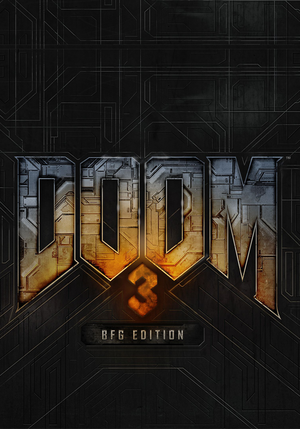 |
|
| Developers | |
|---|---|
| id Software | |
| Doom 3: Resurrection of Evil Doom II: No Rest for the Living |
Nerve Software |
| Doom 3 (2019) | Panic Button |
| Publishers | |
| Bethesda Softworks | |
| Engines | |
| Doom 3 | id Tech 4 |
| Doom 1, 2 | id Tech 1 |
| Release dates | |
| Windows | October 16, 2012 |
| Reception | |
| Metacritic | 59 |
| Taxonomy | |
| Monetization | One-time game purchase, Subscription gaming service |
| Microtransactions | None |
| Modes | Singleplayer, Multiplayer |
| Perspectives | First-person |
| Controls | Direct control |
| Genres | Action, Shooter |
| Themes | Horror, Sci-fi |
| Series | Doom |
| ⤏ Go to series page | |
| Doom (1993) | 1993 |
| Doom II: Hell on Earth | 1994 |
| Final Doom | 1996 |
| DRL (unofficial game) | 2002 |
| Doom 3 | 2004 |
| Doom 64 EX (unofficial port) | 2008 |
| Doom 3: BFG Edition | 2012 |
| Doom (2016) | 2016 |
| Doom VFR | 2017 |
| Doom I Enhanced | 2020 |
| Doom II Enhanced | 2020 |
| Doom Eternal | 2020 |
| Doom 64 | 2020 |
Doom 3: BFG Edition (stylized as Doom3: BFG Edition) is an overhauled version of the original Doom 3, its Resurrection of Evil expansion pack and The Lost Mission. The graphics and audio were updated, several gameplay changes were implemented (e.g. checkpoint-based save system, flashlight being built into the armor) and native stereoscopic 3D support was added. Higher framerates are also supported.
Additionally, it includes ports of Doom and Doom II. They contain unique IWADs which may not be compatible with all Doom source ports. The red medical crosses on recovery items were also altered while the Nazi references from the secret Wolfenstein 3D levels of Doom II were removed; however, they can be restored with patches or using the original MS-DOS IWADs with DOOM: BFA Edition. The included version of Doom II features the "No Rest for the Living" campaign formerly exclusive to the Xbox Live Arcade.
On August 10, 2022, Bethesda has simplified and merged all store listings of the original Doom 3, the Resurrection of Evil expansion pack, and Doom 3: BFG Edition into one package on Steam.[1] On February 27, 2023, the original Doom 3 and Resurrection of Evil was re-released through GOG.com and bundled with Doom 3: BFG Edition.[2]
General information
- Source code
- Doom Wiki
- Differences between Doom 3 and Doom 3 BFG Edition
- GOG.com Community Discussions for game series
- GOG.com Support Page
- Steam Community Discussions
Availability
| Source | DRM | Notes | Keys | OS |
|---|---|---|---|---|
| Retail | ||||
| Epic Games Store | Doom 3 (2019). Bethesda.net account creation can be skipped.[3] | |||
| GamersGate | Includes the original version of Doom 3 and Resurrection of Evil. | |||
| Includes the original version of Doom 3 and Resurrection of Evil. | ||||
| Green Man Gaming | Includes the original versions of Doom 3 and Resurrection of Evil. | |||
| GOG.com | Includes the original versions of Doom 3 and Resurrection of Evil as of February 27, 2023.[4] | |||
| Microsoft Store | Doom 3 (2019). Xbox Game Pass for PC, Xbox Play Anywhere. | |||
| Steam | Includes the original versions of Doom 3 and Resurrection of Evil. DRM-free since 1.0.0.2 update on January 24, 2023.[5][6][7] | |||
| Amazon.com (unavailable) | ||||
| Bethesda.net (unavailable) | Doom 3: BFG Edition. | |||
| Bethesda.net (unavailable) | Doom 3 (2019). DRM-free when launched directly from its executable.[8] | |||
| Humble Store (unavailable) | ||||
| Steam (unavailable) | Doom 3: Bethesda.net Edition. DRM-free when launched directly from its executable. |
- The Bethesda.net release is no longer available as the Bethesda.net Launcher has been retired. Users who owned games in their Bethesda.net Library are able to transfer their games to their Steam account for free, even now after the launcher has been officially retired.
Version differences
- Doom 3 (2019) (also known as Doom 3: Bethesda.net Edition on Steam) is a discounted version of Doom 3: BFG Edition that only has the single-player content and does not include Doom or Doom II. The developer console is removed entirely in Doom 3 (2019).
Monetization
| Type | Notes |
|---|---|
| One-time game purchase | The game requires an upfront purchase to access. |
| Subscription gaming service | Available via Xbox Game Pass for PC. |
Essential improvements
Skip intro videos
- The copyright screen and the photosensitive warning from Doom 3 (2019) will still be displayed.
| Modify the intro videos[9] |
|---|
|
Use +set com_skipintrovideos 1 command line argument[10]
|
|---|
Use com_skipIntroVideos command in autoexec.cfg[11]
|
|---|
|
Game data
Configuration file(s) location
| System | Location |
|---|---|
| Windows | %USERPROFILE%\Saved Games\id Software\DOOM 3 BFG\base\ %USERPROFILE%\Saved Games\id Software\DOOM 3\base\ |
| Microsoft Store | |
| Steam Play (Linux) | <Steam-folder>/steamapps/compatdata/208200/pfx/[Note 1] |
-
DOOM 3 BFGis for the BFG Edition andDOOM 3is for Doom 3 (2019). DOOM: BFA Edition uses theDOOM BFAfolder. CstDoom3-BFG usesCstDoom3-BFGfolder - Some settings are stored in
profile.binwhere the save data folder is located.
Save game data location
| System | Location |
|---|---|
| Windows | %USERPROFILE%\Saved Games\id Software\DOOM 3 BFG\base\ %USERPROFILE%\Saved Games\id Software\DOOM 3\base\ |
| Microsoft Store | |
| Steam Play (Linux) | <Steam-folder>/steamapps/compatdata/208200/pfx/[Note 1] |
- Doom 3: BFG Edition and Doom 3 (2019) are limited to only 14 manual save slots, which are shared across all 3 campaigns. Doom and Doom II are limited to 6 save slots.
Save game cloud syncing
| System | Native | Notes |
|---|---|---|
| Epic Games Launcher | ||
| GOG Galaxy | ||
| Steam Cloud | ||
| Xbox Cloud |
Video
| Graphics feature | State | WSGF | Notes |
|---|---|---|---|
| Widescreen resolution | |||
| Multi-monitor | |||
| Ultra-widescreen | |||
| 4K Ultra HD | |||
| Field of view (FOV) | 80-100° in increments of 5. Default is 80°. See Field of view (FOV). | ||
| Windowed | Can be toggled with Alt+↵ Enter. | ||
| Borderless fullscreen windowed | See the glossary page for potential workarounds. | ||
| Anisotropic filtering (AF) | 8x only. Use +set r_maxAnisotropicFiltering 16 parameter. |
||
| Anti-aliasing (AA) | Up to 16x MSAA (Nvidia) or 8x (AMD/Intel). For SMAA, use DOOM: BFA Edition. | ||
| Vertical sync (Vsync) | Enabled (Triple Buffering) and Smart Vsync (Adaptive V-Sync) | ||
| 60 FPS and 120+ FPS | Steam 1.0.0.2 version update from January 24, 2023, Microsoft Store, and Epic Games Store versions added native support for up to at least 240 Hz refresh rates in the menu settings.[12][13] The GOG version of the game still has a frame rate that can be set to 60 FPS or 120 FPS only.[14] See High frame rate. Doom and Doom 2 are capped at 35FPS. |
||
| High dynamic range display (HDR) | See the glossary page for potential alternatives. | ||
Field of view (FOV)
| Custom world FOV[15] |
|---|
|
Use the |
| Custom view model FOV[citation needed] |
|---|
|
High frame rate
- Frame rate can only be set to 60 FPS or 120 FPS on GOG release of the game (and most likely EGS version too). Updated Steam release supports up to at least 240 FPS natively through the menu settings.
| Set custom frame rate cap[citation needed] |
|---|
Notes |
| Set custom fullscreen refresh rate[citation needed] |
|---|
|
Input
| Keyboard and mouse | State | Notes |
|---|---|---|
| Remapping | ||
| Mouse acceleration | No mouse acceleration. | |
| Mouse sensitivity | ||
| Mouse input in menus | ||
| Mouse Y-axis inversion | ||
| Controller | ||
| Controller support | ||
| Full controller support | Controller must be enabled with mouse/keyboard from the Options menu. Use DOOM: BFA Edition for proper full controller support. | |
| Controller remapping | Many bindings in Doom 3 and its expansions are also tied to the classic Doom games in BFG Edition. Use DOOM: BFA Edition to being able to bind them either on Doom 3 or on the Classic Doom games. CstDoom3-BFG has independent bindings for DOOM 3, Classic Doom, and Classic Doom's Automap. | |
| Controller sensitivity | ||
| Controller Y-axis inversion |
| Controller types |
|---|
| XInput-compatible controllers | ||
|---|---|---|
| Xbox button prompts | Xbox 360 variant. | |
| Impulse Trigger vibration |
| PlayStation controllers | Requires DS4 Windows or Steam Input. | |
|---|---|---|
| PlayStation button prompts | Install DOOM: BFA Edition to toggle DualShock prompts from the Controller Layout setting. | |
| Light bar support | ||
| Adaptive trigger support | ||
| DualSense haptic feedback support | ||
| Connection modes | ||
| Tracked motion controllers | Use Doom 3 BFG VR.[16] | |
|---|---|---|
| Button/gesture prompts |
| Generic/other controllers | Does not support DirectInput controllers. An XInput wrapper is required.[17] | |
|---|---|---|
| Button prompts | For DualShock 3, Xbox One, DualShock 4, and Switch Pro Controller prompts, use DOOM: BFA Edition. Options vary between BFG Edition and Doom 3 (2019). |
| Additional information | ||
|---|---|---|
| Controller hotplugging | ||
| Haptic feedback | Only for Doom 3 and its expansions. Use DOOM: BFA Edition to implement haptic feedback for the classic Doom games in BFG Edition. | |
| Digital movement supported | ||
| Simultaneous controller+KB/M |
Enable always run toggle in Classic Doom
| Use DOOM: BFA Edition[citation needed] |
|---|
|
Enable sprint toggle in Doom 3
| Use CstDoom3-BFG and enable Toggle Run in the Run, Crouch, Zoom settings under Game Options - Doom 3[18] |
|---|
|
Alternatively you can set pm_walkspeed to 275 to always go at sprint speed, you can do that in the console or using a config file (seta pm_walkspeed "275"). |
Enable crouch toggle
Launch the game with +set in_toggleCrouch 1 parameter or use the console command in_toggleCrouch 1[11]
|
|---|
| Use CstDoom3-BFG and enable Toggle Crouch in the Run, Crouch, Zoom settings under Game Options - Doom 3[18] |
|---|
Enable zoom toggle
Launch the game with +set in_toggleZoom 1 parameter or use the console command in_toggleZoom 1[11]
|
|---|
| Use CstDoom3-BFG and enable Toggle Zoom in the Run, Crouch, Zoom settings under Game Options - Doom 3[18] |
|---|
Re-enable zoom function
Use the console command bind [desired key, mouse, or controller button] _zoom[11]
|
|---|
| Use DOOM: BFA Edition or CstDoom3-BFG and bind Zoom via the in-game configuration menu[15] |
|---|
Audio
| Audio feature | State | Notes |
|---|---|---|
| Separate volume controls | Available only for Doom and Doom II. Not available for Doom 3 and its expansions. | |
| Surround sound | 7.1; Doom and Doom II also benefit from surround sound in this bundle. | |
| Subtitles | ||
| Closed captions | ||
| Mute on focus lost | ||
| EAX support | Use DOOM: BFA Edition with its ROE addon. | |
| Royalty free audio |
Localizations
| Language | UI | Audio | Sub | Notes |
|---|---|---|---|---|
| English | Use the +set sys_lang "english" parameter. |
|||
| Czech | Fan translation. | |||
| French | Use the +set sys_lang "french" parameter. |
|||
| German | Use the +set sys_lang "german" parameter. |
|||
| Italian | Use the +set sys_lang "italian" parameter. |
|||
| Japanese | Use the +set sys_lang "japanese" parameter. |
|||
| Russian | Ported from the original release, download. | |||
| Spanish | Use the +set sys_lang "spanish" parameter. |
Network
Multiplayer types
| Type | Native | Players | Notes | |
|---|---|---|---|---|
| LAN play | ||||
| Online play | 4 | Versus Co-op mods are available as well as ones that increase the total number of players allowed in a multiplayer match. |
||
Connection types
| Type | Native | Notes |
|---|---|---|
| Matchmaking | ||
| Peer-to-peer | ||
| Dedicated | ||
| Self-hosting | ||
| Direct IP |
VR support
| 3D modes | State | GG3D | Notes | |
|---|---|---|---|---|
| Native 3D | Missing in Doom 3 (2019). Can be restored with DOOM: BFA Edition.[19] | |||
| Nvidia 3D Vision | ||||
| Headsets | |||
|---|---|---|---|
| SteamVR | Use Doom 3 BFG VR.[16] For Valve Index refer to this guide. | ||
| Oculus VR (LibOVR) | Use Doom 3 BFG VR.[16] | ||
| Windows Mixed Reality | This game might be playable with the Revive Compatibility Layer, or Windows Mixed Reality for SteamVR. | ||
| Devices | |||
|---|---|---|---|
| Tracked motion controllers | Use Doom 3 BFG VR.[16] See Input for details. |
||
| Traditional controller | See Input for details. | ||
| Keyboard/Mouse | |||
| Play area | |||
|---|---|---|---|
| Seated | |||
| Standing | |||
| Room-scale | |||
Issues fixed
DOOM 3: BFG doesn't start
- At launch, no window appears, no error message, nothing happens at all. Apparently this error is caused by most newer Nvidia drivers not being able to launch Doom 3 BFG in full screen.[citation needed]
Launch the game with +set r_fullscreen -1 +set r_windowHeight "YYYY" +set r_windowWidth "XXXX" +set r_windowY "0" +set r_windowX "0" parameter[20]
|
|---|
Run the game at screen refresh rate
- By default, the game only accepts exactly 60 Hz or 120 Hz refresh rate via in-game option.
| Set refresh rate with DOOM: BFA[21] |
|---|
Notes
|
| Set refresh rate with CVARs[22] |
|---|
|
DOOM 3: BFG does not work in fullscreen unless displayed at the native resolution
- When selecting an in-game resolution anything other than the display's native resolution, the game gets reduced to a window on the top left corner of the screen.[23]
| Disable DPI scaling[24] |
|---|
|
DPI scaling can be disabled by either by going to the application properties or by disabling it system-wide through Windows scaling settings. |
| Use a source port[25] |
|---|
Chain gun fire rate is slow
- Chain gun fires more slowly if the game is running at 60 FPS.
| Set the frame rate option to 120 FPS[26][27] |
|---|
Wrong language selected by default
| Set language manually[28] |
|---|
OpenGL startup fix
Launch the game with +set r_fullscreen 3 parameter[29]
|
|---|
Game crashes on loading screen
| Use old AMD OpenGL driver[30] |
|---|
|
"Achievements have been disabled" prompt appearing when taking screenshots when the console is not enabled
- By default, the game and the client's overlay use F12 for taking screenshots, which is considered enabling the console with the former.
- Certain mods like Old Ammo Count on Pickups will disable achievements no matter what. The only way to bypass this is through DOOM: BFA Edition by re-enabling Steam achievements.
| Unbind the in-game Screenshot key and reload to a save before it happened[31] |
|---|
| Disable the console[10] |
|---|
|
Use |
MSAA has no effect (RBDoom3BFG/DOOM: BFA Edition)
- The only anti-aliasing technique that works with HDR is SMAA.
| Disable HDR to use MSAA[32] |
|---|
|
Screen flashes white when taking damage (RBDoom3BFG/DOOM: BFA Edition)
- Certain video settings combinations can cause visual bugs such as pain flashes being replaced with a white flash in these source ports.
| Disable motion blur if using SMAA or use MSAA instead when using motion blur (RBDoom3BFG)[33] |
|---|
| Disable filmic post-processing effects when using motion blur or vice-versa (DOOM: BFA Edition)[15] |
|---|
|
Graphics being corrupted after updating Nvidia drivers to 496.13
| Upgrade the driver up to version 496.49 or higher.[34] |
|---|
Other information
API
| Technical specs | Supported | Notes |
|---|---|---|
| OpenGL | 3.2 | Compatibility profile. |
| Vulkan | https://github.com/RobertBeckebans/RBDOOM-3-BFG |
| Executable | 32-bit | 64-bit | Notes |
|---|---|---|---|
| Windows | Exclusive to the Epic Games Store version.[35] Use DOOM: BFA Edition for 64-bit for the GOG.com, Microsoft Store, and Steam version. |
Middleware
| Middleware | Notes | |
|---|---|---|
| Cutscenes | Bink Video | 1.99d |
| Multiplayer | Steamworks |
Reinstating the original Doom and Doom II contents
| Install DOOM: BFA Edition and use the original Doom and Doom II IWADs[36] |
|---|
|
| Use decensoring patch (Windows only)[37] |
|---|
|
| Use unRyker's PWADs[38] |
|---|
|
How to make BFG Edition play similarly to the original Doom 3
| Follow this guide[39] |
|---|
|
Playing Final Doom and the Master Levels in DOOM: BFA Edition
| Playing Final Doom and the Master Levels in DOOM: BFA Edition[33] |
|---|
|
How to change the flashlight mode in Doom 3: BFG Edition
| Use DOOM: BFA Edition[15] |
|---|
|
| Use CstDoom3-BFG[40] |
|---|
|
How to re-enable Steam Achievements on DOOM: BFA Edition
| Use DOOM: BFA Edition[41] |
|---|
|
Modifications
DOOM: BFA Edition
- A fork of RBDoom3BFG that adds some improvements and mod support for Doom 3: BFG Edition and the classic Doom games, the ability to play Doom II's other expansion and classic Doom command line arguments support. It is also compatible with the Doom 3 (2019).
- This source port will disable Steam achievements unless this add-on is used.
- Comes bundled with a
pk4toBFGtool that can convert original Doom 3 mods to be compatible with Doom 3: BFG Edition to an extent. - Adds a
CDL.exeafter installation that allows customization such as the changing the game's localization, among many different options for all the games included in the collection. Some of these options can be accessed through an added Advanced Settings menu within the game.
Doom 3 BFG Mod Launcher
- Enables usage of basic Doom 3 mods consisting of replaced sounds and textures (e.g. Perfected Doom 3).
- Comes with a build of RBDoom3BFG for Windows and a tool which extracts all contents of Doom 3: BFG Edition to a moddable structured folder. Mods with modified
dllfiles will not work.
Doom 3 BFG Hi Def
- Offers higher poly-count models, TGA textures, and effects including soft shadows (RBDoom3BFG).
- A .resources version of Doom 3 BFG Hi-Def mod adds support for RBDoom3BFG and Doom 3: BFA Edition.
D3HDP BFG Lite
- Requires RBDoom3BFG or Doom: BFA Edition.
- A port of D3HDP - Doom 3 Essential HD Pack that offers HD models and textures with some restored details from the original Doom 3.
CstDoom3-BFG
- CstDoom3-BFG is a gameplay mod for Doom 3 BFG Edition. It is based on CstDoom3 for Doom 3.
- Source code included in downloads
- Includes fixes for a considerable amount of bugs, an corrects the aspect ratio in the classic Doom games to 4:3.
- Carmack's Reverse enabled by default, improving shadow quality.
- Adds many gameplay options that can be toggled, such as flashlight type and weapon ammo values.
- Reintroduces optional cut content, such as the Phasing Effects in Delta X.
- Does not fix the Nightmare enemy speed in the classic Doom games.
- Not compatible with Doom 3 (2019) and other source ports due to the inclusion of its own modified engine.
- No longer in active development.
Ungibbable
- Enables corpses to remain after enemy death (instead of disappearing), a common complaint of Doom 3 upon release.
- Converted to work with Doom 3 BFG Hi Def and RBDoom3BFG/Doom 3: BFA Edition.
Old Ammo count on pickups
- Brings back the original ammo count from Doom 3 (2004).
- Not compatible with CstDoom3-BFG as it has its own original ammo distribution setting.
- Works even with the vanilla game.
No flashlight beam
- Removes the beam effect of the flashlight.
Roland Sound Canvas (1996) GUS Patches
- A replacement for the default Gravis UltraSound MIDI instruments used for the classic Doom games in the BFG Edition. Can be downloaded here.
- Improves the music quality in the classic Doom games by making the music sound closer to the Roland Sound Canvas, the MIDI player the soundtrack was mixed on.
System requirements
| Windows | ||
|---|---|---|
| Minimum | Recommended | |
| Operating system (OS) | Vista, 7 | Vista, 7 64-bit |
| Processor (CPU) | 2.0 GHz Dual Core | 2.4 GHz Dual Core |
| System memory (RAM) | 3 GB | |
| Hard disk drive (HDD) | 11 GB | |
| Video card (GPU) | Nvidia GeForce 9800 GT ATI Radeon HD 5750 512 MB of VRAM | Nvidia GeForce GTX 260 ATI Radeon HD 5850 768 MB of VRAM |
Notes
- ↑ 1.0 1.1 File/folder structure within this directory reflects the path(s) listed for Windows and/or Steam game data (use Wine regedit to access Windows registry paths). Games with Steam Cloud support may store data in
~/.steam/steam/userdata/<user-id>/208200/in addition to or instead of this directory. The app ID (208200) may differ in some cases. Treat backslashes as forward slashes. See the glossary page for details.
References
- ↑ We’re simplifying the id Software Steam Store Listings - Steam Community Annoucements - last accessed on 2024-02-27
- ↑ BETHESDA’S LEGENDARY TITLES UP TO -80% AND A DOOM 3 UPDATE! - GOG.com - last accessed on 2024-02-27
- "Now, when it comes to DOOM 3 Update, as we’ve mentioned, the original version of DOOM 3 has been added to our DOOM 3: BFG Edition. That means this title will now be visible in our store as just DOOM 3 and it contains both BFG Edition and Original Version. In addition, Original Version is also available to play in multiplayer mode. Make sure to gather some friends and go on a good old quality DOOM rampage!"
- ↑ Verified by User:Amethystviper on 2024-03-18
- Tried launching the game without Epic Games Store client running and it prompted a client login. The -EpicPortal command-line argument sadly also causes a launch error that prevents it from playing.
- ↑ Bethesda’s legendary titles up to -80% and a DOOM 3 Update! - last accessed on 2023-02-27
- ↑ Verified by User:Mrtnptrs on 2023-01-25
- Compared via DepotDownloader with previous version of executable and new one is indeed DRM-free and old one still had Steam DRM included.
- ↑ 01/24/2023 - Doom 3 - Steam - last accessed on 2023-02-27
- ↑ Depot DOOM 3: BFG Edition EXE - Displaying change M:5753831085073661178 - SteamDB - last accessed on 2023-01-25
- ↑ Verified by User:Neurochild on 2020-02-28
- ↑ Lostie's intro movies fix (retrieved)
- ↑ 10.0 10.1 Steam Community :: Guide :: Unlock Nightmare + Skip intro videos
- ↑ 11.0 11.1 11.2 11.3 Verified by User:AmethystViper on December 9, 2017
- ↑ Verified by User:Mrtnptrs on 2023-01-25
- Compared via DepotDownloader with previous version of executable and new one allows to also set 144, 200 and 240 FPS on my 240 Hz screen. Old version could only handle 60 or 120 FPS
- ↑ Verified by User:Amethystviper on 2024-03-17
- Although I don't have a 120+ Hz display, the current version of DOOM 3 (2019) on the Microsoft Store and Epic Games Store has the same refresh-rate options as the Steam version.
- ↑ Verified by User:Mastan on 2023-01-25
- Posted by Mastan in PCGW Discord: "Yep, GOG has the old version still"
- ↑ 15.0 15.1 15.2 15.3 Verified by User:AmethystViper on 2020-04-12
- ↑ 16.0 16.1 16.2 New version 0.22 of Doom 3 BFG VR released. Includes fixes for cutscene cameras, IK arms, Oculus Touch hand pose support and more : oculus
- ↑ Verified by User:AmethystViper on 2020-04-12
- Tested a Switch Pro Controller on Doom 3: BFG Edition by itself which did not register any inputs. Launching the game via Steam with Steam Input enabled for Switch Pro Controllers allowed the game to playable with said controller.
- ↑ 18.0 18.1 18.2 Verified by User:AmethystViper on 2022-08-29
- ↑ Verified by User:AmethystViper on 2022-08-29
- ↑ For those who can't launch Doom 3 BFG edition - GOG Community Discussions - last accessed on May 2023
- ↑ doesn't properly match refresh rate · Issue #17 · MadDeCoDeR/Classic-RBDOOM-3-BFG - last accessed on 9 June 2023
- ↑ no 144hz option? - last accessed on May 2023
- ↑ BFG won't play in fullscreen unless it is native res - Steam Community Discussions - last accessed on 2022-09-08
- ↑ not fullscreen - Steam Community Discussions - last accessed on 2022-09-09
- ↑ Verified by User:Amethystviper on 2022-09-09
- The last versions of RBDoom3BFG, DOOM: BFA, and CstDoom3-BFG as of writing appears to have fix this issue.
- ↑ How do you run BFG edition smoothly?? - last accessed on May 2023
- ↑ no 144hz option? :: DOOM 3: BFG Edition General Discussions - last accessed on May 2023
- ↑ Support switching the game language at runtime · Issue #389 · RobertBeckebans/RBDOOM-3-BFG - last accessed on 9 June 2023
- ↑ Fix for the OpenGL issue. Should work for most of you. - Steam Community Discussions - last accessed on May 2023
- ↑ RADEON (ATI/AMD) graphic card users crashing? Look in here for solution! - Steam Community Discussions - last accessed on May 2023
- ↑ Verified by User:ChaosBahamut on 2018-10-09
- ↑ AA not working, lighting bug · Issue #283 · RobertBeckebans/RBDOOM-3-BFG - last accessed on 9 June 2023
- ↑ 33.0 33.1 Verified by User:AmethystViper on 2020-04-13
- ↑ Verified by User:Suicide machine on 2021-10-26
- ↑ Verified by User:Amethystviper on 2024-03-18
- Compared the executable of the Epic Games Store and Microsoft Store version, the former is 64-bit after checking its minimum Windows compatibility options which starts at Windows Vista, whereas the latter is 32-bit.
- ↑ Steam Community :: Guide :: How to play multiplayer and load mods on Doom 1 & 2 - last accessed on September 20, 2018
- "Support for the original DOOM and DOOM II IWADS"
- ↑ BFG Edition uncensoring guide. - Doom 3 - Doomworld - last accessed on May 2023
- ↑ ZDoom • View topic - [Uncensored BFG / Censored Doom]Make IDKFA Wolfenstein Again - last accessed on 9 June 2023
- ↑ Steam Community :: Guide :: How to make Doom 3 BFG edition more like the original - last accessed on May 2023
- ↑ Verified by User:AmethystViper on 2022-08-29
- ↑ Classic-RBDOOM-3-BFG/New-Parameters.txt at master · MadDeCoDeR/Classic-RBDOOM-3-BFG