Difference between revisions of "Doom 3: BFG Edition"
From PCGamingWiki, the wiki about fixing PC games
Shooterboss (talk | contribs) m (Reformatted the page.) |
|||
| Line 19: | Line 19: | ||
'''Key points''' | '''Key points''' | ||
| − | {{++}} Includes Doom 1 and 2 along with their respective expansions | + | {{++}} Includes Doom 1 and 2 along with their respective expansions. |
{{++}} Source port and mod support available. | {{++}} Source port and mod support available. | ||
| − | {{--}} Doom 1 and 2 are censored and contain unique IWADs | + | {{--}} Doom 1 and 2 are censored and contain unique IWADs. |
| − | {{--}} Mods for the original [[Doom 3]] are not compatible with the BFG Edition ( | + | {{--}} Mods for the original [[Doom 3]] are not compatible with the BFG Edition (unless converted for RBDoom). |
'''General information''' | '''General information''' | ||
| Line 42: | Line 42: | ||
{{ii}} All versions require [[Steam]]. | {{ii}} All versions require [[Steam]]. | ||
| − | === | + | ===Contents of DOOM 3 BFG=== |
| − | + | <ol> | |
| − | + | <li> [[Doom]] (Ultimate DOOM)</li> | |
| − | + | <li> [[Doom II: Hell on Earth]] (plus No Rest for the Living)</li> | |
| − | + | <li> [[Doom 3]] (plus Resurrection of Evil and The Lost Mission)</li> | |
| − | + | </ol> | |
| − | |||
| − | |||
==Essential improvements== | ==Essential improvements== | ||
| Line 55: | Line 53: | ||
{{Fixbox|1= | {{Fixbox|1= | ||
{{Fixbox/fix|Skip intro videos|ref=<ref>[http://forums.steampowered.com/forums/showthread.php?t=3157854 Lostie's intro movies fix]</ref>}} | {{Fixbox/fix|Skip intro videos|ref=<ref>[http://forums.steampowered.com/forums/showthread.php?t=3157854 Lostie's intro movies fix]</ref>}} | ||
| − | #Go to <code>{{p|game}}\base\video</code> | + | #Go to <code>{{p|game}}\base\video</code>. |
| − | #Rename/delete/move <code>loadvideo.bik</code> | + | #Rename/delete/move <code>loadvideo.bik</code>. |
}} | }} | ||
| − | ===Linux/Mac/Windows 64 bit Support=== | + | ===Linux/Mac/Windows 64-bit Support=== |
| − | RBDOOM-3 | + | {{Fixbox|1= |
| − | Requires the Steam | + | {{Fixbox/fix|[https://github.com/RobertBeckebans/RBDOOM-3-BFG/releases RBDOOM-3]}} |
| − | + | {{++}} Adds Linux and Mac support as well as soft shadows. | |
| + | {{ii}} Requires the Steam release of Doom 3 BFG Edition. | ||
| + | }} | ||
| − | ===Doom 3 BFG Mod Launcher (by motorsep)=== | + | ===[http://www.kot-in-action.com/forum/viewtopic.php?f=28&t=4436 Doom 3 BFG Mod Launcher (by motorsep)]=== |
| − | + | {{ii}} Comes with a build of RBDOOM3BFG for Windows and a tool which extracts all contents of Doom 3 BFG to a moddable structured directory. | |
| − | + | {{Fixbox|1= | |
| + | {{Fixbox/fix|Doom 3 BFG Mod Launcher}} | ||
| + | {{++}} Enables usage of basic Doom 3 (2004) mods consisting of replaced sounds and textures. | ||
| + | {{ii}} Mods with modified <code>dll</code> files will not work. | ||
* [http://www.moddb.com/mods/perfected-doom-3-version-500/addons/perfected-doom-3-texture-pack-v20 Perfected Doom 3 Texture Pack - 2.0] | * [http://www.moddb.com/mods/perfected-doom-3-version-500/addons/perfected-doom-3-texture-pack-v20 Perfected Doom 3 Texture Pack - 2.0] | ||
| + | }} | ||
| − | ===Doom 3 BFG Hi Def | + | ===[http://www.moddb.com/mods/doom-3-bfg-hi-def Doom 3 BFG Hi Def Mod]=== |
| − | + | {{++}} Offers higher poly-count models, TGA textures, and effects including soft shadows (RBDoom3bfg). | |
| − | higher poly models, | + | {{Fixbox|1= |
| − | + | {{Fixbox/fix|Installation}} | |
| + | # Unzip files into the Doom 3 BFG installation directory. | ||
| + | # Run <code>RBDoom3bfg.exe</code>. | ||
| + | }} | ||
==Game data== | ==Game data== | ||
| Line 106: | Line 113: | ||
|widescreen resolution notes= | |widescreen resolution notes= | ||
|multimonitor = true | |multimonitor = true | ||
| − | |multimonitor notes = | + | |multimonitor notes = Some glitches. |
|ultrawidescreen = true | |ultrawidescreen = true | ||
|ultrawidescreen notes = | |ultrawidescreen notes = | ||
| Line 291: | Line 298: | ||
|htc vive notes = | |htc vive notes = | ||
|oculus rift = hackable | |oculus rift = hackable | ||
| − | |oculus rift notes = Use [https://github.com/tmek/DOOM-3-BFG-VR Doom 3 BFG VR].<ref>[https://www.reddit.com/r/oculus/comments/2tni1d/doom_3_bfg_vr_w_rudimentary_dk2_support/ Doom 3 BFG VR w/ rudimentary DK2 support : oculus]</ref> | + | |oculus rift notes = Use [https://github.com/tmek/DOOM-3-BFG-VR Doom 3 BFG VR].<ref>[https://www.reddit.com/r/oculus/comments/2tni1d/doom_3_bfg_vr_w_rudimentary_dk2_support/ Doom 3 BFG VR w/ rudimentary DK2 support : oculus]</ref>. |
|tracked motion controllers = | |tracked motion controllers = | ||
|tracked motion controllers notes= | |tracked motion controllers notes= | ||
| Line 311: | Line 318: | ||
==Issues fixed== | ==Issues fixed== | ||
| − | ===OpenGL | + | ===OpenGL startup fix=== |
{{Fixbox|1= | {{Fixbox|1= | ||
| − | {{Fixbox/fix|Launch the game with +set r_fullscreen 3 [[Glossary:Command line arguments|parameter]]|ref=<ref>[http://steamcommunity.com/app/208200/discussions/0/864949037794399234/ Fix for the OpenGL issue. Should work for most of you. - Steam | + | {{Fixbox/fix|Launch the game with <code>+set r_fullscreen 3</code> [[Glossary:Command line arguments|parameter]]|ref=<ref>[http://steamcommunity.com/app/208200/discussions/0/864949037794399234/ Fix for the OpenGL issue. Should work for most of you. - Steam Community Discussions]</ref>}} |
}} | }} | ||
===Game crashes on loading screen=== | ===Game crashes on loading screen=== | ||
{{Fixbox|1= | {{Fixbox|1= | ||
| − | {{Fixbox/fix|Use old AMD OpenGL driver|ref=<ref>[http://steamcommunity.com/app/208200/discussions/0/846958724796395601/ RADEON (ATI/AMD) graphic card users crashing? Look in here for solution! - Steam | + | {{Fixbox/fix|Use old AMD OpenGL driver|ref=<ref>[http://steamcommunity.com/app/208200/discussions/0/846958724796395601/ RADEON (ATI/AMD) graphic card users crashing? Look in here for solution! - Steam Community Discussions]</ref>}} |
| − | # Download old catalyst 13.1 [http://community.pcgamingwiki.com/files/file/226-atioglxxdll-catalyst-131/ atioglxx.dll] | + | # Download old catalyst 13.1 [http://community.pcgamingwiki.com/files/file/226-atioglxxdll-catalyst-131/ atioglxx.dll]. |
| − | # Drop | + | # Drop <code>atioglxx.dll</code> into the game directory where <code>Doom3BFG.exe</code> is located. |
}} | }} | ||
| − | ==="Achievements have been disabled due to the console being enabled during this game" but console | + | ==="Achievements have been disabled due to the console being enabled during this game" but console is not enabled=== |
{{Fixbox|1= | {{Fixbox|1= | ||
| − | {{Fixbox/fix| | + | {{Fixbox/fix|Rebind in-game screenshot key}} |
| + | {{ii}} Do not use the in-game screenshot key ({{key|F12}} by default). | ||
| + | * If the in-game screenshot key and the Steam overlay screenshot key are the same then either rebind the in-game screenshot key to a key you won't use or unbind it. | ||
| + | :* Hit the displayed key when rebinding a key command to unbind said key command. | ||
| + | * If affected, exit the game and load a save made before you took an in-game screenshot. | ||
}} | }} | ||
Revision as of 21:45, 12 May 2016
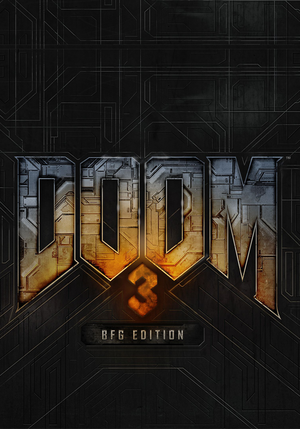 |
|
| Developers | |
|---|---|
| id Software | |
| Doom 3 - Resurrection of Evil | Nerve Software |
| Publishers | |
| Bethesda Softworks | |
| Engines | |
| Doom 3 | id Tech 4 |
| Doom 1, 2 | id Tech 1 |
| Release dates | |
| Windows | October 18, 2012 |
| ⤏ Go to series page | |
| Doom (1993) | 1993 |
| Doom II: Hell on Earth | 1994 |
| Final Doom | 1996 |
| DRL (unofficial game) | 2002 |
| Doom 3 | 2004 |
| Doom 64 EX (unofficial port) | 2008 |
| Doom 3: BFG Edition | 2012 |
| Doom (2016) | 2016 |
| Doom VFR | 2017 |
| Doom I Enhanced | 2020 |
| Doom II Enhanced | 2020 |
| Doom Eternal | 2020 |
| Doom 64 | 2020 |
Key points
- Includes Doom 1 and 2 along with their respective expansions.
- Source port and mod support available.
- Doom 1 and 2 are censored and contain unique IWADs.
- Mods for the original Doom 3 are not compatible with the BFG Edition (unless converted for RBDoom).
General information
- Steam Community Discussions
- Steam Users' Forums for Doom series
- Differences between Doom 3 and Doom 3 BFG Edition
Availability
| Source | DRM | Notes | Keys | OS |
|---|---|---|---|---|
| Amazon.com | ||||
| Incorrect store name. See here for available options. | ||||
| GamersGate | ||||
| Green Man Gaming | ||||
| Humble Store | ||||
| Steam |
- All versions require Steam.
Contents of DOOM 3 BFG
- Doom (Ultimate DOOM)
- Doom II: Hell on Earth (plus No Rest for the Living)
- Doom 3 (plus Resurrection of Evil and The Lost Mission)
Essential improvements
Skip intro videos
| Instructions |
|---|
Linux/Mac/Windows 64-bit Support
| Instructions |
|---|
Doom 3 BFG Mod Launcher (by motorsep)
- Comes with a build of RBDOOM3BFG for Windows and a tool which extracts all contents of Doom 3 BFG to a moddable structured directory.
| Instructions |
|---|
Doom 3 BFG Hi Def Mod
- Offers higher poly-count models, TGA textures, and effects including soft shadows (RBDoom3bfg).
| Instructions |
|---|
Game data
Configuration file(s) location
Template:Game data/row
| System | Location |
|---|---|
| Steam Play (Linux) | <Steam-folder>/steamapps/compatdata/208200/pfx/[Note 1] |
Save game data location
Template:Game data/row
| System | Location |
|---|---|
| Steam Play (Linux) | <Steam-folder>/steamapps/compatdata/208200/pfx/[Note 1] |
Save game cloud syncing
| System | Native | Notes |
|---|---|---|
| Steam Cloud |
Video settings
Graphical settings.
Input settings
Audio settings
Localizations
| Language | UI | Audio | Sub | Notes |
|---|---|---|---|---|
| English | ||||
| French | ||||
| German | ||||
| Italian | ||||
| Japanese | ||||
| Spanish |
Network
Multiplayer types
| Type | Native | Notes | |
|---|---|---|---|
| LAN play | |||
| Online play | |||
Connection types
| Type | Native | Notes |
|---|---|---|
| Matchmaking | ||
| Peer-to-peer | ||
| Dedicated | ||
| Direct IP |
VR support
| 3D modes | State | GG3D | Notes | |
|---|---|---|---|---|
| Native 3D | ||||
| Nvidia 3D Vision | ||||
| Headsets | |||
|---|---|---|---|
| SteamVR | This game might be playable with the Revive Compatibility Layer (compatibility list). | ||
| Oculus VR (LibOVR) | Use Doom 3 BFG VR.[1]. | ||
| Windows Mixed Reality | This game might be playable with the Revive Compatibility Layer. | ||
| Devices | |||
|---|---|---|---|
| Tracked motion controllers | |||
| Traditional controller | |||
| Keyboard/Mouse | |||
Issues fixed
OpenGL startup fix
| Instructions |
|---|
Game crashes on loading screen
| Instructions |
|---|
"Achievements have been disabled due to the console being enabled during this game" but console is not enabled
| Instructions |
|---|
Other information
Middleware
| Middleware | Notes | |
|---|---|---|
| Audio | DirectX | XAudio2 |
| Cutscenes | Bink Video | |
| Multiplayer | Steamworks |
System requirements
| Windows | ||
|---|---|---|
| Minimum | Recommended | |
| Operating system (OS) | Vista, 7 | Vista, 7 64-bit |
| Processor (CPU) | 2 GHz Dual Core | 2.4 GHz Dual Core |
| System memory (RAM) | 3 GB | |
| Hard disk drive (HDD) | 11 GB | |
| Video card (GPU) | Nvidia GeForce 9800 GT ATI Radeon HD 5750 512 MB of VRAM | Nvidia GeForce GTX 260 ATI Radeon HD 5850 768 MB of VRAM |
Notes
- ↑ 1.0 1.1 File/folder structure within this directory reflects the path(s) listed for Windows and/or Steam game data (use Wine regedit to access Windows registry paths). Games with Steam Cloud support may store data in
~/.steam/steam/userdata/<user-id>/208200/in addition to or instead of this directory. The app ID (208200) may differ in some cases. Treat backslashes as forward slashes. See the glossary page for details.
References
Categories:
- Windows
- Games
- Invalid template usage (Series)
- Invalid template usage (Availability)
- Invalid template usage (Fixbox)
- Pages with broken file links
- Invalid template usage (Image)
- Invalid template usage (Save game cloud syncing)
- Invalid section order
- Invalid template usage (VR support)
- VR games
- Missing section (Video)
- Missing section (Input)
- Missing section (Audio)
- Missing section (API)
