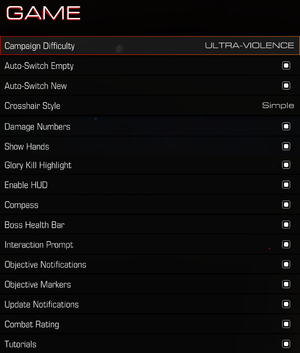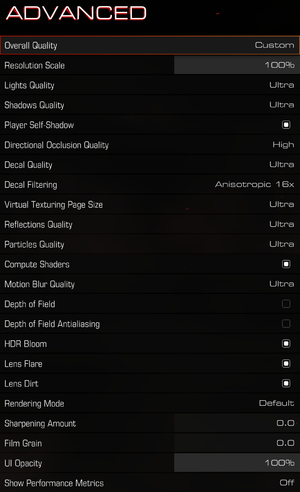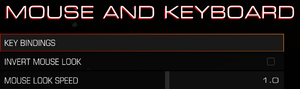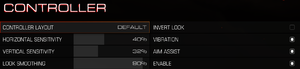|
|
| Line 106: |
Line 106: |
| | |widescreen resolution notes= Supports all resolutions available in the display drivers. | | |widescreen resolution notes= Supports all resolutions available in the display drivers. |
| | |multimonitor = hackable | | |multimonitor = hackable |
| − | |multimonitor notes = Use [https://www.flawlesswidescreen.org Flawless Widescreen] ([https://www.wsgf.org/phpBB3/viewtopic.php?p=168826#p168826 updated plugin]) for proper aspect ratio and FOV. | + | |multimonitor notes = Use [https://www.flawlesswidescreen.org Flawless Widescreen] with the [https://community.pcgamingwiki.com/files/file/1861-doom2016-aspect-ratio-329surround-fix/ 32:9/Surround Fix script] for proper aspect ratio and FOV. |
| | |ultrawidescreen = true | | |ultrawidescreen = true |
| | |ultrawidescreen notes = Native support.<ref name="Bethesda">{{Refurl|url=https://bethesda.net/#en/events/game/doom-on-pc/2016/04/22/113|title=DOOM on PC - Bethesda.net|date=2016-5-18}}</ref> Use [https://www.flawlesswidescreen.org Flawless Widescreen] ([https://www.wsgf.org/phpBB3/viewtopic.php?p=168826#p168826 updated plugin]) and follow [https://www.wsgf.org/phpBB3/viewtopic.php?p=165862#p165862 this fix]. | | |ultrawidescreen notes = Native support.<ref name="Bethesda">{{Refurl|url=https://bethesda.net/#en/events/game/doom-on-pc/2016/04/22/113|title=DOOM on PC - Bethesda.net|date=2016-5-18}}</ref> Use [https://www.flawlesswidescreen.org Flawless Widescreen] ([https://www.wsgf.org/phpBB3/viewtopic.php?p=168826#p168826 updated plugin]) and follow [https://www.wsgf.org/phpBB3/viewtopic.php?p=165862#p165862 this fix]. |
Revision as of 23:05, 6 April 2020
This page is for the reboot. For the original, see Doom (1993).
General information
- Official game site
- Doom Wiki
- Steam Community Discussions
Availability
- All versions require Steam DRM.
- Denuvo Anti-Tamper DRM was removed from the game with Update #5.[4]
DLC and expansion packs
| Name |
Notes |
|
| Season Pass |
The Season Pass includes access to three new DLC packs (when available). |
|
| Demon Multiplayer DLC Pack |
Pre-Purchase bonus. |
|
| Unto the Evil DLC |
3 multiplayer maps, 1 weapon and 1 playable demon |
|
| Hell Followed DLC |
3 multiplayer maps, 1 weapon and 1 playable demon |
|
| Bloodfall DLC |
3 multiplayer maps, 1 weapon and 1 playable demon |
|
- All DLC content is available for free since Update 6.66.[5]
Essential improvements
Skip intro videos
- See Command line arguments for optional arguments.
Game data
Configuration file(s) location
Save game data location
Video settings
Template:Video settings
Use +set g_fov xx parameter for custom world FOV
|
Input settings
Keyboard and Mouse settings.
Template:Input settings
Single-Player Key-Bind Settings
Multi-Player Key-Bind Settings
SnapMap Key-Bind Settings
- Mouse smoothing is disabled by default.[6]
Use +set m_smoothing 1 and +set m_smooth X (where X is a number between 1 and 8) command line arguments[citation needed]
|
Single-Player
Multi-Player
SnapMap
Audio settings
Template:Audio settings
Localizations
- A Mexican Spanish localization exists but is inaccessible and it's only available in console versions. Bethesda never fixed this problem. The files of the localization are in the installation folder.
| Language |
UI |
Audio |
Sub |
Notes |
| English |
|
|
|
|
| Traditional Chinese |
|
|
|
|
| French |
|
|
|
|
| German |
|
|
|
|
| Italian |
|
|
|
|
| Japanese |
|
|
|
|
| Polish |
|
|
|
|
| Brazilian Portuguese |
|
|
|
|
| Russian |
|
|
|
|
| Spanish |
|
|
|
|
Network
Multiplayer types
Connection types
VR support
Issues unresolved
"Interact with two rune trials" challenge on "Advanced Research Complex" is not beatable
- A bug may occur not allowing to complete "Interact with two rune trials" challenge on "Advanced Research Complex" level if you didn't complete it on first run and finished the campaign. Make sure you finished the challenge on first level playthrough, otherwise start new game.[7]
Issues fixed
Sped-up/distorted audio
- Setting your audio card to play at a sample rate higher than 48000 Hz will speed up the audio and/or cause crackling/distortion.[8] Higher sample rates will result in faster speeds.
- There is no official fix for this bug.
Incorrect number of threads used
- By default, Doom detects the number of cores/threads your computer uses, but may be incorrect.
Type jobs_numthreads X in the ingame console where X is the number of threads your processor supports[citation needed]
|
Crash on startup after switching to Vulkan API
|
Turn Off Steam Overlay. Can temporalily switch to Steam for multiplayer invitations, etc.[10]
|
|
Switch back to OpenGL[11]
|
- Go to
%USERPROFILE%\Saved Games\id Software\DOOM\base\
- Open
DOOMConfig.local with a text editor such as Notepad or a similar program.
- Look for the line
r_renderAPI. If it is set to "1", the game will try to run with Vulkan. Set it to "0" for OpenGL.
- Saves the changes made to the file.
- Launch the game.
|
Corrupt save files
|
It's possible for the game to incorrectly mark your save files as having dev-mode enabled and the game will only allow you to load again when dev-mode is enabled, which disables achievements and other features. The fix takes advantage of a menu bug that allows you to load into an empty world. Then using the restart mission option and allowing the correct map to load, your save files will be written correctly again. You lose progress on that mission but retain all collectables, etc[12]
|
Gridlines/Scanlines
- Enabling Directional Occlusion Quality to any setting causes unintentional gridlines to appear on any resolutions lower than 4K. Most noticeable when looking at backgrounds. This is due to the engine's camera frustum resolution.
|
Disable Directional Occlusion Quality
|
Fix low FPS and poor frame pacing
|
Doom's Razer Chroma integration has been known to cause low FPS and poor frame pacing[13]
|
- Disable it in Settings>Mouse and Keyboard>Razer Chroma or download the following file and replace it.
|
Game freezes but sound keep going
Long delay before loading the map or checkpoint
- When loading the map or reloading the checkpoint, the screen before an actual loading screen might appear even for a minute before it actually starts the loading process, resulting in seemingly long loading times even on SSD.
|
Switch API from Vulkan to OpenGL
|
Other information
API
| Technical specs |
Supported |
Notes |
| OpenGL |
4.2, 4.3, 4.4, 4.5, 4.6 |
|
| Vulkan |
1.0 |
Added in July 11, 2016 update[14] |
| Executable |
32-bit |
64-bit |
Notes |
| Windows |
|
|
|
Middleware
| Parameter |
Description |
| +menu_advanced_AllowAllSettings 1 |
Enables Nightmare graphics settings |
| +com_skipKeyPressOnLoadScreens 1 |
Skips "press key to continue" prompts |
| +com_gameType <value> |
Replace <value> with one of the following to start the game in a certain mode:
- -1: Mode select screen (default)
|
System requirements
| Windows |
|
Minimum |
Recommended |
| Operating system (OS) |
7, 8.1, 10 | |
| Processor (CPU) |
Intel Core i5-2400
AMD FX-8320 |
Intel Core i7-3770
AMD FX-8350 |
| System memory (RAM) |
8 GB | |
| Hard disk drive (HDD) |
55 GB | |
| Video card (GPU) |
Nvidia GeForce GTX 670
AMD Radeon HD 7870
2 GB of VRAM
| Nvidia GeForce GTX 970
AMD Radeon R9 290
4 GB of VRAM |
- A 64-bit operating system is required.
Notes
- ↑ 1.0 1.1 File/folder structure within this directory reflects the path(s) listed for Windows and/or Steam game data (use Wine regedit to access Windows registry paths). Games with Steam Cloud support may store data in
~/.steam/steam/userdata/<user-id>/379720/ in addition to or instead of this directory. The app ID (379720) may differ in some cases. Treat backslashes as forward slashes. See the glossary page for details.
References