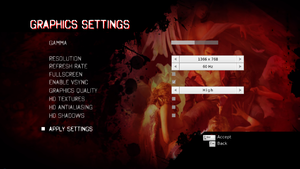Difference between revisions of "DmC: Devil May Cry"
From PCGamingWiki, the wiki about fixing PC games
m |
|||
| Line 48: | Line 48: | ||
{{Availability/row| GMG | dmc-devil-may-cry | Steam | | | Windows }} | {{Availability/row| GMG | dmc-devil-may-cry | Steam | | | Windows }} | ||
{{Availability/row| Steam | 220440 | Steam | [https://store.steampowered.com/sub/50845 Complete Pack] also available. | | Windows }} | {{Availability/row| Steam | 220440 | Steam | [https://store.steampowered.com/sub/50845 Complete Pack] also available. | | Windows }} | ||
| − | |||
}} | }} | ||
{{ii}} All versions require {{DRM|Steam}}.<ref>http://www.capcom-unity.com/ask_capcom/go/thread/view/7371/29535005/some-leftover-dmc-pc-questions&post_num=3#526846585</ref> | {{ii}} All versions require {{DRM|Steam}}.<ref>http://www.capcom-unity.com/ask_capcom/go/thread/view/7371/29535005/some-leftover-dmc-pc-questions&post_num=3#526846585</ref> | ||
| Line 90: | Line 89: | ||
|gog galaxy = | |gog galaxy = | ||
|gog galaxy notes = | |gog galaxy notes = | ||
| − | |origin = | + | |origin = |
|origin notes = | |origin notes = | ||
|steam cloud = true | |steam cloud = true | ||
Revision as of 01:18, 23 December 2021
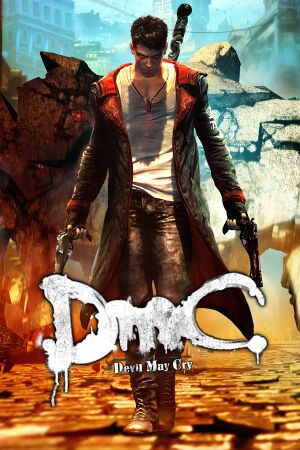 |
|
| Developers | |
|---|---|
| Ninja Theory | |
| Windows | QLOC |
| Publishers | |
| Capcom | |
| Engines | |
| Unreal Engine 3 | |
| Release dates | |
| Windows | January 25, 2013 |
| Reception | |
| Metacritic | 85 |
| IGDB | 82 |
| Taxonomy | |
| Series | Devil May Cry |
| Devil May Cry | |
|---|---|
| Devil May Cry 3: Special Edition | 2006 |
| Devil May Cry 4 | 2008 |
| DmC: Devil May Cry | 2013 |
| Devil May Cry 4: Special Edition | 2015 |
| Devil May Cry HD Collection | 2018 |
| Devil May Cry 5 | 2019 |
Key points
- New features and content introduced in the Definitive Edition available on PlayStation 4 and Xbox One are not available on PC.
General information
Availability
| Source | DRM | Notes | Keys | OS |
|---|---|---|---|---|
| Retail | ||||
| GamersGate | ||||
| Green Man Gaming | ||||
| Steam | Complete Pack also available. |
DLC and expansion packs
| Name | Notes | |
|---|---|---|
| Bloody Palace Mode | Available as a free download. | |
| Costume Pack | Included in the Complete Pack | |
| Vergil's Downfall | Included in the Complete Pack | |
| Weapon Bundle | Included in the Complete Pack |
Essential improvements
Skip intro videos
| Instructions[2] |
|---|
|
| Delete or rename video files[3] |
|---|
|
Game data
Configuration file(s) location
| System | Location |
|---|---|
| Windows | %USERPROFILE%\Documents\My Games\UnrealEngine3\DevilGame\ |
| Steam Play (Linux) | <Steam-folder>/steamapps/compatdata/220440/pfx/[Note 1] |
Save game data location
| System | Location |
|---|---|
| Windows | <Steam-folder>\userdata\<user-id>\220440\remote\ |
| Steam Play (Linux) | <Steam-folder>/steamapps/compatdata/220440/pfx/[Note 1] |
Save game cloud syncing
| System | Native | Notes |
|---|---|---|
| Steam Cloud | Approx. 95 MB available. |
Video
| Graphics feature | State | WSGF | Notes |
|---|---|---|---|
| Widescreen resolution | |||
| Multi-monitor | |||
| Ultra-widescreen | |||
| 4K Ultra HD | Scaling issues with loading screen hints. | ||
| Field of view (FOV) | See Field of view (FOV). | ||
| Windowed | |||
| Borderless fullscreen windowed | See Borderless fullscreen windowed. | ||
| Anisotropic filtering (AF) | See Anisotropic filtering (AF). | ||
| Anti-aliasing (AA) | "HD AA" in the options menu, resulting 4x MSAA. See Anti-aliasing (AA) for SGSSAA. |
||
| Vertical sync (Vsync) | |||
| 60 FPS and 120+ FPS | No frame rate or refresh rate cap.[4] | ||
| High dynamic range display (HDR) | See the glossary page for potential alternatives. | ||
Field of view (FOV)
- This tweak for Flawless Widescreen offers a slight FOV boost compared to the default setting.
| Increase FOV slider range[citation needed] |
|---|
|
Borderless fullscreen windowed
| Force borderless[citation needed] |
|---|
|
Anisotropic filtering (AF)
| Set max anisotropy[citation needed] |
|---|
|
Anti-aliasing (AA)
| Force SGSSAA[5] |
|---|
|
Input
- ← Backspace skips cutscenes.
| Keyboard and mouse | State | Notes |
|---|---|---|
| Remapping | See Remapping. | |
| Mouse acceleration | Small amount of acceleration that can't be disabled. | |
| Mouse sensitivity | X and Y axis sensitivity. | |
| Mouse input in menus | ||
| Mouse Y-axis inversion | Ability to invert x-axis as well. | |
| Controller | ||
| Controller support | Some issues using DualShock 3 controller and Nostromo. | |
| Full controller support | ||
| Controller remapping | Issues when rebinding DirectInput controllers. | |
| Controller sensitivity | ||
| Controller Y-axis inversion |
| Controller types |
|---|
| XInput-compatible controllers |
|---|
| PlayStation controllers |
|---|
| Generic/other controllers |
|---|
| Additional information | ||
|---|---|---|
| Button prompts | ||
| Controller hotplugging | ||
| Haptic feedback | ||
| Digital movement supported | ||
| Simultaneous controller+KB/M |
Remapping
- The game does not allow assigning Devil Trigger and Gun Special function to a single key press (when using keyboard) instead of executing button combo.
| Remapping Devil Trigger and Gun Special[citation needed] |
|---|
EVADE2 = NTB_LEFT_SHOULDER GUNSPECIAL = NTB_V_GAME2 DEVILTRIGGER = NTB_V_GAME3 EVADE2 = NTB_NONE GUNSPECIAL = NTB_LEFT_SHOULDER DEVILTRIGGER = NTB_DPADDOWN LOCKON = NTB_NONE |
Audio
| Audio feature | State | Notes |
|---|---|---|
| Separate volume controls | ||
| Surround sound | Up to 5.1 output[6] | |
| Subtitles | ||
| Closed captions | ||
| Mute on focus lost | See Mute on focus lost. |
Localizations
| Language | UI | Audio | Sub | Notes |
|---|---|---|---|---|
| English | ||||
| Dutch | ||||
| French | ||||
| German | ||||
| Hungarian | Fan translation. | |||
| Italian | ||||
| Japanese | ||||
| Polish | ||||
| Brazilian Portuguese | ||||
| Russian | Official localization by «1C-Softclub». | |||
| Russian | 1) Fan translation by «ENPY Studio». 2) Fan translation by «Tolma4 Team». 3) Fan voice-over by «Mechanics VoiceOver» |
|||
| Spanish | ||||
| Indonesian | Fan translation by IGTC Team, download. |
Mute on focus lost
| Set mute in background[citation needed] |
|---|
|
VR support
| 3D modes | State | Notes | |
|---|---|---|---|
| Nvidia 3D Vision | See DmC Devil May Cry - 3D Vision fix. | ||
| vorpX | G3D User created game profile, see vorpx forum profile introduction. |
||
Issues unresolved
Refresh rate change not saving
Issues fixed
Start up with wrong resolution and aspect ratio
| Edit resolution from config file[9] |
|---|
|
Swap axes of right analog stick
- Some controllers have a default setting which make using the right stick awful.
| Modify the config file[citation needed] |
|---|
Bindings=(Name="XboxTypeS_RightX", Command="NT_STICK m_vRightStick_Raw DeadZone=0.2 Vertical=0 Min=0.1 Max=1.0") Bindings=(Name="XboxTypeS_RightY", Command="NT_STICK m_vRightStick_Raw DeadZone=0.2 Vertical=1 Min=0.1 Max=1.0") to Bindings=(Name="XboxTypeS_RightX", Command="NT_STICK m_vRightStick_Raw DeadZone=0.2 Vertical=1 Min=0.1 Max=1.0") Bindings=(Name="XboxTypeS_RightY", Command="NT_STICK m_vRightStick_Raw DeadZone=0.2 Vertical=0 Min=0.1 Max=1.0") |
DualShock 3 crash
- The game will crash with MotionInJoy;[10] Use XInput Wrapper instead.
| Replace MotionInJoy with XInput Wrapper[citation needed] |
|---|
|
Razer Nostromo crash
- When a Razer Nostromo is installed as a controller, the game crashes.
| Device Manager shut down[11] |
|---|
|
Controller dropping input
- When using controller, game suddenly stops accepting analog input for few seconds.
| Change ingame settings[citation needed] |
|---|
|
Other information
API
| Technical specs | Supported | Notes |
|---|---|---|
| Direct3D | 9 |
| Executable | 32-bit | 64-bit | Notes |
|---|---|---|---|
| Windows |
Middleware
| Middleware | Notes | |
|---|---|---|
| Physics | PhysX | |
| Audio | Wwise | |
| Cutscenes | Bink Video, Criware |
System requirements
| Windows | ||
|---|---|---|
| Minimum | Recommended | |
| Operating system (OS) | XP | Vista, 7, 8 |
| Processor (CPU) | Intel Core 2 Duo 2.4 GHz AMD Athlon X2 2.8 GHz |
Intel Core 2 Quad 2.7 GHz or better AMD Phenom II X4 3 GHz or better |
| System memory (RAM) | 2 GB | 4 GB |
| Hard disk drive (HDD) | 9 GB | |
| Video card (GPU) | Nvidia GeForce 8800GTS ATI Radeon HD 3850 DirectX 9.0c compatible | ATI Radeon HD 6950 or better |
| Sound (audio device) | Standard audio device | |
Notes
- ↑ 1.0 1.1 File/folder structure within this directory reflects the path(s) listed for Windows and/or Steam game data (use Wine regedit to access Windows registry paths). Games with Steam Cloud support may store data in
~/.steam/steam/userdata/<user-id>/220440/in addition to or instead of this directory. The app ID (220440) may differ in some cases. Treat backslashes as forward slashes. See the glossary page for details.
References
- ↑ http://www.capcom-unity.com/ask_capcom/go/thread/view/7371/29535005/some-leftover-dmc-pc-questions&post_num=3#526846585
- ↑ Verified by User:aaronth07 on 2017-8-18
- ↑ Verified by User:Andytizer on 25 January 2013
- ↑ New 120Hz Games Report
- ↑ NVidia Anti-Aliasing Guide (updated) - Guru3D.com Forums - last accessed on 2017-04-14
- ↑ PC Gaming Surround Sound Round-up
- ↑ https://steamcommunity.com/app/220440/discussions/0/846943514133436236/
- ↑ https://steamcommunity.com/app/220440/discussions/0/846943514129547553/
- ↑ https://steamcommunity.com/app/220440/discussions/0/846943514172031163/
- ↑ https://steamcommunity.com/app/220440/discussions/0/846943514122134446/
- ↑ Capcom logo crash (fix for nostoromo, windows 7) :: DmC Devil May Cry General Discussions