Divinity: Original Sin II
From PCGamingWiki, the wiki about fixing PC games
Revision as of 22:05, 24 May 2021 by 100.0.25.43 (talk) (Undo revision 1051951 by 100.0.25.43 (talk))
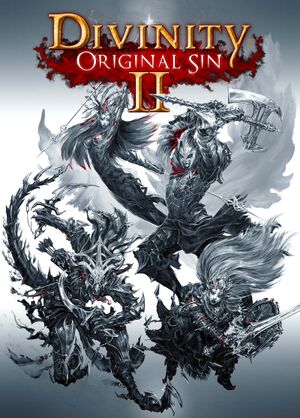 |
|
| Developers | |
|---|---|
| Larian Studios | |
| Release dates | |
| Windows | September 14, 2017[1] |
| Taxonomy | |
| Microtransactions | None |
| Modes | Singleplayer, Multiplayer |
| Pacing | Turn-based |
| Perspectives | Bird's-eye view |
| Controls | Menu-based |
| Genres | RPG |
| Art styles | Stylized |
| Themes | Fantasy |
| Series | Divinity |
General information
Availability
- Kickstarter backers can choose between a Steam or GOG.com key (set in Larian Vault account settings).[2]
Game data
Configuration file(s) location
| System | Location |
|---|---|
| Windows | %USERPROFILE%\Documents\Larian Studios\Divinity Original Sin 2\ |
| Steam Play (Linux) | <Steam-folder>/steamapps/compatdata/435150/pfx/[Note 1] |
Save game data location
| System | Location |
|---|---|
| Windows | %USERPROFILE%\Documents\Larian Studios\Divinity Original Sin 2\PlayerProfiles\<user-id>\Savegames |
| Steam Play (Linux) | <Steam-folder>/steamapps/compatdata/435150/pfx/[Note 1] |
Save game cloud syncing
| System | Native | Notes |
|---|---|---|
| GOG Galaxy | ||
| OneDrive | Requires enabling backup of the Documents folder in OneDrive on all computers. | |
| Steam Cloud |
- Cross-platform saving between Steam and Nintendo Switch.[3]
Video settings
Input settings
Audio settings
Localizations
| Language | UI | Audio | Sub | Notes |
|---|---|---|---|---|
| English | ||||
| French | ||||
| German | ||||
| Russian |
Network
Multiplayer types
| Type | Native | Players | Notes | |
|---|---|---|---|---|
| Local play | 4 | Co-op, Versus Use Nucleus Coop & Unofficial mod. |
||
| LAN play | 4 | Co-op, Versus |
||
| Online play | 4 | Co-op, Versus |
||
| Asynchronous multiplayer | ||||
Connection types
| Type | Native | Notes |
|---|---|---|
| Matchmaking | ||
| Peer-to-peer | ||
| Dedicated | ||
| Self-hosting | ||
| Direct IP |
VR support
| 3D modes | State | Notes | |
|---|---|---|---|
| Nvidia 3D Vision | See Helix Mod: Divinity Original Sin 2 - Fix Update (patch v3.0.190.74) - Classic and Definitive Edition. | ||
Other information
API
| Technical specs | Supported | Notes |
|---|---|---|
| Direct3D | 11 | |
| Shader Model support | 5.0 |
| Executable | 32-bit | 64-bit | Notes |
|---|---|---|---|
| Windows |
Middleware
| Middleware | Notes | |
|---|---|---|
| Audio | Wwise | |
| Interface | Iggy | |
| Cutscenes | Bink Video 2 |
System requirements
| Windows | ||
|---|---|---|
| Minimum | Recommended | |
| Operating system (OS) | 7, 8.1, 10 | 7, 8.1, 10 |
| Processor (CPU) | Intel Core i5 | Intel Core i7 |
| System memory (RAM) | 4 GB | 8 GB |
| Hard disk drive (HDD) | 60 GB available space | 60 GB available space |
| Video card (GPU) | Nvidia GeForce GTX 550 ATI Radeon HD 6XXX or higher DirectX 11 compatible | Nvidia GeForce GTX 770 AMD Radeon R9 280 DirectX 11 compatible |
| macOS (OS X) | ||
|---|---|---|
| Minimum | Recommended | |
| Operating system (OS) | macOS 10.13 High Sierra | macOS 10.14 Mojave |
| Processor (CPU) | Intel Core i5 | Intel Core i5 |
| System memory (RAM) | 8 GB | 8 GB |
| Hard disk drive (HDD) | 20 GB available space | 20 GB available space |
| Video card (GPU) | HD Graphics 5000 Radeon R9 M290X | HD Graphics 630+ Radeon R9 M390X |
Notes
- ↑ 1.0 1.1 File/folder structure within this directory reflects the path(s) listed for Windows and/or Steam game data (use Wine regedit to access Windows registry paths). Games with Steam Cloud support may store data in
~/.steam/steam/userdata/<user-id>/435150/in addition to or instead of this directory. The app ID (435150) may differ in some cases. Treat backslashes as forward slashes. See the glossary page for details.
References
- ↑ Larian Studios on Twitter: "Release the Kraken! We're launching a new patch, and ... our release date! It´s September the 14th! Take a look! https://t.co/rYLq9wR6qO https://t.co/Tt8bxXkDVF"
- ↑ Divinity: Original Sin 2 by Larian Studios LLC » Play Divinity: Original Sin 2 RIGHT NOW — Kickstarter
- ↑ Divinity: Original Sin 2 Has Cross-Saves Between Switch And PC--That's A Big Deal - last accessed on 2019-09-05
