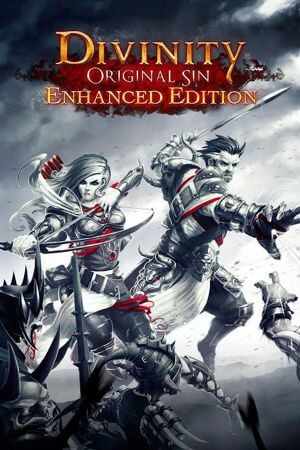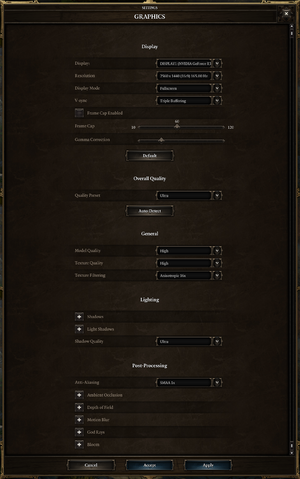The printable version is no longer supported and may have rendering errors. Please update your browser bookmarks and please use the default browser print function instead.
Divinity: Original Sin - Enhanced Edition is an updated version of the 2014 role-playing game Divinity: Original Sin, with prior owners receiving it as a free update. It features additional content, controller support, updated visuals, bug fixes and more.[2][3] Savegames from the original are not compatible with the Enhanced Edition.[2]
On OS X, HFS+ case-sensitive partitions not supported.
General information
- Official Larian forums
- GOG.com Community Discussions for game series
- GOG.com Support Page
- Steam Community Discussions
Availability
Game data
Configuration file(s) location
| System |
Location |
| Windows |
%USERPROFILE%\Documents\Larian Studios\Divinity Original Sin Enhanced Edition\PlayerProfiles\ |
| macOS (OS X) |
|
| Linux |
$HOME/Larian Studios/Divinity Original Sin Enhanced Edition/ |
- This game does not follow the XDG Base Directory Specification on Linux.
Save game data location
| System |
Location |
| Windows |
%USERPROFILE%\Documents\Larian Studios\Divinity Original Sin Enhanced Edition\PlayerProfiles\ |
| macOS (OS X) |
|
| Linux |
$HOME/Larian Studios/Divinity Original Sin Enhanced Edition/ |
Video
Input
In-game control settings.
Audio
| Audio feature |
State |
Notes |
| Separate volume controls |
|
Effects, music, ambient, voice and cinematics. |
| Surround sound |
|
[4] |
| Subtitles |
|
|
| Closed captions |
|
|
| Mute on focus lost |
|
|
| Royalty free audio |
|
|
Localizations
| Language |
UI |
Audio |
Sub |
Notes |
| English |
|
|
|
|
| Simplified Chinese |
|
|
|
|
| Czech |
|
|
|
|
| French |
|
|
|
|
| German |
|
|
|
|
| Italian |
|
|
|
|
| Korean |
|
|
|
|
| Polish |
|
|
|
|
| Brazilian Portuguese |
|
|
|
[5]
There's also fan translation available to download. |
| Russian |
|
|
|
Fix localization by Si1ver |
| Spanish |
|
|
|
|
Network
Multiplayer types
Connection types
VR support
Issues fixed
Linux: game crashes on launch when running open source AMD drivers
- Larian Studios has hard-coded a check for a string that was only set by the proprietary driver.
|
As of 19 February 2020, Mesa 20 and newer has ARB_shading_language_include extension that makes DOS:EE run out of the box.[6][7]
|
- For users that are on Ubuntu 18.04 base or newer LTS releases, use Kisak Mesa PPA to get up-to-date Mesa version.
|
Shim layer fix below is not needed if you're on Mesa 20 or newer.
|
Compile and pre-load a shim[8][9]
|
- Ensure you have installed gcc and the headers for libc and OpenGL (on Debian and Debian-derived distributions you should install
build-essential and libgl1-mesa-dev).
- Download the shim from here.
- Compile the shim from the command line with
gcc -s -O3 -shared -fPIC -o shim.so -ldl shim.c.
- Set the game's launch options in Steam to
allow_glsl_extension_directive_midshader=true LD_PRELOAD="/path/to/shim.so" %command%.
Notes
- Requires the user to compile the shim.
- This fix works for systems using open source Intel GPU drivers, also.
- Depending on your system, you may need to add
ALSOFT_DRIVERS=pulse to the launch options.
|
Windows: Crash to desktop on startup
|
Close MSI Afterburner[10]
|
Other information
API
| Technical specs |
Supported |
Notes |
| Direct3D |
11 |
|
| OpenGL |
4 |
OS X and Linux only. |
| Shader Model support |
5 |
|
| Executable |
32-bit |
64-bit |
Notes |
| Windows |
|
|
|
| macOS (OS X) | |
|
|
| Linux | |
|
|
Middleware
System requirements
| Windows |
|
Minimum |
Recommended |
| Operating system (OS) |
7 SP1 |
8, 8.1, 10 |
| Processor (CPU) |
Intel Core 2 Duo E6600
| Intel Core i5-2400 |
| System memory (RAM) |
2 GB |
4 GB |
| Hard disk drive (HDD) |
10 GB | |
| Video card (GPU) |
DirectX 11 compatible
| Nvidia GeForce GTX 550
AMD Radeon HD 6000 series |
- A 64-bit operating system is required.
| macOS (OS X) |
|
Minimum |
Recommended |
| Operating system (OS) |
10.9.5 |
10.11.1 |
| Processor (CPU) |
Intel Core 2 Duo E6600
| Intel Core i5-2400 |
| System memory (RAM) |
2 GB |
8 GB |
| Hard disk drive (HDD) |
10 GB | |
| Video card (GPU) |
Intel HD Graphics 4000
| Intel Iris Pro Graphics |
- A 64-bit operating system is required.
| Linux |
|
Minimum |
Recommended |
| Operating system (OS) |
Fedora 21, Ubuntu 14.04 |
Fedora 23, Ubuntu 15.4/15.10 |
| Processor (CPU) |
Intel Core 2 Duo E6600
| Intel Core i5-2400 |
| System memory (RAM) |
4 GB |
8 GB |
| Hard disk drive (HDD) |
10 GB | |
| Video card (GPU) |
OpenGL 4.x compatible | |
- A 64-bit operating system is required.
References