Difference between revisions of "Disney's Animated Storybook: Toy Story"
From PCGamingWiki, the wiki about fixing PC games
m (updated template usage) |
(Removed redundant Disney's Animated Storybook series box. (The Toy Story series box isn't automatically added from the Taxonomy syntax, so its series box still has to be manually added.)) |
||
| Line 26: | Line 26: | ||
{{Infobox game/row/taxonomy/series | Disney's Animated Storybook, Toy Story }} | {{Infobox game/row/taxonomy/series | Disney's Animated Storybook, Toy Story }} | ||
}} | }} | ||
| − | |||
{{Series|Toy Story}} | {{Series|Toy Story}} | ||
Revision as of 14:49, 9 June 2020
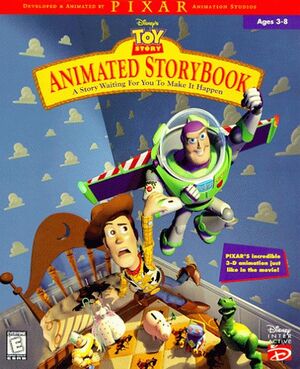 |
|
| Developers | |
|---|---|
| Pixar | |
| Publishers | |
| Disney Interactive Studios | |
| Release dates | |
| Windows | April 24, 1996 |
| Mac OS (Classic) | April 24, 1996 |
| Taxonomy | |
| Modes | Singleplayer |
| Pacing | Relaxed |
| Perspectives | Cinematic camera |
| Controls | Point and select |
| Genres | Interactive book |
| Art styles | Pre-rendered graphics, Cartoon |
| Themes | Contemporary |
| Series | Disney's Animated Storybook, Toy Story |
| Toy Story | |
|---|---|
| Subseries of Pixar | |
| Disney's Animated Storybook: Toy Story | 1996 |
| Toy Story | 1996 |
| Toy Story 2: Buzz Lightyear to the Rescue | 1999 |
| Buzz Lightyear of Star Command | 2000 |
| Toy Story Mania! | 2010 |
| Toy Story 3: The Video Game | 2010 |
| Toy Story: Smash It! | 2013 |
| Toy Story Drop! | 2019 |
Key points
- Game does not run on modern operating systems (16-bit game). Virtualization is required.
- Game runs exclusively at 256-color mode (8-bit), and cannot run at higher color settings. Windows Compatibility Mode does not work to resolve this (See Issues fixed for workaround.)
General information
Availability
| Source | DRM | Notes | Keys | OS |
|---|---|---|---|---|
| Retail |
Game data
Configuration file(s) location
| System | Location |
|---|---|
| Windows | |
| Mac OS (Classic) |
Save game data location
| System | Location |
|---|---|
| Windows | |
| Mac OS (Classic) |
Video
| Graphics feature | State | Notes | |
|---|---|---|---|
| Widescreen resolution | The game runs at 640x480. | ||
| Multi-monitor | |||
| Ultra-widescreen | |||
| 4K Ultra HD | |||
| Field of view (FOV) | |||
| Windowed | See the glossary page for potential workarounds. | ||
| Borderless fullscreen windowed | See the glossary page for potential workarounds. | ||
| Anisotropic filtering (AF) | |||
| Anti-aliasing (AA) | |||
| Vertical sync (Vsync) | See the glossary page for potential workarounds. | ||
| 60 FPS | All animations run at around 24 fps. | ||
| 120+ FPS | |||
| High dynamic range display (HDR) | Game runs in 256 colors exclusively. | ||
| Color blind mode | There is an optional minigame where players have to match different colored Squeeze Toy Aliens with different colored backpacks. | ||
Input
| Keyboard and mouse | State | Notes |
|---|---|---|
| Remapping | See the glossary page for potential workarounds. | |
| Mouse acceleration | ||
| Mouse sensitivity | ||
| Mouse input in menus | Mouse required to play the game. | |
| Mouse Y-axis inversion | ||
| Controller | ||
| Controller support |
| Controller types |
|---|
Audio
| Audio feature | State | Notes |
|---|---|---|
| Separate volume controls | ||
| Surround sound | ||
| Subtitles | Beyond having Hamm read the story with words highlighted as he reads them (with the words visible at all times), there are no subtitles or closed captions. | |
| Closed captions | ||
| Mute on focus lost |
Localizations
| Language | UI | Audio | Sub | Notes |
|---|---|---|---|---|
| English | The game uses icons for its interface. |
Issues fixed
256-color mode required
- The game runs only at 256-color mode and refuses to launch at higher color settings. Windows Compatibility Mode does not work properly with this game.
| Set to 256 colors[citation needed] |
|---|
|
Other information
API
| Executable | PPC | 16-bit | 32-bit | 64-bit | Notes |
|---|---|---|---|---|---|
| Windows | |||||
| Mac OS (Classic) |
System requirements
| Windows | ||
|---|---|---|
| Minimum | Recommended | |
| Operating system (OS) | 3.1 | 95 |
| Processor (CPU) | 486-50 MHz | |
| System memory (RAM) | 8 MB | |
| Hard disk drive (HDD) | 10 MB | |
| Sound (audio device) | 8-bit sound card | |
| Other | Double-speed (2x) CD-ROM Drive Mouse | |
| Mac OS | ||
|---|---|---|
| Minimum | Recommended | |
| Operating system (OS) | 7.1 | |
| Processor (CPU) | Motorola 68040 | |
| System memory (RAM) | 8 MB | 16 MB |
| Hard disk drive (HDD) | 10 MB | |
| Sound (audio device) | 8-bit sound card | |
| Other | Double-speed (2x) CD-ROM Drive Mouse | |
