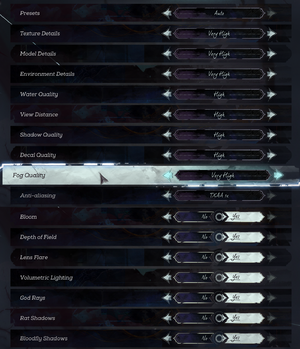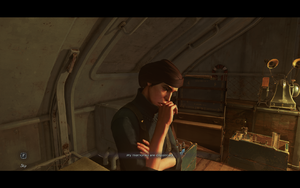Difference between revisions of "Dishonored 2"
m (→Availability: fixed typos.) |
(→Video) |
||
| (82 intermediate revisions by 31 users not shown) | |||
| Line 1: | Line 1: | ||
{{Infobox game | {{Infobox game | ||
| − | |cover = Dishonored 2 | + | |cover = Dishonored 2 cover.jpg |
|developers = | |developers = | ||
{{Infobox game/row/developer|Arkane Studios}} | {{Infobox game/row/developer|Arkane Studios}} | ||
| Line 11: | Line 11: | ||
|reception = | |reception = | ||
{{Infobox game/row/reception|Metacritic|dishonored-2|86}} | {{Infobox game/row/reception|Metacritic|dishonored-2|86}} | ||
| − | {{Infobox game/row/reception|OpenCritic|2843/dishonored-2| | + | {{Infobox game/row/reception|OpenCritic|2843/dishonored-2|87}} |
{{Infobox game/row/reception|IGDB|dishonored-2|86}} | {{Infobox game/row/reception|IGDB|dishonored-2|86}} | ||
| + | |taxonomy = | ||
| + | {{Infobox game/row/taxonomy/monetization | One-time game purchase, Subscription gaming service }} | ||
| + | {{Infobox game/row/taxonomy/microtransactions | }} | ||
| + | {{Infobox game/row/taxonomy/modes | Singleplayer }} | ||
| + | {{Infobox game/row/taxonomy/pacing | Real-time }} | ||
| + | {{Infobox game/row/taxonomy/perspectives | First-person }} | ||
| + | {{Infobox game/row/taxonomy/controls | Direct control }} | ||
| + | {{Infobox game/row/taxonomy/genres | Immersive Sim, Action, Stealth }} | ||
| + | {{Infobox game/row/taxonomy/sports | }} | ||
| + | {{Infobox game/row/taxonomy/vehicles | }} | ||
| + | {{Infobox game/row/taxonomy/art styles | }} | ||
| + | {{Infobox game/row/taxonomy/themes | Fantasy, Steampunk }} | ||
| + | {{Infobox game/row/taxonomy/series | Dishonored}} | ||
|steam appid = 403640 | |steam appid = 403640 | ||
|steam appid side = 596060 | |steam appid side = 596060 | ||
| Line 18: | Line 31: | ||
|official site= https://bethesda.net/en/game/dishonored2 | |official site= https://bethesda.net/en/game/dishonored2 | ||
|hltb = 26731 | |hltb = 26731 | ||
| + | |lutris = dishonored-2 | ||
| + | |mobygames = 81581 | ||
|strategywiki = | |strategywiki = | ||
| − | |||
|wikipedia = Dishonored 2 | |wikipedia = Dishonored 2 | ||
|winehq = 18061 | |winehq = 18061 | ||
|license = commercial | |license = commercial | ||
}} | }} | ||
| − | {{ | + | |
| + | {{Introduction | ||
| + | |introduction = | ||
| + | |||
| + | |release history = | ||
| + | |||
| + | |current state = | ||
| + | }} | ||
'''General information''' | '''General information''' | ||
| Line 33: | Line 54: | ||
{{Availability| | {{Availability| | ||
{{Availability/row| Retail | | Steam | | | Windows }} | {{Availability/row| Retail | | Steam | | | Windows }} | ||
| − | {{Availability/row| | + | {{Availability/row| Epic Games Store | dishonored-2 | unknown | | | Windows }} |
| − | {{Availability/row| GamersGate | | + | {{Availability/row| GamersGate | dishonored-2 | Steam | | | Windows }} |
{{Availability/row| Gamesplanet | 3057-1 | Steam | | | Windows }} | {{Availability/row| Gamesplanet | 3057-1 | Steam | | | Windows }} | ||
| − | {{Availability/row| GOG.com | dishonored_2 | DRM-free | Includes Mission+ | + | {{Availability/row| GOG.com | dishonored_2 | DRM-free | Includes Mission+, Black and White mode, and the Imperial Assassin's pack without logging in with a Bethesda.net account.<ref>{{Refurl|url=https://www.gog.com/forum/dishonored_series/dishonored_2_assassins_pack/|title=Dishonored 2 - Assassins Pack|date=2022-12-22}}</ref> | | Windows }} |
{{Availability/row| GMG | dishonored-2 | Steam | | | Windows }} | {{Availability/row| GMG | dishonored-2 | Steam | | | Windows }} | ||
{{Availability/row| Humble | dishonored-2 | Steam | | | Windows }} | {{Availability/row| Humble | dishonored-2 | Steam | | | Windows }} | ||
| − | {{Availability/row| Microsoft Store | 9mw4rjdrsf78 | Microsoft Store | {{Store feature|Xbox Game Pass}} | | Windows }} | + | {{Availability/row| Microsoft Store | 9mw4rjdrsf78 | Microsoft Store | Included with {{Store feature|Xbox Game Pass}}. | | Windows }} |
{{Availability/row| Steam | 403640 | Steam | | | Windows }} | {{Availability/row| Steam | 403640 | Steam | | | Windows }} | ||
| + | {{Availability/row| Bethesda.net | DI2CSTPCBG01 | Bethesda.net | | | Windows | Unavailable }} | ||
| + | }} | ||
| + | {{ii}} {{removed DRM|Denuvo Anti-Tamper}} was removed on December 14, 2018.<ref>{{Refurl|url=https://www.dsogaming.com/news/bethesda-and-arkane-studios-have-removed-the-denuvo-anti-tamper-tech-from-dishonored-2/|title=Bethesda and Arkane Studios have removed the Denuvo anti-tamper tech from Dishonored 2 - DSOGaming|date=2018-12-14}}</ref> | ||
| + | {{ii}} A demo is available from {{store link|Steam|596060}}. | ||
| + | {{ii}} The Bethesda.net release is no longer available as the Bethesda.net Launcher has been retired. Users who owned games in their Bethesda.net Library are able to transfer their games to their Steam account for free, even now after the launcher has been officially retired. | ||
| + | |||
| + | ==Monetization== | ||
| + | {{Monetization | ||
| + | |ad-supported = | ||
| + | |cross-game bonus = | ||
| + | |dlc = Additional content. | ||
| + | |expansion pack = | ||
| + | |freeware = | ||
| + | |free-to-play = | ||
| + | |one-time game purchase = The game requires an upfront purchase to access. | ||
| + | |sponsored = | ||
| + | |subscription = | ||
| + | |subscription gaming service = Available via [[List of PC Game Pass games|Xbox Game Pass for PC]]. | ||
}} | }} | ||
| − | |||
| − | |||
{{DLC| | {{DLC| | ||
{{DLC/row| Mission+ | Available after logging in with a Bethesda.net account.<ref name="free-content">[https://bethesda.net/en/article/j581lK5INqKKc80uIGoIS/free-content-for-dishonored-2-and-death-of-the-outsider Free Content for Dishonored 2 & Death of the Outsider]</ref>| Windows }} | {{DLC/row| Mission+ | Available after logging in with a Bethesda.net account.<ref name="free-content">[https://bethesda.net/en/article/j581lK5INqKKc80uIGoIS/free-content-for-dishonored-2-and-death-of-the-outsider Free Content for Dishonored 2 & Death of the Outsider]</ref>| Windows }} | ||
{{DLC/row| Black and White mode | Available after logging in with a Bethesda.net account.<ref name="free-content" /><br /> | Windows }} | {{DLC/row| Black and White mode | Available after logging in with a Bethesda.net account.<ref name="free-content" /><br /> | Windows }} | ||
| − | {{DLC/row| Imperial | + | {{DLC/row| Imperial Assassin's Pack | Available after logging in with a Bethesda.net account.<ref name="free-content" /> | Windows }} |
}} | }} | ||
| + | {{ii}} GOG version can access all DLC packs without logging into a Bethesda.net account. | ||
==Essential improvements== | ==Essential improvements== | ||
===Skip intro videos=== | ===Skip intro videos=== | ||
| − | {{Fixbox|description=Use the <code>+com_showLoadingScreen 0</code> [[Glossary:Command line arguments|command line argument]]|ref=<ref> | + | {{Fixbox|description=Use the <code>+com_showLoadingScreen 0</code> [[Glossary:Command line arguments|command line argument]]|ref=<ref>{{Refurl|url=https://www.reddit.com/r/dishonored/comments/5f7ku5/psa_add_com_showloadingscreen_0_to_the_launch/|title=PSA: Add "+com_showLoadingScreen 0" to the launch options to skip the intro videos|date=9 June 2023}}</ref>}} |
| − | {{Fixbox|description=Apply the [https://community.pcgamingwiki.com/files/file/795-dishonored-2-intro-skip/ Dishonored 2 intro skip]|ref=<ref> | + | {{Fixbox|description=Apply the [https://community.pcgamingwiki.com/files/file/795-dishonored-2-intro-skip/ Dishonored 2 intro skip]|ref=<ref>{{Refurl|url=https://steamcommunity.com/app/403640/discussions/0/217690940939830606/#c217691032429197862|title=skip intros? :: Dishonored 2 General Discussions|date=2016-11-10}}</ref>}} |
==Game data== | ==Game data== | ||
| + | {{Image|Dishonored 2 gameplay settings.png|Gameplay settings}} | ||
| + | |||
===Configuration file(s) location=== | ===Configuration file(s) location=== | ||
{{Game data| | {{Game data| | ||
| − | {{Game data/config|Windows|{{p|userprofile}}\Saved Games\Arkane Studios\dishonored2\base\}} | + | {{Game data/config|Windows|{{p|userprofile}}\Saved Games\Arkane Studios\dishonored2\base\dishonored2Config.cfg}} |
| + | {{Game data/config|Microsoft Store|}} | ||
}} | }} | ||
| Line 66: | Line 107: | ||
{{Game data| | {{Game data| | ||
{{Game data/saves|Windows|{{p|userprofile}}\Saved Games\Arkane Studios\dishonored2\base\savegame\}} | {{Game data/saves|Windows|{{p|userprofile}}\Saved Games\Arkane Studios\dishonored2\base\savegame\}} | ||
| + | {{Game data/saves|Microsoft Store|}} | ||
}} | }} | ||
===[[Glossary:Save game cloud syncing|Save game cloud syncing]]=== | ===[[Glossary:Save game cloud syncing|Save game cloud syncing]]=== | ||
{{Save game cloud syncing | {{Save game cloud syncing | ||
| − | |discord | + | |discord = |
| − | |discord notes | + | |discord notes = |
| − | |epic games | + | |epic games launcher = true |
| − | |epic games | + | |epic games launcher notes = |
| − | |gog galaxy | + | |gog galaxy = true |
| − | |gog galaxy notes | + | |gog galaxy notes = |
| − | |origin | + | |origin = |
| − | |origin notes | + | |origin notes = |
| − | |steam cloud | + | |steam cloud = true |
| − | |steam cloud notes | + | |steam cloud notes = |
| − | | | + | |ubisoft connect = |
| − | | | + | |ubisoft connect notes = |
| − | |xbox cloud | + | |xbox cloud = false |
| − | |xbox cloud notes | + | |xbox cloud notes = |
}} | }} | ||
==Video== | ==Video== | ||
| − | {{Image|Dishonored 2 video settings.png|Video settings | + | {{Image|Dishonored 2 video settings.png|Video settings}} |
| − | {{Image|Dishonored 2 advanced video settings.png|Advanced video settings | + | {{Image|Dishonored 2 advanced video settings.png|Advanced video settings}} |
{{Video | {{Video | ||
|wsgf link = https://www.wsgf.org/dr/dishonored-2/en | |wsgf link = https://www.wsgf.org/dr/dishonored-2/en | ||
| Line 104: | Line 146: | ||
|4k ultra hd notes = | |4k ultra hd notes = | ||
|fov = true | |fov = true | ||
| − | |fov notes = 65-110° horizontal. For higher values see [[#Field of view (FOV)|Field of view (FOV)]] or use this [https://www.wsgf.org/phpBB3/viewtopic.php?p=173743#p173743 FOV Changer]. | + | |fov notes = 65-110° horizontal. For higher values see [[#Field of view (FOV)|Field of view (FOV)]] or use this [https://www.wsgf.org/phpBB3/viewtopic.php?p=173743#p173743 FOV Changer]. To disable FOV change when sprinting use [https://community.pcgamingwiki.com/files/file/2517-dishonored-2-no-sprint-fov-change-fix No FOV change When Sprinting Fix] |
|windowed = true | |windowed = true | ||
|windowed notes = | |windowed notes = | ||
|borderless windowed = true | |borderless windowed = true | ||
|borderless windowed notes = | |borderless windowed notes = | ||
| − | |anisotropic = | + | |anisotropic = always on |
| − | |anisotropic notes = | + | |anisotropic notes = Enabled by default, samples unknown. |
|antialiasing = true | |antialiasing = true | ||
| − | |antialiasing notes = [[FXAA]], [[TXAA]]. | + | |antialiasing notes = Low and high [[FXAA]], [[TXAA]]. |
| + | |upscaling = unknown | ||
| + | |upscaling tech = | ||
| + | |upscaling notes = | ||
|vsync = true | |vsync = true | ||
|vsync notes = | |vsync notes = | ||
| Line 118: | Line 163: | ||
|60 fps notes = | |60 fps notes = | ||
|120 fps = true | |120 fps = true | ||
| − | |120 fps notes = Frame rate is capped at 120 FPS to prevent physics issues.<ref name="patch1.2">{{refurl|url=https://steamcommunity.com/games/403640/announcements/detail/650037138913276060|title=Dishonored 2 - PC Beta Update 1.2|date=2016-11-21}}</ref> | + | |120 fps notes = Frame rate is capped at 120 FPS to prevent physics issues.<ref name="patch1.2">{{refurl|url=https://steamcommunity.com/games/403640/announcements/detail/650037138913276060|title=Dishonored 2 - PC Beta Update 1.2|date=2016-11-21}}</ref><br>Game presents extreme frame pacing problems at any frame rate other than a locked 60 or 120, even with a VRR display.{{cn}} |
| − | |hdr = | + | |hdr = false |
|hdr notes = | |hdr notes = | ||
| − | |color blind = | + | |color blind = false |
|color blind notes = | |color blind notes = | ||
}} | }} | ||
| Line 128: | Line 173: | ||
{{Fixbox|description=Use DLL injection with Cheat Engine|ref={{cn|date=December 2016}}|fix= | {{Fixbox|description=Use DLL injection with Cheat Engine|ref={{cn|date=December 2016}}|fix= | ||
# Download [https://community.pcgamingwiki.com/files/file/1121-dishonored-2-fov-changer/ Hattiwatti's DLL] - works with patch 1.2<ref name="patch1.2"/> (exe v1.75.0.7) and patch 1.3 (exe v1.75.0.12). | # Download [https://community.pcgamingwiki.com/files/file/1121-dishonored-2-fov-changer/ Hattiwatti's DLL] - works with patch 1.2<ref name="patch1.2"/> (exe v1.75.0.7) and patch 1.3 (exe v1.75.0.12). | ||
| − | # Download and install [ | + | # Download and install [https://cheatengine.org/downloads.php Cheat Engine]. |
# Once you have started the game, use the button at the left top in the Cheat Engine window to open the process selector and choose "Dishonored2.exe". | # Once you have started the game, use the button at the left top in the Cheat Engine window to open the process selector and choose "Dishonored2.exe". | ||
# Open the "Memory View" window with the button on the left. | # Open the "Memory View" window with the button on the left. | ||
# Select "Inject DLL" in the menu "Tools", then select the DLL file you unpacked from the ZIP. Confirm "Execute?" with yes. | # Select "Inject DLL" in the menu "Tools", then select the DLL file you unpacked from the ZIP. Confirm "Execute?" with yes. | ||
| − | # You can close Cheat Engine. Mind that you have to inject the DLL whenever you run the game | + | # You can close Cheat Engine. Mind that you have to inject the DLL whenever you run the game if you want the FOV features. |
# In the game, use {{Key|PageUp}} and {{Key|PageDown}} to change the FOV. You can also press {{Key|Home}} to toggle HUD objective locators without having to go through the menus. | # In the game, use {{Key|PageUp}} and {{Key|PageDown}} to change the FOV. You can also press {{Key|Home}} to toggle HUD objective locators without having to go through the menus. | ||
| − | |||
| − | |||
| − | |||
| − | |||
| − | |||
| − | |||
| − | |||
| − | |||
| − | |||
}} | }} | ||
==Input== | ==Input== | ||
| − | {{Image|Dishonored 2 mouse settings.png|Mouse settings.}} | + | {{Image|Dishonored 2 mouse settings.png|Mouse settings}} |
| + | {{Image|Dishonored 2 gamepad settings.png|Gamepad settings}} | ||
{{Input | {{Input | ||
|key remap = true | |key remap = true | ||
| Line 170: | Line 207: | ||
|invert controller y-axis = true | |invert controller y-axis = true | ||
|invert controller y-axis notes= | |invert controller y-axis notes= | ||
| − | |xinput controllers = | + | |xinput controllers = true |
|xinput controllers notes = | |xinput controllers notes = | ||
| − | |xbox prompts = | + | |xbox prompts = true |
|xbox prompts notes = | |xbox prompts notes = | ||
| − | |impulse triggers = | + | |impulse triggers = false |
|impulse triggers notes = | |impulse triggers notes = | ||
| − | |dualshock 4 = | + | |dualshock 4 = false |
|dualshock 4 notes = | |dualshock 4 notes = | ||
|dualshock prompts = unknown | |dualshock prompts = unknown | ||
| Line 182: | Line 219: | ||
|light bar support = unknown | |light bar support = unknown | ||
|light bar support notes = | |light bar support notes = | ||
| − | |dualshock 4 modes = | + | |dualshock 4 modes = Wired, V1 |
|dualshock 4 modes notes = | |dualshock 4 modes notes = | ||
|tracked motion controllers= unknown | |tracked motion controllers= unknown | ||
| Line 194: | Line 231: | ||
|button prompts = Xbox | |button prompts = Xbox | ||
|button prompts notes = | |button prompts notes = | ||
| − | |controller hotplug = | + | |controller hotplug = true |
|controller hotplug notes = | |controller hotplug notes = | ||
|haptic feedback = true | |haptic feedback = true | ||
| − | |haptic feedback notes = | + | |haptic feedback notes = Can be disabled. |
|simultaneous input = true | |simultaneous input = true | ||
| − | |simultaneous input notes = Rapidly changes button prompts | + | |simultaneous input notes = Rapidly changes button prompts. |
|steam input api = false | |steam input api = false | ||
|steam input api notes = Official [[Controller:Steam Controller|Steam Controller]] bindings only. | |steam input api notes = Official [[Controller:Steam Controller|Steam Controller]] bindings only. | ||
| Line 211: | Line 248: | ||
|steam cursor detection notes = | |steam cursor detection notes = | ||
}} | }} | ||
| + | <gallery> | ||
| + | Dishonored 2 keyboard settings.png|Keyboard settings | ||
| + | Dishonored 2 HUD settings.png|HUD settings | ||
| + | </gallery> | ||
==Audio== | ==Audio== | ||
| + | {{Image|Dishonored 2 audio settings.png|Audio settings}} | ||
| + | {{Image|Dishonored_2_subtitles_screenshot.png|Screenshot showcasing subtitles style.}} | ||
{{Audio | {{Audio | ||
|separate volume = true | |separate volume = true | ||
| − | |separate volume notes = Master, Music, SFX, Speech, Voice options | + | |separate volume notes = Master, Music, SFX, Speech, Voice options. |
|surround sound = true | |surround sound = true | ||
| − | |surround sound notes = 7.1<ref>{{Refurl|url=https://satsun.org/audio/|title=PC Gaming Surround Sound Round-up|date=2020-08-25}}</ref> | + | |surround sound notes = 7.1.<ref>{{Refurl|url=https://satsun.org/audio/|title=PC Gaming Surround Sound Round-up|date=2020-08-25}}</ref> |
|subtitles = true | |subtitles = true | ||
| − | |subtitles notes = None, Main Dialogue, All Dialogue | + | |subtitles notes = None, Main Dialogue, All Dialogue.<br /> Subtitles are displayed on a faint grey background. |
| − | |closed captions = | + | |closed captions = false |
|closed captions notes = | |closed captions notes = | ||
|mute on focus lost = true | |mute on focus lost = true | ||
| Line 226: | Line 269: | ||
|eax support = | |eax support = | ||
|eax support notes = | |eax support notes = | ||
| + | |royalty free audio = always on | ||
| + | |royalty free audio notes = | ||
}} | }} | ||
| Line 259: | Line 304: | ||
|subtitles = true | |subtitles = true | ||
|notes = | |notes = | ||
| + | |fan = | ||
| + | }} | ||
| + | {{L10n/switch | ||
| + | |language = Hungarian | ||
| + | |interface = hackable | ||
| + | |audio = false | ||
| + | |subtitles = hackable | ||
| + | |notes = Fan translation, [https://dlcloud.magyaritasok.hu/file/magyaritasok/dishonored2/Dishonored_2_HUN_1.1.exe Letöltés]. | ||
|fan = | |fan = | ||
}} | }} | ||
| Line 316: | Line 369: | ||
|notes = | |notes = | ||
|fan = | |fan = | ||
| + | }} | ||
| + | {{L10n/switch | ||
| + | |language = Turkish | ||
| + | |interface = hackable | ||
| + | |audio = false | ||
| + | |subtitles = hackable | ||
| + | |notes = Fan translation by Dark Glyphs, [https://steamcommunity.com/groups/darkglyphs here]. | ||
| + | |fan = true | ||
}} | }} | ||
}} | }} | ||
| Line 326: | Line 387: | ||
|tridef 3d gg3d award = | |tridef 3d gg3d award = | ||
|iz3d gg3d award = | |iz3d gg3d award = | ||
| − | |native 3d = | + | |native 3d = false |
|native 3d notes = | |native 3d notes = | ||
|nvidia 3d vision = hackable | |nvidia 3d vision = hackable | ||
| Line 365: | Line 426: | ||
===Unable to enter Fullscreen=== | ===Unable to enter Fullscreen=== | ||
{{Fixbox|description=Change value in CFG|ref={{cn|date=November 2016}}|fix= | {{Fixbox|description=Change value in CFG|ref={{cn|date=November 2016}}|fix= | ||
| − | # Go to <code>{{p|userprofile}}\Saved Games\Arkane Studios\dishonored2\base\</code> | + | # Go to <code>{{p|userprofile}}\Saved Games\Arkane Studios\dishonored2\base\</code>. |
| − | # Open <code>dishonored2Config.cfg</code> with a text editor and look for <code>r_fullscreen</code> | + | # Open <code>dishonored2Config.cfg</code> with a text editor and look for <code>r_fullscreen</code>. |
# If present change value from <code>2</code> to <code>1</code> otherwise add <code>r_fullscreen "1"</code> manually at the end of the file and save. | # If present change value from <code>2</code> to <code>1</code> otherwise add <code>r_fullscreen "1"</code> manually at the end of the file and save. | ||
| + | }} | ||
| + | |||
| + | {{Fixbox|description=Disable fullscreen optimizations|ref=<ref>{{Refurl|url=https://steamcommunity.com/app/403640/discussions/0/1842367319511705893/#c1333474229072233494|title=Dishonored 2 won't go full screen :: Dishonored 2 General Discussions|date=2017-05-12}}</ref>|fix= | ||
| + | # Go to <code>{{p|game}}</code>. | ||
| + | # Right-click on <code>Dishonored2.exe</code> and click on Properties. | ||
| + | # Go to the Compatibility tab and check "Disable fullscreen optimizations". | ||
| + | # Click Apply to save the changes. | ||
| + | }} | ||
| + | |||
| + | ===Mouse sensitivity tied to frame rate=== | ||
| + | {{ii}} Several users have reported inconsistent mouse movement, specifically when frame rate drops occur | ||
| + | |||
| + | {{Fixbox|description=Edit configuration files|ref=<ref>{{Refurl|url=https://www.youtube.com/watch?v=nZvb1L99izQ|title=Dishonored 2 FINALLY Playable On PC (How to Fix) - YouTube|date=2018-01-14}}</ref>|fix= | ||
| + | # Go to the [[#Game data|configuration file(s) location]]. | ||
| + | # Open <code>dishonored2Config.cfg</code>. | ||
| + | # Edit <code>g_mouseClamp "360"</code> to <code>180</code>. | ||
| + | # Save the changes. | ||
}} | }} | ||
| Line 374: | Line 452: | ||
{{Fixbox|description=Change setting in Steam Big Picture settings|ref={{cn|date=May 2018}}|fix= | {{Fixbox|description=Change setting in Steam Big Picture settings|ref={{cn|date=May 2018}}|fix= | ||
| − | # Open Steam Big Picture mode | + | # Open Steam Big Picture mode. |
| − | # Click on the gear in the top right (settings) | + | # Click on the gear in the top right (settings). |
| − | # Go to <code>Controller Settings</code> | + | # Go to <code>Controller Settings</code>. |
| − | # Uncheck <code>Xbox Configuration Support</code> or <code>PS4 Configuration Support</code> depending on the controller you are using | + | # Uncheck <code>Xbox Configuration Support</code> or <code>PS4 Configuration Support</code> depending on the controller you are using. |
| + | }} | ||
| + | |||
| + | ===Depth of field re-enabling on its own=== | ||
| + | |||
| + | {{Fixbox|description=Create a keybind to disable DoF|ref=<ref name="steamcommunity.com">{{Refurl|url=https://steamcommunity.com/app/403640/discussions/0/133261907146917807/|title=Depth of Field keeps turning back on|date=2021-10-21}}</ref>|fix= | ||
| + | # Add '''arkBind "P" "r_skipDOF 1"''' to the game's main config file (not in the default keybinds section, but in the custom keybinds section), then press "P" in-game after loading a save. | ||
| + | }} | ||
| + | |||
| + | {{Fixbox|description=Add a launch argument|ref=<ref name="steamcommunity.com">{{Refurl|url=https://steamcommunity.com/app/403640/discussions/0/133261907146917807/|title=Depth of Field keeps turning back on|date=2021-10-21}}</ref>|fix= | ||
| + | # Add '''"+r_skipDOF 1"''' to your Steam launch parameters, or to a shortcut for the game's executable. | ||
| + | |||
| + | {{--}} Works only once per game launch, DOF returns after reloading saves | ||
| + | }} | ||
| + | |||
| + | ===Flickering texture artifacts on player (arm and sword)=== | ||
| + | |||
| + | {{Fixbox|description=Disable HBAO+|ref=<ref>{{Refurl|url=https://www.reddit.com/r/dishonored/comments/omdx74/dishonored_2_pc_flashing_white_artifacting_on/|title=Dishonored 2 PC: flashing white artifacting on player model|date=2021-11-14}}</ref>|fix= | ||
| + | # Open the <code>Options</code> menu from either the main menu or pause menu. | ||
| + | # Open <code>Visuals</code> and go to the <code>Advanced Settings</code> tab. | ||
| + | # Set <code>HBAO+</code> to <code>No</code>. | ||
| + | # Close the menu and save your settings. | ||
}} | }} | ||
===Dirty glass effect on screen=== | ===Dirty glass effect on screen=== | ||
| − | {{ | + | {{--}} The dirty glass effect appears to be tied to bloom, and cannot be disabled separately. |
| + | |||
| + | {{Fixbox|description=Disable Bloom|ref=<ref>{{Refurl|url=https://steamcommunity.com/app/403640/discussions/0/217691032432236188/|title=SOLVED Remove the dirty glass effect ? :: Dishonored 2 General Discussions|date=2021-03-21}}</ref>|fix= | ||
| + | # Open the <code>Options</code> menu from either the main menu or pause menu. | ||
| + | # Open <code>Visuals</code> and go to the <code>Quality Settings</code> tab. | ||
| + | # Set <code>Bloom</code> to <code>No</code>. | ||
| + | # Close the menu and save your settings. | ||
| + | }} | ||
| − | {{Fixbox|description= | + | ===Long time to load main menu=== |
| − | + | This happens because the game pre-compiles a lot of shaders before starting. | |
| − | # Open | + | {{Fixbox|description=Increase shader cache size (NVIDIA-only)|ref=<ref>https://steamcommunity.com/app/403640/discussions/0/217691032434570641/?ctp=2#c133261370014946751</ref><ref>{{Refurl|url=https://www.reddit.com/r/nvidia/comments/qvmf32/in_the_nvidia_control_panel_what_should_i_set_for|title=Reddit|date=26 May 2023}}</ref>|fix= |
| − | + | If you increase the size of your shader cache, then your PC will keep the shaders from last time playing saved and doesn't have to re-compile on restarting the game. | |
| − | + | # Open [[Nvidia Control Panel]]. | |
| + | # Set shader cache size to a higher level. | ||
| + | The shaders are saved under <code>{{p|localappdata}}\NVIDIA\DXCache</code> | ||
| + | {{ii}} On AMD cards, shader cache can only be turned on or off, size can't be manually set.<ref>{{Refurl|url=https://www.amd.com/de/support/kb/faq/dh-012#faq-Shader-Cache-|title=amd.com|date=9 June 2023}}</ref> | ||
}} | }} | ||
| Line 413: | Line 522: | ||
|shader model versions = 5.0 | |shader model versions = 5.0 | ||
|shader model notes = | |shader model notes = | ||
| − | |windows 32-bit exe = | + | |windows 32-bit exe = false |
|windows 64-bit exe = true | |windows 64-bit exe = true | ||
| + | |windows arm app = unknown | ||
|windows exe notes = | |windows exe notes = | ||
| − | |macos 32-bit app | + | |macos intel 32-bit app = |
| − | |macos 64-bit app | + | |macos intel 64-bit app = |
| + | |macos arm app = unknown | ||
|macos app notes = | |macos app notes = | ||
|linux 32-bit executable= | |linux 32-bit executable= | ||
|linux 64-bit executable= | |linux 64-bit executable= | ||
| + | |linux arm app = unknown | ||
|linux executable notes = | |linux executable notes = | ||
}} | }} | ||
| Line 426: | Line 538: | ||
===Middleware=== | ===Middleware=== | ||
{{Middleware | {{Middleware | ||
| − | |physics = | + | |physics = Havok |
|physics notes = | |physics notes = | ||
| − | |audio = | + | |audio = Wwise |
|audio notes = | |audio notes = | ||
| − | |interface = | + | |interface = Iggy |
|interface notes = | |interface notes = | ||
|input = | |input = | ||
| Line 439: | Line 551: | ||
|multiplayer notes= | |multiplayer notes= | ||
}} | }} | ||
| + | |||
| + | ===DOTO Mana Regen System=== | ||
| + | {{Fixbox|description=Cheat table to replicate the mana system of Death of the Outsider for Dishonored 2|ref=<ref name="reddit.com">{{Refurl|url=https://www.reddit.com/r/dishonored/comments/a9ym0m/doto_style_mana_system_download/|title=DOTO style mana system|date=2021-11-04}}</ref>|fix= | ||
| + | # Download and install [https://cheatengine.org/ Cheat Engine]. | ||
| + | # Download the [https://drive.google.com/file/d/19mwSokrnZt0d-gjt6fW9Rdz_dkPL47fM/view Cheat table]. | ||
| + | # Launch Dishonored 2 and Cheat Engine, hook it to {{file|Dishonored2.exe}}. | ||
| + | # Load {{file|Mana Table.CT}} and check {{file|Mana Threshold}}. | ||
| + | '''Notes''' | ||
| + | {{ii}} Work with Steam and GOG version. | ||
| + | {{ii}} Can be loaded at the start of a new game, it will only work when the Outsider gives you your powers. | ||
| + | {{ii}} [https://www.reddit.com/r/dishonored/comments/a9ym0m/doto_style_mana_system_download/ Video tutorial]. | ||
| + | }} | ||
| + | |||
| + | ===[https://steamcommunity.com/sharedfiles/filedetails/?id=2798091372 D2Fix]=== | ||
| + | D2Fix is a fan-developed update patch for Dishonored 2. | ||
==System requirements== | ==System requirements== | ||
| Line 444: | Line 571: | ||
|OSfamily = Windows | |OSfamily = Windows | ||
| − | |minOS = 7 | + | |minOS = 7, 8 |
|minCPU = Intel Core i5-2400 | |minCPU = Intel Core i5-2400 | ||
|minCPU2 = AMD FX-8320 | |minCPU2 = AMD FX-8320 | ||
| Line 451: | Line 578: | ||
|minGPU = Nvidia GeForce GTX 660 | |minGPU = Nvidia GeForce GTX 660 | ||
|minGPU2 = AMD Radeon HD 7970 | |minGPU2 = AMD Radeon HD 7970 | ||
| − | |minVRAM = 2 | + | |minVRAM = 2 GB (Nvidia), 3 GB (AMD) |
| − | |recOS = | + | |recOS = 10 |
|recCPU = Intel Core i7-4770 | |recCPU = Intel Core i7-4770 | ||
|recCPU2 = AMD FX-8350 | |recCPU2 = AMD FX-8350 | ||
| Line 460: | Line 587: | ||
|recGPU = Nvidia GeForce GTX 1060 | |recGPU = Nvidia GeForce GTX 1060 | ||
|recGPU2 = AMD Radeon RX 480 | |recGPU2 = AMD Radeon RX 480 | ||
| − | |recVRAM = 6 | + | |recVRAM = 6 GB (Nvidia), 8 GB (AMD) |
| − | |notes = | + | |notes = |
}} | }} | ||
{{References}} | {{References}} | ||
| + | {{GOG.com Enhancement Project}} | ||
Latest revision as of 21:01, 9 February 2024
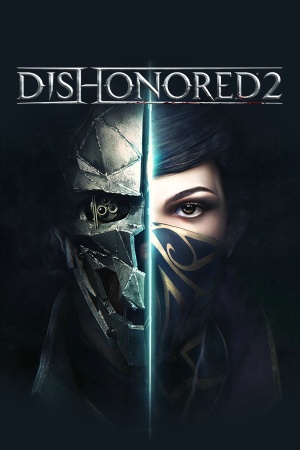 |
|
| Developers | |
|---|---|
| Arkane Studios | |
| Publishers | |
| Bethesda Softworks | |
| Engines | |
| Void Engine[1] | |
| Release dates | |
| Windows | November 11, 2016 |
| Reception | |
| Metacritic | 86 |
| OpenCritic | 87 |
| IGDB | 86 |
| Taxonomy | |
| Monetization | One-time game purchase, Subscription gaming service |
| Modes | Singleplayer |
| Pacing | Real-time |
| Perspectives | First-person |
| Controls | Direct control |
| Genres | Immersive sim, Action, Stealth |
| Themes | Fantasy, Steampunk |
| Series | Dishonored |
| Dishonored | |
|---|---|
| Dishonored | 2012 |
| Dishonored 2 | 2016 |
| Dishonored: Death of the Outsider | 2017 |
Dishonored 2 is a singleplayer first-person immersive sim, action and stealth game in the Dishonored series.
General information
Availability
| Source | DRM | Notes | Keys | OS |
|---|---|---|---|---|
| Retail | ||||
| Epic Games Store | ||||
| GamersGate | ||||
| GOG.com | Includes Mission+, Black and White mode, and the Imperial Assassin's pack without logging in with a Bethesda.net account.[2] | |||
| Green Man Gaming | ||||
| Humble Store | ||||
| Microsoft Store | Included with Xbox Game Pass for PC. | |||
| Steam | ||||
| Bethesda.net (unavailable) |
- Denuvo Anti-Tamper DRM was removed on December 14, 2018.[3]
- A demo is available from Steam.
- The Bethesda.net release is no longer available as the Bethesda.net Launcher has been retired. Users who owned games in their Bethesda.net Library are able to transfer their games to their Steam account for free, even now after the launcher has been officially retired.
Monetization
| Type | Notes |
|---|---|
| DLC | Additional content. |
| One-time game purchase | The game requires an upfront purchase to access. |
| Subscription gaming service | Available via Xbox Game Pass for PC. |
DLC and expansion packs
| Name | Notes | |
|---|---|---|
| Mission+ | Available after logging in with a Bethesda.net account.[4] | |
| Black and White mode | Available after logging in with a Bethesda.net account.[4] |
|
| Imperial Assassin's Pack | Available after logging in with a Bethesda.net account.[4] |
- GOG version can access all DLC packs without logging into a Bethesda.net account.
Essential improvements
Skip intro videos
Use the +com_showLoadingScreen 0 command line argument[5]
|
|---|
| Apply the Dishonored 2 intro skip[6] |
|---|
Game data
Configuration file(s) location
| System | Location |
|---|---|
| Windows | %USERPROFILE%\Saved Games\Arkane Studios\dishonored2\base\dishonored2Config.cfg |
| Microsoft Store | |
| Steam Play (Linux) | <SteamLibrary-folder>/steamapps/compatdata/403640/pfx/[Note 1] |
Save game data location
| System | Location |
|---|---|
| Windows | %USERPROFILE%\Saved Games\Arkane Studios\dishonored2\base\savegame\ |
| Microsoft Store | |
| Steam Play (Linux) | <SteamLibrary-folder>/steamapps/compatdata/403640/pfx/[Note 1] |
Save game cloud syncing
| System | Native | Notes |
|---|---|---|
| Epic Games Launcher | ||
| GOG Galaxy | ||
| Steam Cloud | ||
| Xbox Cloud |
Video
| Graphics feature | State | WSGF | Notes |
|---|---|---|---|
| Widescreen resolution | |||
| Multi-monitor | |||
| Ultra-widescreen | |||
| 4K Ultra HD | |||
| Field of view (FOV) | 65-110° horizontal. For higher values see Field of view (FOV) or use this FOV Changer. To disable FOV change when sprinting use No FOV change When Sprinting Fix | ||
| Windowed | |||
| Borderless fullscreen windowed | |||
| Anisotropic filtering (AF) | Enabled by default, samples unknown. | ||
| Anti-aliasing (AA) | Low and high FXAA, TXAA. | ||
| Vertical sync (Vsync) | |||
| 60 FPS and 120+ FPS | Frame rate is capped at 120 FPS to prevent physics issues.[7] Game presents extreme frame pacing problems at any frame rate other than a locked 60 or 120, even with a VRR display.[citation needed] |
||
| High dynamic range display (HDR) | See the glossary page for potential alternatives. | ||
Field of view (FOV)
| Use DLL injection with Cheat Engine[citation needed] |
|---|
|
Input
| Keyboard and mouse | State | Notes |
|---|---|---|
| Remapping | ||
| Mouse acceleration | No acceleration. | |
| Mouse sensitivity | 101 step slider covering 60x range. | |
| Mouse input in menus | ||
| Mouse Y-axis inversion | ||
| Controller | ||
| Controller support | ||
| Full controller support | ||
| Controller remapping | ||
| Controller sensitivity | ||
| Controller Y-axis inversion |
| Controller types |
|---|
| XInput-compatible controllers | ||
|---|---|---|
| Xbox button prompts | ||
| Impulse Trigger vibration |
| PlayStation controllers | See the glossary page for potential workarounds. |
|---|
| Generic/other controllers |
|---|
| Additional information | ||
|---|---|---|
| Button prompts | ||
| Controller hotplugging | ||
| Haptic feedback | Can be disabled. | |
| Digital movement supported | ||
| Simultaneous controller+KB/M | Rapidly changes button prompts. |
| Steam Input | ||
|---|---|---|
| Steam Input API support | Official Steam Controller bindings only. | |
| Hook input (legacy mode) | ||
| Official controller preset(s) | ||
| Steam Controller button prompts |
Audio
| Audio feature | State | Notes |
|---|---|---|
| Separate volume controls | Master, Music, SFX, Speech, Voice options. | |
| Surround sound | 7.1.[8] | |
| Subtitles | None, Main Dialogue, All Dialogue. Subtitles are displayed on a faint grey background. |
|
| Closed captions | ||
| Mute on focus lost | ||
| Royalty free audio |
Localizations
| Language | UI | Audio | Sub | Notes |
|---|---|---|---|---|
| English | ||||
| Traditional Chinese | ||||
| French | ||||
| German | ||||
| Hungarian | Fan translation, Letöltés. | |||
| Italian | ||||
| Japanese | ||||
| Polish | ||||
| Brazilian Portuguese | ||||
| Russian | ||||
| Spanish | ||||
| Latin American Spanish | ||||
| Turkish | Fan translation by Dark Glyphs, here. |
VR support
| 3D modes | State | Notes | |
|---|---|---|---|
| Native 3D | |||
| Nvidia 3D Vision | See Helix Mod: Dishonored 2 (DX11). | ||
| vorpX | Z3D, DirectVR Officially supported game, see official vorpx game list. |
||
Issues fixed
Unable to enter Fullscreen
| Change value in CFG[citation needed] |
|---|
|
| Disable fullscreen optimizations[9] |
|---|
|
Mouse sensitivity tied to frame rate
- Several users have reported inconsistent mouse movement, specifically when frame rate drops occur
| Edit configuration files[10] |
|---|
|
Unable to invert controller Y axis
- Caused by the game recognizing the gamepad as a mouse input due to a Steam setting
| Change setting in Steam Big Picture settings[citation needed] |
|---|
|
Depth of field re-enabling on its own
| Create a keybind to disable DoF[11] |
|---|
|
| Add a launch argument[11] |
|---|
|
Flickering texture artifacts on player (arm and sword)
| Disable HBAO+[12] |
|---|
|
Dirty glass effect on screen
- The dirty glass effect appears to be tied to bloom, and cannot be disabled separately.
| Disable Bloom[13] |
|---|
|
This happens because the game pre-compiles a lot of shaders before starting.
| Increase shader cache size (NVIDIA-only)[14][15] |
|---|
|
If you increase the size of your shader cache, then your PC will keep the shaders from last time playing saved and doesn't have to re-compile on restarting the game.
The shaders are saved under
|
Other information
API
| Technical specs | Supported | Notes |
|---|---|---|
| Direct3D | 11 | |
| Shader Model support | 5.0 |
| Executable | 32-bit | 64-bit | Notes |
|---|---|---|---|
| Windows |
Middleware
| Middleware | Notes | |
|---|---|---|
| Physics | Havok | |
| Audio | Wwise | |
| Interface | Iggy | |
| Cutscenes | Bink Video |
DOTO Mana Regen System
| Cheat table to replicate the mana system of Death of the Outsider for Dishonored 2[17] |
|---|
Notes
|
D2Fix
D2Fix is a fan-developed update patch for Dishonored 2.
System requirements
| Windows | ||
|---|---|---|
| Minimum | Recommended | |
| Operating system (OS) | 7, 8 | 10 |
| Processor (CPU) | Intel Core i5-2400 AMD FX-8320 |
Intel Core i7-4770 AMD FX-8350 |
| System memory (RAM) | 8 GB | 16 GB |
| Hard disk drive (HDD) | 60 GB | |
| Video card (GPU) | Nvidia GeForce GTX 660 AMD Radeon HD 7970 2 GB (Nvidia), 3 GB (AMD) of VRAM | Nvidia GeForce GTX 1060 AMD Radeon RX 480 6 GB (Nvidia), 8 GB (AMD) of VRAM |
- A 64-bit operating system is required.
Notes
- ↑ 1.0 1.1 Notes regarding Steam Play (Linux) data:
- File/folder structure within this directory reflects the path(s) listed for Windows and/or Steam game data.
- Games with Steam Cloud support may also store data in
~/.steam/steam/userdata/<user-id>/403640/. - Use Wine's registry editor to access any Windows registry paths.
- The app ID (403640) may differ in some cases.
- Treat backslashes as forward slashes.
- See the glossary page for details on Windows data paths.
References
- ↑ New Dishonored 2 Details: Engine, Skills, AI And More Information « GamingBolt.com: Video Game News, Reviews, Previews and Blog - last accessed on 2016-11-02
- ↑ Dishonored 2 - Assassins Pack - last accessed on 2022-12-22
- ↑ Bethesda and Arkane Studios have removed the Denuvo anti-tamper tech from Dishonored 2 - DSOGaming - last accessed on 2018-12-14
- ↑ 4.0 4.1 4.2 Free Content for Dishonored 2 & Death of the Outsider
- ↑ PSA: Add "+com_showLoadingScreen 0" to the launch options to skip the intro videos - last accessed on 9 June 2023
- ↑ skip intros? :: Dishonored 2 General Discussions - last accessed on 2016-11-10
- ↑ 7.0 7.1 Dishonored 2 - PC Beta Update 1.2 - last accessed on 2016-11-21
- ↑ PC Gaming Surround Sound Round-up - last accessed on 2020-08-25
- ↑ Dishonored 2 won't go full screen :: Dishonored 2 General Discussions - last accessed on 2017-05-12
- ↑ Dishonored 2 FINALLY Playable On PC (How to Fix) - YouTube - last accessed on 2018-01-14
- ↑ 11.0 11.1 Depth of Field keeps turning back on - last accessed on 2021-10-21
- ↑ Dishonored 2 PC: flashing white artifacting on player model - last accessed on 2021-11-14
- ↑ SOLVED Remove the dirty glass effect ? :: Dishonored 2 General Discussions - last accessed on 2021-03-21
- ↑ https://steamcommunity.com/app/403640/discussions/0/217691032434570641/?ctp=2#c133261370014946751
- ↑ Reddit - last accessed on 26 May 2023
- ↑ amd.com - last accessed on 9 June 2023
- ↑ DOTO style mana system - last accessed on 2021-11-04