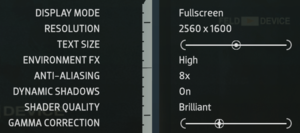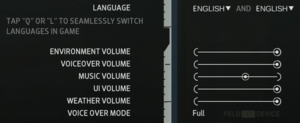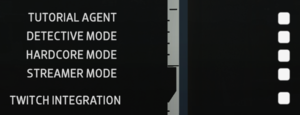Difference between revisions of "Disco Elysium"
From PCGamingWiki, the wiki about fixing PC games
Baronsmoki (talk | contribs) (→System requirements: Updated to match Steam store page) |
m |
||
| (151 intermediate revisions by 41 users not shown) | |||
| Line 1: | Line 1: | ||
| − | |||
{{Infobox game | {{Infobox game | ||
| − | |cover = Disco Elysium cover. | + | |cover = Disco Elysium - cover.png |
|developers = | |developers = | ||
{{Infobox game/row/developer|ZA/UM}} | {{Infobox game/row/developer|ZA/UM}} | ||
| + | {{Infobox game/row/developer|The Knights of Unity|ref=<ref>{{Refurl|url=https://www.theknightsofunity.com/project/disco-elysium|title=The Knights of Unity Official Website: Projects|date=2020-12-13}}</ref>|Polishing}} | ||
|publishers = | |publishers = | ||
|engines = | |engines = | ||
| + | {{Infobox game/row/engine|Unity|name=Unity 2020|ref=<ref name="engineversion">{{Refcheck|user=Baronsmoki|date=2022-03-29}}</ref>|build=2020.3.12f1}} | ||
|release dates= | |release dates= | ||
{{Infobox game/row/date|Windows|October 15, 2019}} | {{Infobox game/row/date|Windows|October 15, 2019}} | ||
| + | {{Infobox game/row/date|OS X|April 27, 2020|ref=<ref>{{Refurl|url=https://store.steampowered.com/newshub/app/632470/view/2225284620691739906|title=Disco Elysium - Disco Elysium is now available on Mac! - Steam News|date=2020-04-28}}</ref>}} | ||
| + | |reception = | ||
| + | {{Infobox game/row/reception|Metacritic|disco-elysium|91}} | ||
| + | {{Infobox game/row/reception|OpenCritic|8419/disco-elysium|92}} | ||
| + | {{Infobox game/row/reception|IGDB|disco-elysium|89}} | ||
| + | |taxonomy = | ||
| + | {{Infobox game/row/taxonomy/monetization | One-time game purchase}} | ||
| + | {{Infobox game/row/taxonomy/microtransactions | None }} | ||
| + | {{Infobox game/row/taxonomy/modes | Singleplayer }} | ||
| + | {{Infobox game/row/taxonomy/pacing | Real-time }} | ||
| + | {{Infobox game/row/taxonomy/perspectives | Bird's-eye view, Scrolling, Isometric }} | ||
| + | {{Infobox game/row/taxonomy/controls | Direct control, Menu-based, Point and select }} | ||
| + | {{Infobox game/row/taxonomy/genres | Adventure, RPG }} | ||
| + | {{Infobox game/row/taxonomy/sports | }} | ||
| + | {{Infobox game/row/taxonomy/vehicles | }} | ||
| + | {{Infobox game/row/taxonomy/art styles | Stylized }} | ||
| + | {{Infobox game/row/taxonomy/themes | Detective/mystery, Comedy }} | ||
| + | {{Infobox game/row/taxonomy/series | }} | ||
|steam appid = 632470 | |steam appid = 632470 | ||
| − | |steam appid side = | + | |steam appid side = 1173140 |
|gogcom id = 1771589310 | |gogcom id = 1771589310 | ||
| + | |gogcom id side = 1497779763 | ||
| + | |official site= https://discoelysium.com/ | ||
| + | |hltb = 57335 | ||
| + | |lutris = disco-elysium | ||
| + | |mobygames = 136046 | ||
|strategywiki = | |strategywiki = | ||
| − | |wikipedia = | + | |wikipedia = Disco Elysium |
| − | |winehq = | + | |winehq = 19600 |
|license = commercial | |license = commercial | ||
}} | }} | ||
| − | + | {{Introduction | |
| − | {{ | + | |introduction = |
| + | |||
| + | |release history = | ||
| + | |||
| + | |current state = | ||
| + | }} | ||
'''General information''' | '''General information''' | ||
| − | {{mm}} [ | + | {{mm}} [https://discord.gg/discoelysium Official Discord server] |
{{GOG.com links|1771589310|disco_elysium}} | {{GOG.com links|1771589310|disco_elysium}} | ||
{{mm}} [https://steamcommunity.com/app/632470/discussions/ Steam Community Discussions] | {{mm}} [https://steamcommunity.com/app/632470/discussions/ Steam Community Discussions] | ||
| Line 27: | Line 56: | ||
==Availability== | ==Availability== | ||
{{Availability| | {{Availability| | ||
| − | {{Availability/row| GOG.com | disco_elysium | DRM-free | | | Windows }} | + | {{Availability/row| Epic Games Store | disco-elysium | DRM-free | <ref name="EGS">{{Refurl|url=https://discord.com/channels/420559172749492224/453169520224370689/719550403771105380|title=ZA/UM Community Manager comments on the Epic Games Store version on the official Discord server|snippet=fataffarriumis<br>Disco Elysium is now available on Epic Store, is the Epic Store version DRM free? Does the Epic Store version support save game cloud syncing? (PCGamingWiki doesn't have answers to these questions)<br>Dani<br>Hey @fataffarriumis the answer is yes to both|date=2020-06-08}}</ref> | | Windows, OS X }} |
| − | {{Availability/row| | + | {{Availability/row| GOG.com | disco_elysium | DRM-free | | | Windows, OS X }} |
| − | {{Availability/row| Steam | 632470 | | + | {{Availability/row| Humble | disco-elysium-the-final-cut | Steam | | | Windows, OS X }} |
| + | {{Availability/row| MacApp | id1508191454 | MacApp | | | OS X }} | ||
| + | {{Availability/row| Steam | 632470 | DRM-free | DRM-free when launched directly from executable.<ref>{{Refcheck|user=Baronsmoki|date=2020-12-24}}</ref> | | Windows, OS X }} | ||
| + | }} | ||
| + | |||
| + | ==Monetization== | ||
| + | {{Monetization | ||
| + | |ad-supported = | ||
| + | |dlc = | ||
| + | |expansion pack = | ||
| + | |freeware = | ||
| + | |free-to-play = | ||
| + | |one-time game purchase = The game requires an upfront purchase to access. | ||
| + | |sponsored = | ||
| + | |subscription = | ||
}} | }} | ||
| + | |||
| + | ===Microtransactions=== | ||
| + | {{Microtransactions | ||
| + | |boost = | ||
| + | |cosmetic = | ||
| + | |currency = | ||
| + | |finite spend = | ||
| + | |infinite spend = | ||
| + | |free-to-grind = | ||
| + | |loot box = | ||
| + | |none = Game does not contain any microtransactions. | ||
| + | |player trading = | ||
| + | |time-limited = | ||
| + | |unlock = | ||
| + | }} | ||
| + | |||
| + | ===Version differences=== | ||
| + | {{ii}} Most storefronts refer to the game as 'Disco Elysium - The Final Cut'. This is not a different version of the game, but simply a branding for one of the free content updates that added some major features, such as full English voice-overs.<br>As the update was pushed to everyone who bought the game previously, there is no non-'The Final Cut' version.<ref>{{Refurl|url=https://store.steampowered.com/news/app/632470/view/3021326294553985547|title= Disco Elysium - The Final Cut is now available!|date=2022-07-05}}</ref> | ||
==Game data== | ==Game data== | ||
===Configuration file(s) location=== | ===Configuration file(s) location=== | ||
{{Game data| | {{Game data| | ||
| − | {{Game data/config|Windows|}} | + | {{Game data/config|Windows|{{P|userprofile}}\AppData\LocalLow\ZAUM Studio\Disco Elysium\Settings\Settings.json|{{P|hkcu}}\Software\ZAUM Studio\Disco Elysium\}} |
| + | {{Game data/config|OS X|{{p|osxhome}}/Library/Application Support/com.zaumstudio.discoelysium/Settings/}} | ||
}} | }} | ||
===Save game data location=== | ===Save game data location=== | ||
{{Game data| | {{Game data| | ||
| − | {{Game data/saves|Windows|}} | + | {{Game data/saves|Windows|{{P|userprofile}}\AppData\LocalLow\ZAUM Studio\Disco Elysium\SaveGames\}} |
| + | {{Game data/saves|OS X|{{p|osxhome}}/Library/Application Support/com.zaumstudio.discoelysium/SaveGames/}} | ||
}} | }} | ||
===[[Glossary:Save game cloud syncing|Save game cloud syncing]]=== | ===[[Glossary:Save game cloud syncing|Save game cloud syncing]]=== | ||
{{Save game cloud syncing | {{Save game cloud syncing | ||
| − | |discord | + | |discord = |
| − | |discord notes | + | |discord notes = |
| − | |epic games | + | |epic games launcher = true |
| − | |epic games | + | |epic games launcher notes = <ref name="EGS"/> |
| − | |gog galaxy | + | |gog galaxy = true |
| − | |gog galaxy notes | + | |gog galaxy notes = |
| − | |origin | + | |origin = |
| − | |origin notes | + | |origin notes = |
| − | |steam cloud | + | |steam cloud = true |
| − | |steam cloud notes | + | |steam cloud notes = |
| − | | | + | |ubisoft connect = |
| − | | | + | |ubisoft connect notes = |
| − | |xbox cloud | + | |xbox cloud = |
| − | |xbox cloud notes | + | |xbox cloud notes = |
}} | }} | ||
| − | ==Video | + | ==Video== |
| − | {{Video settings | + | {{Image|Disco Elysium - in-game video settings.png|Video settings}} |
| + | {{Video | ||
|wsgf link = | |wsgf link = | ||
|widescreen wsgf award = | |widescreen wsgf award = | ||
| Line 68: | Line 132: | ||
|ultrawidescreen wsgf award = | |ultrawidescreen wsgf award = | ||
|4k ultra hd wsgf award = | |4k ultra hd wsgf award = | ||
| − | |widescreen resolution = | + | |widescreen resolution = true |
|widescreen resolution notes= | |widescreen resolution notes= | ||
| − | |multimonitor = | + | |multimonitor = false |
|multimonitor notes = | |multimonitor notes = | ||
| − | |ultrawidescreen = | + | |ultrawidescreen = true |
| − | |ultrawidescreen notes = | + | |ultrawidescreen notes = {{term|Hor+}} 21:9 support added on January 23, 2020.<ref>{{Refurl|url=https://steamcommunity.com/games/632470/announcements/detail/1707362418730363315|title=Hardcore Mode and Ultrawide support!|date=2020-01-23}}</ref> |
| − | |4k ultra hd = | + | |4k ultra hd = true |
|4k ultra hd notes = | |4k ultra hd notes = | ||
| − | |fov = | + | |fov = n/a |
|fov notes = | |fov notes = | ||
| − | |windowed = | + | |windowed = true |
|windowed notes = | |windowed notes = | ||
| − | |borderless windowed = | + | |borderless windowed = true |
| − | |borderless windowed notes = | + | |borderless windowed notes = Used in place of exclusive fullscreen. |
| − | |anisotropic = | + | |anisotropic = false |
|anisotropic notes = | |anisotropic notes = | ||
| − | |antialiasing = | + | |antialiasing = true |
| − | |antialiasing notes = | + | |antialiasing notes = Up to 8x. |
| − | |vsync = | + | |upscaling = unknown |
| + | |upscaling tech = | ||
| + | |upscaling notes = | ||
| + | |vsync = always on | ||
|vsync notes = | |vsync notes = | ||
| − | |60 fps = | + | |60 fps = true |
| − | |60 fps notes = | + | |60 fps notes = Camera movement is only smooth at multiples of 50 FPS.{{cn|date=2021-10-21}} See Fix [[#60 Hz / 60 FPS fix|60 Hz / 60 FPS fix]] |
| − | |120 fps = | + | |120 fps = true |
|120 fps notes = | |120 fps notes = | ||
| − | |hdr = | + | |hdr = true |
| − | |hdr notes = | + | |hdr notes = <ref>{{Refcheck|user=Aaronth07|date=2022-02-02|comment=There's an option for "HDR" in the game settings}}</ref> |
| + | |ray tracing = unknown | ||
| + | |ray tracing notes = | ||
|color blind = unknown | |color blind = unknown | ||
|color blind notes = | |color blind notes = | ||
}} | }} | ||
| − | ==Input | + | ===[[Glossary:Frame rate (FPS)|60 Hz / 60 FPS fix]]=== |
| − | {{Input | + | {{Fixbox|description=Fix movement stuttering at 60 FPS by patching "Assembly-CSharp.dll" file.|fix= |
| − | |key remap = | + | # Download the [https://community.pcgamingwiki.com/files/file/2468-disco-elysium-60hz60fps-camera-judder-fix/ IPS Patch]. |
| − | |key remap notes = | + | # Open {{file|[https://www.marcrobledo.com/RomPatcher.js/ RomPatcher.js]}} in a new web browser tab, or use a dedicated IPS patching utility (Such as [https://www.romhacking.net/utilities/240/ Lunar IPS]). |
| − | |acceleration option = | + | # Go to {{folder|{{p|game}}\Disco Elysium_Data\Managed\}} and use the {{file|Assembly-CSharp.dll}} file as the source ROM file, and the downloaded IPS patch as the patch file. |
| + | # After the patched file has been saved, rename the file to {{file|Assembly-CSharp.dll}} and move it to {{folder|{{p|game}}\Disco Elysium_Data\Managed\}}, making sure to replace the original. | ||
| + | }} | ||
| + | |||
| + | ==Input== | ||
| + | {{Image|Disco Elysium - keyboard and mouse controls.png|Keyboard and mouse controls}} | ||
| + | {{Image|Disco Elysium - gamepad controls (Xbox).png|Gamepad controls (Xbox controller)}} | ||
| + | {{Input | ||
| + | |key remap = false | ||
| + | |key remap notes = See [[#Remapping|Remapping]] for options. | ||
| + | |acceleration option = false | ||
|acceleration option notes = | |acceleration option notes = | ||
| − | |mouse sensitivity = | + | |mouse sensitivity = false |
|mouse sensitivity notes = | |mouse sensitivity notes = | ||
| − | |mouse menu = | + | |mouse menu = true |
|mouse menu notes = | |mouse menu notes = | ||
| − | |invert mouse y-axis = | + | |invert mouse y-axis = n/a |
|invert mouse y-axis notes = | |invert mouse y-axis notes = | ||
|touchscreen = unknown | |touchscreen = unknown | ||
|touchscreen notes = | |touchscreen notes = | ||
| − | |controller support = | + | |controller support = true |
| − | |controller support notes = | + | |controller support notes = Added in '''The Final Cut'''.<ref>{{Refurl|url=https://store.steampowered.com/news/app/632470/view/3021326294553985547|title=Disco Elysium - The Final Cut - Disco Elysium - The Final Cut is now available! - Steam News|date=2021-03-30}}</ref> |
| − | |full controller = | + | |full controller = true |
|full controller notes = | |full controller notes = | ||
| − | |controller remap = | + | |controller remap = false |
|controller remap notes = | |controller remap notes = | ||
| − | |controller sensitivity = | + | |controller sensitivity = false |
|controller sensitivity notes= | |controller sensitivity notes= | ||
| − | |invert controller y-axis = | + | |invert controller y-axis = n/a |
|invert controller y-axis notes= | |invert controller y-axis notes= | ||
| − | |xinput controllers = | + | |xinput controllers = true |
|xinput controllers notes = | |xinput controllers notes = | ||
| − | |xbox prompts = | + | |xbox prompts = true |
|xbox prompts notes = | |xbox prompts notes = | ||
|impulse triggers = unknown | |impulse triggers = unknown | ||
|impulse triggers notes = | |impulse triggers notes = | ||
| − | |dualshock 4 = | + | |dualshock 4 = true |
|dualshock 4 notes = | |dualshock 4 notes = | ||
| − | |dualshock prompts = | + | |dualshock prompts = true |
|dualshock prompts notes = | |dualshock prompts notes = | ||
|light bar support = unknown | |light bar support = unknown | ||
|light bar support notes = | |light bar support notes = | ||
| − | |dualshock 4 modes = | + | |dualshock 4 modes = USB |
|dualshock 4 modes notes = | |dualshock 4 modes notes = | ||
|tracked motion controllers= unknown | |tracked motion controllers= unknown | ||
| Line 144: | Line 223: | ||
|other button prompts = unknown | |other button prompts = unknown | ||
|other button prompts notes= | |other button prompts notes= | ||
| − | |controller hotplug = | + | |controller hotplug = true |
|controller hotplug notes = | |controller hotplug notes = | ||
| − | |haptic feedback = | + | |haptic feedback = always on |
| − | |haptic feedback notes = | + | |haptic feedback notes = Vibration cannot be disabled. |
| − | |simultaneous input = | + | |simultaneous input = true |
| − | |simultaneous input notes = | + | |simultaneous input notes = The mouse can be used to target interactables while moving with a controller. |
|steam input api = unknown | |steam input api = unknown | ||
|steam input api notes = | |steam input api notes = | ||
| Line 162: | Line 241: | ||
}} | }} | ||
| − | ==Audio | + | ===[[Glossary:Remapping|Remapping]]=== |
| − | {{Audio settings | + | {{Fixbox|description=Modify running controls with [[Glossary:Remapping#AutoHotkey|AutoHotkey]]|ref={{cn|date=2019-11-08}}|fix= |
| − | |separate volume = | + | * To use {{key|Mouse5}} to run: |
| − | |separate volume notes = | + | ** {{code|XButton2::Click, 2}} |
| − | |surround sound = | + | }} |
| − | |surround sound notes = | + | ===[https://www.nexusmods.com/discoelysium/mods/32 PS4 Button Prompts]=== |
| − | |subtitles = | + | {{ii}}A mod that replaces the normal Xbox One button prompts with the DualShock 4 equivalents and therefore works with XInput. |
| − | |subtitles notes = | + | {{ii}}The face buttons are colored, unlike the game's standard DualShock 4 prompts. |
| − | |closed captions = | + | {{ii}}An alternate file with the Square and Triangle buttons swapped is also available. This is intended for players who want to have the menu on Triangle (the top face button), which is common in RPGs. Only the prompts are swapped; the player must swap the actual button inputs in a remapping tool. |
| + | {{--}} Update: This mod does '''NOT''' work anymore. Must rollback to a previous version of the game. | ||
| + | |||
| + | ==Audio== | ||
| + | {{Image|Disco Elysium - in-game audio settings.png|Audio settings}} | ||
| + | {{Audio | ||
| + | |separate volume = true | ||
| + | |separate volume notes = Environment, Voiceover, Music, User Interface, Weather | ||
| + | |surround sound = false | ||
| + | |surround sound notes = Stereo<ref>{{Refcheck|user=Baronsmoki|date=2019-10-16|comment=Tested with [[Special K]].}}</ref> | ||
| + | |subtitles = always on | ||
| + | |subtitles notes = Text size is adjustable. Some song lyrics are not subtitled. | ||
| + | |closed captions = false | ||
|closed captions notes = | |closed captions notes = | ||
| − | |mute on focus lost = | + | |mute on focus lost = false |
|mute on focus lost notes = | |mute on focus lost notes = | ||
|eax support = | |eax support = | ||
| − | |eax support notes = | + | |eax support notes = |
| + | |royalty free audio = unknown | ||
| + | |royalty free audio notes = | ||
}} | }} | ||
| Line 195: | Line 288: | ||
|fan = | |fan = | ||
}} | }} | ||
| + | {{L10n/switch | ||
| + | |language = Traditional Chinese | ||
| + | |interface = true | ||
| + | |audio = false | ||
| + | |subtitles = true | ||
| + | |notes = | ||
| + | |fan = | ||
| + | }} | ||
| + | {{L10n/switch | ||
| + | |language = French | ||
| + | |interface = true | ||
| + | |audio = false | ||
| + | |subtitles = true | ||
| + | |notes = | ||
| + | |fan = | ||
| + | }} | ||
| + | {{L10n/switch | ||
| + | |language = German | ||
| + | |interface = true | ||
| + | |audio = false | ||
| + | |subtitles = true | ||
| + | |notes = | ||
| + | |fan = | ||
| + | }} | ||
| + | {{L10n/switch | ||
| + | |language = Japanese | ||
| + | |interface = true | ||
| + | |audio = false | ||
| + | |subtitles = true | ||
| + | |notes = | ||
| + | |fan = | ||
| + | }} | ||
| + | {{L10n/switch | ||
| + | |language = Korean | ||
| + | |interface = true | ||
| + | |audio = false | ||
| + | |subtitles = true | ||
| + | |notes = | ||
| + | |fan = | ||
| + | |ref = | ||
| + | }} | ||
| + | {{L10n/switch | ||
| + | |language = Polish | ||
| + | |interface = true | ||
| + | |audio = false | ||
| + | |subtitles = true | ||
| + | |notes = | ||
| + | |fan = | ||
| + | }} | ||
| + | {{L10n/switch | ||
| + | |language = Brazilian Portuguese | ||
| + | |interface = true | ||
| + | |audio = false | ||
| + | |subtitles = true | ||
| + | |notes = | ||
| + | |fan = | ||
| + | }} | ||
| + | {{L10n/switch | ||
| + | |language = Russian | ||
| + | |interface = true | ||
| + | |audio = false | ||
| + | |subtitles = true | ||
| + | |notes = | ||
| + | |fan = | ||
| + | }} | ||
| + | {{L10n/switch | ||
| + | |language = Spanish | ||
| + | |interface = true | ||
| + | |audio = false | ||
| + | |subtitles = true | ||
| + | |notes = | ||
| + | |fan = | ||
| + | |ref = | ||
}} | }} | ||
| + | {{L10n/switch | ||
| + | |language = Turkish | ||
| + | |interface = true | ||
| + | |audio = false | ||
| + | |subtitles = true | ||
| + | |notes = | ||
| + | |fan = | ||
| + | }} | ||
| + | }} | ||
| + | {{ii}} The UI and subtitles can be set to different languages. {{key|Q}} and {{key|L}} can be used to seamlessly switch languages while playing. | ||
==Other information== | ==Other information== | ||
| + | {{Image|Disco Elysium - gameplay settings.png|Gameplay settings}} | ||
===API=== | ===API=== | ||
{{API | {{API | ||
| − | |direct3d versions = | + | |direct3d versions = 11 |
|direct3d notes = | |direct3d notes = | ||
|directdraw versions = | |directdraw versions = | ||
| Line 212: | Line 389: | ||
|mantle support = | |mantle support = | ||
|mantle support notes = | |mantle support notes = | ||
| − | |metal support = | + | |metal support = true |
|metal support notes = | |metal support notes = | ||
|vulkan versions = | |vulkan versions = | ||
| Line 220: | Line 397: | ||
|shader model versions = | |shader model versions = | ||
|shader model notes = | |shader model notes = | ||
| − | |windows 32-bit exe = | + | |windows 32-bit exe = false |
| − | |windows 64-bit exe = | + | |windows 64-bit exe = true |
| + | |windows arm app = false | ||
|windows exe notes = | |windows exe notes = | ||
| − | |macos 32-bit app | + | |macos intel 32-bit app = unknown |
| − | |macos 64-bit app | + | |macos intel 64-bit app = true |
| − | |macos app notes = | + | |macos arm app = true |
| + | |macos app notes = ARM is per the Mac App Store page's version history log. | ||
|linux 32-bit executable= | |linux 32-bit executable= | ||
|linux 64-bit executable= | |linux 64-bit executable= | ||
| + | |linux arm app = unknown | ||
|linux executable notes = | |linux executable notes = | ||
| + | }} | ||
| + | |||
| + | ===Middleware=== | ||
| + | {{Middleware | ||
| + | |physics = | ||
| + | |physics notes = | ||
| + | |audio = | ||
| + | |audio notes = | ||
| + | |interface = | ||
| + | |interface notes = | ||
| + | |input = InControl | ||
| + | |input notes = | ||
| + | |cutscenes = | ||
| + | |cutscenes notes = | ||
| + | |multiplayer = | ||
| + | |multiplayer notes= | ||
| + | |anticheat = | ||
| + | |anticheat notes = | ||
}} | }} | ||
| Line 235: | Line 433: | ||
|OSfamily = Windows | |OSfamily = Windows | ||
| − | |minOS = 7 | + | |minOS = 7 |
| − | |minCPU = Intel Core | + | |minCPU = Intel Core 2 Duo |
| − | + | |minRAM = 2 GB | |
| − | |minRAM = | + | |minHD = 20 GB |
| − | |minHD = | + | |minGPU = |
| − | |minGPU = | ||
|minDX = 11 | |minDX = 11 | ||
| + | |minVRAM = 512 MB | ||
| − | |recOS = | + | |recOS = 8, 10 |
|recCPU = Intel Core i7 | |recCPU = Intel Core i7 | ||
|recCPU2 = AMD Ryzen 7 1800X | |recCPU2 = AMD Ryzen 7 1800X | ||
| Line 250: | Line 448: | ||
|recGPU = Nvidia GeForce GTX 1060 | |recGPU = Nvidia GeForce GTX 1060 | ||
|recDX = | |recDX = | ||
| − | |notes = {{ii}} A 64-bit system is required. | + | |notes = |
| + | }} | ||
| + | |||
| + | {{System requirements | ||
| + | |OSfamily = OS X | ||
| + | |minOS = 10.13, 10.14.1, 10.15.4 | ||
| + | |minCPU = Intel Core i3 | ||
| + | |minRAM = 4 GB | ||
| + | |minHD = 20 GB | ||
| + | |minGPU = OpenGL compatible | ||
| + | |||
| + | |recOS = | ||
| + | |recCPU = Intel Core i5 | ||
| + | |recRAM = 8 GB | ||
| + | |recHD = | ||
| + | |recGPU = Dedicated GPU, eGPU, or Metal compatible GPU | ||
| + | |notes = {{ii}} A 64-bit operating system is required. | ||
| + | {{ii}} Supported Mac models are MacBook Pro: from mid 2009, MacBook Air: from mid 2012, iMac: from late 2009, Mac Pro: from late 2008, Mac mini: from 2009 | ||
}} | }} | ||
{{References}} | {{References}} | ||
| + | {{GOG.com Enhancement Project}} | ||
| + | [[Category:Twitch integration]] | ||
Latest revision as of 09:37, 3 February 2024
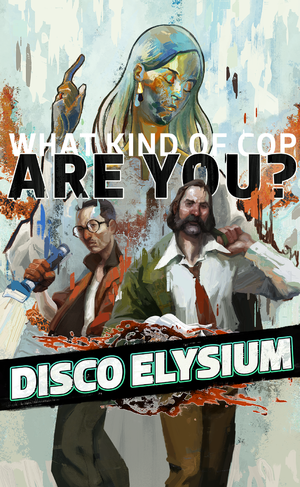 |
|
| Developers | |
|---|---|
| ZA/UM | |
| Polishing | The Knights of Unity[1] |
| Engines | |
| Unity 2020[Note 1] | |
| Release dates | |
| Windows | October 15, 2019 |
| macOS (OS X) | April 27, 2020[3] |
| Reception | |
| Metacritic | 91 |
| OpenCritic | 92 |
| IGDB | 89 |
| Taxonomy | |
| Monetization | One-time game purchase |
| Microtransactions | None |
| Modes | Singleplayer |
| Pacing | Real-time |
| Perspectives | Bird's-eye view, Scrolling, Isometric |
| Controls | Direct control, Menu-based, Point and select |
| Genres | Adventure, RPG |
| Art styles | Stylized |
| Themes | Detective/mystery, Comedy |
Disco Elysium is a singleplayer bird's-eye view, scrolling and isometric adventure and RPG game.
General information
- Official Discord server
- GOG.com Community Discussions
- GOG.com Support Page
- Steam Community Discussions
Availability
| Source | DRM | Notes | Keys | OS |
|---|---|---|---|---|
| Epic Games Store | [4] | |||
| GOG.com | ||||
| Humble Store | ||||
| Mac App Store | ||||
| Steam | DRM-free when launched directly from executable.[5] |
Monetization
| Type | Notes |
|---|---|
| One-time game purchase | The game requires an upfront purchase to access. |
Microtransactions
| Type | Notes |
|---|---|
| No microtransactions | Game does not contain any microtransactions. |
Version differences
- Most storefronts refer to the game as 'Disco Elysium - The Final Cut'. This is not a different version of the game, but simply a branding for one of the free content updates that added some major features, such as full English voice-overs.
As the update was pushed to everyone who bought the game previously, there is no non-'The Final Cut' version.[6]
Game data
Configuration file(s) location
| System | Location |
|---|---|
| Windows | %USERPROFILE%\AppData\LocalLow\ZAUM Studio\Disco Elysium\Settings\Settings.json HKEY_CURRENT_USER\Software\ZAUM Studio\Disco Elysium\ |
| macOS (OS X) | $HOME/Library/Application Support/com.zaumstudio.discoelysium/Settings/ |
| Steam Play (Linux) | <Steam-folder>/steamapps/compatdata/632470/pfx/[Note 2] |
Save game data location
| System | Location |
|---|---|
| Windows | %USERPROFILE%\AppData\LocalLow\ZAUM Studio\Disco Elysium\SaveGames\ |
| macOS (OS X) | $HOME/Library/Application Support/com.zaumstudio.discoelysium/SaveGames/ |
| Steam Play (Linux) | <Steam-folder>/steamapps/compatdata/632470/pfx/[Note 2] |
Save game cloud syncing
| System | Native | Notes |
|---|---|---|
| Epic Games Launcher | [4] | |
| GOG Galaxy | ||
| Steam Cloud |
Video
| Graphics feature | State | Notes | |
|---|---|---|---|
| Widescreen resolution | |||
| Multi-monitor | |||
| Ultra-widescreen | Hor+ 21:9 support added on January 23, 2020.[7] | ||
| 4K Ultra HD | |||
| Field of view (FOV) | |||
| Windowed | |||
| Borderless fullscreen windowed | Used in place of exclusive fullscreen. | ||
| Anisotropic filtering (AF) | See the glossary page for potential workarounds. | ||
| Anti-aliasing (AA) | Up to 8x. | ||
| Vertical sync (Vsync) | See the glossary page for potential workarounds. | ||
| 60 FPS and 120+ FPS | Camera movement is only smooth at multiples of 50 FPS.[citation needed] See Fix 60 Hz / 60 FPS fix | ||
| High dynamic range display (HDR) | [8] | ||
- The game engine may allow for manual configuration of the game via its variables. See the Unity page for more details.
60 Hz / 60 FPS fix
| Fix movement stuttering at 60 FPS by patching "Assembly-CSharp.dll" file. |
|---|
|
Input
| Keyboard and mouse | State | Notes |
|---|---|---|
| Remapping | See Remapping for options. | |
| Mouse acceleration | ||
| Mouse sensitivity | ||
| Mouse input in menus | ||
| Mouse Y-axis inversion | ||
| Controller | ||
| Controller support | Added in The Final Cut.[9] | |
| Full controller support | ||
| Controller remapping | See the glossary page for potential workarounds. | |
| Controller sensitivity | ||
| Controller Y-axis inversion |
| Controller types |
|---|
| XInput-compatible controllers | ||
|---|---|---|
| Xbox button prompts | ||
| Impulse Trigger vibration |
| PlayStation controllers | ||
|---|---|---|
| PlayStation button prompts | ||
| Light bar support | ||
| Adaptive trigger support | ||
| DualSense haptic feedback support | ||
| Connection modes | Wired |
|
| Generic/other controllers |
|---|
| Additional information | ||
|---|---|---|
| Controller hotplugging | ||
| Haptic feedback | Vibration cannot be disabled. | |
| Digital movement supported | ||
| Simultaneous controller+KB/M | The mouse can be used to target interactables while moving with a controller. |
Remapping
| Modify running controls with AutoHotkey[citation needed] |
|---|
|
PS4 Button Prompts
- A mod that replaces the normal Xbox One button prompts with the DualShock 4 equivalents and therefore works with XInput.
- The face buttons are colored, unlike the game's standard DualShock 4 prompts.
- An alternate file with the Square and Triangle buttons swapped is also available. This is intended for players who want to have the menu on Triangle (the top face button), which is common in RPGs. Only the prompts are swapped; the player must swap the actual button inputs in a remapping tool.
- Update: This mod does NOT work anymore. Must rollback to a previous version of the game.
Audio
| Audio feature | State | Notes |
|---|---|---|
| Separate volume controls | Environment, Voiceover, Music, User Interface, Weather | |
| Surround sound | Stereo[10] | |
| Subtitles | Text size is adjustable. Some song lyrics are not subtitled. | |
| Closed captions | ||
| Mute on focus lost | ||
| Royalty free audio |
Localizations
| Language | UI | Audio | Sub | Notes |
|---|---|---|---|---|
| English | ||||
| Simplified Chinese | ||||
| Traditional Chinese | ||||
| French | ||||
| German | ||||
| Japanese | ||||
| Korean | ||||
| Polish | ||||
| Brazilian Portuguese | ||||
| Russian | ||||
| Spanish | ||||
| Turkish |
- The UI and subtitles can be set to different languages. Q and L can be used to seamlessly switch languages while playing.
Other information
API
| Technical specs | Supported | Notes |
|---|---|---|
| Direct3D | 11 | |
| Metal support |
| Executable | 32-bit | 64-bit | ARM | Notes |
|---|---|---|---|---|
| Windows | ||||
| macOS (OS X) | ARM is per the Mac App Store page's version history log. |
Middleware
| Middleware | Notes | |
|---|---|---|
| Input | InControl |
System requirements
| Windows | ||
|---|---|---|
| Minimum | Recommended | |
| Operating system (OS) | 7 | 8, 10 |
| Processor (CPU) | Intel Core 2 Duo | Intel Core i7 AMD Ryzen 7 1800X |
| System memory (RAM) | 2 GB | 8 GB |
| Hard disk drive (HDD) | 20 GB | |
| Video card (GPU) | 512 MB of VRAM DirectX 11 compatible | Nvidia GeForce GTX 1060 |
- A 64-bit operating system is required.
| macOS (OS X) | ||
|---|---|---|
| Minimum | Recommended | |
| Operating system (OS) | 10.13, 10.14.1, 10.15.4 | |
| Processor (CPU) | Intel Core i3 | Intel Core i5 |
| System memory (RAM) | 4 GB | 8 GB |
| Hard disk drive (HDD) | 20 GB | |
| Video card (GPU) | OpenGL compatible | Dedicated GPU, eGPU, or Metal compatible GPU |
- A 64-bit operating system is required.
- Supported Mac models are MacBook Pro: from mid 2009, MacBook Air: from mid 2012, iMac: from late 2009, Mac Pro: from late 2008, Mac mini: from 2009
Notes
- ↑ Unity engine build: 2020.3.12f1[2]
- ↑ 2.0 2.1 File/folder structure within this directory reflects the path(s) listed for Windows and/or Steam game data (use Wine regedit to access Windows registry paths). Games with Steam Cloud support may store data in
~/.steam/steam/userdata/<user-id>/632470/in addition to or instead of this directory. The app ID (632470) may differ in some cases. Treat backslashes as forward slashes. See the glossary page for details.
References
- ↑ The Knights of Unity Official Website: Projects - last accessed on 2020-12-13
- ↑ Verified by User:Baronsmoki on 2022-03-29
- ↑ Disco Elysium - Disco Elysium is now available on Mac! - Steam News - last accessed on 2020-04-28
- ↑ 4.0 4.1 ZA/UM Community Manager comments on the Epic Games Store version on the official Discord server - last accessed on 2020-06-08
- "fataffarriumis
Disco Elysium is now available on Epic Store, is the Epic Store version DRM free? Does the Epic Store version support save game cloud syncing? (PCGamingWiki doesn't have answers to these questions)
Dani
Hey @fataffarriumis the answer is yes to both"
- "fataffarriumis
- ↑ Verified by User:Baronsmoki on 2020-12-24
- ↑ Disco Elysium - The Final Cut is now available! - last accessed on 2022-07-05
- ↑ Hardcore Mode and Ultrawide support! - last accessed on 2020-01-23
- ↑ Verified by User:Aaronth07 on 2022-02-02
- There's an option for "HDR" in the game settings
- ↑ Disco Elysium - The Final Cut - Disco Elysium - The Final Cut is now available! - Steam News - last accessed on 2021-03-30
- ↑ Verified by User:Baronsmoki on 2019-10-16
- Tested with Special K.