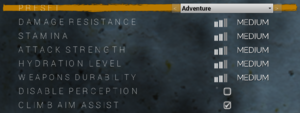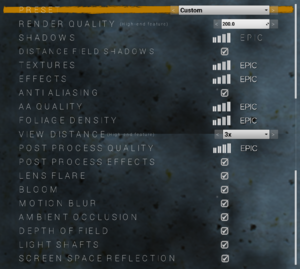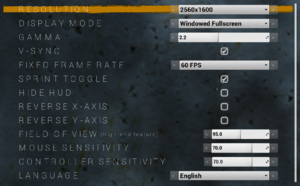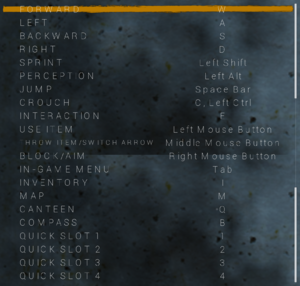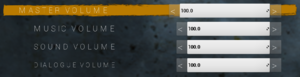Die Young
From PCGamingWiki, the wiki about fixing PC games
Revision as of 20:44, 30 March 2020 by Baronsmoki (talk | contribs) (→Audio settings: Added French & German)
 |
|
| Developers | |
|---|---|
| IndieGala | |
| Engines | |
| Unreal Engine 4 | |
| Release dates | |
| Windows | September 12, 2019 |
| Die Young | |
|---|---|
| Die Young: Prologue | 2019 |
| Die Young | 2019 |
Key points
- Includes Die Young: Prologue.[1]
General information
Availability
| Source | DRM | Notes | Keys | OS |
|---|---|---|---|---|
| Developer website | ||||
| Green Man Gaming | ||||
| Steam |
DLC and expansion packs
| Name | Notes | |
|---|---|---|
| Official Soundtrack |
Essential improvements
Skip intro videos
| Delete or rename movie files[2] |
|---|
|
Game data
Configuration file(s) location
| System | Location |
|---|---|
| Windows | %LOCALAPPDATA%\DieYoung\Saved\Config\WindowsNoEditor\ |
| Steam Play (Linux) | <SteamLibrary-folder>/steamapps/compatdata/433170/pfx/[Note 1] |
Save game data location
| System | Location |
|---|---|
| Windows | %LOCALAPPDATA%\DieYoung\Saved\SaveGames\ |
| Steam Play (Linux) | <SteamLibrary-folder>/steamapps/compatdata/433170/pfx/[Note 1] |
Save game cloud syncing
| System | Native | Notes |
|---|---|---|
| Steam Cloud |
Video settings
Increased FOV
| Change the way FOV is calculated[3][4] |
|---|
[/Script/Engine.LocalPlayer] AspectRatioAxisConstraint=AspectRatio_MaintainYFOV
|
Anti-aliasing (AA)
| Change AA type through the config file[5] |
|---|
[SystemSettings] r.DefaultFeature.AntiAliasing=1
|
| Enable TAA sharpening through the config file[5] |
|---|
[SystemSettings] r.TemporalAACurrentFrameWeight=0.2 r.TemporalAASharpness=0.8 r.Tonemapper.Sharpen=1 |
Input settings
Audio settings
Localizations
| Language | UI | Audio | Sub | Notes |
|---|---|---|---|---|
| English | ||||
| French | ||||
| German | ||||
| Hungarian | ||||
| Italian | ||||
| Polish | ||||
| Russian | ||||
| Spanish | ||||
| Latin American Spanish | ||||
| Turkish |
Other information
API
| Technical specs | Supported | Notes |
|---|---|---|
| Direct3D | 11 |
| Executable | 32-bit | 64-bit | Notes |
|---|---|---|---|
| Windows |
Middleware
| Middleware | Notes | |
|---|---|---|
| Physics | PhysX |
System requirements
| Windows | ||
|---|---|---|
| Minimum | Recommended | |
| Operating system (OS) | 7, 8, 8.1, 10 | |
| Processor (CPU) | Intel Core i5-2400 AMD FX-8320 |
Intel Core i7-3770 AMD FX-8350 |
| System memory (RAM) | 8 GB | 16 GB |
| Hard disk drive (HDD) | 26 GB[6] | |
| Video card (GPU) | Nvidia GeForce GTX 660 AMD Radeon HD 7870 2 GB of VRAM DirectX 11 compatible | Nvidia GeForce GTX 970 Nvidia GeForce GTX 1060 AMD Radeon R9 290X AMD Radeon RX 480 4 GB of VRAM |
| Sound (audio device) | DirectX compatible | |
- A 64-bit operating system is required.
- Laptop versions of graphics cards are not officially supported.
Notes
- ↑ 1.0 1.1 Notes regarding Steam Play (Linux) data:
- File/folder structure within this directory reflects the path(s) listed for Windows and/or Steam game data.
- Use Wine's registry editor to access any Windows registry paths.
- The app ID (433170) may differ in some cases.
- Treat backslashes as forward slashes.
- See the glossary page for details on Windows data paths.
References
- ↑ Die Young: Prologue Now added to Die Young main game! 1.0 Launches in 24 hours! - last accessed on 2019-09-15
- ↑ Verified by User:Baronsmoki on 2019-09-15
- ↑ Cite error: Invalid
<ref>tag; no text was provided for refs namedbaronsmoki 48:9 - ↑ Cite error: Invalid
<ref>tag; no text was provided for refs namedbaronsmoki 21:9 - ↑ 5.0 5.1 Verified by User:Baronsmoki on 2019-09-24
- The changes resulted in a visibly sharper image in the game and screenshots comparisons.
- ↑ Verified by User:Baronsmoki on 2019-09-16
- The official HDD requirement of 10 GB is inaccurate. The total installation size (including Die Young: Prologue) is approximately 26 GB.