Difference between revisions of "Devil May Cry 3: Special Edition"
From PCGamingWiki, the wiki about fixing PC games
Projectxsent (talk | contribs) m (→Mods) |
Projectxsent (talk | contribs) |
||
| (2 intermediate revisions by the same user not shown) | |||
| Line 311: | Line 311: | ||
<li>Where it says <code>[<controller name>]</code>, enter the name of the controller as it appears in the '''Game Controllers''' window, for example <code>[USB Joystick]</code> or <code>[Controller (XBOX ONE for Windows]]</code>.</li> | <li>Where it says <code>[<controller name>]</code>, enter the name of the controller as it appears in the '''Game Controllers''' window, for example <code>[USB Joystick]</code> or <code>[Controller (XBOX ONE for Windows]]</code>.</li> | ||
<li>Using the '''Properties''' window, type in the number of the button you wish to map to a function, minus 1. For example, if you wish to map '''TRIANGLE''' to '''Y''', the '''Properties''' window says it is button 4 when pressed, so enter 3 for the line to read <code>TRIANGLE = 3</code>. If the button you wish to assign is a trigger, enter the value as '''255''' instead. | <li>Using the '''Properties''' window, type in the number of the button you wish to map to a function, minus 1. For example, if you wish to map '''TRIANGLE''' to '''Y''', the '''Properties''' window says it is button 4 when pressed, so enter 3 for the line to read <code>TRIANGLE = 3</code>. If the button you wish to assign is a trigger, enter the value as '''255''' instead. | ||
| + | {{ii}}The method with the triggers does not work in the latest version of [[#Style Switcher|Style Switcher]] and instead must use a middleware called [https://sites.google.com/site/0dd14lab/xinput-plus XInput Plus]. | ||
| + | |||
<ul> | <ul> | ||
<li>The line that reads '''L<->R =''' should be set to '''1''' if the right stick controls Dante. If the left stick controls Dante by default, you can delete the line.</li> | <li>The line that reads '''L<->R =''' should be set to '''1''' if the right stick controls Dante. If the left stick controls Dante by default, you can delete the line.</li> | ||
| Line 760: | Line 762: | ||
}} | }} | ||
| − | ===Game has a short lag | + | ===Game has a short lag when loading a BGM track=== |
| + | {{++}} Fixes the short lag after entering a room. | ||
| + | {{++}} Fixes the BGM looping and is best used with [[#Style Switcher|Style Switcher]]. | ||
{{Fixbox|description=Replace the original snd.drv file|ref={{cn|date=October 2022}}|fix= | {{Fixbox|description=Replace the original snd.drv file|ref={{cn|date=October 2022}}|fix= | ||
| − | # Download the [https://github.com/muhopensores/dmc3-snd-drv/releases | + | # Download the [https://github.com/muhopensores/dmc3-snd-drv/releases files]. |
# Move the files in the <code>{{p|game}}</code>. | # Move the files in the <code>{{p|game}}</code>. | ||
}} | }} | ||
Revision as of 13:41, 27 January 2023
This page is for the original release. For the HD Collection re-release, see Devil May Cry HD Collection.
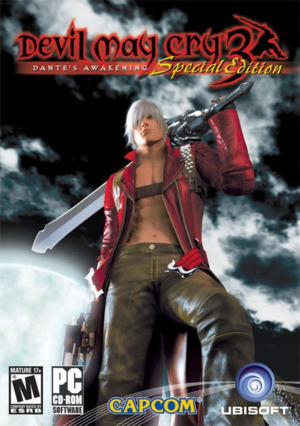 |
|
| Developers | |
|---|---|
| Capcom | |
| Windows | Sourcenext |
| Publishers | |
| Ubisoft | |
| Release dates | |
| Windows | June 28, 2006 |
| Reception | |
| Metacritic | 66 |
| Taxonomy | |
| Monetization | One-time game purchase |
| Microtransactions | None |
| Modes | Singleplayer |
| Pacing | Real-time |
| Perspectives | Third-person |
| Controls | Direct control |
| Genres | Action, Hack and slash |
| Themes | Fantasy |
| Series | Devil May Cry |
| Devil May Cry | |
|---|---|
| Devil May Cry 3: Special Edition | 2006 |
| Devil May Cry 4 | 2008 |
| DmC: Devil May Cry | 2013 |
| Devil May Cry 4: Special Edition | 2015 |
| Devil May Cry HD Collection | 2018 |
| Devil May Cry 5 | 2019 |
Devil May Cry 3: Special Edition is a singleplayer third-person action and hack and slash game in the Devil May Cry series.
Key points
- Bad performance caused by sound files.[1] See Poor performance.
General information
Availability
| Source | DRM | Notes | Keys | OS |
|---|---|---|---|---|
| Retail | SecuROM 7 DRM disc check. | |||
| Humble Store | ||||
| Steam |
Version differences
- The Japanese version has an end-of-game option, but the Steam version doesn't.
Essential improvements
Patches
- Latest version is 1.3
Monetization
| Type | Notes |
|---|---|
| One-time game purchase | The game requires an upfront purchase to access. |
Microtransactions
| Type | Notes |
|---|---|
| No microtransactions | Game does not contain microtransactions. |
Skip intro videos
| Skip intro[citation needed] |
|---|
|
Mods
Style Switcher
- Offers many video options (including resolution, FOV and improved visual effects), optional gameplay modifications (including style switching), and XInput controller support.
| Install Style Switcher[citation needed] |
|---|
Notes
|
Devil May Cry 3 Starter Pack
- A preconfigured compilation of community made mods and fixes meant to fix the game while keeping the game vanilla.
- Includes Style Switcher as a core, fixed HQ music, XInput controller support without necessity of using middleware software and different button prompts.
- The included version of Style Switcher is outdated.
| Install Starter Pack[citation needed] |
|---|
Notes
|
Game data
Configuration file(s) location
| System | Location |
|---|---|
| Windows | |
| Steam Play (Linux) | <Steam-folder>/steamapps/compatdata/6550/pfx/[Note 1] |
Save game data location
| System | Location |
|---|---|
| Windows | <path-to-game>\[Note 2] |
| Steam Play (Linux) | <Steam-folder>/steamapps/compatdata/6550/pfx/[Note 1] |
Save game cloud syncing
| System | Native | Notes |
|---|---|---|
| Steam Cloud |
Video
| Graphics feature | State | WSGF | Notes |
|---|---|---|---|
| Widescreen resolution | Use Style Switcher or Widescreen Fix. | ||
| Multi-monitor | Use Style Switcher or Widescreen Fix. | ||
| Ultra-widescreen | Use Style Switcher or Widescreen Fix. | ||
| 4K Ultra HD | |||
| Field of view (FOV) | Use Style Switcher. | ||
| Windowed | Toggle with Alt+↵ Enter. | ||
| Borderless fullscreen windowed | See the glossary page for potential workarounds. | ||
| Anisotropic filtering (AF) | See the glossary page for potential workarounds. | ||
| Anti-aliasing (AA) | See the glossary page for potential workarounds. | ||
| Vertical sync (Vsync) | See the glossary page for potential workarounds. | ||
| 60 FPS | |||
| 120+ FPS | Capped at 60 FPS. See High frame rate. | ||
| High dynamic range display (HDR) | See the glossary page for potential alternatives. | ||
High frame rate
| Change FPS limit[citation needed] |
|---|
Notes
|
Input
| Keyboard and mouse | State | Notes |
|---|---|---|
| Remapping | ||
| Mouse acceleration | No mouse support. | |
| Mouse sensitivity | ||
| Mouse input in menus | ||
| Mouse Y-axis inversion | ||
| Controller | ||
| Controller support | Use Style Switcher for XInput support. | |
| Full controller support | Exiting the game is done with Alt+F4. | |
| Controller remapping | Use Style Switcher for XInput support. | |
| Controller sensitivity | ||
| Controller Y-axis inversion |
| Controller types |
|---|
| XInput-compatible controllers |
|---|
| PlayStation controllers |
|---|
| Generic/other controllers |
|---|
| Additional information | ||
|---|---|---|
| Button prompts | See Button prompts. | |
| Controller hotplugging | ||
| Haptic feedback | ||
| Digital movement supported | ||
| Simultaneous controller+KB/M |
Controller support
| Add XInput support[citation needed] |
|---|
|
| Adjust controller configuration[2] | ||||||||||||||||||
|---|---|---|---|---|---|---|---|---|---|---|---|---|---|---|---|---|---|---|
|
Controller X-axis inversion
| Set standard camera[citation needed] |
|---|
|
Button prompts
- The game uses numbered button/generic gamepad prompts by default.
| Add Xbox 360 or Xbox One button prompts[citation needed] |
|---|
|
| Add DualShock button prompts |
|---|
|
Audio
| Audio feature | State | Notes |
|---|---|---|
| Separate volume controls | ||
| Surround sound | ||
| Subtitles | ||
| Closed captions | ||
| Mute on focus lost | ||
| Royalty free audio |
Localizations
| Language | UI | Audio | Sub | Notes |
|---|---|---|---|---|
| English | ||||
| French | ||||
| German | ||||
| Hungarian | Fan translation. | |||
| Italian | ||||
| Japanese | Retail version only. | |||
| Polish | Retail version, download. | |||
| Brazilian Portuguese | Fan translation; Gamevicio. | |||
| Spanish | ||||
| Russian | Official localization by Noviy Disk. Local retail only.[3] |
Issues fixed
Force Feedback Driver (XInput) cause issues
- Force Feedback Driver (XInput) interfere with Style Switcher XInput causing issues.
| Uninstall driver |
|---|
|
Xbox One Controller issues
- The automatically installed Xbox One controller drivers have issues.[citation needed]
| Install older drivers[citation needed] |
|---|
Missing music
- Some of the music that was present in the PlayStation 2 version is missing.
| Add missing music[citation needed] |
|---|
|
Poor performance
- A number of sound files can cause severe frame rate drops.
| Force Mode 0[citation needed] |
|---|
|
| Delete sound files[2] |
|---|
Battle_01.bin Battle_01b.bin Battle_03.bin Battle_05.bin Battle_06.bin Battle_07.bin Battle_08.bin Boss_01b.bin Boss_02b.bin Boss_03b.bin Boss_04b.bin Boss_05b.bin Boss_06b.bin Boss_08b.bin Jester.bin Jikushinzou.bin Kaze_01.bin Kaze_02.bin Kaze_03.bin Kaze_04.bin Kaze_05.bin Kaze_06.bin Maguma.bin Mizu_01.bin Mizu_02.bin m_demo_04_004.bin m_demo_04_004v.bin m_demo_09_003.bin m_demo_09_003v.bin m_demo_10_002.bin m_demo_10_002v.bin m_demo_15_001.bin m_demo_15_001v.bin m_demo_19_001.bin m_demo_19_016.bin Nausica.bin Room_01.bin Stage_01.bin Stage_02.bin Stage_02b.bin Stage_03.bin Stage_04.bin Stage_04b.bin Stage_05.bin Stage_05b.bin Stage_06.bin Stage_07.bin Stage_08.bin Stage_09.bin T_bossb.bin |
Start the game in fullscreen
| Force fullscreen[citation needed] |
|---|
|
Hide mouse cursor
| Hide cursor[citation needed] |
|---|
|
Enable cutscenes
| Enable cutscenes[citation needed] |
|---|
|
Enable music and sound
| Enable audio[citation needed] |
|---|
|
Game has a short lag when loading a BGM track
- Fixes the short lag after entering a room.
- Fixes the BGM looping and is best used with Style Switcher.
| Replace the original snd.drv file[citation needed] |
|---|
|
Other information
API
| Technical specs | Supported | Notes |
|---|---|---|
| Direct3D | 9.0c | |
| Shader Model support | 2 |
| Executable | 32-bit | 64-bit | Notes |
|---|---|---|---|
| Windows |
Middleware
- No middleware information; you can edit this page to add it.
System requirements
| Windows | ||
|---|---|---|
| Minimum | Recommended | |
| Operating system (OS) | 2000 | XP |
| Processor (CPU) | Intel Pentium III 1.0 GHz | Intel Pentium 4 2.0 GHz |
| System memory (RAM) | 256 MB | 512 MB |
| Hard disk drive (HDD) | 2 GB | 4.7 GB |
| Video card (GPU) | 128 MB of VRAM DirectX 9.0 compatible Shader model 2.0 support |
Nvidia GeForce 7500 256 MB of VRAM |
Notes
- ↑ 1.0 1.1 File/folder structure within this directory reflects the path(s) listed for Windows and/or Steam game data (use Wine regedit to access Windows registry paths). Games with Steam Cloud support may store data in
~/.steam/steam/userdata/<user-id>/6550/in addition to or instead of this directory. The app ID (6550) may differ in some cases. Treat backslashes as forward slashes. See the glossary page for details. - ↑ When running this game without elevated privileges (Run as administrator option), write operations against a location below
%PROGRAMFILES%,%PROGRAMDATA%, or%WINDIR%might be redirected to%LOCALAPPDATA%\VirtualStoreon Windows Vista and later (more details).



