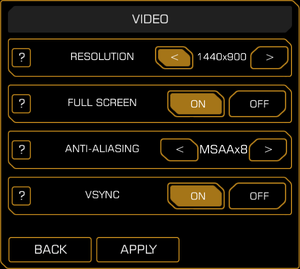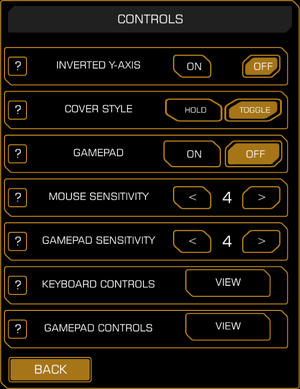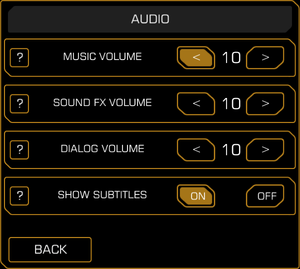Deus Ex: The Fall
From PCGamingWiki, the wiki about fixing PC games
| Cover image missing, please upload it | |
| Developers | |
|---|---|
| N-Fusion Interactive | |
| Eidos Montreal | |
| Publishers | |
| Square Enix | |
| Engines | |
| Unity 4[Note 1] | |
| Release dates | |
| Windows | March 18, 2014 |
| Deus Ex | |
|---|---|
| Deus Ex | 2000 |
| Deus Ex: Invisible War | 2003 |
| Deus Ex: Human Revolution | 2011 |
| Deus Ex: Human Revolution - Director's Cut | 2013 |
| Deus Ex: The Fall | 2014 |
| Deus Ex: Revision (unofficial mod) | 2015 |
| Deus Ex: Mankind Divided | 2016 |
| Deus Ex: Breach | 2017 |
| Deus Ex: Mankind Divided - VR Experience | 2017 |
| Deus Ex GO | 2017 |
Key points
- Does not include the mobile versions' microtransactions.[2]
- Enable Vsync in-game to avoid various issues including mouse sensitivity problems.[3]
General information
Availability
| Source | DRM | Notes | Keys | OS |
|---|---|---|---|---|
| Amazon.com | ||||
| Green Man Gaming | ||||
| Humble Store | ||||
| Steam |
Game data
Configuration file(s) location
| System | Location |
|---|---|
| Windows | %USERPROFILE%\AppData\LocalLow\N_Fusion Interactive\Deus Ex_ The Fall\PlayerPrefs.txt |
| Steam Play (Linux) | <SteamLibrary-folder>/steamapps/compatdata/258180/pfx/[Note 2] |
-
PlayerPrefs.txtcontains all settings as well as turntable model unlocking progress. -
*.xmlfiles are generated during gameplay and don't contain useful settings.
Save game data location
| System | Location |
|---|---|
| Windows | %USERPROFILE%\AppData\LocalLow\N_Fusion Interactive\Deus Ex_ The Fall\ |
| Steam Play (Linux) | <SteamLibrary-folder>/steamapps/compatdata/258180/pfx/[Note 2] |
-
dxmsave.savcontains current save data. -
endgamesave.savcontains endgame save data (only exists after completing the game). -
PlayerPrefs.txtcontains all settings as well as turntable model unlocking progress.
Save game cloud syncing
| System | Native | Notes |
|---|---|---|
| Steam Cloud |
Video settings
Anti-aliasing (AA)
- SGSSAA can be forced with Nvidia Inspector (Nvidia cards only).
| Set AA with Nvidia Profile Inspector[4] |
|---|
|
Input settings
Audio settings
- The 1.0.1 patch did not add surround sound support, it simply corrected an incompatibility with surround sound systems.[5]
Localizations
| Language | UI | Audio | Sub | Notes |
|---|---|---|---|---|
| English | ||||
| French | ||||
| German | ||||
| Italian | ||||
| Spanish |
VR support
| 3D modes | State | Notes | |
|---|---|---|---|
| Nvidia 3D Vision | Use Helix Mod: Deus Ex the Fall. | ||
| vorpX | G3D User created profile, requires DGVoodoo2 v 2.6, see profile introdution. Note: Profile may not work with the latest wrapper, in case of issues please report to the vorpx forum. |
||
Issues unresolved
Third-party XInput controller not recognised
- Third-party XInput controllers do not work with this game; only official Microsoft controllers are detected correctly. There is no known solution.[6]
Issues fixed
Loading stops at "Downloading assets... 0%"
| Restart Steam in offline mode[7] |
|---|
|
| Delete configuration folder[8] |
|---|
|
Games crashes upon launch
| Block EXE in firewall[citation needed] |
|---|
|
Other information
API
| Technical specs | Supported | Notes |
|---|---|---|
| Direct3D | 9 |
| Executable | 32-bit | 64-bit | Notes |
|---|---|---|---|
| Windows |
No Tint Filter
| Disable the game's gold filter, making it more colorful[9] |
|---|
|
System requirements
| Windows | ||
|---|---|---|
| Minimum | Recommended | |
| Operating system (OS) | XP SP2 | 7 SP1 |
| Processor (CPU) | 2.0 GHz Dual Core | 2.66 GHz Quad Core |
| System memory (RAM) | 2 GB | 4 GB |
| Hard disk drive (HDD) | 4 GB | |
| Video card (GPU) | Nvidia GeForce 6500 ATI Radeon X1300 DirectX 9.0c compatible | Nvidia GeForce GTX 550 Ti AMD Radeon HD 7750 1 GB of VRAM DirectX 9.0c compatible |
Notes
- ↑ Unity engine build: 4.3.4f1[1]
- ↑ 2.0 2.1 Notes regarding Steam Play (Linux) data:
- File/folder structure within this directory reflects the path(s) listed for Windows and/or Steam game data.
- Use Wine's registry editor to access any Windows registry paths.
- The app ID (258180) may differ in some cases.
- Treat backslashes as forward slashes.
- See the glossary page for details on Windows data paths.
References
- ↑ Verified by User:Vetle on 2017-05-23
- ↑ Deus Ex: The Fall PC Edition Heads to Steam - Eidos Montreal: Community
- ↑ PSA: TURN VSYNC ON :: Deus Ex: The Fall General Discussions
- ↑ SGSSAA Antialiasing :: Deus Ex: The Fall General Discussions
- ↑ Cite error: Invalid
<ref>tag; no text was provided for refs namedsurround - ↑ Cite error: Invalid
<ref>tag; no text was provided for refs namedXInput - ↑ downlaoding assets 0% :: Deus Ex: The Fall General Discussions
- ↑ Verified by User:Blackbird on 2017-08-20
- For some odd reason my old files caused freeze at 0% even though I didn't touch them since 2014
- ↑ Verified by User:Aday on 15 November 2017