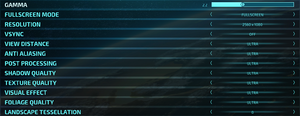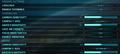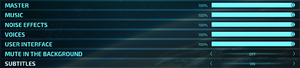Difference between revisions of "Destroy All Humans!"
From PCGamingWiki, the wiki about fixing PC games
KingKrouch (talk | contribs) (Added 60FPS FMVs mod.) |
|||
| Line 378: | Line 378: | ||
|linux executable notes = | |linux executable notes = | ||
}} | }} | ||
| + | |||
| + | ===Modifications=== | ||
| + | {{mm}} More mods can be found on the Destroy All Humans [https://www.nexusmods.com/destroyallhumans/ NexusMods] page. | ||
| + | |||
| + | ====[https://www.nexusmods.com/destroyallhumans/mods/2/ 60FPS FMVs]==== | ||
| + | {{ii}} Replaces many of the 1080p 30FPS pre-rendered {{Term|FMV}} cutscenes with re-encoded 1080p 60FPS videos. | ||
| + | * PCGamingWiki mirror can be found [https://community.pcgamingwiki.com/files/file/1953-destroy-all-humans-60fps-fmvs/ here]. | ||
==System requirements== | ==System requirements== | ||
Revision as of 18:09, 3 August 2020
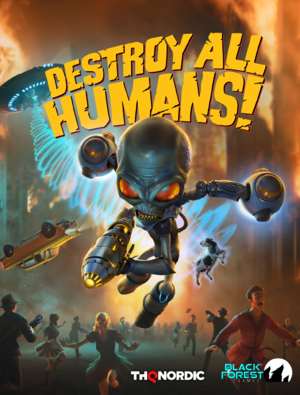 |
|
| Developers | |
|---|---|
| Black Forest Games | |
| Original (2005) | Pandemic Studios |
| Publishers | |
| THQ Nordic | |
| Engines | |
| Unreal Engine 4[1] | |
| Release dates | |
| Windows | July 28, 2020 |
| Reception | |
| Metacritic | 73 |
| OpenCritic | 71 |
| IGDB | 67 |
| Taxonomy | |
| Modes | Singleplayer |
| Pacing | Real-time |
| Perspectives | Third-person |
| Controls | Direct control |
| Genres | Shooter |
| Art styles | Cartoon |
| Themes | Cold War, Comedy, North America, Sci-fi |
Key points
- Remake of the original Destroy All Humans! from 2005.[1]
General information
- Official Discord server
- GOG.com Community Discussions
- GOG.com Support Page
- Steam Community Discussions
Availability
| Source | DRM | Notes | Keys | OS |
|---|---|---|---|---|
| Retail | ||||
| Epic Games Store | ||||
| GOG.com | Demo Available | |||
| Humble Store | ||||
| Steam | Demo Available |
Essential improvements
Skip intro videos
| Replaces the intro videos with empty video files[citation needed] |
|---|
|
Game data
Configuration file(s) location
| System | Location |
|---|---|
| Windows | %LOCALAPPDATA%\DH\Saved\Config\WindowsNoEditor |
| Steam Play (Linux) | <Steam-folder>/steamapps/compatdata/803330/pfx/[Note 1] |
Save game data location
| System | Location |
|---|---|
| Windows | %LOCALAPPDATA%\DH\Saved\SaveGames |
| Steam Play (Linux) | <Steam-folder>/steamapps/compatdata/803330/pfx/[Note 1] |
Save game cloud syncing
| System | Native | Notes |
|---|---|---|
| Epic Games Launcher | ||
| GOG Galaxy | ||
| Steam Cloud |
Video settings
Field of view (FOV)
| Use the PCGW community FOV changer. |
|---|
|
| Use the Universal Unreal Engine 4 Unlocker |
|---|
|
Frame rate (FPS)
| Unlocking FPS Cap |
|---|
|
Input settings
Audio settings
Localizations
| Language | UI | Audio | Sub | Notes |
|---|---|---|---|---|
| English | ||||
| Arabic | ||||
| Simplified Chinese | ||||
| French | ||||
| German | ||||
| Italian | ||||
| Japanese | ||||
| Korean | ||||
| Polish | ||||
| Brazilian Portuguese | ||||
| Russian | ||||
| Spanish |
Other information
API
| Technical specs | Supported | Notes |
|---|---|---|
| Direct3D | 11, 12 | DirectX 12 can be forced using the -d3d12 command line argument.[3] |
| Executable | 32-bit | 64-bit | Notes |
|---|---|---|---|
| Windows |
Modifications
- More mods can be found on the Destroy All Humans NexusMods page.
60FPS FMVs
- Replaces many of the 1080p 30FPS pre-rendered FMV cutscenes with re-encoded 1080p 60FPS videos.
- PCGamingWiki mirror can be found here.
System requirements
| Windows | ||
|---|---|---|
| Minimum | Recommended | |
| Operating system (OS) | 7, 8, 10 | |
| Processor (CPU) | Intel i5-4690K 3.5 GHz AMD FX-8320 3.5 GHz |
Intel Core i7-3930K 3.2 GHz AMD Ryzen 5 1600 3.2 GHz |
| System memory (RAM) | 6 GB | 8 GB |
| Hard disk drive (HDD) | 25 GB | |
| Video card (GPU) | Nvidia GeForce GTX 960 | Nvidia GeForce GTX 1060 |
- A 64-bit system is required.
- These specifications are subject to change before release.
Notes
- ↑ 1.0 1.1 File/folder structure within this directory reflects the path(s) listed for Windows and/or Steam game data (use Wine regedit to access Windows registry paths). Games with Steam Cloud support may store data in
~/.steam/steam/userdata/<user-id>/803330/in addition to or instead of this directory. The app ID (803330) may differ in some cases. Treat backslashes as forward slashes. See the glossary page for details.
References
- ↑ 1.0 1.1 Destroy All Humans - Resistance is futile - last accessed on 2019-06-07
- ↑ Verified by User:Rose on 2020-07-29
- Restarted a mission and loaded a mission from the menu. Each instance reset the chosen FOV value.
- ↑ Verified by User:KingKrouch on 2020-07-13
- Tested using launch parameters on Steam, and checking what API is being used with RivaTuner.