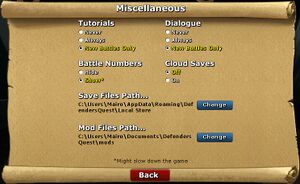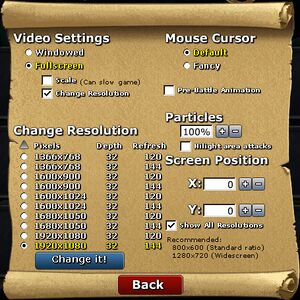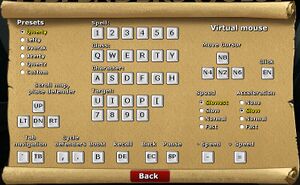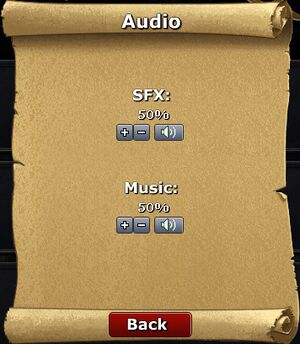Difference between revisions of "Defender's Quest: Valley of the Forgotten"
From PCGamingWiki, the wiki about fixing PC games
(added 30 FPS cap details) |
m (updated template usage) |
||
| (46 intermediate revisions by 12 users not shown) | |||
| Line 1: | Line 1: | ||
{{Infobox game | {{Infobox game | ||
| − | |cover = | + | |cover = Defenders Quest Valley of the Forgotten cover.jpg |
|developers = | |developers = | ||
{{Infobox game/row/developer|Level Up Labs}} | {{Infobox game/row/developer|Level Up Labs}} | ||
|publishers = | |publishers = | ||
|engines = | |engines = | ||
| − | {{Infobox game/row/engine|Adobe AIR}} | + | {{Infobox game/row/engine|Adobe AIR|Former}} |
|release dates= | |release dates= | ||
{{Infobox game/row/date|Windows|January 19, 2012}} | {{Infobox game/row/date|Windows|January 19, 2012}} | ||
{{Infobox game/row/date|OS X|January 19, 2012}} | {{Infobox game/row/date|OS X|January 19, 2012}} | ||
{{Infobox game/row/date|Linux|January 19, 2012}} | {{Infobox game/row/date|Linux|January 19, 2012}} | ||
| + | |reception = | ||
| + | {{Infobox game/row/reception|OpenCritic|5572/defender-s-quest-valley-of-the-forgotten-dx|83}} | ||
| + | |taxonomy = | ||
| + | {{Infobox game/row/taxonomy/monetization | }} | ||
| + | {{Infobox game/row/taxonomy/microtransactions | None }} | ||
| + | {{Infobox game/row/taxonomy/modes | Singleplayer }} | ||
| + | {{Infobox game/row/taxonomy/pacing | Real-time }} | ||
| + | {{Infobox game/row/taxonomy/perspectives | Top-down view }} | ||
| + | {{Infobox game/row/taxonomy/controls | Point and select }} | ||
| + | {{Infobox game/row/taxonomy/genres | RPG, Tower defense }} | ||
| + | {{Infobox game/row/taxonomy/sports | }} | ||
| + | {{Infobox game/row/taxonomy/vehicles | }} | ||
| + | {{Infobox game/row/taxonomy/art styles | Cartoon }} | ||
| + | {{Infobox game/row/taxonomy/themes | Fantasy }} | ||
| + | {{Infobox game/row/taxonomy/series | Defender's Quest }} | ||
|steam appid = 218410 | |steam appid = 218410 | ||
| − | |gogcom | + | |gogcom id = 1207659129 |
| − | |wikipedia = | + | |official site= http://www.defendersquest.com/1/ |
| + | |hltb = 2409 | ||
| + | |igdb = defenders-quest-valley-of-the-forgotten | ||
| + | |strategywiki = | ||
| + | |mobygames = defenders-quest-valley-of-the-forgotten | ||
| + | |wikipedia = Defender's Quest | ||
| + | |winehq = | ||
| + | |license = commercial | ||
}} | }} | ||
| − | |||
| − | |||
| − | |||
'''General information''' | '''General information''' | ||
| − | {{mm}} [ | + | {{GOG.com links|1207659129|defenders_quest}} |
| − | + | {{mm}} [https://steamcommunity.com/app/218410/discussions/ Steam Community Discussions] | |
{{mm}} [http://www.defendersquest.com/theforum/ Official forum] | {{mm}} [http://www.defendersquest.com/theforum/ Official forum] | ||
{{mm}} [http://defendersquest.wikia.com/wiki/Defender%27s_Quest_Wiki Official Wiki] | {{mm}} [http://defendersquest.wikia.com/wiki/Defender%27s_Quest_Wiki Official Wiki] | ||
| Line 26: | Line 45: | ||
==Availability== | ==Availability== | ||
{{Availability| | {{Availability| | ||
| − | {{Availability/row| official | http://www.defendersquest.com/ | + | {{Availability/row| official | http://www.defendersquest.com/1/ | DRM-free | | Steam | Windows, OS X, Linux }} |
| − | {{Availability/row| GOG | defenders_quest | DRM-free | Windows | + | {{Availability/row| GOG.com | defenders_quest | DRM-free | | | Windows, OS X, Linux }} |
| − | {{Availability/row| Steam | 218410 | Steam |}} | + | {{Availability/row| Humble | defenders-quest-valley-of-the-forgotten | DRM-free | | Steam | Windows, OS X, Linux }} |
| + | {{Availability/row| Steam | 218410 | Steam | | | Windows, OS X, Linux }} | ||
}} | }} | ||
| − | |||
{{ii}} The browser-based demo is available at [http://www.defendersquest.com/play_demo.html the official website]. | {{ii}} The browser-based demo is available at [http://www.defendersquest.com/play_demo.html the official website]. | ||
==Game data== | ==Game data== | ||
{{Image|Defenders Quest - Miscellaneous.jpg|Miscellaneous settings.}} | {{Image|Defenders Quest - Miscellaneous.jpg|Miscellaneous settings.}} | ||
| − | ===Configuration file | + | |
| + | ===Configuration file(s) location=== | ||
| + | {{Game data| | ||
| + | {{Game data/config|Windows|{{p|appdata}}\DefendersQuest\Local Store\}} | ||
| + | {{Game data/config|OS X|~/Library/Preferences/DefendersQuest/Local Store/}} | ||
| + | {{Game data/config|Linux|~/.local/share/LevelUpLabs/DefendersQuest|~/.appdata/DefendersQuest/Local\ Store}} | ||
| + | }} | ||
| + | {{XDG|false}} | ||
| + | |||
| + | ===Save game data location=== | ||
{{Game data| | {{Game data| | ||
| − | {{Game data/ | + | {{Game data/saves|Windows|{{p|appdata}}\DefendersQuest\Local Store\}} |
| − | {{Game data/ | + | {{Game data/saves|OS X|~/Library/Preferences/DefendersQuest/Local Store/}} |
| − | {{Game data/ | + | {{Game data/saves|Linux|~/.local/share/LevelUpLabs/DefendersQuest|~/.appdata/DefendersQuest/Local\ Store}} |
}} | }} | ||
{{ii}} It's possible to change save files and mods path. | {{ii}} It's possible to change save files and mods path. | ||
| − | {{ | + | {{ii}} Some DRM-free versions use a different default path |
===[[Glossary:Save game cloud syncing|Save game cloud syncing]]=== | ===[[Glossary:Save game cloud syncing|Save game cloud syncing]]=== | ||
{{Save game cloud syncing | {{Save game cloud syncing | ||
| − | |origin | + | |discord = |
| − | |origin notes | + | |discord notes = |
| − | |steam cloud | + | |epic games store = |
| − | |steam cloud notes | + | |epic games store notes = |
| − | |uplay | + | |gog galaxy = false |
| − | |uplay notes | + | |gog galaxy notes = |
| − | | | + | |origin = |
| − | | | + | |origin notes = |
| + | |steam cloud = true | ||
| + | |steam cloud notes = | ||
| + | |uplay = | ||
| + | |uplay notes = | ||
| + | |xbox cloud = | ||
| + | |xbox cloud notes = | ||
}} | }} | ||
| − | ==Video | + | ==Video== |
{{Image|Defenders Quest - Video.jpg|Video settings.}} | {{Image|Defenders Quest - Video.jpg|Video settings.}} | ||
| − | {{Video | + | {{Video |
|wsgf link = | |wsgf link = | ||
|widescreen wsgf award = | |widescreen wsgf award = | ||
| Line 64: | Line 98: | ||
|ultrawidescreen wsgf award = | |ultrawidescreen wsgf award = | ||
|4k ultra hd wsgf award = | |4k ultra hd wsgf award = | ||
| − | |widescreen resolution = | + | |widescreen resolution = true |
| − | |widescreen resolution notes= | + | |widescreen resolution notes= <ref name="DX update">[https://steamcommunity.com/games/218410/announcements/detail/932623859696062643 Defender's Quest DX update is HERE and FREE! - Steam Community :: Group Announcements :: Defender's Quest: Valley of the Forgotten]</ref> |
| − | |multimonitor = | + | |multimonitor = unknown |
|multimonitor notes = | |multimonitor notes = | ||
| − | |ultrawidescreen = | + | |ultrawidescreen = unknown |
|ultrawidescreen notes = | |ultrawidescreen notes = | ||
| − | |4k ultra hd = | + | |4k ultra hd = unknown |
|4k ultra hd notes = | |4k ultra hd notes = | ||
|fov = n/a | |fov = n/a | ||
| Line 84: | Line 118: | ||
|vsync = false | |vsync = false | ||
|vsync notes = | |vsync notes = | ||
| − | |60 fps = | + | |60 fps = true |
| − | |60 fps notes = | + | |60 fps notes = <ref name="DX update"/> |
|120 fps = false | |120 fps = false | ||
|120 fps notes = | |120 fps notes = | ||
| + | |hdr = unknown | ||
| + | |hdr notes = | ||
|color blind = unknown | |color blind = unknown | ||
|color blind notes = | |color blind notes = | ||
}} | }} | ||
| − | ==Input | + | ==Input== |
{{Image|Defenders Quest - Rebinding.jpg|Key rebinding.}} | {{Image|Defenders Quest - Rebinding.jpg|Key rebinding.}} | ||
| − | {{Input | + | {{Input |
|key remap = true | |key remap = true | ||
|key remap notes = Several presets included. | |key remap notes = Several presets included. | ||
|acceleration option = false | |acceleration option = false | ||
|acceleration option notes = In video options selecting "Default" uses OS default cursor. | |acceleration option notes = In video options selecting "Default" uses OS default cursor. | ||
| + | |mouse sensitivity = unknown | ||
| + | |mouse sensitivity notes = | ||
|mouse menu = true | |mouse menu = true | ||
|mouse menu notes = | |mouse menu notes = | ||
|invert mouse y-axis = false | |invert mouse y-axis = false | ||
|invert mouse y-axis notes = | |invert mouse y-axis notes = | ||
| − | |controller support = | + | |controller support = true |
|controller support notes = | |controller support notes = | ||
| − | |full controller = | + | |full controller = true |
|full controller notes = | |full controller notes = | ||
| − | |controller remap = | + | |controller remap = unknown |
|controller remap notes = | |controller remap notes = | ||
| − | |invert controller y-axis = | + | |controller sensitivity = unknown |
| + | |controller sensitivity notes= | ||
| + | |invert controller y-axis = unknown | ||
|invert controller y-axis notes= | |invert controller y-axis notes= | ||
|touchscreen = false | |touchscreen = false | ||
|touchscreen notes = | |touchscreen notes = | ||
| + | |xinput controllers = unknown | ||
| + | |xinput controllers notes = | ||
| + | |xbox prompts = unknown | ||
| + | |xbox prompts notes = | ||
| + | |impulse triggers = unknown | ||
| + | |impulse triggers notes = | ||
| + | |dualshock 4 = unknown | ||
| + | |dualshock 4 notes = | ||
| + | |dualshock prompts = unknown | ||
| + | |dualshock prompts notes = | ||
| + | |light bar support = unknown | ||
| + | |light bar support notes = | ||
| + | |dualshock 4 modes = unknown | ||
| + | |dualshock 4 modes notes = | ||
| + | |tracked motion controllers= unknown | ||
| + | |tracked motion controllers notes = | ||
| + | |tracked motion prompts = unknown | ||
| + | |tracked motion prompts notes = | ||
| + | |other controllers = unknown | ||
| + | |other controllers notes = | ||
| + | |other button prompts = unknown | ||
| + | |other button prompts notes= | ||
| + | |button prompts = DualShock, Xbox, Steam | ||
| + | |button prompts notes = | ||
| + | |controller hotplug = unknown | ||
| + | |controller hotplug notes = | ||
| + | |haptic feedback = unknown | ||
| + | |haptic feedback notes = | ||
| + | |simultaneous input = true | ||
| + | |simultaneous input notes = | ||
| + | |steam input api = true | ||
| + | |steam input api notes = | ||
| + | |steam hook input = unknown | ||
| + | |steam hook input notes = | ||
| + | |steam input presets = unknown | ||
| + | |steam input presets notes = | ||
| + | |steam controller prompts = unknown | ||
| + | |steam controller prompts notes = | ||
| + | |steam cursor detection = unknown | ||
| + | |steam cursor detection notes = | ||
}} | }} | ||
| − | ==Audio | + | ==Audio== |
{{Image|Defenders Quest - Audio.jpg|Audio settings.}} | {{Image|Defenders Quest - Audio.jpg|Audio settings.}} | ||
| − | {{Audio | + | {{Audio |
|separate volume = true | |separate volume = true | ||
|separate volume notes = Music and effects. | |separate volume notes = Music and effects. | ||
|surround sound = unknown | |surround sound = unknown | ||
|surround sound notes = | |surround sound notes = | ||
| − | |subtitles = | + | |subtitles = n/a |
|subtitles notes = All speech is text. | |subtitles notes = All speech is text. | ||
| − | |closed captions = | + | |closed captions = n/a |
|closed captions notes = | |closed captions notes = | ||
|mute on focus lost = false | |mute on focus lost = false | ||
| Line 136: | Line 216: | ||
|language = English | |language = English | ||
|interface = true | |interface = true | ||
| − | |audio = | + | |audio = n/a |
|subtitles = true | |subtitles = true | ||
|notes = | |notes = | ||
|fan = | |fan = | ||
| − | |||
}} | }} | ||
{{L10n/switch | {{L10n/switch | ||
|language = Czech | |language = Czech | ||
|interface = true | |interface = true | ||
| − | |audio = | + | |audio = n/a |
| + | |subtitles = true | ||
| + | |notes = | ||
| + | |fan = | ||
| + | }} | ||
| + | {{L10n/switch | ||
| + | |language = French | ||
| + | |interface = true | ||
| + | |audio = n/a | ||
|subtitles = true | |subtitles = true | ||
|notes = | |notes = | ||
|fan = | |fan = | ||
| − | |||
}} | }} | ||
{{L10n/switch | {{L10n/switch | ||
|language = German | |language = German | ||
|interface = true | |interface = true | ||
| − | |audio = | + | |audio = n/a |
| + | |subtitles = true | ||
| + | |notes = | ||
| + | |fan = | ||
| + | }} | ||
| + | {{L10n/switch | ||
| + | |language = Italian | ||
| + | |interface = true | ||
| + | |audio = n/a | ||
|subtitles = true | |subtitles = true | ||
|notes = | |notes = | ||
|fan = | |fan = | ||
| − | |||
}} | }} | ||
{{L10n/switch | {{L10n/switch | ||
|language = Japanese | |language = Japanese | ||
|interface = true | |interface = true | ||
| − | |audio = | + | |audio = n/a |
|subtitles = true | |subtitles = true | ||
|notes = | |notes = | ||
|fan = | |fan = | ||
| − | |||
}} | }} | ||
{{L10n/switch | {{L10n/switch | ||
|language = Korean | |language = Korean | ||
|interface = true | |interface = true | ||
| − | |audio = | + | |audio = n/a |
|subtitles = true | |subtitles = true | ||
|notes = | |notes = | ||
|fan = | |fan = | ||
| − | |||
}} | }} | ||
{{L10n/switch | {{L10n/switch | ||
|language = Russian | |language = Russian | ||
|interface = true | |interface = true | ||
| − | |audio = false | + | |audio = n/a |
| + | |subtitles = true | ||
| + | |notes = | ||
| + | |fan = | ||
| + | }} | ||
| + | {{L10n/switch | ||
| + | |language = Simplified Chinese | ||
| + | |interface = true | ||
| + | |audio = n/a | ||
| + | |subtitles = false | ||
| + | |notes = | ||
| + | |fan = | ||
| + | }} | ||
| + | {{L10n/switch | ||
| + | |language = Spanish | ||
| + | |interface = true | ||
| + | |audio = n/a | ||
|subtitles = true | |subtitles = true | ||
|notes = | |notes = | ||
|fan = | |fan = | ||
| − | |fan | + | }} |
| + | {{L10n/switch | ||
| + | |language = Traditional Chinese | ||
| + | |interface = true | ||
| + | |audio = n/a | ||
| + | |subtitles = false | ||
| + | |notes = | ||
| + | |fan = | ||
}} | }} | ||
}} | }} | ||
| − | == | + | ==Other information== |
| − | === | + | ===API=== |
| − | {{ | + | {{API |
| − | + | |direct3d versions = | |
| − | + | |direct3d notes = | |
| − | + | |directdraw versions = | |
| − | + | |directdraw notes = | |
| − | + | |opengl versions = | |
| − | + | |opengl notes = | |
| − | + | |glide versions = | |
| − | + | |glide notes = | |
| − | + | |software mode = | |
| − | + | |software mode notes = | |
| − | + | |mantle support = | |
| − | + | |mantle support notes = | |
| − | + | |metal support = | |
| − | + | |metal support notes = | |
| − | + | |vulkan versions = | |
| − | + | |vulkan notes = | |
| − | + | |dos modes = | |
| − | + | |dos modes notes = | |
| − | + | |shader model versions = | |
| − | + | |shader model notes = | |
| − | + | |windows 32-bit exe = unknown | |
| − | + | |windows 64-bit exe = unknown | |
| − | + | |windows exe notes = | |
| − | + | |macos 32-bit app = unknown | |
| − | + | |macos 64-bit app = unknown | |
| − | + | |macos app notes = | |
| − | + | |linux 32-bit executable= unknown | |
| − | + | |linux 64-bit executable= unknown | |
| − | + | |linux executable notes = | |
| − | |||
| − | |||
| − | |||
| − | |||
| − | |||
}} | }} | ||
| Line 236: | Line 345: | ||
|minRAM = 1 GB | |minRAM = 1 GB | ||
|minHD = 100 MB | |minHD = 100 MB | ||
| − | |minGPU = | + | |minGPU = |
| + | |minDX = 9 | ||
|recOS = | |recOS = | ||
Revision as of 07:57, 21 May 2020
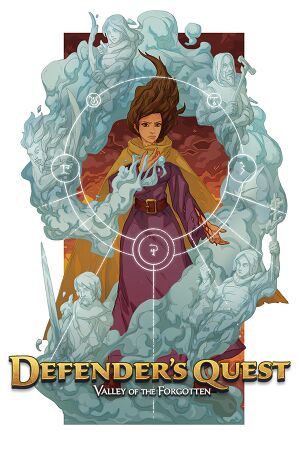 |
|
| Developers | |
|---|---|
| Level Up Labs | |
| Engines | |
| Former | Adobe AIR |
| Release dates | |
| Windows | January 19, 2012 |
| macOS (OS X) | January 19, 2012 |
| Linux | January 19, 2012 |
| Reception | |
| OpenCritic | 83 |
| Taxonomy | |
| Microtransactions | None |
| Modes | Singleplayer |
| Pacing | Real-time |
| Perspectives | Top-down view |
| Controls | Point and select |
| Genres | RPG, Tower defense |
| Art styles | Cartoon |
| Themes | Fantasy |
| Series | Defender's Quest |
| Defender's Quest | |
|---|---|
| Defender's Quest: Valley of the Forgotten | 2012 |
| Defender's Quest II: Mists of Ruin | TBA |
General information
- GOG.com Community Discussions
- GOG.com Support Page
- Steam Community Discussions
- Official forum
- Official Wiki
Availability
| Source | DRM | Notes | Keys | OS |
|---|---|---|---|---|
| Official website | ||||
| GOG.com | ||||
| Humble Store | ||||
| Steam |
- The browser-based demo is available at the official website.
Game data
Configuration file(s) location
| System | Location |
|---|---|
| Windows | %APPDATA%\DefendersQuest\Local Store\ |
| macOS (OS X) | ~/Library/Preferences/DefendersQuest/Local Store/ |
| Linux | ~/.local/share/LevelUpLabs/DefendersQuest ~/.appdata/DefendersQuest/Local\ Store |
- This game does not follow the XDG Base Directory Specification on Linux.
Save game data location
| System | Location |
|---|---|
| Windows | %APPDATA%\DefendersQuest\Local Store\ |
| macOS (OS X) | ~/Library/Preferences/DefendersQuest/Local Store/ |
| Linux | ~/.local/share/LevelUpLabs/DefendersQuest ~/.appdata/DefendersQuest/Local\ Store |
- It's possible to change save files and mods path.
- Some DRM-free versions use a different default path
Save game cloud syncing
| System | Native | Notes |
|---|---|---|
| GOG Galaxy | ||
| Steam Cloud |
Video
| Graphics feature | State | Notes | |
|---|---|---|---|
| Widescreen resolution | [1] | ||
| Multi-monitor | |||
| Ultra-widescreen | |||
| 4K Ultra HD | |||
| Field of view (FOV) | |||
| Windowed | |||
| Borderless fullscreen windowed | |||
| Anisotropic filtering (AF) | |||
| Anti-aliasing (AA) | See the glossary page for potential workarounds. | ||
| Vertical sync (Vsync) | See the glossary page for potential workarounds. | ||
| 60 FPS | [1] | ||
| 120+ FPS | |||
Input
| Keyboard and mouse | State | Notes |
|---|---|---|
| Remapping | Several presets included. | |
| Mouse acceleration | In video options selecting "Default" uses OS default cursor. | |
| Mouse sensitivity | ||
| Mouse input in menus | ||
| Mouse Y-axis inversion | ||
| Controller | ||
| Controller support | ||
| Full controller support | ||
| Controller remapping | ||
| Controller sensitivity | ||
| Controller Y-axis inversion |
| Controller types |
|---|
| XInput-compatible controllers |
|---|
| PlayStation controllers |
|---|
| Generic/other controllers |
|---|
| Additional information | ||
|---|---|---|
| Button prompts | ||
| Controller hotplugging | ||
| Haptic feedback | ||
| Digital movement supported | ||
| Simultaneous controller+KB/M |
| Steam Input | ||
|---|---|---|
| Steam Input API support | ||
| Official controller preset(s) | ||
| Steam Controller button prompts |
Audio
| Audio feature | State | Notes |
|---|---|---|
| Separate volume controls | Music and effects. | |
| Surround sound | ||
| Subtitles | All speech is text. | |
| Closed captions | ||
| Mute on focus lost |
Localizations
| Language | UI | Audio | Sub | Notes |
|---|---|---|---|---|
| English | ||||
| Czech | ||||
| French | ||||
| German | ||||
| Italian | ||||
| Japanese | ||||
| Korean | ||||
| Russian | ||||
| Simplified Chinese | ||||
| Spanish | ||||
| Traditional Chinese |
Other information
API
| Executable | 32-bit | 64-bit | Notes |
|---|---|---|---|
| Windows | |||
| macOS (OS X) | |||
| Linux |
System requirements
| Windows | ||
|---|---|---|
| Minimum | ||
| Operating system (OS) | XP or newer | |
| Processor (CPU) | 1.5 GHz | |
| System memory (RAM) | 1 GB | |
| Hard disk drive (HDD) | 100 MB | |
| Video card (GPU) | DirectX 9 compatible | |
| macOS (OS X) | ||
|---|---|---|
| Minimum | ||
| Operating system (OS) | 10.6 or newer | |
| Processor (CPU) | Intel 1.5 GHz | |
| System memory (RAM) | 1 GB | |
| Hard disk drive (HDD) | 100 MB | |
| Video card (GPU) | OpenGL-compatible card | |
| Linux | ||
|---|---|---|
| Minimum | ||
| Operating system (OS) | Linux | |
| Processor (CPU) | Intel 1.5 GHz | |
| System memory (RAM) | 1 GB | |
| Hard disk drive (HDD) | 100 MB | |
| Video card (GPU) | OpenGL-compatible card | |