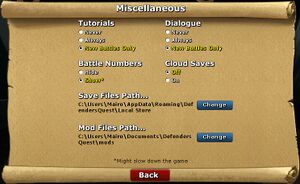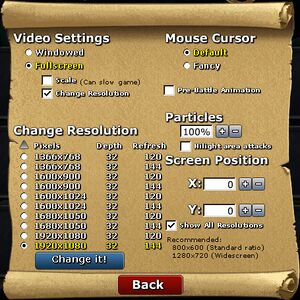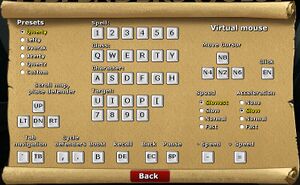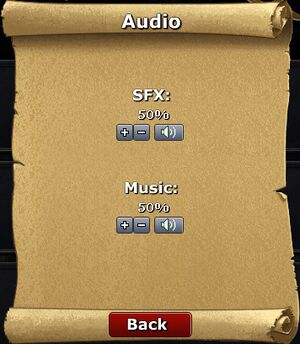Difference between revisions of "Defender's Quest: Valley of the Forgotten"
From PCGamingWiki, the wiki about fixing PC games
(→Video settings: updated widescreen notes (will be supported with DX update)) |
(updated details for DX version) |
||
| Line 16: | Line 16: | ||
}} | }} | ||
{{Series|Defender's Quest}} | {{Series|Defender's Quest}} | ||
| − | |||
| − | |||
| − | |||
'''General information''' | '''General information''' | ||
| Line 63: | Line 60: | ||
|ultrawidescreen wsgf award = | |ultrawidescreen wsgf award = | ||
|4k ultra hd wsgf award = | |4k ultra hd wsgf award = | ||
| − | |widescreen resolution = | + | |widescreen resolution = true |
| − | |widescreen resolution notes= | + | |widescreen resolution notes= <ref name="DX update">[https://steamcommunity.com/games/218410/announcements/detail/932623859696062643 Defender's Quest DX update is HERE and FREE! - Steam Community :: Group Announcements :: Defender's Quest: Valley of the Forgotten]</ref> |
| − | |multimonitor = | + | |multimonitor = unknown |
|multimonitor notes = | |multimonitor notes = | ||
| − | |ultrawidescreen = | + | |ultrawidescreen = unknown |
|ultrawidescreen notes = | |ultrawidescreen notes = | ||
| − | |4k ultra hd = | + | |4k ultra hd = unknown |
|4k ultra hd notes = | |4k ultra hd notes = | ||
|fov = n/a | |fov = n/a | ||
| Line 83: | Line 80: | ||
|vsync = false | |vsync = false | ||
|vsync notes = | |vsync notes = | ||
| − | |60 fps = | + | |60 fps = true |
| − | |60 fps notes = | + | |60 fps notes = <ref name="DX update"/> |
|120 fps = false | |120 fps = false | ||
|120 fps notes = | |120 fps notes = | ||
| Line 105: | Line 102: | ||
|invert mouse y-axis notes = | |invert mouse y-axis notes = | ||
|controller support = false | |controller support = false | ||
| − | |controller support notes = | + | |controller support notes = Due in a future update.<ref name="DX update"/> |
|full controller = unknown | |full controller = unknown | ||
|full controller notes = | |full controller notes = | ||
Revision as of 10:24, 15 June 2016
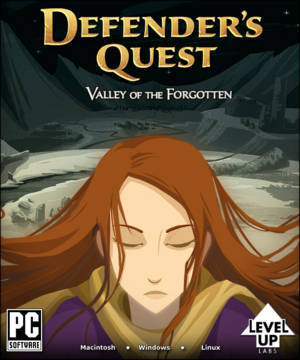 |
|
| Developers | |
|---|---|
| Level Up Labs | |
| Engines | |
| Adobe AIR | |
| Release dates | |
| Windows | January 19, 2012 |
| macOS (OS X) | January 19, 2012 |
| Linux | January 19, 2012 |
| Defender's Quest | |
|---|---|
| Defender's Quest: Valley of the Forgotten | 2012 |
| Defender's Quest II: Mists of Ruin | TBA |
General information
- GOG.com Community Discussions
- GOG.com Support Page
- Steam Community Discussions
- Official forum
- Official Wiki
Availability
| Source | DRM | Notes | Keys | OS |
|---|---|---|---|---|
| Official website | ||||
| GOG.com | ||||
| Steam |
- The browser-based demo is available at the official website.
Game data
Configuration file and save game data location location
- It's possible to change save files and mods path.
- This game does not follow the XDG Base Directory Specification on Linux.
Save game cloud syncing
| System | Native | Notes |
|---|---|---|
| GOG Galaxy | ||
| Steam Cloud |
Video settings
Input settings
Audio settings
Localizations
| Language | UI | Audio | Sub | Notes |
|---|---|---|---|---|
| English | ||||
| Czech | ||||
| German | ||||
| Japanese | ||||
| Korean | ||||
| Russian |
Issues fixed
Installing Adobe AIR on Linux
| Instructions |
|---|
System requirements
| Windows | ||
|---|---|---|
| Minimum | ||
| Operating system (OS) | XP or newer | |
| Processor (CPU) | 1.5 GHz | |
| System memory (RAM) | 1 GB | |
| Hard disk drive (HDD) | 100 MB | |
| Video card (GPU) | DX9-compatible card | |
| macOS (OS X) | ||
|---|---|---|
| Minimum | ||
| Operating system (OS) | 10.6 or newer | |
| Processor (CPU) | Intel 1.5 GHz | |
| System memory (RAM) | 1 GB | |
| Hard disk drive (HDD) | 100 MB | |
| Video card (GPU) | OpenGL-compatible card | |
| Linux | ||
|---|---|---|
| Minimum | ||
| Operating system (OS) | Linux | |
| Processor (CPU) | Intel 1.5 GHz | |
| System memory (RAM) | 1 GB | |
| Hard disk drive (HDD) | 100 MB | |
| Video card (GPU) | OpenGL-compatible card | |
References
Categories:
- Windows
- OS X
- Linux
- Invalid template usage (Infobox game)
- Games
- Invalid template usage (Series)
- Invalid template usage (Availability)
- Invalid template usage (Save game cloud syncing)
- Invalid section order
- Invalid template usage (Fixbox)
- Missing section (Video)
- Missing section (Input)
- Missing section (Audio)
- Missing section (API)