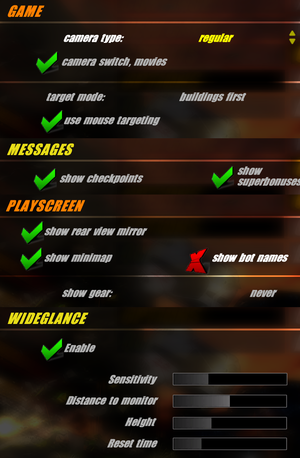Death Track: Resurrection
From PCGamingWiki, the wiki about fixing PC games
Revision as of 21:44, 24 March 2021 by Anonymous (talk | contribs) (→Availability: Added ZOOM Platform)
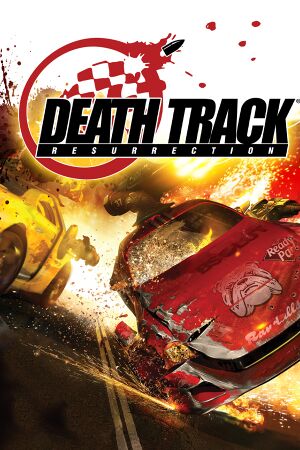 |
|
| Developers | |
|---|---|
| Sky Fallen | |
| Publishers | |
| 1C Company | |
| Release dates | |
| Windows | May 6, 2009 |
General information
- Split screen and online multiplayer are only available on the PS3 release.
- Steam Community Discussions
Availability
| Source | DRM | Notes | Keys | OS |
|---|---|---|---|---|
| Retail | ||||
| Amazon.com (unavailable) | Choice of Steam or non-Steam DRM (sold separately). | |||
| GamersGate | ||||
| Green Man Gaming | ||||
| Steam | ||||
| ZOOM Platform |
- The Hari 108 vehicle DLC was not released for PC.
Game data
Configuration file(s) location
| System | Location |
|---|---|
| Windows | %USERPROFILE%\Documents\skyfallen entertainment\deathtrack\Config\ |
| Steam Play (Linux) | <SteamLibrary-folder>/steamapps/compatdata/7840/pfx/[Note 1] |
Save game data location
| System | Location |
|---|---|
| Windows | %USERPROFILE%\Documents\skyfallen entertaiment\deathtrack\ |
| Steam Play (Linux) | <SteamLibrary-folder>/steamapps/compatdata/7840/pfx/[Note 1] |
Save game cloud syncing
| System | Native | Notes |
|---|---|---|
| OneDrive | Requires enabling backup of the Documents folder in OneDrive on all computers. | |
| Steam Cloud |
Video settings
Input settings
Audio settings
Localizations
| Language | UI | Audio | Sub | Notes |
|---|---|---|---|---|
| English | ||||
| German | ||||
| French | ||||
| Spanish | ||||
| Italian |
Issues unresolved
Unresponsive controls
Some users may experience controls being unresponsive, where the game fails to detect that a key has been released. Some users perceive it as "drifting".[1] Tapping the associated key or button should return the behavior back to normal.
The issue does not occur with a controller.
Issues fixed
Nitro Not Working/Broken Nitro Visuals & Sounds
- Nitro no longer functions properly, with glitchly visuals, distorted sound effect, and the nitro meter doesn't drain when using it.
| Cap frame rate to 60 fps[2] |
|---|
|
Other information
API
| Technical specs | Supported | Notes |
|---|---|---|
| Direct3D | 9 |
| Executable | 32-bit | 64-bit | Notes |
|---|---|---|---|
| Windows |
System requirements
| Windows | ||
|---|---|---|
| Minimum | Recommended | |
| Operating system (OS) | XP SP3, Vista SP1 | |
| Processor (CPU) | Intel Pentium 4 3.0 GHz AMD Athlon 3500+ |
Intel Core Duo 2.0 GHz AMD Athlon Dual Core 4400+ |
| System memory (RAM) | 1 GB 2 GB (Vista) |
2 GB |
| Hard disk drive (HDD) | 6.5 GB | |
| Video card (GPU) | ATI Radeon X800 Nvidia GeForce 6800 256 MB of VRAM DirectX 9.0c compatible | ATI Radeon HD 3850 Nvidia GeForce 8800 GT Shader model 3.0 support |
| Sound (audio device) | DirectX 9.0c compatible sound card | |
Notes
- ↑ 1.0 1.1 Notes regarding Steam Play (Linux) data:
- File/folder structure within this directory reflects the path(s) listed for Windows and/or Steam game data.
- Games with Steam Cloud support may also store data in
~/.steam/steam/userdata/<user-id>/7840/. - Use Wine's registry editor to access any Windows registry paths.
- The app ID (7840) may differ in some cases.
- Treat backslashes as forward slashes.
- See the glossary page for details on Windows data paths.
References
- ↑ https://steamcommunity.com/app/7840/discussions/0/828924672528704943/
- ↑ V-sync / framerate problem. [SOLVED] - last accessed on 2019-11-20