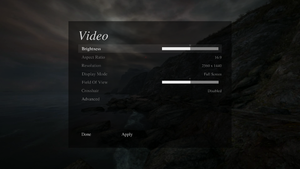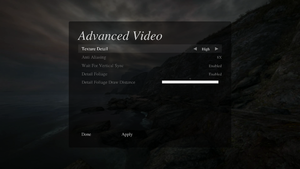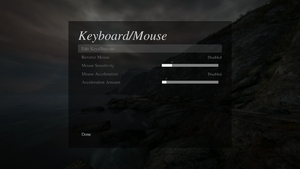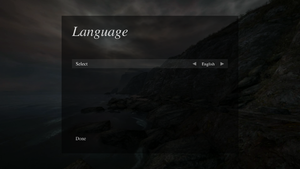Difference between revisions of "Dear Esther: Landmark Edition"
From PCGamingWiki, the wiki about fixing PC games
(→Video) |
m |
||
| (13 intermediate revisions by 9 users not shown) | |||
| Line 14: | Line 14: | ||
{{Infobox game/row/reception|OpenCritic|3206/dear-esther-landmark-edition|67}} | {{Infobox game/row/reception|OpenCritic|3206/dear-esther-landmark-edition|67}} | ||
{{Infobox game/row/reception|IGDB|dear-esther-landmark-edition|64}} | {{Infobox game/row/reception|IGDB|dear-esther-landmark-edition|64}} | ||
| + | |taxonomy = | ||
| + | {{Infobox game/row/taxonomy/monetization | One-time game purchase }} | ||
| + | {{Infobox game/row/taxonomy/microtransactions | None }} | ||
| + | {{Infobox game/row/taxonomy/modes | Singleplayer }} | ||
| + | {{Infobox game/row/taxonomy/pacing | Relaxed }} | ||
| + | {{Infobox game/row/taxonomy/perspectives | First-person }} | ||
| + | {{Infobox game/row/taxonomy/controls | Direct control }} | ||
| + | {{Infobox game/row/taxonomy/genres | Exploration }} | ||
| + | {{Infobox game/row/taxonomy/sports | }} | ||
| + | {{Infobox game/row/taxonomy/vehicles | }} | ||
| + | {{Infobox game/row/taxonomy/art styles | Realistic }} | ||
| + | {{Infobox game/row/taxonomy/themes | }} | ||
| + | {{Infobox game/row/taxonomy/series | Dear Esther }} | ||
|steam appid = 520720 | |steam appid = 520720 | ||
|steam appid side = | |steam appid side = | ||
|gogcom id = 1305464490 | |gogcom id = 1305464490 | ||
|strategywiki = | |strategywiki = | ||
| − | |mobygames = | + | |mobygames = 80714 |
|wikipedia = Dear Esther | |wikipedia = Dear Esther | ||
|winehq = | |winehq = | ||
|license = commercial | |license = commercial | ||
}} | }} | ||
| − | |||
'''Key points''' | '''Key points''' | ||
{{ii}} A [[Engine:Unity|Unity]] remake of the original game. | {{ii}} A [[Engine:Unity|Unity]] remake of the original game. | ||
{{++}} Includes developer commentary. | {{++}} Includes developer commentary. | ||
| − | {{++}} Free for owners of [[Dear Esther]] on Steam.<ref> | + | {{++}} Free for owners of [[Dear Esther]] on Steam.<ref>{{Refurl|url=https://www.pcgamer.com/dear-esther-landmark-edition-out-tomorrow-on-pc-free-to-owners-of-original/|title=Dear Esther Landmark Edition out tomorrow on PC, free to owners of original|date=May 2023}}</ref> |
'''General information''' | '''General information''' | ||
| Line 40: | Line 52: | ||
{{Availability/row| Humble | dear-esther-landmark-edition | Steam | | | Windows, OS X }} | {{Availability/row| Humble | dear-esther-landmark-edition | Steam | | | Windows, OS X }} | ||
{{Availability/row| MacApp | id1208836065 | MacApp | | | OS X }} | {{Availability/row| MacApp | id1208836065 | MacApp | | | OS X }} | ||
| − | |||
{{Availability/row| Steam | 520720 | Steam | | | Windows, OS X }} | {{Availability/row| Steam | 520720 | Steam | | | Windows, OS X }} | ||
| + | {{Availability/row| Origin | dear-esther/dear-esther | Origin | | | Windows | unavailable }} | ||
| + | }} | ||
| + | |||
| + | ==Monetization== | ||
| + | {{Monetization | ||
| + | |ad-supported = | ||
| + | |dlc = | ||
| + | |expansion pack = | ||
| + | |freeware = | ||
| + | |free-to-play = | ||
| + | |one-time game purchase = The game requires an upfront purchase to access. | ||
| + | |sponsored = | ||
| + | |subscription = | ||
| + | }} | ||
| + | |||
| + | ===Microtransactions=== | ||
| + | {{Microtransactions | ||
| + | |boost = | ||
| + | |cosmetic = | ||
| + | |currency = | ||
| + | |finite spend = | ||
| + | |infinite spend = | ||
| + | |free-to-grind = | ||
| + | |loot box = | ||
| + | |none = None | ||
| + | |player trading = | ||
| + | |time-limited = | ||
| + | |unlock = | ||
}} | }} | ||
| Line 61: | Line 100: | ||
===[[Glossary:Save game cloud syncing|Save game cloud syncing]]=== | ===[[Glossary:Save game cloud syncing|Save game cloud syncing]]=== | ||
{{Save game cloud syncing | {{Save game cloud syncing | ||
| − | |discord | + | |discord = |
| − | |discord notes | + | |discord notes = |
| − | |epic games | + | |epic games launcher = |
| − | |epic games | + | |epic games launcher notes = |
| − | |gog galaxy | + | |gog galaxy = false |
| − | |gog galaxy notes | + | |gog galaxy notes = |
| − | |origin | + | |origin = false |
| − | |origin notes | + | |origin notes = |
| − | |steam cloud | + | |steam cloud = true |
| − | |steam cloud notes | + | |steam cloud notes = |
| − | | | + | |ubisoft connect = |
| − | | | + | |ubisoft connect notes = |
| − | |xbox cloud | + | |xbox cloud = |
| − | |xbox cloud notes | + | |xbox cloud notes = |
}} | }} | ||
| Line 88: | Line 127: | ||
|widescreen resolution = true | |widescreen resolution = true | ||
|widescreen resolution notes= [[Glossary:Scaling|Hor+]] | |widescreen resolution notes= [[Glossary:Scaling|Hor+]] | ||
| − | |multimonitor = | + | |multimonitor = false |
|multimonitor notes = | |multimonitor notes = | ||
| − | |ultrawidescreen = | + | |ultrawidescreen = false |
| − | |ultrawidescreen notes = | + | |ultrawidescreen notes = |
|4k ultra hd = true | |4k ultra hd = true | ||
|4k ultra hd notes = | |4k ultra hd notes = | ||
| Line 98: | Line 137: | ||
|windowed = true | |windowed = true | ||
|windowed notes = | |windowed notes = | ||
| − | |borderless windowed = | + | |borderless windowed = true |
|borderless windowed notes = Default is borderless mode. See [[#Enable exclusive fullscreen|Enable fullscreen exclusive]] to change it. | |borderless windowed notes = Default is borderless mode. See [[#Enable exclusive fullscreen|Enable fullscreen exclusive]] to change it. | ||
|anisotropic = false | |anisotropic = false | ||
| Line 114: | Line 153: | ||
|color blind = unknown | |color blind = unknown | ||
|color blind notes = | |color blind notes = | ||
| − | |||
| − | |||
| − | |||
| − | |||
| − | |||
| − | |||
| − | |||
| − | |||
| − | |||
| − | |||
}} | }} | ||
| Line 239: | Line 268: | ||
|notes = | |notes = | ||
|fan = | |fan = | ||
| + | }} | ||
| + | {{L10n/switch | ||
| + | |language = Italian | ||
| + | |interface = hackable | ||
| + | |audio = false | ||
| + | |subtitles = hackable | ||
| + | |fan = true | ||
| + | |notes = Available [https://gamesresources.forumfree.it/?t=60634522 here]. | ||
}} | }} | ||
{{L10n/switch | {{L10n/switch | ||
| Line 285: | Line 322: | ||
|windows 32-bit exe = true | |windows 32-bit exe = true | ||
|windows 64-bit exe = false | |windows 64-bit exe = false | ||
| + | |windows arm app = unknown | ||
|windows exe notes = | |windows exe notes = | ||
| − | |mac os x powerpc app = | + | |mac os x powerpc app = unknown |
|macos intel 32-bit app = true | |macos intel 32-bit app = true | ||
|macos intel 64-bit app = true | |macos intel 64-bit app = true | ||
| + | |macos arm app = unknown | ||
|macos app notes = | |macos app notes = | ||
|linux 32-bit executable= | |linux 32-bit executable= | ||
| Line 300: | Line 339: | ||
|minOS = XP | |minOS = XP | ||
| − | |minCPU = Intel Core 2 Duo E4600 | + | |minCPU = Intel Core 2 Duo E4600 2.4 GHz |
|minCPU2 = AMD Athlon X2 4200+ 2.2 GHz | |minCPU2 = AMD Athlon X2 4200+ 2.2 GHz | ||
|minRAM = 2 GB | |minRAM = 2 GB | ||
Latest revision as of 17:11, 31 July 2023
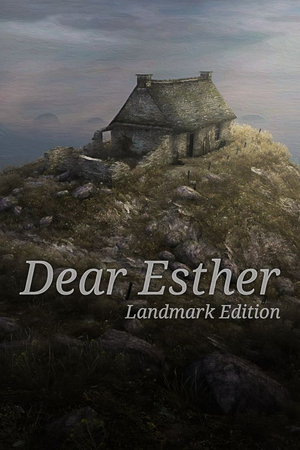 |
|
| Developers | |
|---|---|
| The Chinese Room | |
| Robert Briscoe | |
| Publishers | |
| Curve Digital | |
| Engines | |
| Unity 5[Note 1] | |
| Release dates | |
| Windows | February 14, 2017 |
| macOS (OS X) | February 14, 2017 |
| Reception | |
| OpenCritic | 67 |
| IGDB | 64 |
| Taxonomy | |
| Monetization | One-time game purchase |
| Microtransactions | None |
| Modes | Singleplayer |
| Pacing | Relaxed |
| Perspectives | First-person |
| Controls | Direct control |
| Genres | Exploration |
| Art styles | Realistic |
| Series | Dear Esther |
| Dear Esther | |
|---|---|
| Dear Esther | 2012 |
| Dear Esther: Landmark Edition | 2017 |
Key points
- A Unity remake of the original game.
- Includes developer commentary.
- Free for owners of Dear Esther on Steam.[2]
General information
Availability
| Source | DRM | Notes | Keys | OS |
|---|---|---|---|---|
| GOG.com | ||||
| Green Man Gaming | ||||
| Humble Store | ||||
| Mac App Store | ||||
| Steam | ||||
| Origin (unavailable) |
Monetization
| Type | Notes |
|---|---|
| One-time game purchase | The game requires an upfront purchase to access. |
Microtransactions
| Type | Notes |
|---|---|
| No microtransactions | None |
Game data
Configuration file(s) location
| System | Location |
|---|---|
| Windows | HKEY_CURRENT_USER\SOFTWARE\The Chinese Room & Robert Briscoe @ LittleLostPoly.co.uk\DearEsther |
| macOS (OS X) | |
| Steam Play (Linux) | <Steam-folder>/steamapps/compatdata/520720/pfx/[Note 2] |
- Only resolution and windowed mode settings are stored here. The rest of the settings are in save file.
Save game data location
| System | Location |
|---|---|
| Windows | |
| macOS (OS X) | |
| Steam | <Steam-folder>\userdata\<user-id>\520720\remote\playerprefs.dat |
| Steam Play (Linux) | <Steam-folder>/steamapps/compatdata/520720/pfx/[Note 2] |
Save game cloud syncing
| System | Native | Notes |
|---|---|---|
| GOG Galaxy | ||
| Origin | ||
| Steam Cloud |
Video
| Graphics feature | State | Notes | |
|---|---|---|---|
| Widescreen resolution | Hor+ | ||
| Multi-monitor | |||
| Ultra-widescreen | |||
| 4K Ultra HD | |||
| Field of view (FOV) | |||
| Windowed | |||
| Borderless fullscreen windowed | Default is borderless mode. See Enable fullscreen exclusive to change it. | ||
| Anisotropic filtering (AF) | See the glossary page for potential workarounds. | ||
| Anti-aliasing (AA) | |||
| Vertical sync (Vsync) | |||
| 60 FPS and 120+ FPS | |||
| High dynamic range display (HDR) | See the glossary page for potential alternatives. | ||
- The game engine may allow for manual configuration of the game via its variables. See the Unity page for more details.
Enable exclusive fullscreen
Use -window-mode exclusive command line argument[3]
|
|---|
Input
| Keyboard and mouse | State | Notes |
|---|---|---|
| Remapping | ||
| Mouse acceleration | ||
| Mouse sensitivity | ||
| Mouse input in menus | ||
| Mouse Y-axis inversion | ||
| Controller | ||
| Controller support | ||
| Full controller support | ||
| Controller remapping | See the glossary page for potential workarounds. | |
| Controller sensitivity | ||
| Controller Y-axis inversion |
| Controller types |
|---|
| XInput-compatible controllers | ||
|---|---|---|
| Xbox button prompts | ||
| Impulse Trigger vibration |
| PlayStation controllers |
|---|
| Generic/other controllers |
|---|
| Additional information | ||
|---|---|---|
| Controller hotplugging | ||
| Haptic feedback | ||
| Digital movement supported | ||
| Simultaneous controller+KB/M |
Audio
| Audio feature | State | Notes |
|---|---|---|
| Separate volume controls | ||
| Surround sound | 4 and 5.1 speakers options. | |
| Subtitles | ||
| Closed captions | Closed Captions and Large Captions options are actually for subtitles. |
|
| Mute on focus lost |
Localizations
| Language | UI | Audio | Sub | Notes |
|---|---|---|---|---|
| English | ||||
| French | ||||
| German | ||||
| Italian | Available here. | |||
| Russian | ||||
| Spanish |
Other information
API
| Technical specs | Supported | Notes |
|---|---|---|
| Direct3D | 9, 11 | |
| OpenGL | OS X only. | |
| Shader Model support | 5 |
| Executable | 32-bit | 64-bit | Notes |
|---|---|---|---|
| Windows | |||
| macOS (OS X) |
System requirements
| Windows | ||
|---|---|---|
| Minimum | Recommended | |
| Operating system (OS) | XP | Vista, 7, 8, 8.1, 10 |
| Processor (CPU) | Intel Core 2 Duo E4600 2.4 GHz AMD Athlon X2 4200+ 2.2 GHz |
Intel Core 2 Duo E7300 2.6 GHz AMD A8-3850 2.9 GHz |
| System memory (RAM) | 2 GB | 4 GB |
| Hard disk drive (HDD) | 2 GB | |
| Video card (GPU) | Nvidia GeForce 7600 GT ATI Radeon X1600 XT 256 MB of VRAM | Nvidia GeForce GTX 560 Ti AMD Radeon HD 7770 1 GB of VRAM |
| macOS (OS X) | ||
|---|---|---|
| Minimum | Recommended | |
| Operating system (OS) | 10.7.5 | 10.12.1 |
| Processor (CPU) | Intel Core 2 Duo 2.2 GHz | Intel Core i5-3470S 2.9 GHz |
| System memory (RAM) | 2 GB | 4 GB |
| Hard disk drive (HDD) | 2 GB | |
| Video card (GPU) | Nvidia GeForce 9400 256 MB of VRAM | Nvidia GeForce GT 750M Intel HD Graphics 4000 1 GB of VRAM |
Notes
- ↑ Unity engine build: 5.3.6f1[1]
- ↑ 2.0 2.1 File/folder structure within this directory reflects the path(s) listed for Windows and/or Steam game data (use Wine regedit to access Windows registry paths). Games with Steam Cloud support may store data in
~/.steam/steam/userdata/<user-id>/520720/in addition to or instead of this directory. The app ID (520720) may differ in some cases. Treat backslashes as forward slashes. See the glossary page for details.
References
- ↑ Verified by User:Vetle on 2018-03-19
- ↑ Dear Esther Landmark Edition out tomorrow on PC, free to owners of original - last accessed on May 2023
- ↑ https://steamcommunity.com/app/520720/discussions/0/135509024342482592/#c1291817837628534661