Difference between revisions of "Dear Esther"
From PCGamingWiki, the wiki about fixing PC games
m (→Input settings: updated template usage) |
m (updated template usage) |
||
| Line 3: | Line 3: | ||
|developers = | |developers = | ||
{{Infobox game/row/developer|The Chinese Room}} | {{Infobox game/row/developer|The Chinese Room}} | ||
| − | {{Infobox game/row/ | + | {{Infobox game/row/porter|InterWave Studios|OS X}} |
| − | {{Infobox game/row/ | + | {{Infobox game/row/porter|Ryan C. Gordon|Linux}} |
|publishers = | |publishers = | ||
{{Infobox game/row/publisher|The Chinese Room}} | {{Infobox game/row/publisher|The Chinese Room}} | ||
| Line 18: | Line 18: | ||
|wikipedia = Dear Esther | |wikipedia = Dear Esther | ||
|winehq = 13929 | |winehq = 13929 | ||
| + | |license = commercial | ||
}} | }} | ||
{{Series|Dear Esther}} | {{Series|Dear Esther}} | ||
| Line 24: | Line 25: | ||
'''General information''' | '''General information''' | ||
{{mm}} [http://dear-esther.com Official Dear Esther Website] | {{mm}} [http://dear-esther.com Official Dear Esther Website] | ||
| − | {{mm}} [ | + | {{mm}} [https://steamcommunity.com/app/203810/discussions/ Steam Community Discussions] |
==Availability== | ==Availability== | ||
| Line 155: | Line 156: | ||
|steam input api = unknown | |steam input api = unknown | ||
|steam input api notes = | |steam input api notes = | ||
| + | |steam hook input = unknown | ||
| + | |steam hook input notes = | ||
|steam input presets = unknown | |steam input presets = unknown | ||
|steam input presets notes = | |steam input presets notes = | ||
|steam controller prompts = unknown | |steam controller prompts = unknown | ||
|steam controller prompts notes = | |steam controller prompts notes = | ||
| + | |steam cursor detection = unknown | ||
| + | |steam cursor detection notes = | ||
}} | }} | ||
| Line 376: | Line 381: | ||
|minRAM = 1 GB (XP)<br/> 2 GB (Vista) | |minRAM = 1 GB (XP)<br/> 2 GB (Vista) | ||
|minHD = 2 GB | |minHD = 2 GB | ||
| − | |minGPU = Nvidia GeForce 7600 | + | |minGPU = Nvidia GeForce 7600 |
| + | |minGPU2 = ATI Radeon X1600 or better | ||
| + | |minGPU3 = Pre-Sandybridge Intel graphics chipsets not supported | ||
|minDX = 9 | |minDX = 9 | ||
|minSM = 3.0 | |minSM = 3.0 | ||
Revision as of 08:07, 9 September 2018
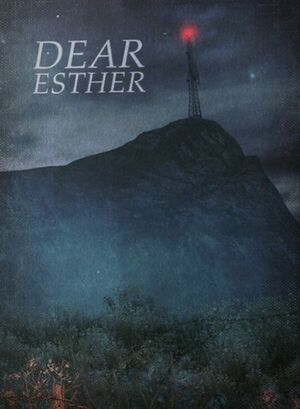 |
|
| Developers | |
|---|---|
| The Chinese Room | |
| macOS (OS X) | InterWave Studios |
| Linux | Ryan C. Gordon |
| Publishers | |
| The Chinese Room | |
| Engines | |
| Source | |
| Release dates | |
| Windows | February 14, 2012 |
| macOS (OS X) | May 15, 2012 |
| Linux | June 10, 2013 |
Warnings
- The macOS (OS X) version of this game does not work on macOS Catalina (version 10.15) or later due to the removal of support for 32-bit-only apps.
| Dear Esther | |
|---|---|
| Dear Esther | 2012 |
| Dear Esther: Landmark Edition | 2017 |
This page is for the original release. For the updated version, see Dear Esther: Landmark Edition.
General information
Availability
- This game is no longer available.
- The original mod release can be downloaded from here.
Essential improvements
Skip intro videos
Use -novid command line argument[citation needed]
|
|---|
Increase movement speed
| Bind key to increase movement speed[1] (retrieved) |
|---|
|
Game data
Configuration file(s) location
| System | Location |
|---|---|
| Windows | <path-to-game>\dearesther\cfg\[Note 1] |
| macOS (OS X) | |
| Linux | $XDG_DATA_HOME/dearesther/ |
| Steam Play (Linux) | <Steam-folder>/steamapps/compatdata/203810/pfx/[Note 2] |
- This game follows the XDG Base Directory Specification on Linux.
Save game data location
| System | Location |
|---|---|
| Windows | <path-to-game>\dearesther\SAVE\[Note 1] |
| macOS (OS X) | |
| Linux | $XDG_DATA_HOME/dearesther/ |
| Steam Play (Linux) | <Steam-folder>/steamapps/compatdata/203810/pfx/[Note 2] |
Save game cloud syncing
| System | Native | Notes |
|---|---|---|
| Steam Cloud | Syncs save games. |
Video settings
Input settings
Audio settings
Localizations
| Language | UI | Audio | Sub | Notes |
|---|---|---|---|---|
| English | ||||
| Bulgarian | ||||
| Simplified Chinese | ||||
| Czech | ||||
| French | ||||
| German | ||||
| Hungarian | ||||
| Italian | ||||
| Korean | ||||
| Polish | ||||
| Portuguese | ||||
| Brazilian Portuguese | ||||
| Russian | ||||
| Serbian | ||||
| Spanish | ||||
| Turkish | ||||
| Ukrainian |
Issues fixed
Purple and black broken textures
- A generic fix for this issue can be found on our Source engine page.
Linux version fails to launch on unsupported localizations
| Instructions[2][3] |
|---|
|
Run the game with the following command: |
Other information
API
| Executable | 32-bit | 64-bit | Notes |
|---|---|---|---|
| Windows | |||
| macOS (OS X) | |||
| Linux |
System requirements
| Windows | ||
|---|---|---|
| Minimum | Recommended | |
| Operating system (OS) | XP, Vista | |
| Processor (CPU) | Intel Core 2 Duo 2.4 GHz or higher | Quad core 2.4 GHz or higher |
| System memory (RAM) | 1 GB (XP) 2 GB (Vista) | |
| Hard disk drive (HDD) | 2 GB | |
| Video card (GPU) | Nvidia GeForce 7600 ATI Radeon X1600 or better Pre-Sandybridge Intel graphics chipsets not supported DirectX 9 compatible Shader model 3.0 support | |
| macOS (OS X) | ||
|---|---|---|
| Minimum | ||
| Operating system (OS) | 10.6.7 | |
| Processor (CPU) | Intel Core Duo (2 GHz or better) | |
| System memory (RAM) | 2 GB | |
| Hard disk drive (HDD) | 2 GB | |
| Video card (GPU) | ATI Radeon 2400 or higher / Nvidia GeForce 8600M or higher / Intel HD Graphics 3000 | |
Notes
- ↑ 1.0 1.1 When running this game without elevated privileges (Run as administrator option), write operations against a location below
%PROGRAMFILES%,%PROGRAMDATA%, or%WINDIR%might be redirected to%LOCALAPPDATA%\VirtualStoreon Windows Vista and later (more details). - ↑ 2.0 2.1 File/folder structure within this directory reflects the path(s) listed for Windows and/or Steam game data (use Wine regedit to access Windows registry paths). Games with Steam Cloud support may store data in
~/.steam/steam/userdata/<user-id>/203810/in addition to or instead of this directory. The app ID (203810) may differ in some cases. Treat backslashes as forward slashes. See the glossary page for details.


