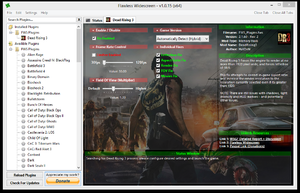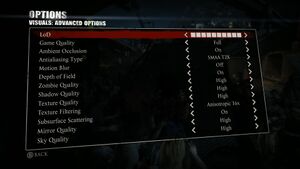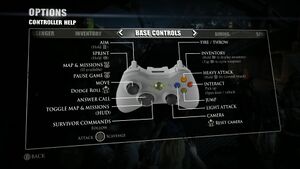Dead Rising 3
From PCGamingWiki, the wiki about fixing PC games
Revision as of 02:19, 13 July 2017 by PlayaOfGames (talk | contribs) (I played this and it seems too run fine for me the reason it was labeled this cuz its the first next gen console port and everyone wasn't ready plus i actually find it doesn't use enough resources lol but i still get 60 to 90 fps plus with itmaxed out)
 |
|
| Developers | |
|---|---|
| Capcom Vancouver | |
| Publishers | |
| Capcom | |
| Engines | |
| Forge | |
| Release dates | |
| Windows | September 5, 2014 |
| Dead Rising | |
|---|---|
| Dead Rising 2 | 2010 |
| Dead Rising 2: Off the Record | 2011 |
| Dead Rising 3 | 2014 |
| Dead Rising | 2016 |
| Dead Rising 4 | 2016 |
Key points
- Capcom has offered some support for crashing.
- Frame rate is capped at 30 FPS by default[1] although this can easily be removed—see High frame rate.
General information
Availability
| Source | DRM | Notes | Keys | OS |
|---|---|---|---|---|
| Retail | ||||
| GamersGate | Apocalypse Edition | |||
| Incorrect store name. See here for available options. | ||||
| Green Man Gaming | Apocalypse Edition | |||
| Humble Store | Apocalypse Edition | |||
| Steam | Apocalypse Edition | |||
| Incorrect store name. See here for available options. | Apocalypse Edition | |||
| Incorrect store name. See here for available options. | Apocalypse Edition |
Downloadable content (DLC) and expansions
- Includes all Xbox One story DLC at no additional charge.
- The latest Xbox One DLC, Super Ultra Dead Rising 3' Arcade Remix Hyper Edition EX + α, is currently an Xbox One exclusive.[2]
Essential improvements
SLI support
- By default the NVIDIA profile does not have SLI compatibility bits for the game. If you have a SLI setup on your computer and would like to improve your general performance you might want to enable SLI support.
| Instructions |
|---|
Game data
Configuration file(s) location
Template:Game data/row
| System | Location |
|---|---|
| Steam Play (Linux) | <Steam-folder>/steamapps/compatdata/265550/pfx/[Note 1] |
Save game data location
Template:Game data/row
| System | Location |
|---|---|
| Steam Play (Linux) | <Steam-folder>/steamapps/compatdata/265550/pfx/[Note 1] |
Save game cloud syncing
| System | Native | Notes |
|---|---|---|
| Steam Cloud |
Video settings
Field of view (FOV)
| Instructions |
|---|
| Instructions |
|---|
High frame rate
| Instructions |
|---|
| Instructions |
|---|
Input settings
Audio settings
Localizations
| Language | UI | Audio | Sub | Notes |
|---|---|---|---|---|
| English | ||||
| Traditional Chinese | ||||
| Dutch | ||||
| French | ||||
| German | ||||
| Italian | ||||
| Japanese | ||||
| Korean | ||||
| Brazilian Portuguese | ||||
| Russian | ||||
| Spanish | ||||
| Latin American Spanish |
Network
Multiplayer types
| Type | Native | Players | Notes | |
|---|---|---|---|---|
| LAN play | ||||
| Online play | 2 | Co-op |
||
Issues fixed
Random desktop crashes
Nvidia Optimus Switchable Graphics
| Instructions |
|---|
Crash on boot issue
| Instructions |
|---|
Other information
API
| Executable | 32-bit | 64-bit | Notes |
|---|---|---|---|
| Windows |
System requirements
- Only 64-bit systems are supported.
| Windows | ||
|---|---|---|
| Minimum | Recommended | |
| Operating system (OS) | 7 | 7 |
| Processor (CPU) | Intel Core 2 Quad Q9550 running at 2.83 GHz | Intel Core i5-4570 running at 3.20GHz or equivalent AMD CPU |
| System memory (RAM) | 6 GB | 8 GB |
| Hard disk drive (HDD) | 30 GB | |
| Video card (GPU) | Nvidia GeForce GTX 570 AMD Radeon HD 7870 DirectX 11 compatible | Nvidia GeForce GTX 670 AMD Radeon 7970 2 GB of VRAM DirectX 11 compatible |
Notes
- ↑ 1.0 1.1 File/folder structure within this directory reflects the path(s) listed for Windows and/or Steam game data (use Wine regedit to access Windows registry paths). Games with Steam Cloud support may store data in
~/.steam/steam/userdata/<user-id>/265550/in addition to or instead of this directory. The app ID (265550) may differ in some cases. Treat backslashes as forward slashes. See the glossary page for details.