Darkarta: A Broken Heart's Quest
From PCGamingWiki, the wiki about fixing PC games
Revision as of 16:33, 24 January 2020 by Mastan (talk | contribs) (→Audio settings: surround n/a, game is 2D; languages added)
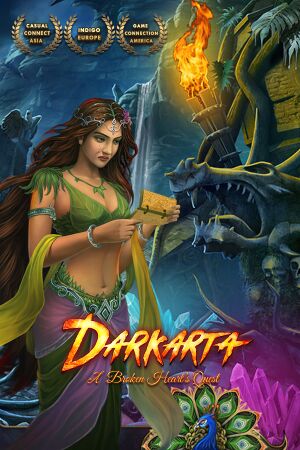 |
|
| Developers | |
|---|---|
| Tuttifrutti Interactive | |
| Release dates | |
| Windows | March 8, 2017 |
| macOS (OS X) | March 28, 2019[1] |
| Linux | March 28, 2019[1] |
General information
- Official website
- Steam Community Discussions - Standard Edition
- Steam Community Discussions - Collector's Edition
Availability
| Source | DRM | Notes | Keys | OS |
|---|---|---|---|---|
| Humble Store | Collector's Edition | |||
| Steam | Standard Edition | |||
| Steam | Collector's Edition |
DLC and expansion packs
| Name | Notes | |
|---|---|---|
| Darkarta - Collector Edition Upgrade DLC |
Version differences
- Collector's Edition [2]
- Bonus Chapter “Rising of the Phoenix”– Play in 'god' mode.
- 30 Nostalgic memory collectibles
- 36 Hall of Fame Medals
- 28 Morphing Objects
- Concepts, Wallpapers and Sound tracks
- Replay Mini Games/HOP/Cut-scenes
- Standard Edition can be upgraded into Collector's Edition via DLC.
Game data
Configuration file(s) location
| System | Location |
|---|---|
| Windows | %APPDATA%\Tuttifrutti_Games\Darkarta_ABHQ_CE\*.sav |
- Settings are stored in save files.
Save game data location
| System | Location |
|---|---|
| Windows | %APPDATA%\Tuttifrutti_Games\Darkarta_ABHQ_CE\*.sav |
- 5 profiles are available.
Save game cloud syncing
| System | Native | Notes |
|---|---|---|
| Steam Cloud |
Video settings
Input settings
Audio settings
Localizations
| Language | UI | Audio | Sub | Notes |
|---|---|---|---|---|
| English | ||||
| French | ||||
| German | ||||
| Italian | ||||
| Brazilian Portuguese | ||||
| Spanish |
Issues fixed
Game crashes with messagebox "Er0x1205-Audio sample failed to open file: MSC\L2\THEMEMUSIC.OGG"
| Rename file[3] |
|---|
|
Other information
API
| Technical specs | Supported | Notes |
|---|---|---|
| Direct3D | 9 |
| Executable | 32-bit | 64-bit | Notes |
|---|---|---|---|
| Windows | |||
| macOS (OS X) | |||
| Linux |
System requirements
| Windows | ||
|---|---|---|
| Minimum | Recommended | |
| Operating system (OS) | Vista | 7, 8, 10 |
| Processor (CPU) | 2.0 GHz | 2.5 GHz |
| System memory (RAM) | 1 GB | 2 GB |
| Hard disk drive (HDD) | 2 GB | |
| Video card (GPU) | DirectX 9.0 compatible | 512 MB of VRAM |
References
- ↑ 1.0 1.1 Steam Community - Darkarta Events - last accessed on 2020-01-24
- "Darkarta Mac & Linux launched"
- ↑ https://steamcommunity.com/games/634180/announcements/detail/1451709835095837542
- ↑ https://steamcommunity.com/app/634180/discussions/0/1742231705663639247/

