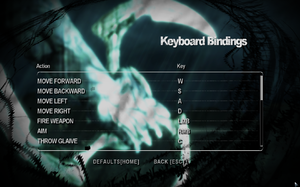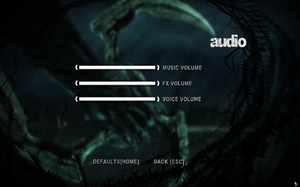Difference between revisions of "Dark Sector"
From PCGamingWiki, the wiki about fixing PC games
Wolfinston (talk | contribs) |
m (→API: updated template usage) |
||
| (41 intermediate revisions by 26 users not shown) | |||
| Line 3: | Line 3: | ||
|developers = | |developers = | ||
{{Infobox game/row/developer|Digital Extremes}} | {{Infobox game/row/developer|Digital Extremes}} | ||
| − | {{Infobox game/row/ | + | {{Infobox game/row/porter|CD Projekt Black|ref=<ref>[https://www.mobygames.com/game/windows/dark-sector/credits Dark Sector (2009) Windows credits - MobyGames]</ref>|Windows}} |
|publishers = | |publishers = | ||
{{Infobox game/row/publisher|Aspyr Media}} | {{Infobox game/row/publisher|Aspyr Media}} | ||
| Line 12: | Line 12: | ||
|release dates= | |release dates= | ||
{{Infobox game/row/date|Windows|March 23, 2009}} | {{Infobox game/row/date|Windows|March 23, 2009}} | ||
| + | |reception = | ||
| + | {{Infobox game/row/reception|Metacritic|dark-sector|66}} | ||
| + | {{Infobox game/row/reception|IGDB|dark-sector|70}} | ||
|steam appid = 29900 | |steam appid = 29900 | ||
| − | |gogcom | + | |gogcom id = |
| + | |hltb = | ||
| + | |igdb = | ||
|strategywiki = | |strategywiki = | ||
| + | |mobygames = dark-sector | ||
|wikipedia = Dark Sector | |wikipedia = Dark Sector | ||
|winehq = 10418 | |winehq = 10418 | ||
| + | |license = commercial | ||
}} | }} | ||
| + | |||
| + | '''Key points''' | ||
| + | {{--}} Online multiplayer from the PlayStation 3 and Xbox 360 versions has been removed. | ||
'''General information''' | '''General information''' | ||
| − | {{mm}} [ | + | {{mm}} [https://steamcommunity.com/app/29900/discussions/ Steam Community Discussions] |
| − | |||
==Availability== | ==Availability== | ||
{{Availability| | {{Availability| | ||
| − | {{Availability/row| Retail | | Disc | {{DRM|StarForce|5.60.2.4}} (Russian version) | | Windows }} | + | {{Availability/row| Retail | | DRM-free | English/French version | | Windows }} |
| − | {{Availability/row| GamersGate | | + | {{Availability/row| Retail | | Disc | {{DRM|ProtectDisc|v9}} (German version) <br>Simple {{DRM|Disc check}} (Hungarian/Polish version) <br>{{DRM|StarForce|5.60.2.4}} (Russian version)| | Windows }} |
| + | {{Availability/row| GamersGate | dark-sector | activation | {{DRM|StarForce}}. Not available in Germany, Austria, Switzerland, Australia, New Zealand, France, Japan and South Africa. | | Windows }} | ||
{{Availability/row| GMG | dark-sector | Playfire, activation | {{DRM|SecuROM PA}}. | | Windows }} | {{Availability/row| GMG | dark-sector | Playfire, activation | {{DRM|SecuROM PA}}. | | Windows }} | ||
{{Availability/row| Steam | 29900 | Steam | | | Windows }} | {{Availability/row| Steam | 29900 | Steam | | | Windows }} | ||
| Line 51: | Line 61: | ||
===[[Glossary:Save game cloud syncing|Save game cloud syncing]]=== | ===[[Glossary:Save game cloud syncing|Save game cloud syncing]]=== | ||
{{Save game cloud syncing | {{Save game cloud syncing | ||
| − | |origin | + | |discord = |
| − | |origin notes | + | |discord notes = |
| − | |steam cloud | + | |epic games launcher = |
| − | |steam cloud notes = | + | |epic games launcher notes = |
| − | | | + | |gog galaxy = |
| − | | | + | |gog galaxy notes = |
| + | |origin = | ||
| + | |origin notes = | ||
| + | |steam cloud = false | ||
| + | |steam cloud notes = | ||
| + | |ubisoft connect = | ||
| + | |ubisoft connect notes = | ||
| + | |xbox cloud = | ||
| + | |xbox cloud notes = | ||
}} | }} | ||
| − | ==Video | + | ==Video== |
{{Image|Dark Sector Video.png|In-game video settings.}} | {{Image|Dark Sector Video.png|In-game video settings.}} | ||
| − | {{Video | + | {{Video |
| − | |wsgf link = | + | |wsgf link = https://www.wsgf.org/dr/dark-sector/en |
|widescreen wsgf award = limited | |widescreen wsgf award = limited | ||
|multimonitor wsgf award = unsupported | |multimonitor wsgf award = unsupported | ||
| Line 71: | Line 89: | ||
|multimonitor = false | |multimonitor = false | ||
|multimonitor notes = | |multimonitor notes = | ||
| − | |ultrawidescreen = | + | |ultrawidescreen = hackable |
| − | |ultrawidescreen notes = | + | |ultrawidescreen notes = It has a 2048 pixel resolution limit. Use the [https://ko-fi.com/album/Dark-Sector--219-Fix-L3L05N9EG/ widescreen hack] as a workaround. |
|4k ultra hd = false | |4k ultra hd = false | ||
|4k ultra hd notes = | |4k ultra hd notes = | ||
| Line 84: | Line 102: | ||
|anisotropic notes = | |anisotropic notes = | ||
|antialiasing = hackable | |antialiasing = hackable | ||
| − | |antialiasing notes = | + | |antialiasing notes = Nvidia users can force [[SGSSAA]] in [[Nvidia Profile Inspector]], see [[#Anti-aliasing (AA)|Anti-aliasing (AA)]]. |
| − | |vsync = | + | |vsync = always on |
| − | |vsync notes = | + | |vsync notes = |
|60 fps = true | |60 fps = true | ||
|60 fps notes = | |60 fps notes = | ||
| Line 96: | Line 114: | ||
|color blind notes = | |color blind notes = | ||
}} | }} | ||
| + | |||
| + | {{--}} Game defaults to an 800x600 resolution, changing it from within the game rather than the config might cause it to crash. | ||
===[[Glossary:Widescreen resolution|Widescreen resolution]]=== | ===[[Glossary:Widescreen resolution|Widescreen resolution]]=== | ||
{{--}} Native widescreen support results in vertically stretched picture in fullscreen. | {{--}} Native widescreen support results in vertically stretched picture in fullscreen. | ||
| − | {{Fixbox|description=Enable widescreen without vertical distortion|ref=<ref>[ | + | {{Fixbox|description=Enable widescreen without vertical distortion|ref=<ref>[https://www.wsgf.org/dr/dark-sector Dark Sector | WSGF]</ref>|fix= |
# Go to <code>{{p|game}}\Configs</code> | # Go to <code>{{p|game}}\Configs</code> | ||
# Open <code>DS.cfg</code> | # Open <code>DS.cfg</code> | ||
| Line 133: | Line 153: | ||
===[[Glossary:Anti-aliasing (AA)|Anti-aliasing (AA)]]=== | ===[[Glossary:Anti-aliasing (AA)|Anti-aliasing (AA)]]=== | ||
| − | + | {{Fixbox|description=[[SGSSAA]] (Nvidia only)|ref=<ref>[https://forums.guru3d.com/showthread.php?t=357956 NVidia Anti-Aliasing Guide (updated) - Guru3D.com Forums]</ref>|fix= | |
| − | + | # Download and run [[Nvidia Profile Inspector]]. | |
| − | {{Fixbox|description= | ||
| − | # Download and run [ | ||
# Search for ''Dark Sector'' in the profiles list. | # Search for ''Dark Sector'' in the profiles list. | ||
# Set <code>Antialiasing - Behavior flags</code> to <code>None</code> | # Set <code>Antialiasing - Behavior flags</code> to <code>None</code> | ||
# Set <code>Antialiasing compatibility</code> to <code>0x004000C0</code> | # Set <code>Antialiasing compatibility</code> to <code>0x004000C0</code> | ||
# Set <code>Antialiasing - Mode</code> to <code>Override any application setting</code> | # Set <code>Antialiasing - Mode</code> to <code>Override any application setting</code> | ||
| − | # Set <code>Antialiasing - Setting</code> to <code>2x/4x/ | + | # Set <code>Antialiasing - Setting</code> to <code>2x/4x/8xQ Multisampling</code> |
# Set <code>Antialiasing - Transparency supersampling</code> to <code>2x/4x/8x Sparse Grid Supersampling</code> (the level must match the previous setting). | # Set <code>Antialiasing - Transparency supersampling</code> to <code>2x/4x/8x Sparse Grid Supersampling</code> (the level must match the previous setting). | ||
| − | # Set <code>Texture filtering - LOD Bias</code> to either <code>-0.500</code> (if using 2x MSAA + 2x SGSSAA), <code>-1.000</code> (if using 4x) or <code>-1.500</code> (if using 8x). | + | # (Optional; Crisper, but can introduce aliasing) Set <code>Texture filtering - LOD Bias</code> to either <code>-0.500</code> (if using 2x MSAA + 2x SGSSAA), <code>-1.000</code> (if using 4x) or <code>-1.500</code> (if using 8x). |
# Click Apply to save the changes. | # Click Apply to save the changes. | ||
| + | |||
| + | '''Note''' | ||
| + | {{ii}} Not supported in windowed mode. | ||
}} | }} | ||
| − | ==Input | + | ==Input== |
{{Image|Dark Sector Controls.png|In-game general control settings.}} | {{Image|Dark Sector Controls.png|In-game general control settings.}} | ||
{{Image|Dark Sector Remapping.png|In-game key map settings.}} | {{Image|Dark Sector Remapping.png|In-game key map settings.}} | ||
| − | {{Input | + | {{Input |
|key remap = true | |key remap = true | ||
| − | |key remap notes = | + | |key remap notes = Game won't remember changes if remapping is done from within the game rather than directly through the config. |
|acceleration option = false | |acceleration option = false | ||
|acceleration option notes = | |acceleration option notes = | ||
| Line 164: | Line 185: | ||
|touchscreen notes = | |touchscreen notes = | ||
|controller support = true | |controller support = true | ||
| − | |controller support notes = | + | |controller support notes = |
|full controller = true | |full controller = true | ||
|full controller notes = | |full controller notes = | ||
| Line 173: | Line 194: | ||
|invert controller y-axis = true | |invert controller y-axis = true | ||
|invert controller y-axis notes= Uses same toggle. | |invert controller y-axis notes= Uses same toggle. | ||
| − | |xinput controllers = | + | |xinput controllers = true |
|xinput controllers notes = | |xinput controllers notes = | ||
| − | |xbox prompts = | + | |xbox prompts = true |
|xbox prompts notes = | |xbox prompts notes = | ||
|impulse triggers = unknown | |impulse triggers = unknown | ||
|impulse triggers notes = | |impulse triggers notes = | ||
| − | |dualshock 4 = | + | |dualshock 4 = false |
|dualshock 4 notes = | |dualshock 4 notes = | ||
|dualshock prompts = unknown | |dualshock prompts = unknown | ||
| Line 187: | Line 208: | ||
|dualshock 4 modes = unknown | |dualshock 4 modes = unknown | ||
|dualshock 4 modes notes = | |dualshock 4 modes notes = | ||
| − | |tracked motion controllers= | + | |tracked motion controllers= false |
|tracked motion controllers notes = | |tracked motion controllers notes = | ||
|tracked motion prompts = unknown | |tracked motion prompts = unknown | ||
|tracked motion prompts notes = | |tracked motion prompts notes = | ||
| − | |other controllers = | + | |other controllers = false |
|other controllers notes = | |other controllers notes = | ||
|other button prompts = unknown | |other button prompts = unknown | ||
| Line 203: | Line 224: | ||
|steam input api = unknown | |steam input api = unknown | ||
|steam input api notes = | |steam input api notes = | ||
| + | |steam hook input = unknown | ||
| + | |steam hook input notes = | ||
|steam input presets = unknown | |steam input presets = unknown | ||
|steam input presets notes = | |steam input presets notes = | ||
|steam controller prompts = unknown | |steam controller prompts = unknown | ||
|steam controller prompts notes = | |steam controller prompts notes = | ||
| + | |steam cursor detection = unknown | ||
| + | |steam cursor detection notes = | ||
}} | }} | ||
| − | ==Audio | + | ==Audio== |
{{Image|Dark Sector Audio.png|In-game audio settings.}} | {{Image|Dark Sector Audio.png|In-game audio settings.}} | ||
| − | {{Audio | + | {{Audio |
|separate volume = true | |separate volume = true | ||
|separate volume notes = | |separate volume notes = | ||
| Line 234: | Line 259: | ||
|notes = | |notes = | ||
|fan = | |fan = | ||
| − | |||
}} | }} | ||
{{L10n/switch | {{L10n/switch | ||
|language = French | |language = French | ||
|interface = true | |interface = true | ||
| − | |audio = | + | |audio = true |
| − | |subtitles = | + | |subtitles = true |
|notes = | |notes = | ||
|fan = | |fan = | ||
| − | |fan notes = | + | }} |
| + | {{L10n/switch | ||
| + | |language = German | ||
| + | |interface = true | ||
| + | |audio = false | ||
| + | |subtitles = true | ||
| + | |notes = Retail only. | ||
| + | |fan = | ||
| + | }} | ||
| + | {{L10n/switch | ||
| + | |language = Hungarian | ||
| + | |interface = true | ||
| + | |audio = false | ||
| + | |subtitles = true | ||
| + | |notes = Retail only. [https://mega.nz/file/pSokGLaR#UrDkuBy7AVLDxZ8uiQYMzNhGPSN9mSBvHVG1EpRfjEI Available to download.] | ||
| + | |fan = | ||
}} | }} | ||
{{L10n/switch | {{L10n/switch | ||
| Line 250: | Line 289: | ||
|audio = true | |audio = true | ||
|subtitles = true | |subtitles = true | ||
| − | |notes = | + | |notes = Retail only. |
| + | |fan = | ||
| + | }} | ||
| + | {{L10n/switch | ||
| + | |language = Polish | ||
| + | |interface = true | ||
| + | |audio = false | ||
| + | |subtitles = true | ||
| + | |notes = Retail only. | ||
| + | |fan = | ||
| + | }} | ||
| + | {{L10n/switch | ||
| + | |language = Russian | ||
| + | |interface = true | ||
| + | |audio = true | ||
| + | |subtitles = true | ||
| + | |notes = Retail only. Patch for digital release [https://steamcommunity.com/sharedfiles/filedetails/?id=421680370 here]. | ||
|fan = | |fan = | ||
| − | |||
}} | }} | ||
{{L10n/switch | {{L10n/switch | ||
| Line 261: | Line 315: | ||
|notes = Use unofficial Slovak language file ([http://www.lokalizacie.sk/preklady/34-dark-sector/ Windows]). | |notes = Use unofficial Slovak language file ([http://www.lokalizacie.sk/preklady/34-dark-sector/ Windows]). | ||
|fan = | |fan = | ||
| − | |||
}} | }} | ||
{{L10n/switch | {{L10n/switch | ||
| − | |language = | + | |language = Spanish |
|interface = true | |interface = true | ||
|audio = true | |audio = true | ||
|subtitles = true | |subtitles = true | ||
| − | |notes = Retail only. | + | |notes = Retail only. [https://steamcommunity.com/sharedfiles/filedetails/?id=241443497 Download]. |
|fan = | |fan = | ||
| − | |||
}} | }} | ||
}} | }} | ||
| Line 284: | Line 336: | ||
|lan play modes = | |lan play modes = | ||
|lan play notes = | |lan play notes = | ||
| − | |online play = | + | |online play = false |
|online play players = | |online play players = | ||
|online play modes = | |online play modes = | ||
| Line 307: | Line 359: | ||
|udp = | |udp = | ||
|upnp = | |upnp = | ||
| + | }} | ||
| + | |||
| + | ==VR support== | ||
| + | {{VR support | ||
| + | |gg3d name = | ||
| + | |native 3d gg3d award = | ||
| + | |nvidia 3d vision gg3d award = | ||
| + | |tridef 3d gg3d award = | ||
| + | |iz3d gg3d award = | ||
| + | |native 3d = | ||
| + | |native 3d notes = | ||
| + | |nvidia 3d vision = | ||
| + | |nvidia 3d vision notes = | ||
| + | |tridef 3d = | ||
| + | |tridef 3d notes = | ||
| + | |iz3d = | ||
| + | |iz3d notes = | ||
| + | |vorpx = hackable | ||
| + | |vorpx modes = G3D | ||
| + | |vorpx notes = User created game profile. Requires important settings, see [https://www.vorpx.com/forums/search/Dark_Sector_/ vorpx forum] profile introduction. | ||
| + | |htc vive = | ||
| + | |htc vive notes = | ||
| + | |oculus rift = | ||
| + | |oculus rift notes = | ||
| + | |osvr = | ||
| + | |osvr notes = | ||
| + | |windows mixed reality = | ||
| + | |windows mixed reality notes = | ||
| + | |keyboard-mouse = | ||
| + | |keyboard-mouse notes = | ||
| + | |3rd space gaming vest = true | ||
| + | |3rd space gaming vest notes = | ||
| + | |novint falcon = | ||
| + | |novint falcon notes = | ||
| + | |trackir = | ||
| + | |trackir notes = | ||
| + | |tobii eye tracking = | ||
| + | |tobii eye tracking notes = | ||
| + | |play area seated = | ||
| + | |play area seated notes = | ||
| + | |play area standing = | ||
| + | |play area standing notes = | ||
| + | |play area room-scale = | ||
| + | |play area room-scale notes = | ||
| + | }} | ||
| + | |||
| + | ==Issues fixed== | ||
| + | ===Graphical Distortion on bottom right of screen=== | ||
| + | {{Fixbox|description=Turn off Post Processing in the game options}} | ||
| + | |||
| + | ==="Unable to find the PhysX libraries. The PhysX drivers are not installed correctly"=== | ||
| + | {{Fixbox|description=Instructions|fix= | ||
| + | * Download and install the [http://www.nvidia.com/object/physx-9.13.0604-legacy-driver.html Legacy System Software]. | ||
}} | }} | ||
| Line 332: | Line 437: | ||
|shader model versions = 3.0 | |shader model versions = 3.0 | ||
|shader model notes = | |shader model notes = | ||
| − | |64-bit executable | + | |windows 32-bit exe = true |
| − | |64-bit executable notes= | + | |windows 64-bit exe = false |
| + | |windows exe notes = | ||
| + | |macos intel 32-bit app = | ||
| + | |macos intel 64-bit app = | ||
| + | |macos app notes = | ||
| + | |linux 32-bit executable= | ||
| + | |linux 64-bit executable= | ||
| + | |linux executable notes = | ||
}} | }} | ||
Revision as of 08:12, 9 October 2021
| Cover image missing, please upload it | |
| Developers | |
|---|---|
| Digital Extremes | |
| Windows | CD Projekt Black[1] |
| Publishers | |
| Aspyr Media | |
| Noviy Disk | |
| City Interactive | |
| Engines | |
| Evolution | |
| Release dates | |
| Windows | March 23, 2009 |
| Reception | |
| Metacritic | 66 |
| IGDB | 70 |
Key points
- Online multiplayer from the PlayStation 3 and Xbox 360 versions has been removed.
General information
Availability
| Source | DRM | Notes | Keys | OS |
|---|---|---|---|---|
| Retail | English/French version | |||
| Retail | ProtectDISC Software v9 DRM (German version) Simple Disc check DRM (Hungarian/Polish version) StarForce 5.60.2.4 DRM (Russian version) |
|||
| GamersGate | StarForce DRM. Not available in Germany, Austria, Switzerland, Australia, New Zealand, France, Japan and South Africa. | |||
| Green Man Gaming | SecuROM PA DRM. | |||
| Steam |
Essential improvements
Skip intro videos
| Skip intro video[citation needed] |
|---|
|
Game data
Configuration file(s) location
| System | Location |
|---|---|
| Windows | <path-to-game>\Configs\[Note 1] %USERPROFILE%\Aspyr\Dark Sector\settings |
| Steam Play (Linux) | <Steam-folder>/steamapps/compatdata/29900/pfx/[Note 2] |
Save game data location
| System | Location |
|---|---|
| Windows | %APPDATA%\Dark Sector\ |
| Steam Play (Linux) | <Steam-folder>/steamapps/compatdata/29900/pfx/[Note 2] |
Save game cloud syncing
| System | Native | Notes |
|---|---|---|
| Steam Cloud |
Video
| Graphics feature | State | WSGF | Notes |
|---|---|---|---|
| Widescreen resolution | See Widescreen resolution. | ||
| Multi-monitor | |||
| Ultra-widescreen | It has a 2048 pixel resolution limit. Use the widescreen hack as a workaround. | ||
| 4K Ultra HD | |||
| Field of view (FOV) | See Field of view (FOV). | ||
| Windowed | See Windowed. | ||
| Borderless fullscreen windowed | Use GameCompanion. | ||
| Anisotropic filtering (AF) | See the glossary page for potential workarounds. | ||
| Anti-aliasing (AA) | Nvidia users can force SGSSAA in Nvidia Profile Inspector, see Anti-aliasing (AA). | ||
| Vertical sync (Vsync) | See the glossary page for potential workarounds. | ||
| 60 FPS and 120+ FPS | |||
| High dynamic range display (HDR) | See the glossary page for potential alternatives. | ||
- Game defaults to an 800x600 resolution, changing it from within the game rather than the config might cause it to crash.
Widescreen resolution
- Native widescreen support results in vertically stretched picture in fullscreen.
| Enable widescreen without vertical distortion[2] |
|---|
|
Field of view (FOV)
| Change the default value[citation needed] |
|---|
|
Windowed
| Enable windowed mode[citation needed] |
|---|
Notes
|
Anti-aliasing (AA)
| SGSSAA (Nvidia only)[3] |
|---|
Note
|
Input
| Keyboard and mouse | State | Notes |
|---|---|---|
| Remapping | Game won't remember changes if remapping is done from within the game rather than directly through the config. | |
| Mouse acceleration | ||
| Mouse sensitivity | ||
| Mouse input in menus | ||
| Mouse Y-axis inversion | ||
| Controller | ||
| Controller support | ||
| Full controller support | ||
| Controller remapping | See the glossary page for potential workarounds. | |
| Controller sensitivity | ||
| Controller Y-axis inversion | Uses same toggle. |
| Controller types |
|---|
| XInput-compatible controllers | ||
|---|---|---|
| Xbox button prompts | ||
| Impulse Trigger vibration |
| PlayStation controllers | See the glossary page for potential workarounds. |
|---|
| Generic/other controllers | See the glossary page for potential workarounds. |
|---|
| Additional information | ||
|---|---|---|
| Controller hotplugging | ||
| Haptic feedback | ||
| Digital movement supported | ||
| Simultaneous controller+KB/M |
Audio
| Audio feature | State | Notes |
|---|---|---|
| Separate volume controls | ||
| Surround sound | ||
| Subtitles | ||
| Closed captions | ||
| Mute on focus lost |
Localizations
| Language | UI | Audio | Sub | Notes |
|---|---|---|---|---|
| English | ||||
| French | ||||
| German | Retail only. | |||
| Hungarian | Retail only. Available to download. | |||
| Italian | Retail only. | |||
| Polish | Retail only. | |||
| Russian | Retail only. Patch for digital release here. | |||
| Slovak | Use unofficial Slovak language file (Windows). | |||
| Spanish | Retail only. Download. |
Network
Multiplayer types
| Type | Native | Players | Notes | |
|---|---|---|---|---|
| LAN play | 32 | |||
| Online play | ||||
Connection types
| Type | Native | Notes |
|---|---|---|
| Matchmaking | ||
| Peer-to-peer | ||
| Dedicated | ||
| Self-hosting | ||
| Direct IP |
VR support
| 3D modes | State | Notes | |
|---|---|---|---|
| vorpX | G3D User created game profile. Requires important settings, see vorpx forum profile introduction. |
||
| Devices | |||
|---|---|---|---|
| 3RD Space Gaming Vest | |||
Issues fixed
Graphical Distortion on bottom right of screen
| Turn off Post Processing in the game options |
|---|
"Unable to find the PhysX libraries. The PhysX drivers are not installed correctly"
| Instructions |
|---|
|
Other information
API
| Technical specs | Supported | Notes |
|---|---|---|
| Direct3D | 9 | |
| Shader Model support | 3.0 |
| Executable | 32-bit | 64-bit | Notes |
|---|---|---|---|
| Windows |
System requirements
| Windows | ||
|---|---|---|
| Minimum | ||
| Operating system (OS) | XP SP2, Vista | |
| Processor (CPU) | Intel Pentium 4 2.4 GHz or similar AMD Athlon 64 | |
| System memory (RAM) | 1 GB | |
| Hard disk drive (HDD) | 6.5 GB | |
| Video card (GPU) | Nvidia GeForce 6600 ATI Radeon X1300 DirectX 9 compatible Shader model 3 support |
|
Notes
- ↑ When running this game without elevated privileges (Run as administrator option), write operations against a location below
%PROGRAMFILES%,%PROGRAMDATA%, or%WINDIR%might be redirected to%LOCALAPPDATA%\VirtualStoreon Windows Vista and later (more details). - ↑ 2.0 2.1 File/folder structure within this directory reflects the path(s) listed for Windows and/or Steam game data (use Wine regedit to access Windows registry paths). Games with Steam Cloud support may store data in
~/.steam/steam/userdata/<user-id>/29900/in addition to or instead of this directory. The app ID (29900) may differ in some cases. Treat backslashes as forward slashes. See the glossary page for details.