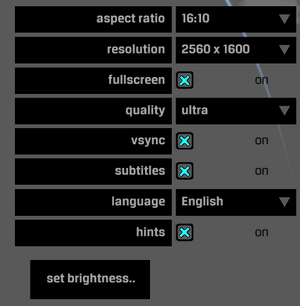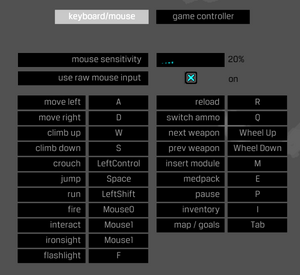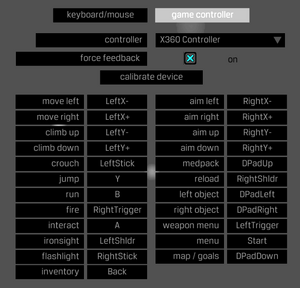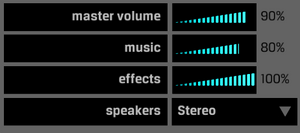Difference between revisions of "Dark Matter"
From PCGamingWiki, the wiki about fixing PC games
Baronsmoki (talk | contribs) |
Baronsmoki (talk | contribs) m (Added MobyGames) |
||
| (12 intermediate revisions by 5 users not shown) | |||
| Line 1: | Line 1: | ||
| − | {{ | + | {{disambig||the game created by Meridian4|[[Dark Matter (2015)]]}} |
{{Infobox game | {{Infobox game | ||
|cover = Dark Matter - Cover.jpg | |cover = Dark Matter - Cover.jpg | ||
| Line 15: | Line 15: | ||
|gogcom id = 1207659973 | |gogcom id = 1207659973 | ||
|strategywiki = | |strategywiki = | ||
| + | |mobygames = dark-matter | ||
|wikipedia = Dark Matter (video game) | |wikipedia = Dark Matter (video game) | ||
|winehq = | |winehq = | ||
|license = commercial | |license = commercial | ||
}} | }} | ||
| − | |||
'''General information''' | '''General information''' | ||
| Line 38: | Line 38: | ||
===Configuration file(s) location=== | ===Configuration file(s) location=== | ||
{{Game data| | {{Game data| | ||
| − | {{Game data/config|Windows|}} | + | {{Game data/config|Windows|{{P|hkcu}}\Software\InterWave Studios\Dark Matter\}} |
{{Game data/config|OS X|}} | {{Game data/config|OS X|}} | ||
{{Game data/config|Linux|}} | {{Game data/config|Linux|}} | ||
| + | {{Game data/config|Steam|{{P|steam}}\userdata\{{P|uid}}\251410\remote\dmprefs.bin}} | ||
}} | }} | ||
{{XDG|unknown}} | {{XDG|unknown}} | ||
| Line 49: | Line 50: | ||
{{Game data/saves|OS X|}} | {{Game data/saves|OS X|}} | ||
{{Game data/saves|Linux|}} | {{Game data/saves|Linux|}} | ||
| + | {{Game data/saves|Steam|{{P|steam}}\userdata\{{P|uid}}\251410\remote\*.sav}} | ||
}} | }} | ||
===[[Glossary:Save game cloud syncing|Save game cloud syncing]]=== | ===[[Glossary:Save game cloud syncing|Save game cloud syncing]]=== | ||
{{Save game cloud syncing | {{Save game cloud syncing | ||
| − | |gog galaxy | + | |discord = |
| − | |gog galaxy notes | + | |discord notes = |
| − | |origin | + | |epic games store = |
| − | |origin notes | + | |epic games store notes = |
| − | |steam cloud | + | |gog galaxy = false |
| − | |steam cloud notes | + | |gog galaxy notes = |
| − | |uplay | + | |origin = |
| − | |uplay notes | + | |origin notes = |
| − | |xbox cloud | + | |steam cloud = true |
| − | |xbox cloud notes | + | |steam cloud notes = |
| + | |uplay = | ||
| + | |uplay notes = | ||
| + | |xbox cloud = | ||
| + | |xbox cloud notes = | ||
}} | }} | ||
==Video settings== | ==Video settings== | ||
| + | {{Image|Dark Matter - video settings.png|Video settings.}} | ||
{{Video settings | {{Video settings | ||
| − | |wsgf link = | + | |wsgf link = https://www.wsgf.org/dr/dark-matter/en |
|widescreen wsgf award = gold | |widescreen wsgf award = gold | ||
|multimonitor wsgf award = incomplete | |multimonitor wsgf award = incomplete | ||
| Line 77: | Line 84: | ||
|multimonitor notes = | |multimonitor notes = | ||
|ultrawidescreen = hackable | |ultrawidescreen = hackable | ||
| − | |ultrawidescreen notes = See the [ | + | |ultrawidescreen notes = See the [https://www.wsgf.org/phpBB3/viewtopic.php?f=95&t=30226 WSGF entry]. |
|4k ultra hd = unknown | |4k ultra hd = unknown | ||
|4k ultra hd notes = | |4k ultra hd notes = | ||
| − | |fov = | + | |fov = n/a |
|fov notes = | |fov notes = | ||
|windowed = true | |windowed = true | ||
| Line 103: | Line 110: | ||
==Input settings== | ==Input settings== | ||
| + | {{Image|Dark Matter - keyboard and mouse settings.png|Keyboard and mouse settings.}} | ||
| + | {{Image|Dark Matter - controller settings.png|Controller settings.}} | ||
{{Input settings | {{Input settings | ||
| − | |key remap = | + | |key remap = true |
|key remap notes = | |key remap notes = | ||
|acceleration option = unknown | |acceleration option = unknown | ||
|acceleration option notes = | |acceleration option notes = | ||
| − | |mouse sensitivity = | + | |mouse sensitivity = true |
|mouse sensitivity notes = | |mouse sensitivity notes = | ||
| − | |mouse menu = | + | |mouse menu = true |
|mouse menu notes = | |mouse menu notes = | ||
| − | |invert mouse y-axis = | + | |invert mouse y-axis = n/a |
|invert mouse y-axis notes = | |invert mouse y-axis notes = | ||
|touchscreen = unknown | |touchscreen = unknown | ||
| Line 120: | Line 129: | ||
|full controller = true | |full controller = true | ||
|full controller notes = | |full controller notes = | ||
| − | |controller remap = | + | |controller remap = true |
|controller remap notes = | |controller remap notes = | ||
|controller sensitivity = unknown | |controller sensitivity = unknown | ||
|controller sensitivity notes= | |controller sensitivity notes= | ||
| − | |invert controller y-axis = | + | |invert controller y-axis = n/a |
|invert controller y-axis notes= | |invert controller y-axis notes= | ||
|xinput controllers = unknown | |xinput controllers = unknown | ||
| Line 150: | Line 159: | ||
|controller hotplug = unknown | |controller hotplug = unknown | ||
|controller hotplug notes = | |controller hotplug notes = | ||
| − | |haptic feedback = | + | |haptic feedback = true |
|haptic feedback notes = | |haptic feedback notes = | ||
|simultaneous input = unknown | |simultaneous input = unknown | ||
| Line 167: | Line 176: | ||
==Audio settings== | ==Audio settings== | ||
| + | {{Image|Dark Matter - audio settings.png|Audio settings.}} | ||
{{Audio settings | {{Audio settings | ||
| − | |separate volume = | + | |separate volume = true |
| − | |separate volume notes = | + | |separate volume notes = Master, Music, Effects |
|surround sound = unknown | |surround sound = unknown | ||
|surround sound notes = | |surround sound notes = | ||
| − | |subtitles = | + | |subtitles = true |
|subtitles notes = | |subtitles notes = | ||
|closed captions = unknown | |closed captions = unknown | ||
|closed captions notes = | |closed captions notes = | ||
| − | |mute on focus lost = | + | |mute on focus lost = true |
|mute on focus lost notes = | |mute on focus lost notes = | ||
|eax support = | |eax support = | ||
| Line 190: | Line 200: | ||
|notes = | |notes = | ||
|fan = | |fan = | ||
| − | |||
}} | }} | ||
{{L10n/switch | {{L10n/switch | ||
| Line 199: | Line 208: | ||
|notes = | |notes = | ||
|fan = | |fan = | ||
| − | |||
}} | }} | ||
{{L10n/switch | {{L10n/switch | ||
| Line 208: | Line 216: | ||
|notes = [https://www.zoneofgames.ru/games/dark_matter/files/5684.html Fan translation by «Prometheus Project»] | |notes = [https://www.zoneofgames.ru/games/dark_matter/files/5684.html Fan translation by «Prometheus Project»] | ||
|fan = true | |fan = true | ||
| − | |||
}} | }} | ||
}} | }} | ||
| Line 235: | Line 242: | ||
|shader model versions = | |shader model versions = | ||
|shader model notes = | |shader model notes = | ||
| − | |64-bit executable | + | |windows 32-bit exe = true |
| − | |64-bit executable notes= | + | |windows 64-bit exe = false |
| + | |windows exe notes = | ||
| + | |mac os x powerpc app = | ||
| + | |macos intel 32-bit app = unknown | ||
| + | |macos intel 64-bit app = unknown | ||
| + | |macos app notes = | ||
| + | |linux powerpc app = | ||
| + | |linux 32-bit executable= unknown | ||
| + | |linux 64-bit executable= unknown | ||
| + | |linux executable notes = | ||
}} | }} | ||
| Line 255: | Line 271: | ||
|recHD = | |recHD = | ||
|recGPU = Nvidia GeForce 460 | |recGPU = Nvidia GeForce 460 | ||
| − | |recGPU2 = | + | |recGPU2 = ATI Radeon HD 5450 |
|recVRAM = 512 MB | |recVRAM = 512 MB | ||
}} | }} | ||
| Line 273: | Line 289: | ||
|recHD = | |recHD = | ||
|recGPU = Nvidia GeForce 460 | |recGPU = Nvidia GeForce 460 | ||
| − | |recGPU2 = | + | |recGPU2 = ATI Radeon HD 5450 |
|recVRAM = 512 MB | |recVRAM = 512 MB | ||
}} | }} | ||
{{System requirements | {{System requirements | ||
|OSfamily = Linux | |OSfamily = Linux | ||
| − | |minOS = Ubuntu 10.04 | + | |minOS = Ubuntu 10.04 |
|minCPU = Intel Core Duo 2.4 GHz | |minCPU = Intel Core Duo 2.4 GHz | ||
|minRAM = 2 GB | |minRAM = 2 GB | ||
| Line 286: | Line 302: | ||
|minSM = 3.0 | |minSM = 3.0 | ||
| − | |recOS = | + | |recOS = |
|recCPU = Intel Core i5 | |recCPU = Intel Core i5 | ||
|recRAM = 4 GB | |recRAM = 4 GB | ||
|recHD = | |recHD = | ||
|recGPU = Nvidia GeForce 460 | |recGPU = Nvidia GeForce 460 | ||
| − | |recGPU2 = | + | |recGPU2 = ATI Radeon HD 5450 |
|recVRAM = 512 MB | |recVRAM = 512 MB | ||
}} | }} | ||
{{References}} | {{References}} | ||
Revision as of 20:11, 23 January 2020
For the game created by Meridian4, see Dark Matter (2015).
 |
|
| Developers | |
|---|---|
| InterWave Studios | |
| Publishers | |
| Iceberg Interactive | |
| Engines | |
| Unity 4 | |
| Release dates | |
| Windows | October 17, 2013 |
| macOS (OS X) | October 17, 2013 |
| Linux | October 17, 2013 |
General information
Availability
| Source | DRM | Notes | Keys | OS |
|---|---|---|---|---|
| Amazon.com | ||||
| GamersGate | ||||
| Green Man Gaming | ||||
| Humble Store | ||||
| Steam |
Game data
Configuration file(s) location
| System | Location |
|---|---|
| Windows | HKEY_CURRENT_USER\Software\InterWave Studios\Dark Matter\ |
| macOS (OS X) | |
| Linux | |
| Steam | <Steam-folder>\userdata\<user-id>\251410\remote\dmprefs.bin |
- It's unknown whether this game follows the XDG Base Directory Specification on Linux. Please fill in this information.
Save game data location
| System | Location |
|---|---|
| Windows | |
| macOS (OS X) | |
| Linux | |
| Steam | <Steam-folder>\userdata\<user-id>\251410\remote\*.sav |
Save game cloud syncing
| System | Native | Notes |
|---|---|---|
| GOG Galaxy | ||
| Steam Cloud |
Video settings
Input settings
Audio settings
Localizations
| Language | UI | Audio | Sub | Notes |
|---|---|---|---|---|
| English | ||||
| German | ||||
| Russian | Fan translation by «Prometheus Project» |
Other information
API
| Technical specs | Supported | Notes |
|---|---|---|
| Direct3D | 9 |
| Executable | 32-bit | 64-bit | Notes |
|---|---|---|---|
| Windows | |||
| macOS (OS X) | |||
| Linux |
System requirements
| Windows | ||
|---|---|---|
| Minimum | Recommended | |
| Operating system (OS) | XP | 7, 8 |
| Processor (CPU) | Intel Core Duo 2.4 GHz | Intel Core i5 |
| System memory (RAM) | 2 GB | 4 GB |
| Hard disk drive (HDD) | 1 GB | |
| Video card (GPU) | 256 MB of VRAM Shader model 3.0 support |
Nvidia GeForce 460 ATI Radeon HD 5450 512 MB of VRAM |
| macOS (OS X) | ||
|---|---|---|
| Minimum | Recommended | |
| Operating system (OS) | 10.5 | |
| Processor (CPU) | Intel Core Duo 2.4 GHz | Intel Core i5 |
| System memory (RAM) | 2 GB | 4 GB |
| Hard disk drive (HDD) | 1 GB | |
| Video card (GPU) | 256 MB of VRAM Shader model 3.0 support |
Nvidia GeForce 460 ATI Radeon HD 5450 512 MB of VRAM |
| Linux | ||
|---|---|---|
| Minimum | Recommended | |
| Operating system (OS) | Ubuntu 10.04 | |
| Processor (CPU) | Intel Core Duo 2.4 GHz | Intel Core i5 |
| System memory (RAM) | 2 GB | 4 GB |
| Hard disk drive (HDD) | 1 GB | |
| Video card (GPU) | 256 MB of VRAM Shader model 3.0 support |
Nvidia GeForce 460 ATI Radeon HD 5450 512 MB of VRAM |