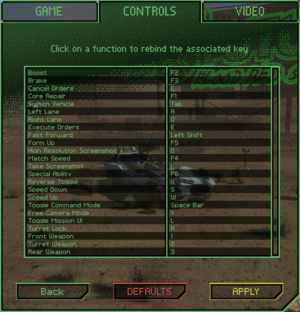Difference between revisions of "Dark Future: Blood Red States"
From PCGamingWiki, the wiki about fixing PC games
m (→top: General maintenance with AutoWikiBrowser in Bot mode) |
|||
| (8 intermediate revisions by 4 users not shown) | |||
| Line 12: | Line 12: | ||
{{Infobox game/row/reception|OpenCritic|7738/dark-future-blood-red-states|rating}} | {{Infobox game/row/reception|OpenCritic|7738/dark-future-blood-red-states|rating}} | ||
{{Infobox game/row/reception|IGDB|dark-future-blood-red-states|rating}} | {{Infobox game/row/reception|IGDB|dark-future-blood-red-states|rating}} | ||
| + | |taxonomy = | ||
| + | {{Infobox game/row/taxonomy/monetization | One-time game purchase }} | ||
| + | {{Infobox game/row/taxonomy/microtransactions | }} | ||
| + | {{Infobox game/row/taxonomy/modes | Singleplayer}} | ||
| + | {{Infobox game/row/taxonomy/pacing | Real-time }} | ||
| + | {{Infobox game/row/taxonomy/perspectives | }} | ||
| + | {{Infobox game/row/taxonomy/controls | Direct control, Menu-based }} | ||
| + | {{Infobox game/row/taxonomy/genres | Driving, Racing, RPG, Tactical RPG }} | ||
| + | {{Infobox game/row/taxonomy/sports | }} | ||
| + | {{Infobox game/row/taxonomy/vehicles | Automobile }} | ||
| + | {{Infobox game/row/taxonomy/art styles | }} | ||
| + | {{Infobox game/row/taxonomy/themes | North America, Post-apocalyptic, Sci-fi }} | ||
| + | {{Infobox game/row/taxonomy/series | }} | ||
|steam appid = 370870 | |steam appid = 370870 | ||
|steam appid side = | |steam appid side = | ||
| Line 26: | Line 39: | ||
'''General information''' | '''General information''' | ||
| + | {{mm}} [https://discord.com/invite/AurochDigital Developer Discord server] | ||
{{GOG.com links|1396468236|dark_future_blood_red_states}} | {{GOG.com links|1396468236|dark_future_blood_red_states}} | ||
{{mm}} [https://steamcommunity.com/app/370870/discussions/ Steam Community Discussions] | {{mm}} [https://steamcommunity.com/app/370870/discussions/ Steam Community Discussions] | ||
| Line 31: | Line 45: | ||
==Availability== | ==Availability== | ||
{{Availability| | {{Availability| | ||
| + | {{Availability/row| Epic Games Store | dark-future-blood-red-states | unknown | | | Windows }} | ||
| + | {{Availability/row| GamersGate | dark-future-blood-red-states | Steam | | | Windows }} | ||
| + | {{Availability/row| Gamesplanet | 4701-1 | Steam | | | Windows }} | ||
{{Availability/row| GOG.com | dark_future_blood_red_states | DRM-free | | | Windows }} | {{Availability/row| GOG.com | dark_future_blood_red_states | DRM-free | | | Windows }} | ||
| + | {{Availability/row| GMG | dark-future-blood-red-states-pc | Steam | | | Windows }} | ||
{{Availability/row| Humble | dark-future-blood-red-states | Steam | | | Windows }} | {{Availability/row| Humble | dark-future-blood-red-states | Steam | | | Windows }} | ||
{{Availability/row| Steam | 370870 | Steam | | | Windows }} | {{Availability/row| Steam | 370870 | Steam | | | Windows }} | ||
| Line 49: | Line 67: | ||
===[[Glossary:Save game cloud syncing|Save game cloud syncing]]=== | ===[[Glossary:Save game cloud syncing|Save game cloud syncing]]=== | ||
{{Save game cloud syncing | {{Save game cloud syncing | ||
| − | |discord | + | |discord = |
| − | |discord notes | + | |discord notes = |
| − | |epic games | + | |epic games launcher = unknown |
| − | |epic games | + | |epic games launcher notes = |
| − | |gog galaxy | + | |gog galaxy = true |
| − | |gog galaxy notes | + | |gog galaxy notes = |
| − | |origin | + | |origin = |
| − | |origin notes | + | |origin notes = |
| − | |steam cloud | + | |steam cloud = true |
| − | |steam cloud notes | + | |steam cloud notes = |
| − | | | + | |ubisoft connect = |
| − | | | + | |ubisoft connect notes = |
| − | |xbox cloud | + | |xbox cloud = |
| − | |xbox cloud notes | + | |xbox cloud notes = |
}} | }} | ||
| − | ==Video | + | ==Video== |
{{Image|Dark Future Blood Red States video settings.png|Video settings}} | {{Image|Dark Future Blood Red States video settings.png|Video settings}} | ||
| − | {{Video | + | {{Video |
|wsgf link = | |wsgf link = | ||
|widescreen wsgf award = | |widescreen wsgf award = | ||
| Line 91: | Line 109: | ||
|antialiasing = true | |antialiasing = true | ||
|antialiasing notes = [[FXAA]], [[SSAA]] | |antialiasing notes = [[FXAA]], [[SSAA]] | ||
| + | |upscaling = unknown | ||
| + | |upscaling tech = | ||
| + | |upscaling notes = | ||
|vsync = true | |vsync = true | ||
|vsync notes = | |vsync notes = | ||
| Line 99: | Line 120: | ||
|hdr = unknown | |hdr = unknown | ||
|hdr notes = | |hdr notes = | ||
| + | |ray tracing = unknown | ||
| + | |ray tracing notes = | ||
|color blind = unknown | |color blind = unknown | ||
|color blind notes = | |color blind notes = | ||
}} | }} | ||
| − | ==Input | + | ==Input== |
{{Image|Dark Future Blood Red States keybindings.png|Keybindings}} | {{Image|Dark Future Blood Red States keybindings.png|Keybindings}} | ||
| − | {{Input | + | {{Input |
|key remap = true | |key remap = true | ||
|key remap notes = | |key remap notes = | ||
| Line 168: | Line 191: | ||
}} | }} | ||
| − | ==Audio | + | ==Audio== |
{{Image|Dark Future Blood Red States audio settings.png|Audio settings}} | {{Image|Dark Future Blood Red States audio settings.png|Audio settings}} | ||
| − | {{Audio | + | {{Audio |
|separate volume = true | |separate volume = true | ||
|separate volume notes = Sound, Music | |separate volume notes = Sound, Music | ||
| Line 182: | Line 205: | ||
|mute on focus lost notes = | |mute on focus lost notes = | ||
|eax support = | |eax support = | ||
| − | |eax support notes = | + | |eax support notes = |
| + | |royalty free audio = unknown | ||
| + | |royalty free audio notes = | ||
}} | }} | ||
| Line 224: | Line 249: | ||
|windows 32-bit exe = unknown | |windows 32-bit exe = unknown | ||
|windows 64-bit exe = true | |windows 64-bit exe = true | ||
| + | |windows arm app = unknown | ||
|windows exe notes = | |windows exe notes = | ||
| − | |macos 32-bit app | + | |macos intel 32-bit app = |
| − | |macos 64-bit app | + | |macos intel 64-bit app = |
| + | |macos arm app = unknown | ||
|macos app notes = | |macos app notes = | ||
|linux 32-bit executable= | |linux 32-bit executable= | ||
|linux 64-bit executable= | |linux 64-bit executable= | ||
| + | |linux arm app = unknown | ||
|linux executable notes = | |linux executable notes = | ||
}} | }} | ||
Latest revision as of 21:01, 9 January 2023
 |
|
| Developers | |
|---|---|
| Auroch Digital | |
| Engines | |
| Unreal Engine 4 | |
| Release dates | |
| Windows | May 16, 2019 |
| Reception | |
| Metacritic | 78 |
| Taxonomy | |
| Monetization | One-time game purchase |
| Modes | Singleplayer |
| Pacing | Real-time |
| Controls | Direct control, Menu-based |
| Genres | Driving, Racing, RPG, Tactical RPG |
| Vehicles | Automobile |
| Themes | North America, Post-apocalyptic, Sci-fi |
General information
- Developer Discord server
- GOG.com Community Discussions
- GOG.com Support Page
- Steam Community Discussions
Availability
| Source | DRM | Notes | Keys | OS |
|---|---|---|---|---|
| Epic Games Store | ||||
| GamersGate | ||||
| GOG.com | ||||
| Green Man Gaming | ||||
| Humble Store | ||||
| Steam |
Game data
Configuration file(s) location
| System | Location |
|---|---|
| Windows | %LOCALAPPDATA%\DarkFuture\Saved\Config\ |
| Steam Play (Linux) | <Steam-folder>/steamapps/compatdata/370870/pfx/[Note 1] |
Save game data location
| System | Location |
|---|---|
| Windows | %LOCALAPPDATA%\DarkFuture\Saved\SaveGames\ |
| Steam Play (Linux) | <Steam-folder>/steamapps/compatdata/370870/pfx/[Note 1] |
Save game cloud syncing
| System | Native | Notes |
|---|---|---|
| Epic Games Launcher | ||
| GOG Galaxy | ||
| Steam Cloud |
Video
| Graphics feature | State | Notes | |
|---|---|---|---|
| Widescreen resolution | |||
| Multi-monitor | |||
| Ultra-widescreen | No official support, and experiences some issues with HUD elements being off-screen.[1] | ||
| 4K Ultra HD | |||
| Field of view (FOV) | 50-100° | ||
| Windowed | |||
| Borderless fullscreen windowed | |||
| Anisotropic filtering (AF) | See the glossary page for potential workarounds. | ||
| Anti-aliasing (AA) | FXAA, SSAA | ||
| Vertical sync (Vsync) | |||
| 60 FPS and 120+ FPS | Capped at 200 FPS. | ||
| High dynamic range display (HDR) | See the engine page to force native HDR output, or the glossary page for other alternatives. | ||
- The game engine may allow for manual configuration of the game via its variables. See the Unreal Engine 4 page for more details.
Input
| Keyboard and mouse | State | Notes |
|---|---|---|
| Remapping | ||
| Mouse acceleration | No mouse acceleration. | |
| Mouse sensitivity | ||
| Mouse input in menus | ||
| Mouse Y-axis inversion | ||
| Controller | ||
| Controller support | No controller support planned as of May 2019,[2] although users can use this user-created preset with Steam Input. |
| Controller types |
|---|
| Steam Input | ||
|---|---|---|
| Steam Input API support | ||
| Hook input (legacy mode) | ||
| Official controller preset(s) | ||
| Steam Controller button prompts | ||
| Cursor detection |
Audio
| Audio feature | State | Notes |
|---|---|---|
| Separate volume controls | Sound, Music | |
| Surround sound | 5.1 | |
| Subtitles | ||
| Closed captions | ||
| Mute on focus lost | ||
| Royalty free audio |
Localizations
| Language | UI | Audio | Sub | Notes |
|---|---|---|---|---|
| English |
Issues fixed
| Disconnect any controllers connected to the computer.[3][4] |
|---|
Other information
API
| Technical specs | Supported | Notes |
|---|---|---|
| Direct3D | 11 |
| Executable | 32-bit | 64-bit | Notes |
|---|---|---|---|
| Windows |
System requirements
| Windows | ||
|---|---|---|
| Minimum | Recommended | |
| Operating system (OS) | Vista, 7, 8 | 10 |
| Processor (CPU) | 2.0 GHz Dual Core | 3.5 GHz Quad Core |
| System memory (RAM) | 4 GB | 8 GB |
| Hard disk drive (HDD) | 6 GB | 10 GB |
| Video card (GPU) | 1 GB of VRAM DirectX 11 compatible | Nvidia GeForce GTX 980 |
- A 64-bit operating system is required.
- Intel HD Graphics 3000, Intel GMA X3100 and Intel GMA 950 chipsets are not supported.
Notes
- ↑ 1.0 1.1 File/folder structure within this directory reflects the path(s) listed for Windows and/or Steam game data (use Wine regedit to access Windows registry paths). Games with Steam Cloud support may store data in
~/.steam/steam/userdata/<user-id>/370870/in addition to or instead of this directory. The app ID (370870) may differ in some cases. Treat backslashes as forward slashes. See the glossary page for details.
References
- ↑ Steam Community - Dark Future: Blood Red States - Overlay is messed up, at least on widescreen (2560x1080) - last accessed on 2019-05-27
- ↑ Steam Community - Dark Future: Blood Red States - Controller support? - last accessed on May 19, 2019
- ↑ Steam Community - Dark Future: Blood Red States - No mouse pointer after loading in main menu ?????? - last accessed on 2019-05-27
- ↑ Steam Community - Dark Future: Blood Red States - Mouse cursor bug - last accessed on 2019-05-27