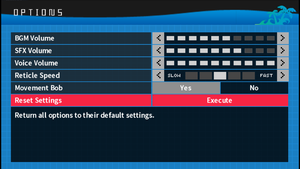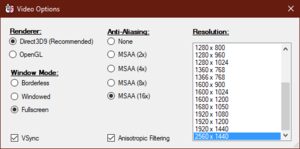Difference between revisions of "Danganronpa 2: Goodbye Despair"
From PCGamingWiki, the wiki about fixing PC games
Goldenapple (talk | contribs) (Linux is both 32 and 64 bit) |
Goldenapple (talk | contribs) (Issues fixed: Does not work on Linux with Wayland) |
||
| Line 272: | Line 272: | ||
|play area room-scale = | |play area room-scale = | ||
|play area room-scale notes = | |play area room-scale notes = | ||
| + | }} | ||
| + | |||
| + | ==Issues fixed== | ||
| + | ===Game does not start on Linux with Wayland=== | ||
| + | {{ii}}Game starts and immediately exits with no launcher or window appearing | ||
| + | {{ii}}This happens on systems which are configured to use Wayland by default (see [[Linux#Wayland or Xorg?]]) | ||
| + | {{fixbox|description=Force the game to use Xorg<ref>{{Refurl|url=https://steamcommunity.com/app/413410/discussions/2/412448158154487954/#c3115898713376579091|title=Can't launch the game from Linux steam client :: Danganronpa: Trigger Happy Havoc Technical Support|date=2021-03-03}}</ref>|fix= | ||
| + | Set Steam launch options to <code>QT_QPA_PLATFORM=xcb SDL_VIDEODRIVER=x11 %command%</code> | ||
}} | }} | ||
Revision as of 13:47, 3 March 2021
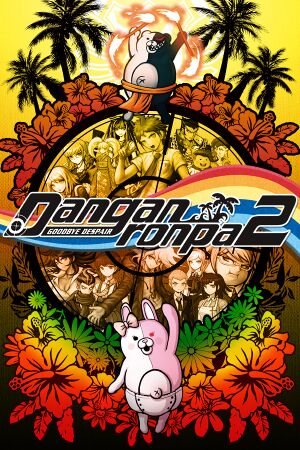 |
|
| Developers | |
|---|---|
| Spike Chunsoft | |
| Windows | Abstraction Games |
| macOS (OS X) | Abstraction Games |
| Linux | Abstraction Games |
| Publishers | |
| Spike Chunsoft | |
| Engines | |
| SilverWare | |
| Release dates | |
| Windows | April 18, 2016 |
| macOS (OS X) | April 18, 2016 |
| Linux | April 18, 2016 |
| Reception | |
| Metacritic | 83 |
| OpenCritic | 85 |
| IGDB | 85 |
| Taxonomy | |
| Modes | Singleplayer |
| Controls | Point and select |
| Genres | Adventure, Visual novel |
| Art styles | Anime |
| Themes | Detective/mystery |
| Series | Danganronpa |
Key points
- PC version runs at 60 FPS as opposed to the original game's 30 FPS cap
General information
Availability
| Source | DRM | Notes | Keys | OS |
|---|---|---|---|---|
| Humble Store | ||||
| Steam |
Game data
Configuration file(s) location
| System | Location |
|---|---|
| Windows | %USERPROFILE%\Documents\My Games\Danganronpa2\ |
| macOS (OS X) | ~/Library/Application Support/Danganronpa2/ |
| Linux | $XDG_DATA_HOME/Danganronpa2/ |
- This game follows the XDG Base Directory Specification on Linux.
Save game data location
| System | Location |
|---|---|
| Windows | %USERPROFILE%\Documents\My Games\Danganronpa2\ |
| macOS (OS X) | ~/Library/Application Support/Danganronpa2/ |
| Linux | $XDG_DATA_HOME/Danganronpa2/ |
Save game cloud syncing
| System | Native | Notes |
|---|---|---|
| OneDrive | Requires enabling backup of the Documents folder in OneDrive on all computers. | |
| Steam Cloud |
Video
| Graphics feature | State | Notes | |
|---|---|---|---|
| Widescreen resolution | |||
| Multi-monitor | |||
| Ultra-widescreen | Pillarboxed to 16:9 | ||
| 4K Ultra HD | |||
| Field of view (FOV) | |||
| Windowed | |||
| Borderless fullscreen windowed | |||
| Anisotropic filtering (AF) | Toggleable option. | ||
| Anti-aliasing (AA) | Up to 16x MSAA. | ||
| Vertical sync (Vsync) | |||
| 60 FPS | Some 2D animations are limited at 30fps.[1] | ||
| 120+ FPS | Locked to 60 FPS.[2] | ||
| High dynamic range display (HDR) | See the glossary page for potential alternatives. | ||
Input
| Keyboard and mouse | State | Notes |
|---|---|---|
| Remapping | See the glossary page for potential workarounds. | |
| Mouse acceleration | ||
| Mouse sensitivity | ||
| Mouse input in menus | Mouse buttons and scroll wheel work, but the cursor is not visible in menus. | |
| Mouse Y-axis inversion | ||
| Controller | ||
| Controller support | ||
| Full controller support | Launcher is also navigable with controllers that work in game and can be skipped completely. | |
| Controller remapping | See the glossary page for potential workarounds. | |
| Controller sensitivity | ||
| Controller Y-axis inversion |
| Controller types |
|---|
| XInput-compatible controllers | ||
|---|---|---|
| Xbox button prompts | ||
| Impulse Trigger vibration |
| PlayStation controllers | ||
|---|---|---|
| PlayStation button prompts | Xbox prompts. | |
| Light bar support | ||
| Adaptive trigger support | ||
| DualSense haptic feedback support | ||
| Connection modes | ||
| Generic/other controllers | Through SDL2. | |
|---|---|---|
| Button prompts |
| Additional information | ||
|---|---|---|
| Controller hotplugging | ||
| Haptic feedback | ||
| Digital movement supported | ||
| Simultaneous controller+KB/M | Prompts selected from launcher. |
Audio
| Audio feature | State | Notes |
|---|---|---|
| Separate volume controls | BGM, SFX and Voice. | |
| Surround sound | ||
| Subtitles | ||
| Closed captions | ||
| Mute on focus lost |
Localizations
| Language | UI | Audio | Sub | Notes |
|---|---|---|---|---|
| English | ||||
| Japanese | ||||
| Traditional Chinese |
VR support
| 3D modes | State | Notes | |
|---|---|---|---|
| Nvidia 3D Vision | See Helix Mod: Danganronpa: Trigger Happy Havoc & Danganronpa: Goodbye Despair [Tweak Guide]. | ||
Issues fixed
Game does not start on Linux with Wayland
- Game starts and immediately exits with no launcher or window appearing
- This happens on systems which are configured to use Wayland by default (see Linux#Wayland or Xorg?)
| Force the game to use Xorg[3] |
|---|
|
Set Steam launch options to |
Other information
API
| Technical specs | Supported | Notes |
|---|---|---|
| Direct3D | 9 | Default for Windows version, recommended. |
| OpenGL | 3.2 | Selectable from launcher. |
| Executable | 32-bit | 64-bit | Notes |
|---|---|---|---|
| Windows | |||
| macOS (OS X) | |||
| Linux | Launcher is 32-bit, game executables are both 32- and 64-bit |
Middleware
| Middleware | Notes | |
|---|---|---|
| Audio | FMOD Studio | |
| Input | SDL2 |
System requirements
| Windows | ||
|---|---|---|
| Minimum | Recommended | |
| Operating system (OS) | 7 | |
| Processor (CPU) | Intel Core 2 Duo 2.8 GHz | Intel Core i5-3470 |
| System memory (RAM) | 3 GB | 4 GB |
| Hard disk drive (HDD) | 5 GB | 6 GB |
| Video card (GPU) | 1 GB of VRAM OpenGL 3.2 compatible DirectX 9.0c compatible | |
- The game launches on XP SP3 and Vista too, but these systems are not officially supported.
| macOS (OS X) | ||
|---|---|---|
| Minimum | Recommended | |
| Operating system (OS) | 10.7 | |
| Processor (CPU) | Intel Core 2 Duo 2.8 GHz | Intel Core i5-3470 |
| System memory (RAM) | 3 GB | |
| Hard disk drive (HDD) | 5 GB | 6 GB |
| Video card (GPU) | 1 GB of VRAM OpenGL 3.2 compatible | |
| Linux | ||
|---|---|---|
| Minimum | Recommended | |
| Operating system (OS) | Ubuntu 14.04 | |
| Processor (CPU) | Intel Core 2 Duo 2.8 GHz | Intel Core i5-3470 |
| System memory (RAM) | 3 GB | 4 GB |
| Hard disk drive (HDD) | 5 GB | 6 GB |
| Video card (GPU) | 1 GB of VRAM OpenGL 3.2 compatible | |
References
- ↑ Verified by User:Ptolemy on 2020-03-22
- ↑ Verified by User:Ptolemy on 2020-03-22
- ↑ Can't launch the game from Linux steam client :: Danganronpa: Trigger Happy Havoc Technical Support - last accessed on 2021-03-03