Dagon: by H. P. Lovecraft
From PCGamingWiki, the wiki about fixing PC games
(Redirected from Dagon)
The printable version is no longer supported and may have rendering errors. Please update your browser bookmarks and please use the default browser print function instead.
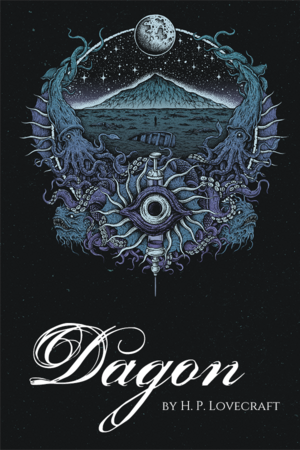 |
|
| Developers | |
|---|---|
| Bit Golem | |
| Engines | |
| Unity 2019[Note 1] | |
| Release dates | |
| Windows | September 24, 2021 |
| Taxonomy | |
| Monetization | Free-to-play, DLC |
| Microtransactions | None |
| Modes | Singleplayer |
| Perspectives | First-person |
| Controls | Point and select |
| Genres | Visual novel |
| Art styles | Realistic |
| Themes | Horror, Lovecraftian |
Dagon: by H. P. Lovecraft is a singleplayer first-person visual novel game.
General information
- Official Discord server
- GOG.com Community Discussions
- GOG.com Support Page
- Steam Community Discussions
Availability
DLC and expansion packs
| Name | Notes | |
|---|---|---|
| The Little Glass Bottle | ||
| The Railway Horror |
Game data
Configuration file(s) location
| System | Location |
|---|---|
| Windows | HKEY_CURRENT_USER\SOFTWARE\BitGolem\Dagon |
| Steam Play (Linux) | <Steam-folder>/steamapps/compatdata/1481400/pfx/[Note 2] |
Save game data location
| System | Location |
|---|---|
| Windows | %USERPROFILE%\AppData\LocalLow\BitGolem\Dagon\DagonSaveFull.es3 |
| Steam Play (Linux) | <Steam-folder>/steamapps/compatdata/1481400/pfx/[Note 2] |
Save game cloud syncing
| System | Native | Notes |
|---|---|---|
| GOG Galaxy | ||
| Steam Cloud |
Video
| Graphics feature | State | Notes | |
|---|---|---|---|
| Widescreen resolution | Hor+ | ||
| Multi-monitor | |||
| Ultra-widescreen | Hor+[2] | ||
| 4K Ultra HD | |||
| Field of view (FOV) | |||
| Windowed | |||
| Borderless fullscreen windowed | Borderless is default. To enable exclusive, see Unity/Exclusive fullscreen mode. | ||
| Anisotropic filtering (AF) | High level of AF is always enabled. | ||
| Anti-aliasing (AA) | FXAA, TAA | ||
| Vertical sync (Vsync) | |||
| 60 FPS and 120+ FPS | |||
| High dynamic range display (HDR) | See the glossary page for potential alternatives. | ||
| Ray tracing (RT) | |||
- The game engine may allow for manual configuration of the game via its variables. See the Unity page for more details.
Input
| Keyboard and mouse | State | Notes |
|---|---|---|
| Remapping | See the glossary page for potential workarounds. | |
| Mouse acceleration | ||
| Mouse sensitivity | ||
| Mouse input in menus | ||
| Mouse Y-axis inversion | ||
| Controller | ||
| Controller support | Traditional controllers are not supported in the VR mode. | |
| Full controller support | ||
| Controller remapping | See the glossary page for potential workarounds. | |
| Controller sensitivity | ||
| Controller Y-axis inversion |
| Controller types |
|---|
| XInput-compatible controllers | ||
|---|---|---|
| Xbox button prompts | ||
| Impulse Trigger vibration |
| PlayStation controllers |
|---|
| Tracked motion controllers | ||
|---|---|---|
| Button/gesture prompts |
| Generic/other controllers |
|---|
| Additional information | ||
|---|---|---|
| Controller hotplugging | ||
| Haptic feedback | ||
| Digital movement supported | ||
| Simultaneous controller+KB/M |
Audio
| Audio feature | State | Notes |
|---|---|---|
| Separate volume controls | Sounds, Voice Overs | |
| Surround sound | 2.0 Stereo[3] | |
| Subtitles | ||
| Closed captions | ||
| Mute on focus lost | ||
| Royalty free audio |
Localizations
| Language | UI | Audio | Sub | Notes |
|---|---|---|---|---|
| English | ||||
| Simplified Chinese | ||||
| Czech | ||||
| French | ||||
| German | ||||
| Italian | ||||
| Japanese | ||||
| Korean | ||||
| Polish | ||||
| Brazilian Portuguese | ||||
| Russian | ||||
| Spanish | ||||
| Turkish |
VR support
| 3D modes | State | Notes | |
|---|---|---|---|
| vorpX | G3D User created game profile, see vorpx forum profile introduction. |
||
| Headsets | |||
|---|---|---|---|
| SteamVR | Valve Index is also supported. | ||
| Oculus VR (LibOVR) | |||
| Windows Mixed Reality | |||
| Devices | |||
|---|---|---|---|
| Tracked motion controllers | See Input for details. | ||
| Traditional controller | See Input for details. | ||
| Keyboard/Mouse | |||
| Play area | |||
|---|---|---|---|
| Seated | |||
| Standing | |||
| Room-scale | Head position is locked. | ||
Other information
API
| Technical specs | Supported | Notes |
|---|---|---|
| Direct3D | 11 |
| Executable | 32-bit | 64-bit | Notes |
|---|---|---|---|
| Windows |
System requirements
| Windows | ||
|---|---|---|
| Minimum | Recommended | |
| Operating system (OS) | 7, 8, 8.1, 10 | |
| Processor (CPU) | Intel Core i5-2400 AMD Ryzen 3 1200 |
Intel Core i5-6400 AMD Ryzen 5 1600 |
| System memory (RAM) | 4 GB | 8 GB |
| Hard disk drive (HDD) | 3 GB | |
| Video card (GPU) | Nvidia GeForce GTX 660 2 GB of VRAM DirectX 11 compatible | Nvidia GeForce GTX 970 4 GB of VRAM |
- A 64-bit operating system is required.
Notes
- ↑ Unity engine build: 2019.3.14f1[1]
- ↑ 2.0 2.1 File/folder structure within this directory reflects the path(s) listed for Windows and/or Steam game data (use Wine regedit to access Windows registry paths). Games with Steam Cloud support may store data in
~/.steam/steam/userdata/<user-id>/1481400/in addition to or instead of this directory. The app ID (1481400) may differ in some cases. Treat backslashes as forward slashes. See the glossary page for details.
References
- ↑ Verified by User:Mastan on 2021-10-21
- ↑ Verified by User:Mastan on 2021-10-21
- Tested at custom 2560x1080 resolution.
- ↑ Verified by User:Mastan on 2021-10-21
- Tested in 7.1 using Orban Loudness Meter.

