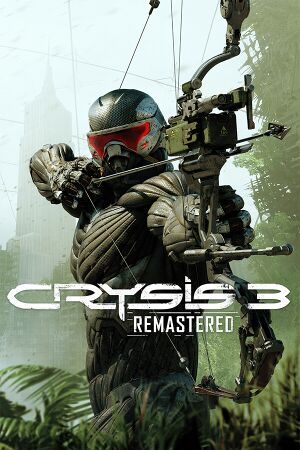The printable version is no longer supported and may have rendering errors. Please update your browser bookmarks and please use the default browser print function instead.
This page is for the remastered version. For the original game, see Crysis 3.
General information
- Official Discord server
- Steam Community Discussions
Availability
- The Epic Games Store version requires Denuvo Anti-Tamper DRM. Steam and EA Desktop versions released without Denuvo Anti-Tamper.[1]
Monetization
Essential improvements
Skip intro videos
|
Edit system.cfg[2]
|
- Go to the installation folder.
- Open
system.cfg with Notepad.
- Write
g_skipIntro = 1 at the end of the file.
|
Game data
Configuration file(s) location
Save game data location
Video
Input
Audio
| Audio feature |
State |
Notes |
| Separate volume controls |
|
Sound FX, Music and Voice |
| Surround sound |
|
|
| Subtitles |
|
|
| Closed captions |
|
|
| Mute on focus lost |
|
|
| Royalty free audio |
|
|
Localizations
| Language |
UI |
Audio |
Sub |
Notes |
| English |
|
|
|
|
| Simplified Chinese |
|
|
|
|
| Traditional Chinese |
|
|
|
|
| Czech |
|
|
|
|
| French |
|
|
|
|
| German |
|
|
|
|
| Italian |
|
|
|
|
| Japanese |
|
|
|
|
| Polish |
|
|
|
Polish audio from the original version is absent in the remaster. |
| Russian |
|
|
|
Voice-over is missing in pre-rendered cutscenes.[3] To fix, use this patch. |
| Spanish |
|
|
|
|
| Turkish |
|
|
|
|
| Brazilian Portuguese |
|
|
|
Fan translation by "MJay" from 'Tribo Gamer', download |
Other information
API
| Technical specs |
Supported |
Notes |
| Direct3D |
11 |
|
| Vulkan |
|
Makes use of specific drawcalls and extensions for raytraced reflections |
| Executable |
32-bit |
64-bit |
Notes |
| Windows |
|
|
|
Middleware
|
Middleware |
Notes |
| Audio |
FMOD |
|
Hide HUD
|
Permanently hide HUD through config file edit[citation needed]
|
- Open
<path-to-game>\system.CFG file in a text editor.
- Add the following two lines to the file and save the file:
con_restricted = 0
hud_hide = 1
|
|
Temporarily hide HUD through in-game console[citation needed]
|
- Open the game.
- Press the ~ to open the in-game console.
- Enter the
con_restricted = 0 command and hit ↵ Enter to unlock the full console.
- Enter the
hud_hide 1 command and hit ↵ Enter to hide the HUD.
Notes
- Enter the
hud_hide 0 command and hit ↵ Enter to show the HUD again.
|
System requirements
| Windows |
|
Minimum |
Recommended |
| Operating system (OS) |
10 | |
| Processor (CPU) |
Intel Core i5-3470
| Intel Core i5-8600 |
| System memory (RAM) |
8 GB |
16 GB |
| Hard disk drive (HDD) |
18 GB | |
| Video card (GPU) |
Nvidia GeForce GTX 1060
DirectX 11 compatible
| Nvidia GeForce GTX 1660 Ti |
- A 64-bit operating system is required.
Notes
- ↑ Development started with CryEngine 3.6/3.8 as base, but multiple features from newer versions, or even some that are not part of the newest version, have been added.
- ↑ When running this game without elevated privileges (Run as administrator option), write operations against a location below
%PROGRAMFILES%, %PROGRAMDATA%, or %WINDIR% might be redirected to %LOCALAPPDATA%\VirtualStore on Windows Vista and later (more details).
- ↑ 3.0 3.1 Notes regarding Steam Play (Linux) data:
References
- ↑ Verified by User:Mrtnptrs on 2022-11-18
- Only indirect evidence for this: Steam store page does not list Denuvo as DRM and executable is much smaller than other games that utilize Denuvo.
- ↑ Verified by User:Aemony on 2022-02-20
- ↑ Steam thread - last accessed on 2023-08-26