Difference between revisions of "Crysis"
(CryMP multiplayer client is far better than broken GerCry) |
|||
| (212 intermediate revisions by 47 users not shown) | |||
| Line 1: | Line 1: | ||
| − | {{disambig|the original release|the remaster|[[Crysis | + | {{disambig|the original release|the remaster|[[Crysis Remastered]]}} |
{{Infobox game | {{Infobox game | ||
| − | |cover | + | |cover = Crysis cover.jpg |
| − | |developers | + | |developers = |
{{Infobox game/row/developer|Crytek}} | {{Infobox game/row/developer|Crytek}} | ||
| − | |publishers | + | |publishers = |
{{Infobox game/row/publisher|Electronic Arts}} | {{Infobox game/row/publisher|Electronic Arts}} | ||
| − | |engines | + | |engines = |
{{Infobox game/row/engine|CryEngine 2}} | {{Infobox game/row/engine|CryEngine 2}} | ||
| − | |release dates= | + | |release dates = |
{{Infobox game/row/date|Windows|November 13, 2007}} | {{Infobox game/row/date|Windows|November 13, 2007}} | ||
| − | |reception | + | |reception = |
{{Infobox game/row/reception|Metacritic|crysis|91}} | {{Infobox game/row/reception|Metacritic|crysis|91}} | ||
| − | {{Infobox game/row/reception|IGDB|crysis| | + | {{Infobox game/row/reception|IGDB|crysis|}} |
| − | |taxonomy | + | |taxonomy = |
| − | {{Infobox game/row/taxonomy/series|Crysis}} | + | {{Infobox game/row/taxonomy/monetization | One-time game purchase, Subscription gaming service }} |
| − | |steam appid | + | {{Infobox game/row/taxonomy/microtransactions | }} |
| + | {{Infobox game/row/taxonomy/modes | Singleplayer, Multiplayer }} | ||
| + | {{Infobox game/row/taxonomy/pacing | Real-time }} | ||
| + | {{Infobox game/row/taxonomy/perspectives | First-person }} | ||
| + | {{Infobox game/row/taxonomy/controls | Direct control }} | ||
| + | {{Infobox game/row/taxonomy/genres | Action, FPS, Shooter }} | ||
| + | {{Infobox game/row/taxonomy/sports | }} | ||
| + | {{Infobox game/row/taxonomy/vehicles | Automobile, Flight, Helicopter, Naval/watercraft, Tank, Transport, Truck }} | ||
| + | {{Infobox game/row/taxonomy/art styles | Realistic }} | ||
| + | {{Infobox game/row/taxonomy/themes | Asia, Sci-fi }} | ||
| + | {{Infobox game/row/taxonomy/series | Crysis }} | ||
| + | |steam appid = 17300 | ||
|steam appid side = 306510, 325670 | |steam appid side = 306510, 325670 | ||
| − | |gogcom id | + | |gogcom id = 1809223221 |
| − | |gogcom id side = | + | |gogcom id side = |
| − | |official site= | + | |official site = |
| − | |hltb | + | |hltb = 2068 |
| − | |igdb | + | |lutris = crysis |
| − | |strategywiki = Crysis | + | |igdb = |
| − | |mobygames | + | |strategywiki = Crysis |
| − | |wikipedia | + | |mobygames = crysis |
| − | |winehq | + | |wikipedia = Crysis |
| − | |license | + | |winehq = 5880 |
| + | |license = commercial | ||
}} | }} | ||
| − | + | {{Introduction | |
| − | {{ | + | |introduction = |
| + | |||
| + | |release history = | ||
| + | |||
| + | |current state = The game is very taxing, even on modern computers, due to its limited threading capabilities.<ref>{{Refsnip|url=https://youtube.com/watch?feature=youtu.be&t=1115&v=PcYA-H3qpTI|title=YouTube - DigitalFoundry - Crysis 10 Years On: Why It's Still Melting The Most Powerful Gaming PCs|date=2020-02-03|snippet=So while threading was added in development, and you can see three cores, or almost four, doing something during the game, most of the game logic and especially AI is all on one thread.}}</ref> | ||
| + | }} | ||
'''General information''' | '''General information''' | ||
| − | {{mm}} [http://www.crysis.com/ | + | {{mm}} [http://www.crysis.com/ Crysis Website] |
| − | |||
{{mm}} [https://tweakguides.pcgamingwiki.com/Crysis_1.html Crysis Tweak Guide] | {{mm}} [https://tweakguides.pcgamingwiki.com/Crysis_1.html Crysis Tweak Guide] | ||
| − | {{GOG.com links|1809223221|crysis_series| | + | {{GOG.com links|1809223221|crysis_series| - For the Crysis series.}} |
{{mm}} [https://steamcommunity.com/app/17300/discussions/ Steam Community Discussions] | {{mm}} [https://steamcommunity.com/app/17300/discussions/ Steam Community Discussions] | ||
==Availability== | ==Availability== | ||
{{Availability| | {{Availability| | ||
| − | {{Availability/row| Retail | | disc, key | {{DRM|SecuROM|7}} | + | {{Availability/row| Retail | | disc, key | Versions 1.2 and 1.2.1 have {{DRM|SecuROM|7.36.0007}}; all other versions use {{DRM|SecuROM|7.34.0014}}.<br>Japanese versions also include {{DRM|GFWL}}. | | Windows }} |
| − | |||
{{Availability/row| GOG.com | crysis | DRM-free | | | Windows }} | {{Availability/row| GOG.com | crysis | DRM-free | | | Windows }} | ||
| − | {{Availability/row| Origin | crysis/crysis | DRM-free | Included with {{Store feature| | + | {{Availability/row| Microsoft Store | / | Microsoft Store, Origin | Included exclusively with {{Store feature|Xbox Game Pass}} as part of its version of EA Play. | | Windows }} |
| − | {{Availability/row| Steam | 17300 | | + | {{Availability/row| Origin | crysis/crysis | DRM-free | Included with {{Store feature|EA Play}}.<br>64-bit version can be launched and played without Origin running.{{cn|date=November 2022}} | | Windows }} |
| + | {{Availability/row| Steam | 17300 | DRM-free | Only still available for purchase as part of the [https://store.steampowered.com/sub/987 '''Maximum Edition'''] (bundled with [[Crysis Warhead]]).<br>Included with {{store feature|EA Play}}. | | Windows }} | ||
}} | }} | ||
| − | {{ii}} Steam keys | + | {{++}} The January 3, 2023 update for the Steam version removed its previously broken {{Removed DRM|SecuROM|7}} and added the previously missing 64-bit binaries.<ref>{{Refurl|url=https://steamdb.info/depot/17301/history/?changeid=M:3196227748258693724|title=Depot » Crysis content - Displaying change M:3196227748258693724 - SteamDB|date=2023-02-13}}</ref><ref>{{Refcheck|user=Mrtnptrs|date=2023-02-13|comment=Game launches now without Steam running or having to enter any activation key, both 32-bit and 64-bit binaries work fully. The publisher of the new executables mentions GOG, strongly suggesting the Steam version got its files replaced with the GOG version of the game.}}</ref> |
| − | {{ | + | {{ii}} Steam keys can't be activated on [[Origin]].<ref>{{Refcheck|user=Mrtnptrs|date=2022-11-23|comment=When entering Steam key on Origin, it will first recognize that it belongs to Crysis, then will let you choose a language version. But regardless of language version that is chosen, when pressing '''Next''', it will result in an error that the key is invalid.}}</ref> |
| + | {{++}} Steam keys will work on retail copies.{{cn|date=2022-11-23|reason=}} | ||
{{ii}} A faithful higher resolution desktop icon can be [https://community.pcgamingwiki.com/files/file/1397-crysis-hi-res-icon/ downloaded from the Files section]. | {{ii}} A faithful higher resolution desktop icon can be [https://community.pcgamingwiki.com/files/file/1397-crysis-hi-res-icon/ downloaded from the Files section]. | ||
===Version differences=== | ===Version differences=== | ||
| − | {{ii}} The Maximum Edition contains both Crysis and Crysis Warhead. | + | {{ii}} The '''Special Edition''' contains a soundtrack CD, a concept art mini-book, and a Bonus Features disc. |
| − | {{--}} The | + | {{ii}} The '''Maximum Edition''' contains both Crysis and Crysis Warhead.<ref>{{Refcheck|user=Mrtnptrs|date=2022-11-23|comment=Base game, Wars and Warhead were all added to my account when I bought the Maximum Edition on Steam.}}</ref> |
| + | |||
| + | ==Monetization== | ||
| + | {{Monetization | ||
| + | |ad-supported = | ||
| + | |cross-game bonus = | ||
| + | |dlc = | ||
| + | |expansion pack = | ||
| + | |freeware = | ||
| + | |free-to-play = | ||
| + | |one-time game purchase = The game requires an upfront purchase to access. | ||
| + | |sponsored = | ||
| + | |subscription = | ||
| + | |subscription gaming service = Available via [[EA Play]]. | ||
| + | }} | ||
| + | |||
| + | ===Demo=== | ||
| + | {{ii}} A demo is [https://community.pcgamingwiki.com/files/file/674-crysis-demo/ available]. | ||
==Essential improvements== | ==Essential improvements== | ||
===Patches=== | ===Patches=== | ||
| − | {{ii}} | + | {{ii}} The latest game version for Crysis is [ftp://largedownloads.ea.com/pub/patches/Crysis/Crysis_Patch_1_2_1.exe 1.2.1] ([https://www.patches-scrolls.de/patch/1047/7/22406 Mirror]).<ref>http://planetcrysis.gamespy.com/fullstory.php?id=151458</ref> It requires [ftp://largedownloads.ea.com/pub/patches/Crysis/Crysis_Patch_1_2.exe patch 1.2] ([https://www.patches-scrolls.de/patch/1047/7/22405 Mirror]) first. The patches are for the retail version only. |
| − | {{ii}} | + | {{ii}} Digital versions display version 1.1.1.6156 at the main menu, which is not a listed file version, however, it is equivalent to that of patch 1.21. |
| − | |||
| − | |||
| − | |||
| − | |||
| − | |||
===Skip intro videos=== | ===Skip intro videos=== | ||
| − | {{Fixbox|description=Skip company logos|ref=<ref> | + | {{Fixbox|description=Skip company logos|ref=<ref>{{Refurl|url=http://powdahound.com/2008/05/crysis-intro-videos-just-let-me-play/|title=Crysis intro videos; just let me play! · powdahound|date=9 June 2023}}</ref>|fix= |
| − | # Go to | + | # Go to {{folder|{{p|game}}\Game\Localized\Video}}. |
| − | # | + | # Move, delete, or rename the following files: |
<pre> | <pre> | ||
CryTek.sfd | CryTek.sfd | ||
| Line 81: | Line 110: | ||
Trailer_Rating_Logo.sfd | Trailer_Rating_Logo.sfd | ||
</pre> | </pre> | ||
| + | }} | ||
| + | |||
| + | {{Fixbox|description=Use the [[#Improved executables|improved executables]]|fix= | ||
| + | {{ii}} Skips the intro videos by default. | ||
| + | }} | ||
| + | |||
| + | ===Game opens with black screen, then crashes to desktop=== | ||
| + | {{mm}} On some modern systems, the 64-bit version of the game suffers from a bug where it will shortly launch to a black screen and then crashes back to the desktop.<ref>{{Refcheck|user=Mrtnptrs|date=2023-02-13|comment=Tested on Windows 10 with Nvidia GPU and Intel CPU; 32-bit version launches fine out-of-the-box, but 64-bit version has this crash to desktop issue that can thus be fixed with Windows 8 compatibility mode.}}</ref> | ||
| + | {{Fixbox|description=Apply [[Windows Compatibility Mode|<code>Windows 8</code> compatibility mode]] to {{file|{{P|game}}/Bin64/Crysis64.exe}}|ref=<ref>{{Refcheck|user=Mrtnptrs|date=2023-02-13|comment=Applying this compatibility mode on the Crysis64.exe executable is the only thing that fixes this, applying it to the 64-bit Crysis.exe does nothing to fix this issue. Btw, Windows 7 and Vista Service Pack 2 compatibility modes also work, but think it is better to advice the newest one.}}</ref>|fix= | ||
| + | }} | ||
| + | {{Fixbox|description=Use the [[#Improved executables|improved executables]]|fix= | ||
| + | {{ii}} Doesn't require enabling compatibility mode to avoid crashes on startup. | ||
| + | }} | ||
| + | |||
| + | ===Launch 64-bit executable by default=== | ||
| + | {{ii}} The 32-bit version will launch by default on all storefronts. | ||
| + | {{Fixbox|description=Steam: select the second launch option|ref=<ref>{{Refcheck|user=Mrtnptrs|date=2023-02-13|comment=}}</ref>|fix= | ||
| + | {{ii}} This option was added in the January 3, 2023 update of the Steam version.<ref>{{Refcheck|user=Mrtnptrs|date=2023-02-13|comment=After the January 3, 2023 update, the Select launch option (2) window will launch after pressing "play" in Steam.}}</ref> | ||
| + | # Launch Crysis through Steam. | ||
| + | # The '''Select launch option (2)''' Steam window launches, choose the second blank option.<ref>{{Refcheck|user=Mrtnptrs|date=2023-02-13|comment=Checked, second option in this launch window is weirdly blank, but confirmed that this launches the 64-bit version. EA probably forgot to update the language strings for it on Steam.}}</ref> | ||
| + | # Check the '''Always use this option''' checkbox and press "Play". From now on the 64-bit version will launch by default. | ||
| + | }} | ||
| + | {{Fixbox|description=Steam: use the {{code|"{{p|game}}\Bin64\Crysis.exe" %command%}} [[Glossary:Command line arguments|command line argument]]|ref=<ref>{{Refcheck|user=Mrtnptrs|date=2023-02-13|comment=After applying this, whatever launch option is chosen after pressing "play" in Steam, the 64-bit executable will be launched.}}</ref>|fix= | ||
| + | }} | ||
| + | {{Fixbox|description=Origin: replace folders|ref=<ref>{{refurl|url=https://steamcommunity.com/sharedfiles/filedetails/?id=1772645468|title=Steam guide - Fix for launching Crysis on Windows 7/8/10 (64-bit)|date=January 17, 2023}}</ref>|fix= | ||
| + | # Delete or rename {{folder|{{p|game}}/Bin32}}. | ||
| + | # Rename {{folder|{{p|game}}/Bin64}} to <code>Bin32</code>. | ||
| + | }} | ||
| + | |||
| + | ===Steam version: game launches without the main menu UI showing up=== | ||
| + | {{ii}} By default, when you try to run a non-English version of the game in Steam, you will not see the main menu UI and only the animating background. This is due to a missing {{file|Default.lng}}. This issue was introduced seemingly through the January 3, 2023 update to the Steam version. | ||
| + | {{Fixbox|description=Rename language file of desired language to {{file|Default.lng}}|ref=<ref>{{refurl|url=https://steamcommunity.com/sharedfiles/filedetails/?id=1772645468|title=Steam guide - Fix for launching Crysis on Windows 7/8/10 (64-bit)|date=January 17, 2023}}</ref>|fix= | ||
| + | # Go to {{folder|{{p|game}}\Game\Localized}}. | ||
| + | # Find the {{file|<Language>.lng}} file and rename it to {{file|Default.lng}} (for example ''English.lng'' to ''Default.lng''). | ||
| + | }} | ||
| + | |||
| + | ===Improve Crysis Ascension level performance=== | ||
| + | {{Fixbox|description=Install Ascension Performance fix|ref={{cn|date=2023-02-13|reason=Only real ref is a video, but that one is made by the maker of this fix him/her self...}}|fix= | ||
| + | {{++}} Improves performance on the notoriously performance-heavy Ascension level by reducing the density of some particle effects, while attempting to keep the resulting visual difference to a minimum.<ref>{{Refurl|url=https://www.youtube.com/watch?v=BDvGzVqSRlY&lc=Ugz0FLg6JKv4bY6K7bp4AaABAg.9e89CErjVLH9kZowtI9PE3|title=Crysis Ascention Performance Fix Patch Framerate Comparison - kigamitya comment January, 2023 - YouTube|date=2023-02-13}}</ref> | ||
| + | # Download [https://www.moddb.com/games/crysis/downloads/ascension-performance-fix Ascension Performance Fix]. | ||
| + | # Extract it to {{folder|{{P|game}}/Game}} | ||
}} | }} | ||
| Line 89: | Line 159: | ||
{{Game data| | {{Game data| | ||
{{Game data/config|Windows|{{p|userprofile\Documents}}\My Games\Crysis\game.cfg}} | {{Game data/config|Windows|{{p|userprofile\Documents}}\My Games\Crysis\game.cfg}} | ||
| + | {{Game data/config|Microsoft Store|}} | ||
}} | }} | ||
===Save game data location=== | ===Save game data location=== | ||
{{Game data| | {{Game data| | ||
| − | {{Game data/saves|Windows|{{p|userprofile\Documents}}\My Games\Crysis\SaveGames | + | {{Game data/saves|Windows|{{p|userprofile\Documents}}\My Games\Crysis\SaveGames}} |
| + | {{Game data/saves|Microsoft Store|}} | ||
}} | }} | ||
| − | {{ii}} Save games from the 64 bit | + | {{ii}} Save games from the 64-bit executable are not entirely compatible with the 32-bit executable, and vice versa. Levels will load, but there may be scripting errors and other issues that make some levels unfinishable. |
===[[Glossary:Save game cloud syncing|Save game cloud syncing]]=== | ===[[Glossary:Save game cloud syncing|Save game cloud syncing]]=== | ||
{{Save game cloud syncing | {{Save game cloud syncing | ||
| − | |discord | + | |discord = |
| − | |discord notes | + | |discord notes = |
| − | |epic games | + | |epic games launcher = |
| − | |epic games | + | |epic games launcher notes = |
| − | |gog galaxy | + | |gog galaxy = false |
| − | |gog galaxy notes | + | |gog galaxy notes = |
| − | |origin | + | |origin = true |
| − | |origin notes | + | |origin notes = |
| − | |steam cloud | + | |steam cloud = false |
| − | |steam cloud notes | + | |steam cloud notes = |
| − | | | + | |ubisoft connect = |
| − | | | + | |ubisoft connect notes = |
| − | |xbox cloud | + | |xbox cloud = unknown |
| − | |xbox cloud notes | + | |xbox cloud notes = |
}} | }} | ||
| Line 119: | Line 191: | ||
{{Image|Crysis Advanced Video.png|In-game advanced video settings.}} | {{Image|Crysis Advanced Video.png|In-game advanced video settings.}} | ||
{{Video | {{Video | ||
| − | |wsgf link | + | |wsgf link = https://www.wsgf.org/dr/crysis |
| − | |widescreen wsgf award | + | |widescreen wsgf award = gold |
| − | |multimonitor wsgf award | + | |multimonitor wsgf award = silver |
| − | |ultrawidescreen wsgf award = silver | + | |ultrawidescreen wsgf award = silver |
| − | |4k ultra hd wsgf award | + | |4k ultra hd wsgf award = incomplete |
| − | |widescreen resolution | + | |widescreen resolution = true |
| − | |widescreen resolution notes= See [[#Widescreen resolution|Widescreen resolution]] for setting custom or unavailable resolutions. | + | |widescreen resolution notes = See [[#Widescreen resolution|Widescreen resolution]] for setting custom or unavailable resolutions. |
| − | |multimonitor | + | |multimonitor = true |
| − | |multimonitor notes | + | |multimonitor notes = |
| − | |ultrawidescreen | + | |ultrawidescreen = true |
| − | |ultrawidescreen notes | + | |ultrawidescreen notes = Letterbox overlays in cutscenes do not extend beyond the 16:9 frame. See [[#Disable black bars in cutscenes|Disable black bars in cutscenes]]. |
| − | |4k ultra hd | + | |4k ultra hd = true |
| − | |4k ultra hd notes | + | |4k ultra hd notes = |
| − | |fov | + | |fov = hackable |
| − | |fov notes | + | |fov notes = Default is 60° vertical. See [[#Field of view (FOV)|Field of view (FOV)]]. |
| − | |windowed | + | |windowed = true |
| − | |windowed notes | + | |windowed notes = Toggle with {{Key|alt|enter}}. |
| − | |borderless windowed | + | |borderless windowed = limited |
| − | |borderless windowed notes | + | |borderless windowed notes = Use windowed mode and set game's resolution to desktop resolution. |
| − | |anisotropic | + | |anisotropic = hackable |
| − | |anisotropic notes | + | |anisotropic notes = See [[#Anisotropic filtering (AF)|Anisotropic filtering (AF)]]. |
| − | |antialiasing | + | |antialiasing = true |
| − | |antialiasing notes | + | |antialiasing notes = [[FSAA]] (enabled by default with the "high" and "very high" shaders quality options) or [[MSAA]]. Enabling [[MSAA]] automatically disables [[FSAA]]. Only [[FSAA]] has an effect on foliage.<ref>{{Refurl|url=https://tweakguides.pcgamingwiki.com/Crysis_6.html|title=tweakguides.pcgamingwiki.com|date=May 2023}}</ref> |
| − | |vsync | + | |upscaling = unknown |
| − | |vsync notes | + | |upscaling tech = |
| − | |60 fps | + | |upscaling notes = |
| − | |60 fps notes | + | |vsync = true |
| − | |120 fps | + | |vsync notes = |
| − | |120 fps notes | + | |60 fps = true |
| − | |hdr | + | |60 fps notes = |
| − | |hdr notes | + | |120 fps = true |
| − | |color blind | + | |120 fps notes = High frame rate may create a collision bug that makes it impossible to enter certain vents.<ref>{{Refcheck|user=Joylock|date=2018-08-04|comment=}}</ref> See also [[#Game uses incorrect refresh rate|Game uses incorrect refresh rate]]. |
| − | |color blind notes | + | |hdr = unknown |
| + | |hdr notes = | ||
| + | |color blind = unknown | ||
| + | |color blind notes = | ||
}} | }} | ||
===[[Glossary:Widescreen resolution|Widescreen resolution]]=== | ===[[Glossary:Widescreen resolution|Widescreen resolution]]=== | ||
| − | {{Fixbox|description=Use | + | {{Fixbox|description=Use {{code|+r_width XXXX +r_height YYYY}} e.g. {{code|+r_width 1920 +r_height 1200}} [[Glossary:Command line arguments|command line argument]].|ref=<ref>{{Refsnip|url=https://tweakguides.pcgamingwiki.com/Crysis_8.html|title=TweakGuides.com - Crysis Tweak Guide - [Page 8] Advanced Tweaking|date=2019-11-12|snippet= |
| − | + | It is possible to implement any console command, as well as a range of custom commands, via the command line.}}</ref><ref>{{Refsnip|url=https://tweakguides.pcgamingwiki.com/Crysis_10.html|title=TweakGuides.com - Crysis Tweak Guide - [Page 10] Advanced Tweaking (Pt.3)|date=2019-11-12|snippet=r_Height [value] - This command controls the screen resolution height in pixels, and when combined with the r_width command, can be used to set a custom resolution.}}</ref>}} | |
===[[Glossary:Field of view (FOV)|Field of view (FOV)]]=== | ===[[Glossary:Field of view (FOV)|Field of view (FOV)]]=== | ||
{{ii}} This game uses vertical FOV. See [http://themetalmuncher.github.io/fov-calc/ FOV Calculator] for help. | {{ii}} This game uses vertical FOV. See [http://themetalmuncher.github.io/fov-calc/ FOV Calculator] for help. | ||
| − | |||
{{Fixbox|description=Edit configuration files|ref={{cn|date=October 2016}}|fix= | {{Fixbox|description=Edit configuration files|ref={{cn|date=October 2016}}|fix= | ||
| − | # Create | + | # Create a {{file|System.cfg}} file in {{p|game}} with a text editor. |
| − | # Add lines <code>con_restricted=0</code> | + | # Add the lines <code>con_restricted = 0</code> and <code>cl_fov = XX</code>, with XX being the desired FOV value. |
}} | }} | ||
===[[Glossary:Anisotropic filtering (AF)|Anisotropic filtering (AF)]]=== | ===[[Glossary:Anisotropic filtering (AF)|Anisotropic filtering (AF)]]=== | ||
| − | {{ii}} Crysis by default | + | {{ii}} Crysis disables AF by default as the engine does not support using anisotropic filtering with parallax occlusion mapping. This mod allows the engine to use AF and POM simultaneously. |
| + | {{Fixbox|description=Install the POM+AF mod to allow anisotropic filtering|ref=<ref>{{refurl|url=https://web.archive.org/web/20140723011552/http://www.crydev.net/viewtopic.php?f=277&t=79915&start=105#p1123050|title=Quality Mod (V1.31) - CryDev|date=November 15, 2016}}</ref>|fix= | ||
| + | # Download the POM+AF mod from [https://community.pcgamingwiki.com/files/file/1103-crysis-pomaf-mod/ here]. | ||
| + | # Copy {{file|zz_GlobalAmbientLighting_pom_Af.pak}} to {{folder|{{p|game}}\Game}}. | ||
| + | # Force anisotropic filtering in the graphics card control panel. | ||
| + | }} | ||
| − | {{Fixbox|description= | + | ===[[Glossary:Anti-aliasing (AA)|Anti-aliasing (AA)]]=== |
| − | # | + | {{Fixbox|description=Disable FSAA|ref={{cn|date=November 2022}}|fix= |
| − | # | + | # Create a {{file|System.cfg}} file in {{p|game}} with a text editor. |
| − | + | # Add the lines <code>con_restricted = 0</code> and <code>r_UseEdgeAA = 0</code> to it. | |
}} | }} | ||
===Depth of field=== | ===Depth of field=== | ||
{{Fixbox|description=Disable depth of field|ref={{cn|date=October 2016}}|fix= | {{Fixbox|description=Disable depth of field|ref={{cn|date=October 2016}}|fix= | ||
| − | # Create <code> | + | # Create a {{file|System.cfg}} file in {{p|game}} with a text editor. |
| − | # Add | + | # Add the lines <code>con_restricted = 0</code> and <code>r_depthoffield = 0</code> to it. |
| + | }} | ||
| + | |||
| + | ===Disable black bars in cutscenes=== | ||
| + | {{Fixbox|description=Disable black bars in cutscenes for a better ultrawide experience|ref=<ref>{{refurl|url=https://www.moddb.com/addons/crysis-wide-screen-cutscene-fix|title=crysis-wide-screen-cutscene-fix|date=November 2022}}</ref>|fix= | ||
| + | # Create a {{file|System.cfg}} file in {{p|game}} with a text editor. | ||
| + | # Add the line <code>con_restricted = 0</code> and <code>hud_panoramicHeight = 0</code> to it. | ||
| + | }} | ||
==Input== | ==Input== | ||
| Line 184: | Line 270: | ||
{{Image|Crysis Gamepad.png|In-game gamepad settings.}} | {{Image|Crysis Gamepad.png|In-game gamepad settings.}} | ||
{{Input | {{Input | ||
| − | |key remap | + | |key remap = true |
| − | |key remap notes | + | |key remap notes = |
| − | |acceleration option | + | |acceleration option = hackable |
| − | |acceleration option notes = Disabled by default | + | |acceleration option notes = Disabled by default. See [[#Mouse acceleration|Mouse acceleration]]. |
| − | |mouse sensitivity | + | |mouse sensitivity = true |
| − | |mouse sensitivity notes | + | |mouse sensitivity notes = |
| − | |mouse menu | + | |mouse menu = true |
| − | |mouse menu notes | + | |mouse menu notes = |
| − | |invert mouse y-axis | + | |invert mouse y-axis = true |
| − | |invert mouse y-axis notes = | + | |invert mouse y-axis notes = |
| − | |touchscreen | + | |touchscreen = unknown |
| − | |touchscreen notes | + | |touchscreen notes = |
| − | |controller support | + | |controller support = true |
| − | |controller support notes | + | |controller support notes = XInput controllers only. |
| − | |full controller | + | |full controller = limited |
| − | |full controller notes | + | |full controller notes = With default bindings, some actions like going prone and dropping weapon cannot be done, and vehicle camera mode conflicts with binoculars. |
| − | |controller remap | + | |controller remap = hackable |
| − | |controller remap notes | + | |controller remap notes = See [[#Controller remapping|Controller remapping]]. |
| − | |controller sensitivity | + | |controller sensitivity = true |
| − | |controller sensitivity notes= | + | |controller sensitivity notes = |
| − | |invert controller y-axis | + | |invert controller y-axis = true |
| − | |invert controller y-axis notes= | + | |invert controller y-axis notes = |
| − | |xinput controllers | + | |xinput controllers = true |
| − | |xinput controllers notes | + | |xinput controllers notes = |
| − | |xbox prompts | + | |xbox prompts = true |
| − | |xbox prompts notes | + | |xbox prompts notes = |
| − | |impulse triggers | + | |impulse triggers = false |
| − | |impulse triggers notes | + | |impulse triggers notes = |
| − | |dualshock 4 | + | |dualshock 4 = false |
| − | |dualshock 4 notes | + | |dualshock 4 notes = |
| − | |dualshock prompts | + | |dualshock prompts = false |
| − | |dualshock prompts notes | + | |dualshock prompts notes = |
| − | |light bar support | + | |light bar support = false |
| − | |light bar support notes | + | |light bar support notes = |
| − | |dualshock 4 modes | + | |dualshock 4 modes = unknown |
| − | |dualshock 4 modes notes | + | |dualshock 4 modes notes = |
| − | |tracked motion controllers= false | + | |tracked motion controllers = false |
|tracked motion controllers notes = | |tracked motion controllers notes = | ||
| − | |tracked motion prompts | + | |tracked motion prompts = unknown |
| − | |tracked motion prompts notes = | + | |tracked motion prompts notes = |
| − | |other controllers | + | |other controllers = false |
| − | |other controllers notes | + | |other controllers notes = |
| − | |other button prompts | + | |other button prompts = unknown |
| − | |other button prompts notes= | + | |other button prompts notes = |
| − | |controller hotplug | + | |controller hotplug = true |
| − | |controller hotplug notes | + | |controller hotplug notes = |
| − | |haptic feedback | + | |haptic feedback = true |
| − | |haptic feedback notes | + | |haptic feedback notes = |
| − | |simultaneous input | + | |simultaneous input = true |
| − | |simultaneous input notes | + | |simultaneous input notes = |
| − | |steam input api | + | |steam input api = unknown |
| − | |steam input api notes | + | |steam input api notes = |
| − | |steam hook input | + | |steam hook input = unknown |
| − | |steam hook input notes | + | |steam hook input notes = |
| − | |steam input presets | + | |steam input presets = unknown |
| − | |steam input presets notes = | + | |steam input presets notes = |
| − | |steam controller prompts | + | |steam controller prompts = unknown |
| − | |steam controller prompts notes = | + | |steam controller prompts notes = |
| − | |steam cursor detection | + | |steam cursor detection = unknown |
| − | |steam cursor detection notes = | + | |steam cursor detection notes = |
}} | }} | ||
===[[Glossary:Mouse acceleration|Mouse acceleration]]=== | ===[[Glossary:Mouse acceleration|Mouse acceleration]]=== | ||
| − | {{Fixbox|description= | + | {{Fixbox|description=Enable mouse acceleration|ref={{cn|date=July 2016}}|fix= |
| − | # Open the console ({{key|~}}). | + | # Open the console with the tilde ({{key|~}}) key. |
| − | # Enter <code>con_restricted=0</code> to enable all console commands. | + | # Enter <code>con_restricted = 0</code> to enable all console commands. |
| − | # Enter <code>i_mouse_accel | + | # Enter <code>i_mouse_accel = 1</code> to enable mouse acceleration. |
| − | + | # Enter <code>i_mouse_accel_max = XXX</code> with XXX being a number bigger than 0 to set the acceleration amount (the default value is 100). | |
}} | }} | ||
| − | === | + | ===Hold to aim=== |
| − | {{Fixbox|description= | + | {{Fixbox|description=Modify config files|ref=<ref>{{Refurl|url=https://steamcommunity.com/app/17300/discussions/0/613938693182120942|title=Turn off aim toggle? :: Crysis General Discussions|date=May 2023}}</ref>|fix= |
| + | # Open the following file in a text editor: | ||
| + | #* {{file|{{p|userprofile\Documents}}\My Games\Crysis\Profiles\default\actionmaps.xml}} | ||
| + | # Find the {{code|zoom}} action. Replace {{code|mouse2}} with a key that is not needed. | ||
| + | #* {{code|1=<action name="zoom" onPress="1" onRelease="1">}} | ||
| + | #* {{code|1=<key name="mouse2"/>}} - change {{code|mouse2}} to {{code|9}} or something else that's out of the way. | ||
| + | # Navigate to the {{code|xi_zoom}} action. Put the {{code|mouse2}} key here. | ||
| + | #* {{code|1=<action name="xi_zoom" onPress="1" onRelease="1">}} | ||
| + | #* {{code|1=<key name="mouse2"/>}} | ||
| + | # Save the changes. Make a backup first if desired. | ||
| + | # Create a file named {{file|System.cfg}} in {{p|game}}. | ||
| + | # Add the following lines to it: | ||
| + | #* <code>con_restricted = 0</code> | ||
| + | #* <code>hud_ctrlzoommode = 1</code> | ||
| + | # Save the file. | ||
}} | }} | ||
===Toggle crouch=== | ===Toggle crouch=== | ||
| − | {{Fixbox|description= | + | {{Fixbox|description=Modify config files|ref={{cn|date=July 2016}}|fix= |
| − | # Open the console ({{key|~}}). | + | # Open the console with the tilde ({{key|~}}) key. |
| − | # Enter <code>con_restricted=0</code> to enable all console commands. | + | # Enter <code>con_restricted = 0</code> to enable all console commands. |
| − | # Enter <code>cl_crouchToggle | + | # Enter <code>cl_crouchToggle = 1</code> to enable crouch toggle. |
}} | }} | ||
===[[Glossary:Remapping|Controller remapping]]=== | ===[[Glossary:Remapping|Controller remapping]]=== | ||
| − | {{Fixbox|description=Edit/Replace ActionMaps.xml|ref={{ | + | {{Fixbox|description=Edit/Replace ActionMaps.xml|ref=<ref>{{Refurl|url=https://steamcommunity.com/app/17300/discussions/0/846960481952725653/|title=Crysis 360 Controller Configuration :: Steam|date=May 2023}}</ref>|fix= |
| − | + | # [https://www.mediafire.com/file/ej2gy1ho2r7m067/actionmaps.xml Download] the updated controller profile. | |
| − | # | + | # Paste and replace downloaded {{file|actionmaps.xml}} file into {{folder|{{p|userprofile\Documents}}\My Games\Crysis\Profiles\default}}. |
| − | + | {{ii}} This improves gamepad controls by utilizing a control scheme closer to Crysis 2 and 3. | |
| − | # Paste | ||
| − | This | ||
| − | |||
| − | |||
}} | }} | ||
| Line 282: | Line 378: | ||
|separate volume notes = | |separate volume notes = | ||
|surround sound = true | |surround sound = true | ||
| − | |surround sound notes = Up to 7.1 output<ref> | + | |surround sound notes = Up to 7.1 output.<ref>{{Refurl|url=https://satsun.org/audio/|title=PC Gaming Surround Sound Round-up|date=May 2023}}</ref> |
|subtitles = true | |subtitles = true | ||
|subtitles notes = | |subtitles notes = | ||
| Line 290: | Line 386: | ||
|mute on focus lost notes = | |mute on focus lost notes = | ||
|eax support = hackable | |eax support = hackable | ||
| − | |eax support notes = See [[#Enable 3D audio mixing | + | |eax support notes = See [[#Enable 3D audio mixing|Enable 3D audio mixing]].<!--- May have EAX or otherwise DS3D support, not listed in audio settings though. Doesn't have 3D positional audio though. {{cn|date=February 2019}} ---> |
| + | |royalty free audio = always on | ||
| + | |royalty free audio notes = | ||
}} | }} | ||
| − | ===Enable 3D audio mixing | + | ===Enable 3D audio mixing=== |
| − | {{Fixbox|description=Use [[DSOAL]] with modifications to | + | {{Fixbox|description=Use [[DSOAL]] with modifications to System.cfg|ref=<ref>[https://www.youtube.com/watch?v=1f7i6vYnCh8 <nowiki>How to get 🎧 IMMERSIVE BINAURAL AUDIO 🎧 in Crysis with DSOAL! [HRTF mod] - YouTube</nowiki>]</ref>|fix= |
<ol> | <ol> | ||
| − | <li>Extract [[DSOAL]] to {{ | + | <li>Extract [[DSOAL]] to {{folder|{{p|game}}\Bin32}} or {{folder|{{p|game}}\Bin64}} according to the executable of choice and configure the INI files as desired.</li> |
| − | <li> | + | <li>If using the 64-bit executable, extract the files contained within the included {{file|64-bit.zip}} file to {{folder|{{p|game}}\Bin64}} as well, overwriting any files.</li> |
| + | <li>Open {{file|System.cfg}} in {{p|game}} with a text editor.</li> | ||
<li>Copy and paste these commands into the file: | <li>Copy and paste these commands into the file: | ||
<pre> | <pre> | ||
| − | con_restricted=0 | + | con_restricted = 0 |
| − | s_HRTF_DSP=1 | + | s_HRTF_DSP = 1 |
| − | s_SoundMoodsDSP=1 | + | s_SoundMoodsDSP = 1 |
| − | s_reverbtype=1 | + | s_reverbtype = 1 |
</pre></li> | </pre></li> | ||
| − | <li>Save the file and launch the game | + | <li>Save the file and launch the game.</li> |
</ol> | </ol> | ||
| + | '''Notes''' | ||
| + | {{ii}} Windows 10 users additionally might have to tweak a registry setting as described in [https://www.indirectsound.com/registryIssues.html this guide] for DSOAL to work. | ||
}} | }} | ||
{{L10n|content= | {{L10n|content= | ||
| + | {{ii}} Korean soldiers speak Korean on the hardest difficulty (Delta), whereas they speak the same language as all other characters on all other difficulties. When [[#Console commands|the console is unrestricted]], it is possible to have them speak Korean on lower difficulties by setting {{code|ai_UseAlternativeReadability}} to {{code|0}}.<ref>[https://hardforum.com/threads/crysis-how-to-get-koreans-to-speak-korean-in-any-difficultity.1241833/ <nowiki>Crysis, how to get Koreans to speak Korean in any difficulty. | [H]ard|Forum</nowiki>]</ref> | ||
| + | {{ii}} To change the language in the GOG version, use the {{file|language_setup.exe}} tool located in {{p|game}}.<ref>{{Refurl|url=https://www.gog.com/forum/crysis_series/how_can_i_change_the_language_setup_of_crysis_i|title=gog.com|date=May 2023}}</ref> | ||
| + | {{ii}} Language files (.pak) of unrequired languages can be deleted in ''{{p|game}}\Game\localized'' to save disk space. | ||
{{L10n/switch | {{L10n/switch | ||
|language = English | |language = English | ||
| Line 363: | Line 467: | ||
|audio = true | |audio = true | ||
|subtitles = true | |subtitles = true | ||
| − | |notes = GOG version only | + | |notes = Retail and GOG version only. |
| + | |fan = | ||
| + | }} | ||
| + | {{L10n/switch | ||
| + | |language = Traditional Chinese | ||
| + | |interface = true | ||
| + | |audio = false | ||
| + | |subtitles = true | ||
| + | |notes = Retail only. | ||
| + | |fan = | ||
| + | }} | ||
| + | {{L10n/switch | ||
| + | |language = Korean | ||
| + | |interface = true | ||
| + | |audio = false | ||
| + | |subtitles = true | ||
| + | |notes = Retail only. | ||
|fan = | |fan = | ||
}} | }} | ||
| Line 373: | Line 493: | ||
|notes = | |notes = | ||
|fan = | |fan = | ||
| + | }} | ||
| + | {{L10n/switch | ||
| + | |language = Brazilian Portuguese | ||
| + | |interface = hackable | ||
| + | |audio = false | ||
| + | |subtitles = hackable | ||
| + | |notes = Fan translation, [https://tribogamer.com/downloads/1436_baixar-traducao-para-crysis.html Tribo Gamer] [https://www.centraldetraducoes.net.br/2007/11/traducao-do-crysis-pc.html Central de Traduções] | ||
| + | |fan = true | ||
}} | }} | ||
{{L10n/switch | {{L10n/switch | ||
| Line 410: | Line 538: | ||
==Network== | ==Network== | ||
{{Network/Multiplayer | {{Network/Multiplayer | ||
| − | |local play | + | |local play = |
| − | |local play players | + | |local play players = |
| − | |local play modes | + | |local play modes = |
| − | |local play notes | + | |local play notes = |
| − | |lan play | + | |lan play = true |
| − | |lan play players | + | |lan play players = 32 |
| − | |lan play modes | + | |lan play modes = |
| − | |lan play notes | + | |lan play notes = |
| − | |online play | + | |online play = hackable |
| − | |online play players | + | |online play players = 32 |
| − | |online play modes | + | |online play modes = |
| − | |online play notes | + | |online play notes = [[GameSpy]] services have been discontinued. See [https://crymp.net/ CryMP Network] for an alternative. |
| − | |asynchronous | + | |asynchronous = |
| − | |asynchronous notes | + | |asynchronous notes = |
}} | }} | ||
| Line 462: | Line 590: | ||
|vorpx = true | |vorpx = true | ||
|vorpx modes = G3D,DirectVR | |vorpx modes = G3D,DirectVR | ||
| − | |vorpx notes = Officially supported game , see [https://www.vorpx.com/supported-games/ official vorpx game list]. | + | |vorpx notes = Officially supported game, see [https://www.vorpx.com/supported-games/ official vorpx game list]. |
|htc vive = | |htc vive = | ||
|htc vive notes = | |htc vive notes = | ||
| Line 488: | Line 616: | ||
==Issues fixed== | ==Issues fixed== | ||
| − | + | ===Crashes on systems with AMD CPUs=== | |
| − | + | {{Fixbox|description=Replace CrySystem.dll with a fixed version|ref=<ref>{{Refcheck|user=Suicide machine|date=2019-09-24)}}</ref>|fix= | |
| − | + | {{ii}} Forces the game to use SSE/MMX code paths instead of the deprecated 3D Now! instruction paths.{{cn|date=2023-02-13|reason=}} | |
| − | === | + | # Download the fixed [https://community.pcgamingwiki.com/files/file/1411-crysis-amds-3d-now-fix/ CrySystem.dll (32-bit version)] and [https://community.pcgamingwiki.com/files/file/1412-crysis-64bit-unhandlead-point-inexact-result-exception-fix/ CrySystem.dll (64-bit version)]. |
| − | + | # Extract the archives into {{folder|{{p|game}}\Bin32}} (32-bit version) and {{folder|{{p|game}}\Bin64}} (64-bit version) and override the existing file. | |
| − | |||
| − | |||
| − | |||
| − | |||
| − | {{Fixbox|description=Replace CrySystem.dll with fixed | ||
| − | # Download | ||
| − | |||
| − | |||
| − | |||
| − | |||
| − | |||
| − | # | ||
| − | |||
| − | |||
| − | |||
| − | {{ | ||
| − | |||
| − | }} | ||
| − | |||
| − | |||
| − | |||
| − | |||
| − | |||
| − | |||
| − | |||
| − | |||
| − | |||
| − | |||
| − | |||
| − | |||
| − | |||
| − | |||
}} | }} | ||
===No objective after destroying tanks in Recovery=== | ===No objective after destroying tanks in Recovery=== | ||
{{Fixbox|description=Restart mission or run to end|ref={{cn|date=October 2016}}|fix= | {{Fixbox|description=Restart mission or run to end|ref={{cn|date=October 2016}}|fix= | ||
| − | In the mission "Recovery", there's a rather common bug where | + | {{ii}} In the mission "Recovery", there's a rather common bug where there will be no mission objectives after destroying the two tanks and Psycho and the hostage just hang out in the school building. If that happens, restarting the mission may solve it. Alternatively, manually proceeding to the end of the area and finishing the level can also be done. |
| − | To do so, run to the south east of the village. There should be a waterfall. Use the strength augumentation to scale it and follow the river on top (also seen on the map) to the very end. It will be a rather long walk and | + | {{ii}} To do so, run to the south east of the village. There should be a waterfall. Use the strength augumentation to scale it and follow the river on top (also seen on the map) to the very end. It will be a rather long walk and there should be other waterfalls that have to be jumped up, also there will be several big groups of enemies on the way, so be careful. By following the river yet another waterfall will finally come, which has a large cave to the right of it and should be unmissable. Going into that cave triggers the end of the level. |
The way to walk is illustrated [http://www.abload.de/img/villagedcs0.jpg here], courtesy of Affenzahn375 from [http://crytek.4thdimension.info/forum/bugs/14368-nach-den-panzern-recovery.html#post460807 here]. | The way to walk is illustrated [http://www.abload.de/img/villagedcs0.jpg here], courtesy of Affenzahn375 from [http://crytek.4thdimension.info/forum/bugs/14368-nach-den-panzern-recovery.html#post460807 here]. | ||
| Line 537: | Line 633: | ||
===Game uses incorrect refresh rate=== | ===Game uses incorrect refresh rate=== | ||
| − | {{ | + | {{ii}} The game may set the monitor's refresh rate to its lowest supported refresh rate when in fullscreen mode, resulting in a lowered frame rate when Vsync is on, and screen tearing or stuttering even if the frame rate is high. |
| + | {{Fixbox|description=The most reliable and stable solution is to create a custom resolution a bit smaller than your default in your graphics card control panel. This [https://steamcommunity.com/sharedfiles/filedetails/?id=1772645468 guide] contains detailed instructions ("24 Hz lock" section).|ref=<ref>{{refurl|url=https://steamcommunity.com/sharedfiles/filedetails/?id=1772645468|title=Steam guide - Fix for launching Crysis on Windows 7/8/10 (64-bit)|date=January 17, 2023}}</ref>}} | ||
| + | {{Fixbox|description=[[#Run in DirectX 9|Run the game in DirectX 9]]|ref=<ref>{{Refcheck|user=Keith|date=2017-12-04}}</ref>}} | ||
| + | {{Fixbox|description=Run the game in windowed or borderless fullscreen mode, in which case the game will use the desktop refresh rate.|ref=<ref>{{Refcheck|user=SirYodaJedi|date=2020-01-13|comment=Tested with demo}}</ref>}} | ||
| + | {{Fixbox|description=Use the [[#Improved executables|improved executables]].|ref={{cn|date=June 2022}}|fix= | ||
| + | }} | ||
| + | |||
| + | ===Crashes when saving, loading, or starting a level=== | ||
| + | {{Fixbox|description=Lower the graphics settings or resolution.|ref={{cn|date=June 2022}} | ||
| + | }} | ||
| − | {{Fixbox|description= | + | ===Low performance (Linux)=== |
| − | + | {{mm}} By default, Proton and Lutris/Wine will use ESync to synchronize game threads. This does not work well with Crysis. | |
| − | + | {{Fixbox|description=Steam Play/Proton: disable ESync|ref=<ref name="protondb">{{Refurl|url=https://www.protondb.com/app/17300|title=ProtonDB Reports|date=2022-01-10}}</ref>|fix= | |
| − | # Open | + | Add as a Launch option <code>PROTON_NO_ESYNC=1 %command%</code>. |
| − | # | + | }} |
| − | # | + | {{Fixbox|description=Lutris/Wine: disable ESync|ref=<ref name="protondb"/>|fix= |
| − | + | # Open up the game configuration dialog. | |
| + | # Navigate to Runner Options. | ||
| + | # Turn {{code|Enable Esync}} to {{code|off}}. | ||
}} | }} | ||
| − | |||
| − | |||
==Other information== | ==Other information== | ||
===API=== | ===API=== | ||
{{API | {{API | ||
| − | |direct3d versions | + | |direct3d versions = 9.0c, 10 |
| − | |direct3d notes | + | |direct3d notes = DX10 by default. Use the {{code|-dx9}} [[Glossary:Command line arguments|command line argument]] to change the API. |
| − | |directdraw versions | + | |directdraw versions = |
| − | |directdraw notes | + | |directdraw notes = |
| − | |opengl versions | + | |opengl versions = |
| − | |opengl notes | + | |opengl notes = |
| − | |glide versions | + | |glide versions = |
| − | |glide notes | + | |glide notes = |
| − | |software mode | + | |software mode = |
| − | |software mode notes | + | |software mode notes = |
| − | |mantle support | + | |mantle support = |
| − | |mantle support notes | + | |mantle support notes = |
| − | |vulkan versions | + | |vulkan versions = |
| − | |vulkan notes | + | |vulkan notes = |
| − | |dos modes | + | |dos modes = |
| − | |dos modes notes | + | |dos modes notes = |
| − | |shader model versions | + | |shader model versions = 3, 4 |
| − | |shader model notes | + | |shader model notes = |
| − | |windows 32-bit exe | + | |windows 32-bit exe = true |
| − | |windows 64-bit exe | + | |windows 64-bit exe = true |
| − | |windows exe notes | + | |windows arm app = false |
| − | |mac os x powerpc app | + | |windows exe notes = |
| − | |macos intel 32-bit app = unknown | + | |mac os x powerpc app = |
| − | |macos intel 64-bit app = unknown | + | |macos intel 32-bit app = unknown |
| − | |macos app notes | + | |macos intel 64-bit app = unknown |
| − | |linux 32-bit executable= unknown | + | |macos arm app = unknown |
| − | |linux 64-bit executable= unknown | + | |macos app notes = |
| − | |linux executable notes = | + | |linux 32-bit executable = unknown |
| + | |linux 64-bit executable = unknown | ||
| + | |linux arm app = unknown | ||
| + | |linux executable notes = | ||
}} | }} | ||
===Middleware=== | ===Middleware=== | ||
{{Middleware | {{Middleware | ||
| − | |physics | + | |physics = |
| − | |physics notes | + | |physics notes = |
| − | |audio | + | |audio = FMOD |
| − | |audio notes | + | |audio notes = FMOD EX 3<ref>{{Refurl|url=https://web.archive.org/web/20070327172223/http://www.incrysis.com/forums/viewtopic.php?pid=30615#p30615|title=Crysis audio supports a wide variety of platforms/sound cards / inCrysis Forums|date=May 2023}}</ref> |
| − | |interface | + | |interface = |
| − | |interface notes | + | |interface notes = |
| − | |input | + | |input = |
| − | |input notes | + | |input notes = |
| − | |cutscenes | + | |cutscenes = Criware |
| − | |cutscenes notes | + | |cutscenes notes = |
| − | |multiplayer | + | |multiplayer = GameSpy |
| − | |multiplayer notes= | + | |multiplayer notes = |
| − | |anticheat | + | |anticheat = PunkBuster |
| − | |anticheat notes | + | |anticheat notes = |
}} | }} | ||
===Console commands=== | ===Console commands=== | ||
| − | The console can be opened with {{key|~}}, but the available commands are limited. This limitation can be bypassed by the <code>con_restricted=0</code> command or by adding | + | {{ii}} The console can be opened with the tilde ({{key|~}}) key, but the available commands are limited. This limitation can be bypassed by the <code>con_restricted = 0</code> command or by adding {{code|-devmode}} to the game's shortcut. A thorough list of console commands can be found [https://tweakguides.pcgamingwiki.com/Crysis_9.html here]. |
| + | {{--}} This won't work on many non-English keyboard layouts. | ||
| + | {{ii}} Instead of re-entering console commands every time the game starts, a {{file|System.cfg}} file can be created in {{p|game}} to apply console commands automatically. The commands need to be formatted differently in the file, using an equal sign instead of a space. For example, to change the FOV to 80, <code>cl_fov = 80</code> has to be used rather than "cl_fov 80" like in the console. | ||
| + | |||
| + | ===Improved executables=== | ||
| + | {{ii}} [https://github.com/ccomrade/c1-launcher c1-launcher project] is an open-source replacement of the 32-bit and 64-bit game executables. Fixes several startup issues, including a crash of 32-bit Crysis on AMD CPU systems, while fixing several other bugs and adding several features. | ||
| + | {{Fixbox|description=Install c1-launcher executables|ref=<ref>{{Refcheck|user=Mrtnptrs|date=2023-02-13|comment=}}</ref>|fix= | ||
| + | {{ii}} Supports all versions of the game. | ||
| + | # Download [https://github.com/ccomrade/c1-launcher/releases/latest Download c1-launcher]. | ||
| + | # Extract the archive into {{folder|{{P|game}}}}, overwrite files when prompted to. | ||
| + | }} | ||
| − | + | ===Persistent corpses=== | |
| + | {{ii}} By default, dead enemy bodies disappear after a short amount of time. | ||
| + | {{Fixbox|description=Increase corpse persistence time|ref=<ref>https://www.cryengine.com/community/viewtopic.php?t=16223</ref>|fix= | ||
| + | # Enable all console commands by adding <code>con_restricted = 0</code> command to {{file|System.cfg}} in {{p|game}}. | ||
| + | # Set a high {{code|g_ragdollmintime}} value, such as <code>g_ragdollmintime = 10000</code>. | ||
| + | }} | ||
===Weapon carry limit=== | ===Weapon carry limit=== | ||
| − | {{ii}} By default | + | {{ii}} By default, it is possible to carry two guns in the assault category. |
| − | |||
{{Fixbox|description=Disable the limitation|ref=<ref>https://steamcommunity.com/sharedfiles/filedetails/?id=113193939</ref>|fix= | {{Fixbox|description=Disable the limitation|ref=<ref>https://steamcommunity.com/sharedfiles/filedetails/?id=113193939</ref>|fix= | ||
| − | # Start the game in developer mode by adding | + | # Start the game in developer mode by adding {{code|-devmode}} [[Glossary:Command line arguments|command line argument]]. |
| − | # Enable all console commands by adding <code>con_restricted 0</code> command to | + | # Enable all console commands by adding <code>con_restricted = 0</code> command to {{file|System.cfg}} in {{p|game}}. |
| − | # Add line <code>i_noweaponlimit=1</code>. | + | # Add line <code>i_noweaponlimit = 1</code>. |
}} | }} | ||
| − | === | + | ===Run in DirectX 9=== |
| − | {{ii}} | + | {{ii}} Running in DirectX 9 resolves issues with [[Wikipedia:Letterboxing (filming)#Pillarboxing and windowboxing|letterboxing or windowboxing]] if game is run in smaller than native resolution. |
| + | {{ii}} Performance may vary. Older cards, especially AMD, run significantly faster but newer cards (both AMD and Nvidia) might run slightly slower in DirectX 9. | ||
| + | {{Fixbox|description=Use the {{code|-dx9}} [[Glossary:Command line arguments|command line argument]]|ref={{cn|date=July 2016}}}} | ||
| − | + | ===Mods=== | |
| − | + | ====[https://www.moddb.com/mods/crysis-enhanced-edition Enhanced Edition]==== | |
| − | + | {{ii}} This mod aims to improve the game's visuals while maintaining the style of the original. | |
| − | |||
| − | === | + | ====[https://www.moddb.com/games/crysis/downloads/crysis-hd-textures-2018 HD Textures 2018]==== |
| − | {{ii}} | + | {{ii}} This mod aims to improve the game's textures while staying as true to the original as possible, by using higher quality assets from newer version of CryEngine and Crysis 3: The Lost Island. |
| − | |||
| − | + | ====[https://www.moddb.com/mods/crysis-maximum-immersion-mod Maximum Immersion]==== | |
| + | {{ii}} This mod aims to get the best out of the graphics of original game while making it as natural as possible. | ||
==System requirements== | ==System requirements== | ||
| Line 633: | Line 756: | ||
|OSfamily = Windows | |OSfamily = Windows | ||
| − | |minOS | + | |minOS = XP |
| − | |minCPU | + | |minCPU = 2.8 GHz (XP)<br/>3.2 GHz (Vista) |
| − | |minRAM | + | |minRAM = 1 GB (XP)<br/>1.5 GB (Vista) |
| − | |minHD | + | |minHD = 12 GB |
| − | |minVRAM | + | |minVRAM = 256 MB |
| − | |minGPU | + | |minGPU = |
| − | |minDX | + | |minDX = 9.0c |
| − | |recOS | + | |recOS = Vista |
| − | |recCPU | + | |recCPU = Intel Core 2 Duo 2.2 GHz |
| − | |recCPU2 | + | |recCPU2 = AMD Athlon 64 X2 4400+ |
| − | |recRAM | + | |recRAM = 2 GB |
| − | |recGPU | + | |recGPU = Nvidia GeForce 8800 GTS |
| − | |recGPU2 | + | |recGPU2 = Nvidia GeForce GT 640 |
| − | |recDX | + | |recDX = 10 |
| − | |notes | + | |notes = {{ii}} Supported Processors: Intel Pentium 4 2.8 GHz (3.2 GHz for Vista) or faster, Intel Core 2.0 GHz (2.2 GHz for Vista) or faster, AMD Athlon 2800+ (3200+ for Vista) or faster. |
| − | {{ii}} Supported chipsets: Nvidia GeForce 6800 GT or greater; ATI Radeon 9800 Pro (Radeon X800 Pro for Vista) or greater. Laptop versions of these chipsets may work but are not supported. Integrated chipsets are not supported. | + | {{ii}} Supported chipsets: Nvidia GeForce 6800 GT or greater; ATI Radeon 9800 Pro (Radeon X800 Pro for Vista) or greater. Laptop versions of these chipsets may work but are not supported. Integrated chipsets are not supported. Updating the video and sound card drivers may be required. |
}} | }} | ||
{{References}} | {{References}} | ||
| + | {{GOG.com Enhancement Project}} | ||
Latest revision as of 23:37, 10 April 2024
This page is for the original release. For the remaster, see Crysis Remastered.
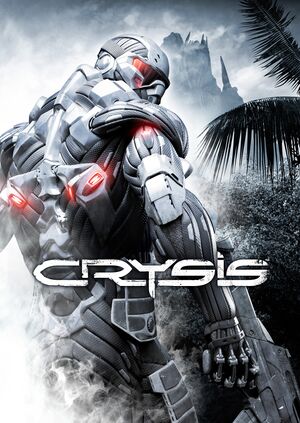 |
|
| Developers | |
|---|---|
| Crytek | |
| Publishers | |
| Electronic Arts | |
| Engines | |
| CryEngine 2 | |
| Release dates | |
| Windows | November 13, 2007 |
| Reception | |
| Metacritic | 91 |
| Taxonomy | |
| Monetization | One-time game purchase, Subscription gaming service |
| Modes | Singleplayer, Multiplayer |
| Pacing | Real-time |
| Perspectives | First-person |
| Controls | Direct control |
| Genres | Action, FPS, Shooter |
| Vehicles | Automobile, Flight, Helicopter, Naval/watercraft, Tank, Transport, Truck |
| Art styles | Realistic |
| Themes | Asia, Sci-fi |
| Series | Crysis |
| Crysis | |
|---|---|
| Crysis | 2007 |
| Crysis Warhead | 2008 |
| Crysis 2 | 2011 |
| Crysis 3 | 2013 |
| Crysis Remastered | 2020 |
| Crysis 2 Remastered | 2021 |
| Crysis 3 Remastered | 2021 |
| Crysis 4 | TBA |
Warnings
- For Games for Windows - LIVE on Windows 8 or later, install the latest Games for Windows - LIVE software.
Crysis is a singleplayer and multiplayer first-person action, FPS and shooter game in the Crysis series.
The game is very taxing, even on modern computers, due to its limited threading capabilities.[1]
General information
- Crysis Website
- Crysis Tweak Guide
- GOG.com Community Discussions - For the Crysis series.
- GOG.com Support Page
- Steam Community Discussions
Availability
| Source | DRM | Notes | Keys | OS |
|---|---|---|---|---|
| Retail | Versions 1.2 and 1.2.1 have SecuROM 7.36.0007 DRM; all other versions use SecuROM 7.34.0014 DRM. Japanese versions also include Games for Windows - LIVE DRM. |
|||
| GOG.com | ||||
| Microsoft Store | Included exclusively with Xbox Game Pass for PC as part of its version of EA Play. | |||
| Origin | Included with EA Play. 64-bit version can be launched and played without Origin running.[citation needed] |
|||
| Steam | Only still available for purchase as part of the Maximum Edition (bundled with Crysis Warhead). Included with EA Play (Steam). |
- The January 3, 2023 update for the Steam version removed its previously broken SecuROM 7 DRM and added the previously missing 64-bit binaries.[2][3]
- Steam keys can't be activated on Origin.[4]
- Steam keys will work on retail copies.[citation needed]
- A faithful higher resolution desktop icon can be downloaded from the Files section.
Version differences
- The Special Edition contains a soundtrack CD, a concept art mini-book, and a Bonus Features disc.
- The Maximum Edition contains both Crysis and Crysis Warhead.[5]
Monetization
| Type | Notes |
|---|---|
| One-time game purchase | The game requires an upfront purchase to access. |
| Subscription gaming service | Available via EA Play. |
Demo
- A demo is available.
Essential improvements
Patches
- The latest game version for Crysis is 1.2.1 (Mirror).[6] It requires patch 1.2 (Mirror) first. The patches are for the retail version only.
- Digital versions display version 1.1.1.6156 at the main menu, which is not a listed file version, however, it is equivalent to that of patch 1.21.
Skip intro videos
| Skip company logos[7] |
|---|
CryTek.sfd Trailer_Crytek.sfd Trailer_CrytekC.sfd Trailer_DemoLegal.sfd Trailer_EA.sfd Trailer_Intel.sfd Trailer_NVidia.sfd Trailer_PEGI.sfd Trailer_Rating_Full.sfd Trailer_Rating_Logo.sfd |
| Use the improved executables |
|---|
|
Game opens with black screen, then crashes to desktop
- On some modern systems, the 64-bit version of the game suffers from a bug where it will shortly launch to a black screen and then crashes back to the desktop.[8]
Apply Windows 8 compatibility mode to <path-to-game>/Bin64/Crysis64.exe[9]
|
|---|
| Use the improved executables |
|---|
|
Launch 64-bit executable by default
- The 32-bit version will launch by default on all storefronts.
| Steam: select the second launch option[10] |
|---|
|
Steam: use the "<path-to-game>\Bin64\Crysis.exe" %command% command line argument[13]
|
|---|
| Origin: replace folders[14] |
|---|
|
- By default, when you try to run a non-English version of the game in Steam, you will not see the main menu UI and only the animating background. This is due to a missing
Default.lng. This issue was introduced seemingly through the January 3, 2023 update to the Steam version.
Rename language file of desired language to Default.lng[15]
|
|---|
|
Improve Crysis Ascension level performance
| Install Ascension Performance fix[citation needed] |
|---|
|
Game data
Configuration file(s) location
| System | Location |
|---|---|
| Windows | %USERPROFILE%\Documents\My Games\Crysis\game.cfg |
| Microsoft Store | |
| Steam Play (Linux) | <Steam-folder>/steamapps/compatdata/17300/pfx/[Note 1] |
Save game data location
| System | Location |
|---|---|
| Windows | %USERPROFILE%\Documents\My Games\Crysis\SaveGames |
| Microsoft Store | |
| Steam Play (Linux) | <Steam-folder>/steamapps/compatdata/17300/pfx/[Note 1] |
- Save games from the 64-bit executable are not entirely compatible with the 32-bit executable, and vice versa. Levels will load, but there may be scripting errors and other issues that make some levels unfinishable.
Save game cloud syncing
| System | Native | Notes |
|---|---|---|
| GOG Galaxy | ||
| Origin | ||
| OneDrive | Requires enabling backup of the Documents folder in OneDrive on all computers. | |
| Steam Cloud | ||
| Xbox Cloud |
Video
| Graphics feature | State | WSGF | Notes |
|---|---|---|---|
| Widescreen resolution | See Widescreen resolution for setting custom or unavailable resolutions. | ||
| Multi-monitor | |||
| Ultra-widescreen | Letterbox overlays in cutscenes do not extend beyond the 16:9 frame. See Disable black bars in cutscenes. | ||
| 4K Ultra HD | |||
| Field of view (FOV) | Default is 60° vertical. See Field of view (FOV). | ||
| Windowed | Toggle with Alt+↵ Enter. | ||
| Borderless fullscreen windowed | Use windowed mode and set game's resolution to desktop resolution. | ||
| Anisotropic filtering (AF) | See Anisotropic filtering (AF). | ||
| Anti-aliasing (AA) | FSAA (enabled by default with the "high" and "very high" shaders quality options) or MSAA. Enabling MSAA automatically disables FSAA. Only FSAA has an effect on foliage.[17] | ||
| Vertical sync (Vsync) | |||
| 60 FPS and 120+ FPS | High frame rate may create a collision bug that makes it impossible to enter certain vents.[18] See also Game uses incorrect refresh rate. | ||
| High dynamic range display (HDR) | See the glossary page for potential alternatives. | ||
Widescreen resolution
Use +r_width XXXX +r_height YYYY e.g. +r_width 1920 +r_height 1200 command line argument.[19][20]
|
|---|
Field of view (FOV)
- This game uses vertical FOV. See FOV Calculator for help.
| Edit configuration files[citation needed] |
|---|
|
Anisotropic filtering (AF)
- Crysis disables AF by default as the engine does not support using anisotropic filtering with parallax occlusion mapping. This mod allows the engine to use AF and POM simultaneously.
| Install the POM+AF mod to allow anisotropic filtering[21] |
|---|
|
Anti-aliasing (AA)
| Disable FSAA[citation needed] |
|---|
|
Depth of field
| Disable depth of field[citation needed] |
|---|
|
Disable black bars in cutscenes
| Disable black bars in cutscenes for a better ultrawide experience[22] |
|---|
|
Input
| Keyboard and mouse | State | Notes |
|---|---|---|
| Remapping | ||
| Mouse acceleration | Disabled by default. See Mouse acceleration. | |
| Mouse sensitivity | ||
| Mouse input in menus | ||
| Mouse Y-axis inversion | ||
| Controller | ||
| Controller support | XInput controllers only. | |
| Full controller support | With default bindings, some actions like going prone and dropping weapon cannot be done, and vehicle camera mode conflicts with binoculars. | |
| Controller remapping | See Controller remapping. | |
| Controller sensitivity | ||
| Controller Y-axis inversion |
| Controller types |
|---|
| XInput-compatible controllers | ||
|---|---|---|
| Xbox button prompts | ||
| Impulse Trigger vibration |
| PlayStation controllers | See the glossary page for potential workarounds. |
|---|
| Generic/other controllers | See the glossary page for potential workarounds. |
|---|
| Additional information | ||
|---|---|---|
| Controller hotplugging | ||
| Haptic feedback | ||
| Digital movement supported | ||
| Simultaneous controller+KB/M |
Mouse acceleration
| Enable mouse acceleration[citation needed] |
|---|
|
Hold to aim
| Modify config files[23] |
|---|
|
Toggle crouch
| Modify config files[citation needed] |
|---|
|
Controller remapping
| Edit/Replace ActionMaps.xml[24] |
|---|
|
Audio
| Audio feature | State | Notes |
|---|---|---|
| Separate volume controls | ||
| Surround sound | Up to 7.1 output.[25] | |
| Subtitles | ||
| Closed captions | ||
| Mute on focus lost | ||
| EAX support | See Enable 3D audio mixing. | |
| Royalty free audio |
Enable 3D audio mixing
| Use DSOAL with modifications to System.cfg[26] |
|---|
Notes
|
Localizations
- Korean soldiers speak Korean on the hardest difficulty (Delta), whereas they speak the same language as all other characters on all other difficulties. When the console is unrestricted, it is possible to have them speak Korean on lower difficulties by setting
ai_UseAlternativeReadabilityto0.[27] - To change the language in the GOG version, use the
language_setup.exetool located in <path-to-game>.[28] - Language files (.pak) of unrequired languages can be deleted in <path-to-game>\Game\localized to save disk space.
| Language | UI | Audio | Sub | Notes |
|---|---|---|---|---|
| English | ||||
| Czech | ||||
| French | ||||
| German | ||||
| Hungarian | ||||
| Italian | ||||
| Japanese | Retail and GOG version only. | |||
| Traditional Chinese | Retail only. | |||
| Korean | Retail only. | |||
| Polish | ||||
| Brazilian Portuguese | Fan translation, Tribo Gamer Central de Traduções | |||
| Russian | ||||
| Spanish | ||||
| Turkish | ||||
| Thai |
Network
Multiplayer types
| Type | Native | Players | Notes | |
|---|---|---|---|---|
| LAN play | 32 | |||
| Online play | 32 | GameSpy services have been discontinued. See CryMP Network for an alternative. | ||
Connection types
| Type | Native | Notes |
|---|---|---|
| Matchmaking | ||
| Peer-to-peer | ||
| Dedicated | ||
| Self-hosting | ||
| Direct IP |
Ports
| Protocol | Port(s) and/or port range(s) |
|---|---|
| TCP | 80, 443, 6667, 28910, 29900-29901 |
| UDP | 27900-27901, 29910, 64087 |
- Universal Plug and Play (UPnP) support status is unknown.
VR support
| 3D modes | State | GG3D | Notes | |
|---|---|---|---|---|
| Native 3D | ||||
| Nvidia 3D Vision | ||||
| TriDef 3D | ||||
| iZ3D | ||||
| vorpX | G3D, DirectVR Officially supported game, see official vorpx game list. |
|||
| Devices | |||
|---|---|---|---|
| 3RD Space Gaming Vest | |||
| Novint Falcon | The official game-specific 3D Touch Add On is required. | ||
Issues fixed
Crashes on systems with AMD CPUs
| Replace CrySystem.dll with a fixed version[29] |
|---|
|
No objective after destroying tanks in Recovery
| Restart mission or run to end[citation needed] |
|---|
The way to walk is illustrated here, courtesy of Affenzahn375 from here. |
Game uses incorrect refresh rate
- The game may set the monitor's refresh rate to its lowest supported refresh rate when in fullscreen mode, resulting in a lowered frame rate when Vsync is on, and screen tearing or stuttering even if the frame rate is high.
| The most reliable and stable solution is to create a custom resolution a bit smaller than your default in your graphics card control panel. This guide contains detailed instructions ("24 Hz lock" section).[30] |
|---|
| Run the game in DirectX 9[31] |
|---|
| Run the game in windowed or borderless fullscreen mode, in which case the game will use the desktop refresh rate.[32] |
|---|
| Use the improved executables.[citation needed] |
|---|
Crashes when saving, loading, or starting a level
| Lower the graphics settings or resolution.[citation needed] |
|---|
Low performance (Linux)
- By default, Proton and Lutris/Wine will use ESync to synchronize game threads. This does not work well with Crysis.
| Steam Play/Proton: disable ESync[33] |
|---|
|
Add as a Launch option |
| Lutris/Wine: disable ESync[33] |
|---|
|
Other information
API
| Technical specs | Supported | Notes |
|---|---|---|
| Direct3D | 9.0c, 10 | DX10 by default. Use the -dx9 command line argument to change the API. |
| Shader Model support | 3, 4 |
| Executable | 32-bit | 64-bit | Notes |
|---|---|---|---|
| Windows |
Middleware
| Middleware | Notes | |
|---|---|---|
| Audio | FMOD | FMOD EX 3[34] |
| Cutscenes | Criware | |
| Multiplayer | GameSpy | |
| Anti-cheat | PunkBuster |
Console commands
- The console can be opened with the tilde (~) key, but the available commands are limited. This limitation can be bypassed by the
con_restricted = 0command or by adding-devmodeto the game's shortcut. A thorough list of console commands can be found here. - This won't work on many non-English keyboard layouts.
- Instead of re-entering console commands every time the game starts, a
System.cfgfile can be created in <path-to-game> to apply console commands automatically. The commands need to be formatted differently in the file, using an equal sign instead of a space. For example, to change the FOV to 80,cl_fov = 80has to be used rather than "cl_fov 80" like in the console.
Improved executables
- c1-launcher project is an open-source replacement of the 32-bit and 64-bit game executables. Fixes several startup issues, including a crash of 32-bit Crysis on AMD CPU systems, while fixing several other bugs and adding several features.
| Install c1-launcher executables[35] |
|---|
|
Persistent corpses
- By default, dead enemy bodies disappear after a short amount of time.
| Increase corpse persistence time[36] |
|---|
|
Weapon carry limit
- By default, it is possible to carry two guns in the assault category.
| Disable the limitation[37] |
|---|
|
Run in DirectX 9
- Running in DirectX 9 resolves issues with letterboxing or windowboxing if game is run in smaller than native resolution.
- Performance may vary. Older cards, especially AMD, run significantly faster but newer cards (both AMD and Nvidia) might run slightly slower in DirectX 9.
Use the -dx9 command line argument[citation needed]
|
|---|
Mods
Enhanced Edition
- This mod aims to improve the game's visuals while maintaining the style of the original.
HD Textures 2018
- This mod aims to improve the game's textures while staying as true to the original as possible, by using higher quality assets from newer version of CryEngine and Crysis 3: The Lost Island.
Maximum Immersion
- This mod aims to get the best out of the graphics of original game while making it as natural as possible.
System requirements
| Windows | ||
|---|---|---|
| Minimum | Recommended | |
| Operating system (OS) | XP | Vista |
| Processor (CPU) | 2.8 GHz (XP) 3.2 GHz (Vista) | Intel Core 2 Duo 2.2 GHz AMD Athlon 64 X2 4400+ |
| System memory (RAM) | 1 GB (XP) 1.5 GB (Vista) |
2 GB |
| Hard disk drive (HDD) | 12 GB | |
| Video card (GPU) | 256 MB of VRAM DirectX 9.0c compatible | Nvidia GeForce 8800 GTS Nvidia GeForce GT 640 DirectX 10 compatible |
- Supported Processors: Intel Pentium 4 2.8 GHz (3.2 GHz for Vista) or faster, Intel Core 2.0 GHz (2.2 GHz for Vista) or faster, AMD Athlon 2800+ (3200+ for Vista) or faster.
- Supported chipsets: Nvidia GeForce 6800 GT or greater; ATI Radeon 9800 Pro (Radeon X800 Pro for Vista) or greater. Laptop versions of these chipsets may work but are not supported. Integrated chipsets are not supported. Updating the video and sound card drivers may be required.
Notes
- ↑ 1.0 1.1 File/folder structure within this directory reflects the path(s) listed for Windows and/or Steam game data (use Wine regedit to access Windows registry paths). Games with Steam Cloud support may store data in
~/.steam/steam/userdata/<user-id>/17300/in addition to or instead of this directory. The app ID (17300) may differ in some cases. Treat backslashes as forward slashes. See the glossary page for details.
References
- ↑ YouTube - DigitalFoundry - Crysis 10 Years On: Why It's Still Melting The Most Powerful Gaming PCs - last accessed on 2020-02-03
- "So while threading was added in development, and you can see three cores, or almost four, doing something during the game, most of the game logic and especially AI is all on one thread."
- ↑ Depot » Crysis content - Displaying change M:3196227748258693724 - SteamDB - last accessed on 2023-02-13
- ↑ Verified by User:Mrtnptrs on 2023-02-13
- Game launches now without Steam running or having to enter any activation key, both 32-bit and 64-bit binaries work fully. The publisher of the new executables mentions GOG, strongly suggesting the Steam version got its files replaced with the GOG version of the game.
- ↑ Verified by User:Mrtnptrs on 2022-11-23
- When entering Steam key on Origin, it will first recognize that it belongs to Crysis, then will let you choose a language version. But regardless of language version that is chosen, when pressing Next, it will result in an error that the key is invalid.
- ↑ Verified by User:Mrtnptrs on 2022-11-23
- Base game, Wars and Warhead were all added to my account when I bought the Maximum Edition on Steam.
- ↑ http://planetcrysis.gamespy.com/fullstory.php?id=151458
- ↑ Crysis intro videos; just let me play! · powdahound - last accessed on 9 June 2023
- ↑ Verified by User:Mrtnptrs on 2023-02-13
- Tested on Windows 10 with Nvidia GPU and Intel CPU; 32-bit version launches fine out-of-the-box, but 64-bit version has this crash to desktop issue that can thus be fixed with Windows 8 compatibility mode.
- ↑ Verified by User:Mrtnptrs on 2023-02-13
- Applying this compatibility mode on the Crysis64.exe executable is the only thing that fixes this, applying it to the 64-bit Crysis.exe does nothing to fix this issue. Btw, Windows 7 and Vista Service Pack 2 compatibility modes also work, but think it is better to advice the newest one.
- ↑ Verified by User:Mrtnptrs on 2023-02-13
- ↑ Verified by User:Mrtnptrs on 2023-02-13
- After the January 3, 2023 update, the Select launch option (2) window will launch after pressing "play" in Steam.
- ↑ Verified by User:Mrtnptrs on 2023-02-13
- Checked, second option in this launch window is weirdly blank, but confirmed that this launches the 64-bit version. EA probably forgot to update the language strings for it on Steam.
- ↑ Verified by User:Mrtnptrs on 2023-02-13
- After applying this, whatever launch option is chosen after pressing "play" in Steam, the 64-bit executable will be launched.
- ↑ Steam guide - Fix for launching Crysis on Windows 7/8/10 (64-bit) - last accessed on January 17, 2023
- ↑ Steam guide - Fix for launching Crysis on Windows 7/8/10 (64-bit) - last accessed on January 17, 2023
- ↑ Crysis Ascention Performance Fix Patch Framerate Comparison - kigamitya comment January, 2023 - YouTube - last accessed on 2023-02-13
- ↑ tweakguides.pcgamingwiki.com - last accessed on May 2023
- ↑ Verified by User:Joylock on 2018-08-04
- ↑ TweakGuides.com - Crysis Tweak Guide - [Page 8 Advanced Tweaking] - last accessed on 2019-11-12
- "It is possible to implement any console command, as well as a range of custom commands, via the command line."
- ↑ TweakGuides.com - Crysis Tweak Guide - [Page 10 Advanced Tweaking (Pt.3)] - last accessed on 2019-11-12
- "r_Height [value] - This command controls the screen resolution height in pixels, and when combined with the r_width command, can be used to set a custom resolution."
- ↑ Quality Mod (V1.31) - CryDev - last accessed on November 15, 2016
- ↑ crysis-wide-screen-cutscene-fix - last accessed on November 2022
- ↑ Turn off aim toggle? :: Crysis General Discussions - last accessed on May 2023
- ↑ Crysis 360 Controller Configuration :: Steam - last accessed on May 2023
- ↑ PC Gaming Surround Sound Round-up - last accessed on May 2023
- ↑ How to get 🎧 IMMERSIVE BINAURAL AUDIO 🎧 in Crysis with DSOAL! [HRTF mod] - YouTube
- ↑ Crysis, how to get Koreans to speak Korean in any difficulty. | [H]ard|Forum
- ↑ gog.com - last accessed on May 2023
- ↑ Verified by User:Suicide machine on 2019-09-24)
- ↑ Steam guide - Fix for launching Crysis on Windows 7/8/10 (64-bit) - last accessed on January 17, 2023
- ↑ Verified by User:Keith on 2017-12-04
- ↑ Verified by User:SirYodaJedi on 2020-01-13
- Tested with demo
- ↑ 33.0 33.1 ProtonDB Reports - last accessed on 2022-01-10
- ↑ Crysis audio supports a wide variety of platforms/sound cards / inCrysis Forums - last accessed on May 2023
- ↑ Verified by User:Mrtnptrs on 2023-02-13
- ↑ https://www.cryengine.com/community/viewtopic.php?t=16223
- ↑ https://steamcommunity.com/sharedfiles/filedetails/?id=113193939






