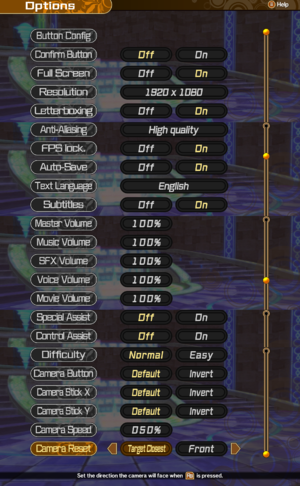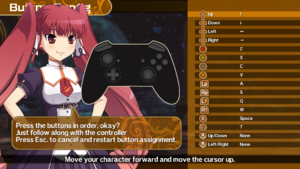Croixleur Sigma - Deluxe Edition
From PCGamingWiki, the wiki about fixing PC games
The printable version is no longer supported and may have rendering errors. Please update your browser bookmarks and please use the default browser print function instead.
This page is for the Deluxe Edition. For the original game, see Croixleur. For the previous edition, see Croixleur Sigma.
 |
|
| Developers | |
|---|---|
| souvenir circ. | |
| Edelweiss[1] | |
| Publishers | |
| Playism | |
| Release dates | |
| Windows | November 19, 2019 |
| Reception | |
| OpenCritic | 66 |
| Taxonomy | |
| Monetization | One-time game purchase, DLC |
| Microtransactions | None |
| Modes | Singleplayer |
| Pacing | Real-time |
| Perspectives | Third-person |
| Controls | Direct control |
| Genres | Action, Brawler, Hack and slash |
| Art styles | Anime |
| Themes | Fantasy |
| Series | Croixleur |
| Croixleur | |
|---|---|
| Croixleur | 2010 |
| Croixleur Sigma | 2013 |
| Croixleur Sigma - Deluxe Edition | 2019 |
Key points
- A controller is recommended.
- Updated version of Croixleur Sigma featuring additional content, integrated DLCs, and visual improvements from the PlayStation 4/Vita and Nintendo Switch versions.[2]
- The PC version is missing local co-op modes from the console/handheld versions, as well as the VR features from the Japanese PlayStation 4 version and Gyro Mode from the Switch version.[3][4]
- Game speed is tied to 60 FPS, meaning slowdowns on lower-end systems and speed ups on high refresh-rate displays.[5]
General information
Availability
| Source | DRM | Notes | Keys | OS |
|---|---|---|---|---|
| Steam | ||||
| Publisher website (unavailable) |
Version differences
- DRM-free version does not feature online leaderboards.
- DRM-free version is no longer available.[6]
Monetization
| Type | Notes |
|---|---|
| DLC | Digital soundtrack. |
DLC and expansion packs
- No DLC or expansion pack information; you can edit this page to add it.
- All available DLCs are only available on Steam.
Game data
Configuration file(s) location
| System | Location |
|---|---|
| Windows | <path-to-game>\CroixleurConfig.bin[Note 1] <path-to-game>\CroixleurPad.bin[Note 1] <path-to-game>\Setting.ini[Note 1] |
| Steam Play (Linux) | <Steam-folder>/steamapps/compatdata/1052440/pfx/[Note 2] |
-
CroixleurConfig.binstores the game's general settings. -
CroixleurPad.binstores controller and keyboard configurations. -
Setting.inistores windowed mode position and GPU skinning settings.
Save game data location
| System | Location |
|---|---|
| Windows | <path-to-game>\CroixleurSave.bin[Note 1] |
| Steam Play (Linux) | <Steam-folder>/steamapps/compatdata/1052440/pfx/[Note 2] |
Save game cloud syncing
| System | Native | Notes |
|---|---|---|
| Steam Cloud |
Video
| Graphics feature | State | Notes | |
|---|---|---|---|
| Widescreen resolution | Anamorphic 16:9 widescreen. Option to disable the Letterbox is also available, but is required for not 16:9 displays to maintain aspect-ratio. | ||
| Multi-monitor | |||
| Ultra-widescreen | |||
| 4K Ultra HD | |||
| Field of view (FOV) | |||
| Windowed | |||
| Borderless fullscreen windowed | Fullscreen mode is borderless, and will stretch the image to the display's native resolution unless Letterboxing is enabled. | ||
| Anisotropic filtering (AF) | See the glossary page for potential workarounds. | ||
| Anti-aliasing (AA) | "Low", "Medium", "High" quality anti-aliasing or "Off". | ||
| Vertical sync (Vsync) | See the glossary page for potential workarounds. | ||
| 60 FPS | Capped at 60 FPS by default. | ||
| 120+ FPS | Game speed is bound to a 60 FPS cap. Disabling FPS Lock will uncap the frame-rate, but it affects game speed. | ||
| High dynamic range display (HDR) | See the glossary page for potential alternatives. | ||
| Ray tracing (RT) | |||
Input
| Keyboard and mouse | State | Notes |
|---|---|---|
| Remapping | Key bindings are bound to virtual controller buttons from the Button Assignment screen. See controller presets for remapping in-game actions. Movement is always bound to Left Stick/D-pad bindings. | |
| Mouse acceleration | Mouse movement not used. | |
| Mouse sensitivity | ||
| Mouse input in menus | Only mouse buttons can be used when mapped to Confirm and Cancel buttons. | |
| Mouse Y-axis inversion | ||
| Controller | ||
| Controller support | DirectInput and XInput supported. | |
| Full controller support | ||
| Controller remapping | Controller mappings are configured from the Button Assignment screen. See controller presets for remapping in-game actions. Movement is always bound to primary analog stick and D-pad. | |
| Controller sensitivity | As Camera Speed setting. | |
| Controller Y-axis inversion | X-axis, from analog stick or camera buttons, can also be inverted. |
| Controller types |
|---|
| XInput-compatible controllers | ||
|---|---|---|
| Xbox button prompts | Xbox 360 and Xbox One variants. | |
| Impulse Trigger vibration |
| PlayStation controllers | Through DirectInput. | |
|---|---|---|
| PlayStation button prompts | DualShock 3 and 4 (with Share and Touchpad button) variants. | |
| Light bar support | ||
| Adaptive trigger support | ||
| DualSense haptic feedback support | ||
| Connection modes | Wired, Wireless (Bluetooth) V1 and V2 controllers are supported, however the game only accepts one type at a time.[7] |
|
| Generic/other controllers | ||
|---|---|---|
| Button prompts | Controller prompts can be changed from Button Config screen. They are cycled through this order: Xbox One, DualShock 4, Switch, Xbox 360, DualShock 3, and generic. The Communication mode, however, only uses DualShock prompts, regardless of other controller prompts being used.[8] |
| Additional information | ||
|---|---|---|
| Controller hotplugging | Desired controller must be configured from the Button Assignment screen for it to be hotplugable.[9] | |
| Haptic feedback | ||
| Digital movement supported | ||
| Simultaneous controller+KB/M |
Controller presets
- This game features three control presets: Default for the new layout, Original for the classic layout, and Custom to remap in-game actions.
Audio
- In-game English subtitles have errors with sentences lacking spaces for spoken dialogue.[10]
| Audio feature | State | Notes |
|---|---|---|
| Separate volume controls | Master, Music, SFX, Voice, and Movie | |
| Surround sound | ||
| Subtitles | ||
| Closed captions | ||
| Mute on focus lost | ||
| Royalty free audio |
Localizations
| Language | UI | Audio | Sub | Notes |
|---|---|---|---|---|
| English | ||||
| Simplified Chinese | ||||
| Japanese |
Network
Multiplayer types
| Type | Native | Notes | |
|---|---|---|---|
| Local play | Missing from the console and handheld versions. | ||
| LAN play | |||
| Online play | |||
| Asynchronous multiplayer | |||
Issues unresolved
No exclusive fullscreen mode
- Exclusive fullscreen mode is unavailable for this game.
Errors with the in-game subtitles
- The in-game subtitles have errors with lack of spaces during gameplay and this issue has not been addressed.
Issues fixed
Unable to quit the game
- Players reported not being able to quit the game from the Title Screen, resorting to pressing Alt+F4 or using Task Manager as the only option to quit the game. This should be addressed in Patch v1.2.5.[11]
Other information
API
| Technical specs | Supported | Notes |
|---|---|---|
| Direct3D | 9.0c | |
| Shader Model support | 3.0 |
| Executable | 32-bit | 64-bit | Notes |
|---|---|---|---|
| Windows |
Middleware
| Middleware | Notes | |
|---|---|---|
| Cutscenes | CRI Movie 2 |
System requirements
| Windows | ||
|---|---|---|
| Minimum | ||
| Operating system (OS) | 7, 10 | |
| Processor (CPU) | Intel Core i5 | |
| System memory (RAM) | 4 GB | |
| Hard disk drive (HDD) | 2 GB | |
| Video card (GPU) | Nvidia GeForce GTX 760 DirectX 9.0c compatible Shader model 3.0 support |
|
Notes
- ↑ 1.0 1.1 1.2 1.3 When running this game without elevated privileges (Run as administrator option), write operations against a location below
%PROGRAMFILES%,%PROGRAMDATA%, or%WINDIR%might be redirected to%LOCALAPPDATA%\VirtualStoreon Windows Vista and later (more details). - ↑ 2.0 2.1 File/folder structure within this directory reflects the path(s) listed for Windows and/or Steam game data (use Wine regedit to access Windows registry paths). Games with Steam Cloud support may store data in
~/.steam/steam/userdata/<user-id>/1052440/in addition to or instead of this directory. The app ID (1052440) may differ in some cases. Treat backslashes as forward slashes. See the glossary page for details.
References
- ↑ Verified by User:AmethystViper on 2020-01-10
- Credited as the supporting developer of this version.
- ↑ Relaunching on Steam with added DLC from the console releases. - Steam Community Announcements - last accessed on 2020-01-08
- ↑ A warning to Original players - Steam Community Discussions - last accessed on 2020-01-09
- "After plugging in a second controller, I can find no way to activate a second player (in fact, first-player control was moved to the second controller), so unless I'm missing something, it does seem to have been removed."
- ↑ How does this compare to the console version? - Steam Community Discussions - last accessed on 2020-01-09
- "And without the VR option the version from the Japanese store had."
- ↑ Game runs crazy fast when you unlock FPS... - Steam Community Discussions - last accessed on 2020-01-09
- ↑ Verified by User:AmethystViper on 2021-01-20
- Store page for the PLAYISM release removed the DRM-free version that was sold with a Steam key.
- ↑ Verified by User:AmethystViper on 2020-01-09
- Tested using V1 (Generation 3) and V2 (Generation 4) controllers wirelessly and both are compatible with the game, but the game did not register the from the other (despite being mappable from the Button Assignment screen) until unpairing one of them and re-initializing the control settings.
- ↑ Verified by User:AmethystViper on 2021-02-15
- I had my game set to use Xbox One prompts in the control settings but the PC version's Communication mode appears to only use DualShock ones no matter which prompts I was using.
- ↑ Verified by User:AmethystViper on 2020-01-10
- ↑ You know the space bar exists - Steam Community Discussions - last accessed on 2020-01-09
- "how many lines just don't even bother with the space bar."
- ↑ Patch 1.2.5. has gone live. - Steam Community Announcements - last accessed on 2020-01-08