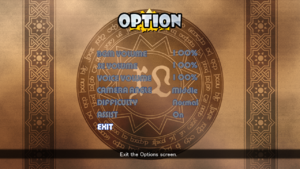This page is for the original game. For the updated version, see Croixleur Sigma. For the Deluxe Edition, see Croixleur Sigma - Deluxe Edition.
Key points
- A controller is recommended.
- Japanese characters do not display properly on non-Japanese Unicode settings. See here for a potential solution.
- Game speed is tied to 60 FPS, meaning slowdowns on lower-end systems and speed-ups with an uncapped frame-rate.
General information
- Official developer website (Japanese)
Availability
| Source |
DRM |
Notes |
Keys |
OS |
| Retail |
|
Original Comiket 78 release. |
|
|
| Publisher website (unavailable) |
|
English version. |
|
|
- This game has been removed from digital distribution, however, it was updated and re-released as Croixleur Sigma in 2014 and Croixleur Sigma - Deluxe Edition in 2019.
Version differences
- The English version supports up to 720p resolution and features some additional visual improvements over the original Japanese release.
Essential improvements
Patches
- Patches for the Japanese version can be found from the developer's website. The last official update for the Japanese version is v1.13 which contains fixes from previous patches. The English version was already updated to its latest version.
Game data
Configuration file(s) location
-
setup.dat stores settings from the configuration tool.
-
Croixleur.ini stores the window position for Windowed mode.
Save game data location
- The save file from the Japanese version is compatible with the English version.[2]
Video
External configuration tool (
Japanese version).
In-game general settings (
Japanese version).
Increase rendering resolution
|
Use dgVoodoo 2[6]
|
- Download the latest stable release of dgVoodoo from its official website or Github, then extract the contents of
dgVoodoo2_*.zip to its own folder in a convenient location on your computer (e.g. Documents).
- Run the
dgVoodooCpl.exe, then configure the following settings from the General tab:
- Adapter(s) to use/enable:
<your video card>
- Scaling mode:
Stretched, keep Aspect Ratio
- Miscellaneous: Uncheck
Capture mouse (the game does not use mouse controls)
- Now go to the DirectX tab and configure the following settings:
- Videocard:
dgVoodoo 3D Accelerated Card
- Filtering:
App driven or Force anisotrophic 2x-16x
- Resolution:
Max (uses your system's highest native resolution)
- Behavior: Uncheck
Disable Alt+Enter to toggle screen state
- Antialiasing (MSAA):
App driven or 2x-8x
- Miscellaneous: Uncheck
dgVoodoo Watermark to remove the dgVoodoo2 watermark
- Click
Apply dgVoodoo 2 should save the configuration file to where you have it installed by default, then copy the dgVoodoo.conf to <path-to-game>. Alternatively, click the Add button and point the program to where you have the game installed to save it there.
- Go into the MS/x86 folder from your dgVoodoo 2 installation folder, then copy the
DD3D9.dll file to <path-to-game>.
- Launch the game. The game should now render at a higher resolution than the stock settings can allow.
|
Input
Audio
| Audio feature |
State |
Notes |
| Separate volume controls |
|
BGM, SE, Voice |
| Surround sound |
|
|
| Subtitles |
|
In-game dialogue is text-based. |
| Closed captions |
|
|
| Mute on focus lost |
|
|
Localizations
| Language |
UI |
Audio |
Sub |
Notes |
| English |
|
|
|
Only available in the English version. |
| Japanese |
|
|
|
Some menu options are in English. |
Issues fixed
Game only shows a black screen (Japanese version)
- Enabling FSAA setting in the Japanese version can cause the game to display only as a black screen on some video cards.
|
Disable FSAA from the configuration tool[4]
|
Other information
API
| Technical specs |
Supported |
Notes |
| Direct3D |
9.0c |
|
| Shader Model support |
3.0 |
|
| Executable |
32-bit |
64-bit |
Notes |
| Windows |
|
|
|
System requirements
| Windows |
|
Minimum |
| Operating system (OS) |
2000, XP, Vista, 7 |
| Processor (CPU) |
Intel Pentium 2.0 GHz |
| System memory (RAM) |
256 MB |
| Hard disk drive (HDD) |
200 MB |
| Video card (GPU) |
Nvidia GeForce FX 5200 Ultra
32 MB of VRAM
DirectX 9.0c compatible |
Notes
References