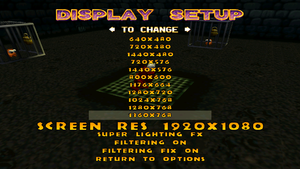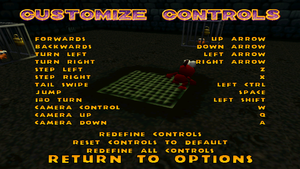Difference between revisions of "Croc: Legend of the Gobbos"
From PCGamingWiki, the wiki about fixing PC games
Mrpenguinb (talk | contribs) (→Croc on Windows 10 64bit: Fixed fixbox) |
Mrpenguinb (talk | contribs) |
||
| Line 184: | Line 184: | ||
}} | }} | ||
| − | === | + | ===Game crashes to desktop=== |
| − | {{Fixbox|description= | + | {{Fixbox|description=Install the Croc Windows 7/10 fix|ref={{cn|date=January 2013}}|fix= |
# Unofficial patch to run on Windows 10: [https://mega.nz/#!WFg1hS4b!ggoYFQeWjMTapH3P8Ly7yndJYthJrh8Al7ghb-J7RfU/ Croc-Unofficial-patch] | # Unofficial patch to run on Windows 10: [https://mega.nz/#!WFg1hS4b!ggoYFQeWjMTapH3P8Ly7yndJYthJrh8Al7ghb-J7RfU/ Croc-Unofficial-patch] | ||
'''Notes''' | '''Notes''' | ||
| − | Additional tips for making it run on modern systems: [https://www.play-old-pc-games.com/2013/01/31/croc-legend-of-the-gobbos/ additional tips] | + | {{ii}} Additional tips for making it run on modern systems: [https://www.play-old-pc-games.com/2013/01/31/croc-legend-of-the-gobbos/ additional tips] |
}} | }} | ||
Revision as of 09:02, 17 February 2020
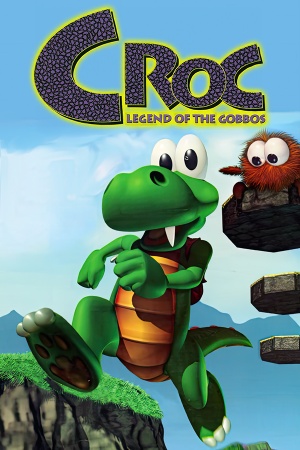 |
|
| Developers | |
|---|---|
| Argonaut Games | |
| Publishers | |
| Fox Interactive | |
| Engines | |
| BRender | |
| Release dates | |
| Windows | November 26, 1997 |
| Croc | |
|---|---|
| Croc: Legend of the Gobbos | 1997 |
| Croc 2 | 2000 |
Key points
- It is possible to use the console version's full-length music thanks to a Music patch.
Availability
| Source | DRM | Notes | Keys | OS |
|---|---|---|---|---|
| Retail |
Essential improvements
Music patch
| Use a custom patch[1] |
|---|
Notes
|
Game data
Configuration file(s) location
| System | Location |
|---|---|
| Windows | HKEY_LOCAL_MACHINE\SOFTWARE\Wow6432Node\Argonaut Software\Croc[Note 1] <path-to-game>\key.txt[Note 2] |
Save game data location
| System | Location |
|---|---|
| Windows | <path-to-game>\[Note 2] |
Video settings
Input settings
Audio settings
Localizations
| Language | UI | Audio | Sub | Notes |
|---|---|---|---|---|
| English |
Issues fixed
CrocRun.exe crashes
| CrocRun.exe crashes[citation needed] |
|---|
|
Set Windows XP SP3 compatibility mode on |
Game crashes to desktop
| Install the Croc Windows 7/10 fix[citation needed] |
|---|
Notes
|
Other information
API
| Technical specs | Supported | Notes |
|---|---|---|
| Direct3D | 5 | Second release only. |
| Glide | 2.4 |
| Executable | 32-bit | 64-bit | Notes |
|---|---|---|---|
| Windows |
System requirements
| Windows | ||
|---|---|---|
| Minimum | ||
| Operating system (OS) | 95 | |
| Processor (CPU) | Intel Pentium 133 MHz | |
| System memory (RAM) | 32 MB | |
| Hard disk drive (HDD) | 20 MB | |
| Video card (GPU) | 2 MB of VRAM | |
Notes
- ↑ Applications writing to
HKEY_LOCAL_MACHINE\SOFTWAREwill be redirected to other locations based on various criterias, see the glossary page for more details. - ↑ 2.0 2.1 When running this game without elevated privileges (Run as administrator option), write operations against a location below
%PROGRAMFILES%,%PROGRAMDATA%, or%WINDIR%might be redirected to%LOCALAPPDATA%\VirtualStoreon Windows Vista and later (more details).