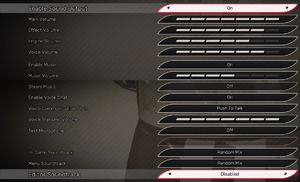This page is for the digital re-release. For the original release, see Crashday.
General information
- Steam Community Discussions
Availability
- All versions require Steam DRM.
Essential improvements
Skip launcher
Game data
Configuration file(s) location
- Can be edited with Notepad. All settings are stored in separate files.
Save game data location
Video settings
Template:Video settings
|
Edit file[citation needed]
|
- Go to the configuration file(s) location.
- Open
graphics.config in text editor.
- Change
"FPSLimiter": 125, to your desired value
Notes
- Gameplay is slightly slower the more FPS are displayed.[citation needed]
|
Input settings
Advanced controls settings
Template:Input settings
Audio settings
Template:Audio settings
Localizations
| Language |
UI |
Audio |
Sub |
Notes |
| English |
|
|
|
|
| German |
|
|
|
|
| Italian |
|
|
|
|
| Hungarian |
|
|
|
|
| Brazilian Portuguese |
|
|
|
|
| Polish |
|
|
|
|
| Russian |
|
|
|
|
| Spanish |
|
|
|
|
| Turkish |
|
|
|
|
Network
Multiplayer types
Connection types
Issues fixed
Enable Test Drive multiplayer mode
|
Enable Test Drive in game.dbs
|
- Go to
%LOCALAPPDATA%\Crashday\
- Edit
game.dbs.
- Add the line
<Multiplayer.EnableTestDrive true>
- Save your changes and close the file.
|
Other information
API
| Technical specs |
Supported |
Notes |
| Direct3D |
9 |
|
| Executable |
32-bit |
64-bit |
Notes |
| Windows |
|
|
|
System requirements
| Windows |
|
Minimum |
| Operating system (OS) |
7 |
| Processor (CPU) |
Intel Core 2 Duo E6600 |
| System memory (RAM) |
1 GB |
| Hard disk drive (HDD) |
600 MB |
| Video card (GPU) |
Nvidia GeForce 8800 GT
DirectX 9.0c compatible |
Notes
- ↑ 1.0 1.1 File/folder structure within this directory reflects the path(s) listed for Windows and/or Steam game data (use Wine regedit to access Windows registry paths). Games with Steam Cloud support may store data in
~/.steam/steam/userdata/<user-id>/508980/ in addition to or instead of this directory. The app ID (508980) may differ in some cases. Treat backslashes as forward slashes. See the glossary page for details.
References