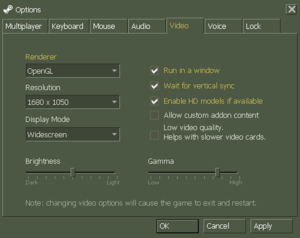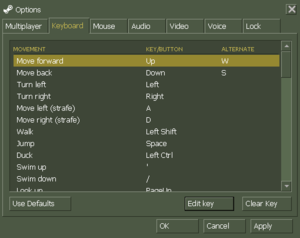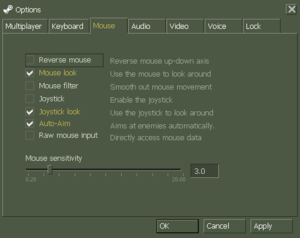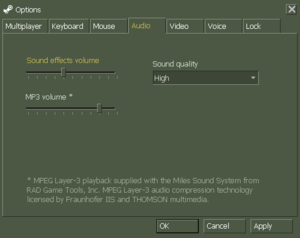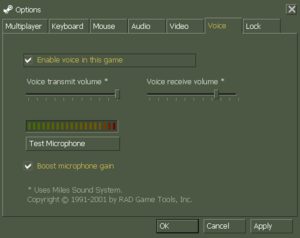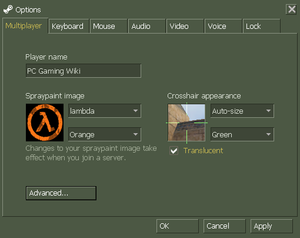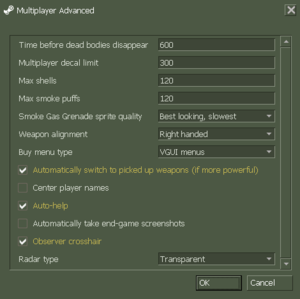|
|
| Line 148: |
Line 148: |
| | ===OpenGL overbright lighting=== | | ===OpenGL overbright lighting=== |
| | {{ii}} Overbright lighting increases the rendering [[Glossary:High dynamic range (HDR)|dynamic range]], resulting brighter and more colorful visuals. | | {{ii}} Overbright lighting increases the rendering [[Glossary:High dynamic range (HDR)|dynamic range]], resulting brighter and more colorful visuals. |
| − | {{--}} Overbright lighting normally only works on the Direct3D and software renderers.<ref>{{Refurl|url=https://www.vogons.org/viewtopic.php?f=5&t=47313|title=VOGONS • View topic - Half-Life overbright compatibility|date=9 June 2023}}</ref><ref>[https://github.com/ValveSoftware/halflife/issues/230 gl_overbright & OpenGL · Issue #230 · ValveSoftware/halflife]</ref> | + | {{--}} Overbright lighting normally only works on the Direct3D and software renderers.<ref>{{Refurl|url=https://www.vogons.org/viewtopic.php?f=5&t=47313|title=VOGONS • View topic - Half-Life overbright compatibility|date=9 June 2023}}</ref><ref>{{Refurl|url=https://github.com/ValveSoftware/halflife/issues/230|title=gl_overbright & OpenGL · Issue #230 · ValveSoftware/halflife|date=9 June 2023}}</ref> |
| | | | |
| | <!-- NOTE FOR EDITORS: The profile name doesn't have any hyphen; don't change that! --> | | <!-- NOTE FOR EDITORS: The profile name doesn't have any hyphen; don't change that! --> |
Revision as of 03:32, 10 June 2023
Warnings
- The macOS (OS X) version of this game does not work on macOS Catalina (version 10.15) or later due to the removal of support for 32-bit-only apps.
General information
- GitHub Issue Tracker for Counter-Strike and other GoldSrc-based games
- Steam Community Discussions
Availability
| Source |
DRM |
Notes |
Keys |
OS |
| Retail |
|
|
|
|
| Retail |
|
Later updates and releases remove the disc check and activation completely. |
|
|
| Retail |
|
Counter-Strike 1 Anthology. |
|
|
| Steam |
|
|
|
|
- All non-Steam releases can be redeemed on Steam.
Game data
Configuration file(s) location
-
*.cfg store the configuration.
- This game does not follow the XDG Base Directory Specification on Linux.
Video
|
Set FPS limit[2]
|
- Go to
<path-to-game>.
- Find a config file called
userconfig.cfg. If you can't find it, create a new text file and rename it.
- Add the following lines into the config file:
gl_vsync 0 // Disable Vsync
fps_max "XX" // Replace "XX" with your desired FPS value.
fps_override 1
Notes
- The game is usually capped at 72 FPS by default (without Vsync).
- The
fps_override 1 command disables GoldSrc's arbitrary 100 FPS limit.
- It is not recommended to set your FPS higher than 100 FPS as it might cause some issues such as slower movement.
|
OpenGL texture filtering
|
Disable OpenGL texture filtering[3][4]
|
- Texture filtering is enabled by default when using the OpenGL renderer (This is disabled in Software rendering mode).
- Go to
<path-to-game>.
- Find a config file called
userconfig.cfg. If you can't find it, create a new text file and rename it.
- Add this console command into the config file:
gl_texturemode gl_nearest_mipmap_linear.
- Save the file.
- Alternatively, you may also use this console command:
gl_texturemode gl_nearest.
|
OpenGL overbright lighting
- Overbright lighting increases the rendering dynamic range, resulting brighter and more colorful visuals.
- Overbright lighting normally only works on the Direct3D and software renderers.[5][6]
|
Nvidia cards: Enable the GL extension limiter[7]
|
- Download and run Nvidia Profile Inspector.
- On the Half Life profile, set
Extension limit to On. Apply changes.
- Go to
<path-to-game>.
- Create a file called
autoexec.cfg.
- Add new line
gl_overbright "1".
- Save the file.
Notes
- Doing this will disable multi-texturing, which has the side-effect of disabling detail textures, which may effect the appearance of other games and mods that share
hl1.exe, including Counter-Strike: Condition Zero and Day of Defeat.
- Doing this disables the Steam version's built-in MSAA. On the Half Life profile, change
Antialiasing - Mode to Override any application setting and Antialiasing - Setting to the desired level of antialiasing (such as 4x [4x Multisampling] for a vanilla look, or 32xS [Combined: 2x2 SS + 8x MS] for maximum antialiasing).
|
Input
In-game key map settings.
In-game mouse/joystick settings.
Audio
| Audio feature |
State |
Notes |
| Separate volume controls |
|
Music and SFX volume sliders, can be fine tuned with console commands |
| Surround sound |
|
True for retail. |
| Subtitles |
|
|
| Closed captions |
|
|
| Mute on focus lost |
|
|
| EAX support |
|
Lost with Steampipe. EAX1, A3D 2.0 |
Localizations
| Language |
UI |
Audio |
Sub |
Notes |
| English |
|
|
|
|
| Simplified Chinese |
|
|
|
|
| Traditional Chinese |
|
|
|
|
| French |
|
|
|
|
| German |
|
|
|
|
| Indonesian |
|
|
|
Fan translation by IGTC Team, download. |
| Italian |
|
|
|
|
| Korean |
|
|
|
|
| Brazilian Portuguese |
|
|
|
Fan translation, download. |
| Russian |
|
|
|
Available but not shown on Steam. |
| Spanish |
|
|
|
|
| Ukrainian |
|
|
|
Fan translation and full dubbing by TSF, download. |
Network
In-game general multiplayer settings.
In-game advanced multiplayer settings.
- For more information, see the "Half-Life Dedicated Server" section of our GoldSrc article.
Multiplayer types
Connection types
Ports
| Protocol |
Port(s) and/or port range(s) |
| UDP |
6003, 7002, 27010, 27015, 27025 |
- Universal Plug and Play (UPnP) support status is unknown.
Issues fixed
Shooting sound and fire animation not synchronized
|
Use console commands: cl_lc 1, cl_lw 1"[citation needed]
|
Unable to switch from left-handed to right-handed weapon
|
Change to OpenGL or use console command "cl_righthand 1"[citation needed]
|
Unable to move diagonally
|
Use console commands: cl_upspeed 320, cl_backspeed 400, cl_sidespeed 400 and cl_forwardspeed 400"[citation needed]
|
Prevent admin slow-hacking
|
Use console command "cl_filterstuffcmd 1"[8]
|
Low performance on laptops with a Nvidia graphics cards
|
Opening Nvidia control panel and forcing game to run on dedicated card won't work on laptops. If the game is it's blocked or grayed out, you can do the same operation with an external program such as Nvidia Inspector[9]
|
Low frame rate on old hardware
|
Use theses console commands[citation needed]
|
cl_minmodels 1
gl_texturemode GL_NEAREST_MIPMAP_NEAREST
fastsprites 0 //
cl_shadows 0
cl_corpsestay 0
gl_picmip 3
cl_weather 0
r_decals 0
mp_decals 0
|
Other information
API
| Technical specs |
Supported |
Notes |
| Direct3D |
7 |
Lost with Linux update.[11] |
| OpenGL |
2.1 |
|
| Software renderer |
|
|
| Executable |
32-bit |
64-bit |
Notes |
| Windows |
|
|
|
| macOS (OS X) | |
|
[10] |
| Linux | |
|
[10] |
Middleware
Console commands
- An exhaustive list of all Goldsrc console commands
- Games running on the GoldSrc engine can utilize GoldSrc Engine Console Commands for various tasks.
- The console is enabled by default in GoldSrc games, press ~ to open it.
Disable Echos
Use the console command: room_off 1 [12]
|
Disable Voice Chat
Use the console command: voice_enable 0[citation needed]
|
Use the console command: speak_enabled 0[citation needed]
|
Mods
The game has a lot of modifications available, most of them can be found on GameBanana. Here are some recommended ones:
- Original CT and T Player Models - When Condition Zero was released, the original player models have been remade. Usually, you can switch from the original (LD) to the remade (HD) player models and vice versa in the Video settings but there have been cases where the LD player models aren't present in the game files. You can use this mod to replace the HD player models back to the LD player models.
- Detailed (HD) Textures - Makes the textures on maps HD. [citation needed]
- Bots - This adds AI bots for Counter-Strike, which allows you to play the game in singleplayer.
- Nexon CSO Skybox Replacements - A remake of nearly all the original skybox textures.
System requirements
Retail ("WON") version (1.0-1.5)
| Windows |
|
Minimum |
| Operating system (OS) |
95, 98, NT 4.0 |
| Processor (CPU) |
Intel Pentium 133 MHz |
| System memory (RAM) |
24 MB |
| Hard disk drive (HDD) |
400 MB |
Steam version (1.6 and newer)
| Windows |
|
Minimum |
Recommended |
| Operating system (OS) |
XP | |
| Processor (CPU) |
500 MHz
| 800 MHz |
| System memory (RAM) |
96 MB |
128 MB |
| Hard disk drive (HDD) |
4 GB | |
| Video card (GPU) |
16 MB of VRAM
| 32 MB of VRAM |
| macOS (OS X) |
|
Minimum |
| Operating system (OS) |
Snow Leopard 10.6.3 |
| Processor (CPU) |
500 MHz |
| System memory (RAM) |
1 GB |
| Hard disk drive (HDD) |
4 GB |
| Video card (GPU) |
Nvidia GeForce 8
ATI Radeon X1600
Intel HD 3000 |
| Linux |
|
Minimum |
| Operating system (OS) |
Ubuntu 12.04 |
| Processor (CPU) |
Dual-core from Intel at 2.8 GHz
Dual-core from AMD at 2.8 GHz |
| System memory (RAM) |
1 GB |
| Hard disk drive (HDD) |
4 GB |
| Video card (GPU) |
Nvidia GeForce 8600/9600GT
ATI/AMD Radeon HD2600/3600
OpenGL 2.1 compatible |
| Sound (audio device) |
OpenAL Compatible Sound Card |
| Other |
(Graphic Drivers: Nvidia 310, AMD 12.11) |
Notes
References