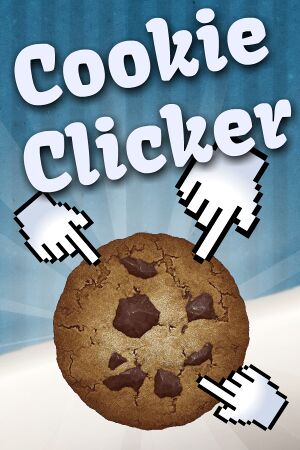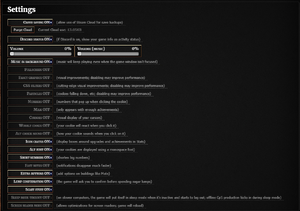The printable version is no longer supported and may have rendering errors. Please update your browser bookmarks and please use the default browser print function instead.
Cookie Clicker is a clicker idle web-based game created by Orteil and Opti from DashNet.
The game was released initially as a web-based game in August 2013 and has been updated multiple time since. In 2019, the Android version was added, and in 2021 released on Steam.
General information
- Developer Discord server
- Steam Community Discussions
Availability
| Source |
DRM |
Notes |
Keys |
OS |
| Steam |
|
|
|
|
- The Steam version give 1% CpS boost (require an unlock later in the game) for every 100 online Steam players, up to 100%. Steam workshop for mods is supported.
- Can be played for free on the web. The web version give 1% CpS boost to everyone for every active Herald tier patrons on DashNet Patreon (up to 100 patrons).
Game data
Configuration file(s) location
Save game data location
- Save data can be exported in-game to text. The save text for Steam version can be loaded in the web version and vice-versa, but is not officially supported.
Video
Input
Audio
| Audio feature |
State |
Notes |
| Separate volume controls |
|
Option for sound effect and music volume (0-100%) |
| Surround sound |
|
|
| Subtitles |
|
|
| Closed captions |
|
|
| Mute on focus lost |
|
Only affect music |
| Royalty free audio |
|
|
Localizations
| Language |
UI |
Audio |
Sub |
Notes |
| English |
|
|
|
|
| Simplified Chinese |
|
|
|
|
| Czech |
|
|
|
|
| Dutch |
|
|
|
|
| French |
|
|
|
|
| German |
|
|
|
|
| Italian |
|
|
|
|
| Japanese |
|
|
|
|
| Korean |
|
|
|
|
| Polish |
|
|
|
|
| Brazilian Portuguese |
|
|
|
|
| Russian |
|
|
|
|
| Spanish |
|
|
|
|
Issues fixed
Mouse cursor is offsetted (Linux)
|
Unmaximize
|
|
While maximized, the mouse cursor may be off. A known workaround is not maximizing the game window.
|
Other information
API
| Technical specs |
Supported |
Notes |
| Direct3D |
11 |
With ANGLE OpenGL ES emulation[2] |
| Executable |
32-bit |
64-bit |
Notes |
| Windows |
|
|
|
Middleware
|
Middleware |
Notes |
| Interface |
Chromium Embedded Framework |
|
Modifications
|
Enabling console
|
|
Electron UI and console can be enabled by editing resources\app\start.js in the game folder, changing DEV=0 to DEV=1
|
Cookie Monster
Cookie Monster mod provide statistics and cost analysis. It does not disable achievements. Mod options can be enable/disabled individually.
System requirements
| Windows |
|
Minimum |
| Operating system (OS) |
Server 2008, 7, 8 |
| Processor (CPU) |
2.33 GHz
Intel Atom 1.60 GHz |
| System memory (RAM) |
512 MB |
| Hard disk drive (HDD) |
350 MB |
- A 64-bit operating system is required.
Notes
References
- ↑ Verified by User:whs on 2022-10-01
- Verified by enabling Node.js debugging and call
process.versions.electron
- ↑ Verified by User:whs on 2022-10-01
- Verified by enabling Node.js debugging and call
app.getGPUInfo('complete').then((d) => {debugger;}), inspecting the d variable