Difference between revisions of "Controller:Wii U GamePad"
(→Games with NFC support: nfc usage) |
|||
| Line 95: | Line 95: | ||
===Games with NFC support=== | ===Games with NFC support=== | ||
| − | {{ii}} Wii U GamePad contains a near-field communication reader mostly used with Amiibo. | + | {{ii}} Wii U GamePad contains a near-field communication reader mostly used with Amiibo. On PC, NFC objects can be used to execute combos like activating cheats, changing game configuration or performing advanced combos like fatalities in [[Series:Mortal Kombat|Mortal Kombat]] games. |
{{--}} NFC reader support for PC games is still in development stage. | {{--}} NFC reader support for PC games is still in development stage. | ||
{{mm}} See {{W|List of video games using NFC}}. | {{mm}} See {{W|List of video games using NFC}}. | ||
Revision as of 18:31, 17 March 2022
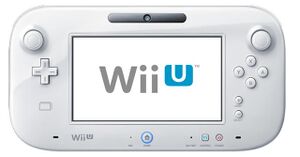 |
|
| XInput support | |
|---|---|
| Predecessor | |
| Classic Controller Wii Remote |
|
| Successor | |
| Wii U Pro Controller Switch Joy-Con |
|
Key points
- Lacks native XInput support, requiring the use of a XInput wrapper (see XInput wrappers) for games that do not support DirectInput or the controller natively.
- Cemu emulator has no native support for controller yet.[1]
Inputs
- Motion sensing: Accelerometer, Gyroscope, Magnetometer
- Touchscreen
- 2 × clickable analog sticks: LS, RS
- 4 × digital shoulder buttons: 𝐋, 𝐑, ZL, ZR
- 9 × digital buttons: 𝐀, 𝐁, 𝐗, 𝐘, -, +, ʜᴏᴍᴇ, TV, Power
- 4 × digital directional buttons (d-pad): ↑, ↓, ←, →
- Extension connector
- Sensor Bar
- NFC
- Microphone
Use with PC platforms
- Libdrc is a library currently in development for application developers who want to use the capabilities of the Wii U GamePad in their software. It also provides the ability to simulate a Wii U GamePad to communicate with a Wii U.
Windows
USendMii
- A program on your PC that captures controller inputs from a Wii U GamePad over a LAN.
- Offers two client types: Internet Browser and Homebrew.
- Open the Wii U Web Browser to the URL given within the program, it will start reading inputs from the Pad.
- Has GUI allowing for customizable controls.
- Emulates fully Xbox controller via ViGEm. Allows to remap Xbox layout to Nintendo layout buttons.
- UsendMii will also allow to view MP4 videos from your PC on the Wii U GamePad and your TV.
- Controls use keyboard mappings for buttons or requires 3rd party application - vJoy.
- For Internet Browser Client, some buttons do actions in the Wii U Web Browser and are pretty much unusable through this method. 𝗬 is one such button as it opens your bookmarks. Opening the input page in a new tab will help ensure most buttons will work.
- The Wii U must be on and online enabled.
- Allows Dualshock 4 emulation via ViGEm, although application is unable to emulate gyroscope, touchpad and speaker properly.
- Microphone and NFC features remain unused.
Moonlight Wii U
- GFE compatible computer with GTX 600/700/900/1000 series GPU (for the PC you're streaming from). Requires Geforce Experience 2.1.1 or higher.
- Alternatively can be used with Sunshine, gamestream host for Moonlight.
- A Wii U LAN Adapter is recommended.
- It's using the hardware-accelerated h264 library of the Wii U.
- Allows to connect Gamepad (can be disabled with the disable_gamepad option), up to 4 Wii U Pro Controllers and Wii Classic Controllers (Pro). Gamepad needs to be disabled to use the 4th controller
XInput wrapping
- Acting as native DirectInput controller, it's possible to use any of the generic wrappers. See the controller article for those.
macOS
- UsendMii is application which lets use Wii U GamePad on computer.
Linux
- DRController allows to use UsendMii Client with Linux.
drc-sim
- DRC Sim Server is a utility for pairing a computer to a Wii U to emulate a gamepad. Open source application (server and client) allows video and audio streaming.
- Play over the internet (server must be configured correctly).
- Supports touch screen.
- Supports virtual joystick and buttons.
Steam
- Can be recognized as Xbox 360 controller but after manual assignment. Controller cannot be found in Supported Controller Database, so Steam recognizes it as standard DirectInput device.
Steam Link compatibility
- Incompatible controller. Uses Wi-Fi connection which is not supported by Steam Link. [2]
Support In Games
- Support for some controller features may be only available on certain systems. Refer to game-specific articles for details.
Games with controller's speaker support
- There is no application yet which unlocks controller's built-in speaker to be a Windows output device.
- Cemu emulator allows to use secondary audio device (gamepad) in general audio settings, but Wii U GamePad cannot be used as Windows output device yet.
- Built-in speaker cannot be used with Dolphin emulator via Bluetooth passthrough API yet.
- Thanks to USendMii application and ViGEm driver it is possible to emulate DualShock 4, but built-in speaker is not working yet.
Games with microphone support
- Games with implemented voice chat are able to use controller's microphone, but microphone support for Wii U GamePad is not implemented yet.
- VoiceBot and VoiceAttack allows to control games and applications by voice commands.
- List of Microphone-controllerd computer games.
Games with motion control support
For a list of games, see List of games with native Wii U GamePad support.
- Number of games which natively support motion controls is limited and gyro support is still not a PC standard.
- There is no application which properly emulates motion controls.
- Thanks to USendMii application and ViGEm driver it is possible to emulate DualShock 4, but motion controls are not working yet.
Games with IR sensor support
- IR sensor support for PC games is still in development stage.
- Wii U GamePad's Sensor Bar can be used with the Wii Remote, the Wii U GamePad needs to be facing the Wii Remote. The Wii Remote may not work if it is pointed down 45 degrees or more, such as when the Wii U GamePad is placed horizontally on a lap, table, or other flat surface. Recommended operating distance when using the Wii U GamePad with a Wii Remote is between one and three feet.
- Nintendo consoles are using IR sensors which can be emulated on PC. See List of Game Boy Color games with IR support
Games with NFC support
- Wii U GamePad contains a near-field communication reader mostly used with Amiibo. On PC, NFC objects can be used to execute combos like activating cheats, changing game configuration or performing advanced combos like fatalities in Mortal Kombat games.
- NFC reader support for PC games is still in development stage.
- See List of video games using NFC.
Games with controller's camera support
- There is no application yet which unlocks controller's built-in front camera to be a Windows web camera device.
- Wii U GamePad's front camera support for PC games is still in development stage.
- Cemu supports games where front camera can be used in-game.
Games with Nintendo button prompts
- Total number of games: Error 1140: In aggregated query without GROUP BY, expression #1 of SELECT list contains nonaggregated column 'pcgamingwiki_cargo.cargo__Input._pageID'; this is incompatible with sql_mode=only_full_group_by (mysql01.mysql.pcgamingwiki-14662257-production.svc.cluster.local)
Function: CargoSQLQuery::run Query: SELECT `cargo__Input`.`_pageID` AS `cargo_backlink_page_id_Input`,`cargo__Infobox_game`.`_pageID` AS `cargo_backlink_page_id_Infobox_game`,COUNT(*) FROM `cargo__Infobox_game` LEFT OUTER JOIN `cargo__Input` ON ((`cargo__Infobox_game`.`_pageName`=`cargo__Input`.`_pageName`)) WHERE `cargo__Input`.`_ID` IN (SELECT `_rowID` FROM `cargo__Input__Other_button_prompts` WHERE `_value`LIKE 'Nintendo') ORDER BY `cargo__Input`.`_pageID`,`cargo__Infobox_game`.`_pageID`,COUNT(*) LIMIT 100
.
- Please note, that this is only list for games that offer Nintendo button prompts.
- Some may require use of Switch Pro Controller emulation. Refer to game-specific articles for details.
