Commandos: Strike Force
From PCGamingWiki, the wiki about fixing PC games
This page is a stub: it lacks content and/or basic article components. You can help to expand this page
by adding an image or additional information.
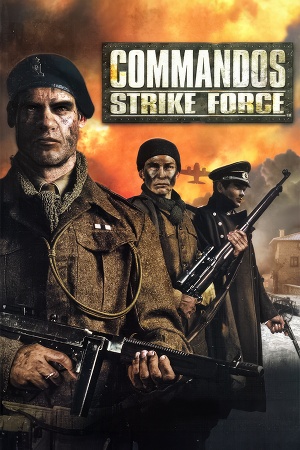 |
|
| Developers | |
|---|---|
| Pyro Studios | |
| Publishers | |
| Eidos Interactive | |
| Engines | |
| RenderWare | |
| Release dates | |
| Windows | March 15, 2006 |
General information
Availability
| Source | DRM | Notes | Keys | OS |
|---|---|---|---|---|
| Retail | SecuROM 7 DRM. | |||
| Green Man Gaming | SecuROM PA DRM. |
Game data
Configuration file(s) location
| System | Location |
|---|---|
| Windows | <path-to-game>\Config[Note 1] |
| Steam Play (Linux) | <SteamLibrary-folder>/steamapps/compatdata/6820/pfx/[Note 2] |
- Configuration files are encrypted. Use these files for tweaks.
Save game data location
| System | Location |
|---|---|
| Windows | |
| Steam Play (Linux) | <SteamLibrary-folder>/steamapps/compatdata/6820/pfx/[Note 2] |
Save game cloud syncing
| System | Native | Notes |
|---|---|---|
| Steam Cloud |
Video settings
Windowed
| Use custom config files[1] |
|---|
|
Field of view (FOV)
| Use custom config files[1] |
|---|
|
Input settings
Audio settings
Localizations
| Language | UI | Audio | Sub | Notes |
|---|---|---|---|---|
| English |
Other information
API
| Executable | 32-bit | 64-bit | Notes |
|---|---|---|---|
| Windows |
System requirements
| Windows | ||
|---|---|---|
| Minimum | ||
| Operating system (OS) | XP, Vista, 7 | |
| Processor (CPU) | 1.8 GHz | |
| System memory (RAM) | 512 MB | |
| Hard disk drive (HDD) | 3480 MB | |
| Video card (GPU) | DirectX 9 compatible | |
Notes
- ↑ When running this game without elevated privileges (Run as administrator option), write operations against a location below
%PROGRAMFILES%,%PROGRAMDATA%, or%WINDIR%might be redirected to%LOCALAPPDATA%\VirtualStoreon Windows Vista and later (more details). - ↑ 2.0 2.1 Notes regarding Steam Play (Linux) data:
- File/folder structure within this directory reflects the path(s) listed for Windows and/or Steam game data.
- Use Wine's registry editor to access any Windows registry paths.
- The app ID (6820) may differ in some cases.
- Treat backslashes as forward slashes.
- See the glossary page for details on Windows data paths.
References
- ↑ 1.0 1.1 Verified by User:Suicide machine on August 13, 2016
