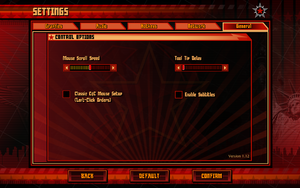Difference between revisions of "Command & Conquer: Red Alert 3"
| (88 intermediate revisions by 14 users not shown) | |||
| Line 1: | Line 1: | ||
| − | |||
{{Infobox game | {{Infobox game | ||
|cover = Command & Conquer Red Alert 3 cover.jpg | |cover = Command & Conquer Red Alert 3 cover.jpg | ||
| Line 16: | Line 15: | ||
{{Infobox game/row/reception|IGDB|command-conquer-red-alert-3|75}} | {{Infobox game/row/reception|IGDB|command-conquer-red-alert-3|75}} | ||
|taxonomy = | |taxonomy = | ||
| − | {{Infobox game/row/taxonomy/series|Command & Conquer}} | + | {{Infobox game/row/taxonomy/monetization | One-time game purchase, Subscription gaming service }} |
| + | {{Infobox game/row/taxonomy/microtransactions | None }} | ||
| + | {{Infobox game/row/taxonomy/modes | Singleplayer, Multiplayer }} | ||
| + | {{Infobox game/row/taxonomy/pacing | Real-time }} | ||
| + | {{Infobox game/row/taxonomy/perspectives | Bird's-eye view }} | ||
| + | {{Infobox game/row/taxonomy/controls | Multiple select, Point and select }} | ||
| + | {{Infobox game/row/taxonomy/genres | RTS }} | ||
| + | {{Infobox game/row/taxonomy/sports | }} | ||
| + | {{Infobox game/row/taxonomy/vehicles | }} | ||
| + | {{Infobox game/row/taxonomy/art styles | }} | ||
| + | {{Infobox game/row/taxonomy/themes | Asia, Europe, North America, Sci-fi }} | ||
| + | {{Infobox game/row/taxonomy/series | Command & Conquer }} | ||
|steam appid = 17480 | |steam appid = 17480 | ||
|gogcom id = | |gogcom id = | ||
| − | |official site= https:// | + | |official site= https://web.archive.org/web/20100313140719/http://portal.commandandconquer.com:80/portal/site/redalert/home/ |
|hltb = 1842 | |hltb = 1842 | ||
| + | |lutris = command-and-conquer-red-alert-3 | ||
|strategywiki = Command & Conquer: Red Alert 3 | |strategywiki = Command & Conquer: Red Alert 3 | ||
| − | |mobygames = | + | |mobygames = 37216 |
|wikipedia = Command & Conquer: Red Alert 3 | |wikipedia = Command & Conquer: Red Alert 3 | ||
|winehq = 7968 | |winehq = 7968 | ||
| Line 28: | Line 39: | ||
}} | }} | ||
| − | ''' | + | {{Introduction |
| − | {{ | + | |introduction = '''''Command & Conquer: Red Alert 3''''' is the third mainline ''Red Alert'' game in the ''[[Series:Command & Conquer|Command & Conquer]]'' franchise. It is a {{Glossary:RTS}} with both {{Glossary:Singleplayer}} and {{Glossary:Multiplayer}} being prominently featured. The campaign mode can be played solely in co-op mode, either with a pre-determined AI commander for that mission when offline, or with a second player when playing online (but not in LAN). |
| − | {{--}} | + | |
| + | |release history = Attempts to make a third ''Red Alert'' game go as far back as December 2004<ref>{{Refurl|url=http://web.archive.org/web/20050211023723/http://www.cncnz.com/games/ra3/|title=What is Red Alert 3? - CNCNZ.com <nowiki>|</nowiki> The C&C Community Veteran|date=2023-05-30}} (archived)</ref>, but the iteration that eventually got released started pre-production in 2007, during or after the completion stages of ''[[Command & Conquer 3: Tiberium Wars]]'', with which it shares the engine core. The ''Command & Conquer 3: Kane's Wrath'' expansion and initial copies of ''Command & Conquer 3: Deluxe Edition'' included beta keys for ''Red Alert 3'', with the beta stages taking place in late summer of 2008. Two beta builds are known and were distributed through FilePlanet, but the first one was short-lived and quickly replaced by beta 2 for yet unknown reasons. The game was completed in approximately 18 months, but with a reduced team size compared to ''Tiberium Wars''.<ref>{{Refurl|url=https://www.gamereplays.org/community/Candid_interview_with_former_CandC_Developer_Greg_Black-t633194.html|title=Candid interview with former C&C Developer Greg Black - GameReplays.org|date=2023-05-30}}</ref> | ||
| + | |||
| + | Post-release support included 12 patches in total, as well as a [[#Worldbuilder (map editor)|map editor (Worldbuilder)]] and [[#Mod SDK|mod SDK]]. Despite the efforts to improve and expand multiplayer features compared to prior games in the series, the maximum number of players has been reduced from 8 to 6; modified maps can include more, but only AI-controlled with predefined factions, as there is no UI support for player/faction selection beyond player 6. | ||
| + | |||
| + | Despite not requiring the disc to run and merely using it to install the game, ''Red Alert 3'' made use of {{DRM|SecuROM|7}} with an activation limit of 5 installations per serial key, using up an activation even if the same system had major hardware changes. Patch 1.05 modified the [[#Command line arguments|auto-run/control panel]] menu to include the "Deauthorize" button to free up the current machine's activation slot<ref>{{Refurl|url=https://cnc.fandom.com/wiki/Red_Alert_3_patch_1.05|title=Red Alert 3 patch 1.05 - Command & Conquer Wiki - covering Tiberium, Red Alert and Generals universes|date=2023-05-30}}</ref>, disabling the game on said machine until reinstalled. | ||
| + | |||
| + | The game was the first in the franchise to be released on [[Store:Steam|Steam]], debuting on the platform on January 8, 2009.<ref>{{Refurl|url=https://steamdb.info/app/17480/|title=Command and Conquer: Red Alert 3 - Command and Conquer: Red Alert 3 Price History - SteamDB|date=2023-05-30}}</ref> Xbox 360 and PlayStation 3 versions exist, but offer no content unavailable on PC. | ||
| + | |||
| + | |current state = After the last patch (1.12) from July 2009<ref>{{Refurl|url=https://cnc.fandom.com/wiki/Red_Alert_3_patch_1.12|title=Red Alert 3 patch 1.12 - Command & Conquer Wiki - covering Tiberium, Red Alert and Generals universes|date=2023-05-30}}</ref>, several game-breaking issues persist, some of them even able to crash the player's computer. They can be fixed with a custom injector (see [[#Essential improvements|Essential improvements]] section in this article). With the [[GameSpy]] servers being shut down in 2014, players can use [https://cnc-online.net C&C:Online] or [https://ra3battle.net/ RA3Battle] to play in multiplayer, with this now being the only methods to play the co-op campaign with live players. A small multiplayer scene is active on [https://www.gamereplays.org/redalert3/ GameReplays.org], playing on a set of maps modified to include bug and crash fixes (dubbed the [[#Map packs|unofficial 1.12.x patch]]). | ||
| + | |||
| + | The retail and Steam versions still use serial keys for activation, but the Origin/EA App version does not. The Steam version can at times run out of keys for new customers during longer sales. | ||
| + | }} | ||
'''General information''' | '''General information''' | ||
| − | {{mm}} [ | + | {{mm}} [https://cnc.fandom.com/wiki/Portal:Red_Alert_3 Command & Conquer Wiki] - A wiki for everything Command & Conquer-related |
| − | {{mm}} [ | + | {{mm}} [https://cnc-online.net C&C:Online] - fan-hosted multiplayer server replacement (Windows version only) |
| − | {{mm}} [ | + | {{mm}} [https://ra3battle.net/ RA3Battle] - fan-hosted alternative multiplayer server replacement (Windows version only, predominantly Chinese-speaking) |
| − | {{mm}} [ | + | {{mm}} [https://cnc.community/red-alert-3 Red Alert 3 on CNC.community] |
| + | {{mm}} [https://cncnz.com/games/red-alert-3/ Red Alert 3 section on CNCNZ.com] | ||
| + | {{mm}} [https://www.gamereplays.org/redalert3/ Red Alert 3 section on GameReplays.org] | ||
{{mm}} [https://steamcommunity.com/app/17480/discussions/ Steam Community Discussions] | {{mm}} [https://steamcommunity.com/app/17480/discussions/ Steam Community Discussions] | ||
==Availability== | ==Availability== | ||
{{Availability| | {{Availability| | ||
| − | {{Availability/row| Retail | | | + | {{Availability/row| Retail | | Key, Activation, ActLimit | {{DRM|SecuROM|7|SecuROM PA||SecuROM DFA}}. <br /> Five machine activation limit. <br /> A [https://activate.ea.com/deauthorize/ De-Authorization Tool] is available, and an in-built option is available as of patch 1.05. <br /> Can be redeemed on Origin through the client. <br /> Disc not needed to run the game. | Origin | Windows, OS X }} |
| − | {{Availability/row| Origin | command-and-conquer/command-and-conquer- | + | {{Availability/row| Origin | command-and-conquer/command-and-conquer-the-ultimate-collection | Origin | Bundled as part of Command & Conquer: The Ultimate Collection. Included with {{Store feature|EA Play}}. <br> [https://www.ea.com/games/command-and-conquer/command-and-conquer-the-ultimate-collection/buy/pc Manual link for EA App purchase]. | | Windows }} |
| − | + | {{Availability/row| Steam | 17480 | Steam, key | Bundled as part of {{Store link|Steam-bundle|39394|Command & Conquer: The Ultimate Collection}}. Included with {{Store feature|EA Play}}. | | Windows }} | |
| − | {{Availability/row| | + | {{Availability/row| Origin | command-and-conquer/command-and-conquer-red-alert-3 | Origin | | | Windows | unavailable }} |
| + | {{Availability/row| Gamesplanet | 2316-1 | Origin | | | Windows | unavailable }} | ||
| + | {{Availability/row| Humble | command-conquer-red-alert-3 | Origin | | | Windows | unavailable }} | ||
| + | }} | ||
| + | {{ii}} A free demo version is available from [https://store.steampowered.com/app/24710/Command_and_Conquer_Red_Alert_3_Demo Steam], [https://www.gamefront.com/games/command-and-conquer-red-alert-3/file/command-conquer-red-alert-3-demo GameFront], and [https://cncnz.com/downloads/red-alert-3-downloads/#demo CNCNZ.com]. | ||
| + | {{++}} Steam key can be used to activate The Ultimate Collection version of the game on [[Origin]]/EA App.<ref>{{Refcheck|user=Mrtnptrs|date=2022-11-23|comment=When redeeming the Steam key of the game on the EA App, it will activate there and then will add the digital The Ultimate Collection edition of the game to your EA account for installation.}}</ref> | ||
| + | |||
| + | ==Monetization== | ||
| + | {{Monetization | ||
| + | |ad-supported = | ||
| + | |dlc = | ||
| + | |expansion pack = | ||
| + | |freeware = | ||
| + | |free-to-play = | ||
| + | |one-time game purchase = The game requires an upfront purchase to access. | ||
| + | |sponsored = | ||
| + | |subscription = | ||
| + | |subscription gaming service = Available via [[EA Play]]. | ||
}} | }} | ||
==Essential improvements== | ==Essential improvements== | ||
| + | ===Patches=== | ||
| + | {{ii}} Retail Windows Red Alert 3 patch v1.12 can be downloaded in many languages from [https://cncnz.com/downloads/red-alert-3-downloads/#patches CNCNZ], [https://www.gamefront.com/games/command-and-conquer-red-alert-3/category/v1-12 GameFront] or [https://www.patches-scrolls.com/red_alert3.php Patches-Scrolls]. | ||
| + | {{ii}} The Steam and Origin versions are already patched to the latest version. | ||
| + | |||
| + | ===Prevent online crash-inducing bugs=== | ||
| + | {{--}} The game suffers from multiple bugs which crash the game, some even rendering the system unusable until rebooted. | ||
| + | {{++}} An [https://github.com/lanyizi/BegoneCrashers open-source] tool was made to remedy this. It is a DLL injector which needs to be running while the game's process is active. | ||
| + | {{ii}} Tested with Steam and Origin versions, but may also work with the retail release. | ||
| + | |||
===Skip intro videos=== | ===Skip intro videos=== | ||
{{Fixbox|description=Delete or rename movie files|ref=<ref name="baronsmoki">{{Refcheck|user=Baronsmoki|date=2019-04-12}}</ref>|fix= | {{Fixbox|description=Delete or rename movie files|ref=<ref name="baronsmoki">{{Refcheck|user=Baronsmoki|date=2019-04-12}}</ref>|fix= | ||
| − | # Go to | + | # Go to {{folder|{{P|game}}\Data\Movies}}. |
| − | # Delete or rename | + | # Delete or rename {{file|RA3_EA_logo.vp6}}, {{file|RA3_Gameplay_720p.vp6}}, and {{file|RedAlertLogo.vp6}}. |
}} | }} | ||
| − | === | + | ===Speed up loading=== |
| − | + | {{Fixbox|description=Use the RA3 Quickloader|ref=|fix= | |
| − | + | Upon launch, the game attempts to look up an EA server which used to distribute relevant news for the game. Since it has been offline since the late 2010s and the timeout is relatively long, loading the game may take a while. | |
| − | + | # Go to {{folder|{{P|game}}}}. | |
| − | + | # Make a backup of {{file|RA3.exe}}. | |
| − | + | # Download the fixed version from [https://www.gamereplays.org/community/index.php?showtopic=1048771 this page] and replace {{file|RA3.exe}}. | |
| − | + | }} | |
| − | |||
| − | |||
| − | |||
| − | |||
| − | |||
| − | |||
| − | |||
| − | [ | ||
| − | |||
| − | |||
| − | |||
| − | |||
| − | |||
| − | |||
| − | |||
| − | |||
| − | |||
| − | |||
==Game data== | ==Game data== | ||
| Line 91: | Line 124: | ||
===Save game data location=== | ===Save game data location=== | ||
{{Game data| | {{Game data| | ||
| − | {{Game data/saves|Windows|{{p|userprofile}}\Saved Games\Red Alert 3\}} | + | {{Game data/saves|Windows|{{p|userprofile\documents}}\Red Alert 3\Profiles\{{p|uid}}\|{{p|userprofile}}\Saved Games\Red Alert 3\}} |
{{Game data/saves|OS X|}} | {{Game data/saves|OS X|}} | ||
}} | }} | ||
| Line 97: | Line 130: | ||
===[[Glossary:Save game cloud syncing|Save game cloud syncing]]=== | ===[[Glossary:Save game cloud syncing|Save game cloud syncing]]=== | ||
{{Save game cloud syncing | {{Save game cloud syncing | ||
| − | |discord | + | |discord = |
| − | |discord notes | + | |discord notes = |
| − | |epic games | + | |epic games launcher = |
| − | |epic games | + | |epic games launcher notes = |
| − | |gog galaxy | + | |gog galaxy = |
| − | |gog galaxy notes | + | |gog galaxy notes = |
| − | |origin | + | |origin = true |
| − | |origin notes | + | |origin notes = |
| − | |steam cloud | + | |steam cloud = true |
| − | |steam cloud notes | + | |steam cloud notes = Added on February 22, 2024.<ref>{{Refurl|url=https://steamdb.info/app/17480/history/?changeid=22448990|title=Command and Conquer: Red Alert 3 · Command & Conquer: Red Alert 3 History · Change #22448990 · SteamDB|date=2024-03-01}}</ref> |
| − | | | + | |ubisoft connect = |
| − | | | + | |ubisoft connect notes = |
| − | |xbox cloud | + | |xbox cloud = |
| − | |xbox cloud notes | + | |xbox cloud notes = |
}} | }} | ||
| Line 122: | Line 155: | ||
|4k ultra hd wsgf award = incomplete | |4k ultra hd wsgf award = incomplete | ||
|widescreen resolution = true | |widescreen resolution = true | ||
| − | |widescreen resolution notes= For unlisted resolutions see [[#Widescreen resolution|Widescreen resolution]]. | + | |widescreen resolution notes= For unlisted resolutions, see [[#Widescreen resolution|Widescreen resolution]]. |
|multimonitor = hackable | |multimonitor = hackable | ||
|multimonitor notes = Position affects gameplay. Disable non-primary displays to fix black screen on startup. | |multimonitor notes = Position affects gameplay. Disable non-primary displays to fix black screen on startup. | ||
| Line 134: | Line 167: | ||
|windowed notes = Use <code>-win</code> [[Glossary:Command line arguments|parameter]]. | |windowed notes = Use <code>-win</code> [[Glossary:Command line arguments|parameter]]. | ||
|borderless windowed = hackable | |borderless windowed = hackable | ||
| − | |borderless windowed notes = Use [[Glossary: | + | |borderless windowed notes = Use <code>-win -fullscreen</code> [[Glossary:Command line arguments|parameters]], and <code>-xpos 0 -ypos 0</code> if window is off screen. |
|anisotropic = false | |anisotropic = false | ||
|anisotropic notes = | |anisotropic notes = | ||
|antialiasing = true | |antialiasing = true | ||
|antialiasing notes = | |antialiasing notes = | ||
| + | |upscaling = false | ||
| + | |upscaling tech = | ||
| + | |upscaling notes = | ||
|vsync = true | |vsync = true | ||
|vsync notes = | |vsync notes = | ||
|60 fps = false | |60 fps = false | ||
| − | |60 fps notes = Frame rate is capped at 30 FPS. | + | |60 fps notes = Frame rate is capped at 30 FPS, with game speed tied to frame rate. |
|120 fps = false | |120 fps = false | ||
|120 fps notes = | |120 fps notes = | ||
| − | |hdr = | + | |hdr = false |
|hdr notes = | |hdr notes = | ||
| − | |color blind = | + | |color blind = false |
|color blind notes = | |color blind notes = | ||
}} | }} | ||
===[[Glossary:Widescreen resolution|Widescreen resolution]]=== | ===[[Glossary:Widescreen resolution|Widescreen resolution]]=== | ||
| − | {{Fixbox|description=Set resolution|ref={{ | + | {{Fixbox|description=Set custom resolution|ref=<ref>{{Refcheck|user=Plok|date=2021-09-14|comment=}}</ref>|fix= |
| − | # Go to | + | # Go to {{file|{{p|appdata}}\Red Alert 3\Profiles\{{p|uid}}\|folder}} |
| − | # Open | + | # Open {{file|options.ini}}. |
| − | # Change <code>Resolution | + | # Change <code>Resolution xxx xxx</code> to the desired resolution. |
}} | }} | ||
| Line 234: | Line 270: | ||
|closed captions = false | |closed captions = false | ||
|closed captions notes = | |closed captions notes = | ||
| − | |mute on focus lost = | + | |mute on focus lost = always on |
|mute on focus lost notes = | |mute on focus lost notes = | ||
|eax support = | |eax support = | ||
|eax support notes = | |eax support notes = | ||
| + | |royalty free audio = always on | ||
| + | |royalty free audio notes = | ||
}} | }} | ||
| Line 248: | Line 286: | ||
|notes = | |notes = | ||
|fan = | |fan = | ||
| + | }} | ||
| + | {{L10n/switch | ||
| + | |language = Simplified Chinese | ||
| + | |interface = hackable | ||
| + | |audio = false | ||
| + | |subtitles = hackable | ||
| + | |notes = [https://community.pcgamingwiki.com/files/file/2733-command-and-conquer-red-alert-3-chinese-language-files/ Fan translation by MYCNC and ALI213.] | ||
| + | |fan = true | ||
}} | }} | ||
{{L10n/switch | {{L10n/switch | ||
| Line 254: | Line 300: | ||
|audio = false | |audio = false | ||
|subtitles = true | |subtitles = true | ||
| − | |notes = | + | |notes = Retail only. [https://community.pcgamingwiki.com/files/file/2733-command-and-conquer-red-alert-3-chinese-language-files/ Can be restored to Steam version by downloading the necessary files.] |
|fan = | |fan = | ||
}} | }} | ||
| − | |||
{{L10n/switch | {{L10n/switch | ||
|language = Czech | |language = Czech | ||
|interface = true | |interface = true | ||
| − | |audio = | + | |audio = false |
| − | |subtitles = | + | |subtitles = true |
|notes = | |notes = | ||
|fan = | |fan = | ||
| Line 285: | Line 330: | ||
|language = Hungarian | |language = Hungarian | ||
|interface = true | |interface = true | ||
| − | |audio = | + | |audio = false |
| − | |subtitles = | + | |subtitles = true |
|notes = | |notes = | ||
|fan = | |fan = | ||
| Line 303: | Line 348: | ||
|audio = false | |audio = false | ||
|subtitles = true | |subtitles = true | ||
| − | |notes = A low quality translation. Subtitles are completely out of sync. Somewhat fixed in 1.07 patch, but issues still remain. A fan made patch is available to improve the translation. | + | |notes = Retail only. A low quality translation. Subtitles are completely out of sync. Somewhat fixed in 1.07 patch, but issues still remain. A fan made patch is available to improve the translation. |
|fan = | |fan = | ||
}} | }} | ||
| Line 309: | Line 354: | ||
|language = Polish | |language = Polish | ||
|interface = true | |interface = true | ||
| − | |audio = | + | |audio = false |
| − | |subtitles = | + | |subtitles = true |
|notes = | |notes = | ||
|fan = | |fan = | ||
| Line 335: | Line 380: | ||
|audio = false | |audio = false | ||
|subtitles = true | |subtitles = true | ||
| − | |notes = | + | |notes = Retail only. |
|fan = | |fan = | ||
| + | }} | ||
| + | {{L10n/switch | ||
| + | |language = Vietnamese | ||
| + | |interface = hackable | ||
| + | |audio = false | ||
| + | |subtitles = hackable | ||
| + | |notes = Fan translation by SITUVN; [https://www.moddb.com/games/cc-red-alert-3/downloads/vietnamese-language-pack download]. [https://www.moddb.com/games/cc-red-alert-3/downloads/vietnamese-language-pack-demo Version for demo] also available. | ||
| + | |fan = true | ||
}} | }} | ||
}} | }} | ||
| Line 350: | Line 403: | ||
|lan play players = 6 | |lan play players = 6 | ||
|lan play modes = Versus | |lan play modes = Versus | ||
| − | |lan play notes = | + | |lan play notes = Regular PvP/PvE only; campaign co-op requires online. |
| − | |online play = | + | |online play = hackable |
|online play players = 6 | |online play players = 6 | ||
|online play modes = Versus, Co-op | |online play modes = Versus, Co-op | ||
| − | |online play notes = Official servers have been shut down. | + | |online play notes = Official [[GameSpy]] servers have been shut down. Replaced with [https://cnc-online.net C&C:Online] and [https://ra3battle.net/ RA3Battle]. |
|asynchronous = | |asynchronous = | ||
|asynchronous notes = | |asynchronous notes = | ||
| Line 379: | Line 432: | ||
==Issues fixed== | ==Issues fixed== | ||
| − | === | + | <!-- for pre-2024 Origin version; the current one is redone from the ground up |
| − | {{Fixbox|description= | + | ===Restore command-line parameter and mod support (The Ultimate Collection)=== |
| − | + | {{ii}} The Ultimate Collection on Origin was released with no support for mods or command line arguments. | |
| − | # | + | {{Fixbox|description=Use Medstar's fixed launchers (The Ultimate Collection)|ref=<ref>{{Refcheck|user=Plok|date=2021-10-14|comment=}}</ref>|fix= |
| − | # | + | {{ii}} An unofficial patch that provides a slight enhancement to the default launchers provided with the Origin release (fixes some registry entries and allows [[Glossary:Command line arguments#Instructions|command line arguments]] to function properly). |
| − | # | + | {{ii}} Previous fixed launchers from Bibber were not available and supported for a while at Bibber's own request, but can be [https://bibber.eu/downloads/cnc-ultimate-collection-launchers/ downloaded] again from his site. As support and availability is unknown, it is advised to remove those and replace them with Medstar's ones. |
| + | # Download the last released version from [https://github.com/Medstar117/CNC-Ultimate-Collection-Fixed-Launchers/releases GitHub] or alternatively from [https://www.moddb.com/games/cc-generals/downloads/new-fixed-ultimate-collection-launchers-v101 ModDB]. | ||
| + | # Extract the file from the ZIP file. | ||
| + | # Run the installer. | ||
| + | }} | ||
| + | --> | ||
| + | ===Missing skirmish options=== | ||
| + | {{--}} Under certain circumstances (possibly related to switching to and from mods and/or map pack removal), the skirmish menu appears "empty", i.e. without selectable maps or players. | ||
| + | {{Fixbox|description=Delete and force auto-generation of configuration file|ref=<ref>{{Refcheck|user=Plok|date=2022-11-29|comment=}}</ref>|fix= | ||
| + | # Go to the [[#Configuration file(s) location|configuration files location]]. | ||
| + | # Delete {{file|Skirmish.ini}}. | ||
| + | # Run the game as administrator to ensure the file is automatically recreated. | ||
}} | }} | ||
| Line 390: | Line 454: | ||
===API=== | ===API=== | ||
{{API | {{API | ||
| − | |direct3d versions = 9 | + | |direct3d versions = 9.0c |
|direct3d notes = | |direct3d notes = | ||
|directdraw versions = | |directdraw versions = | ||
| Line 410: | Line 474: | ||
|windows 32-bit exe = true | |windows 32-bit exe = true | ||
|windows 64-bit exe = false | |windows 64-bit exe = false | ||
| + | |windows arm app = unknown | ||
|windows exe notes = | |windows exe notes = | ||
| − | |mac os x powerpc app = | + | |mac os x powerpc app = false |
| − | |macos intel 32-bit app = | + | |macos intel 32-bit app = true |
| − | |macos intel 64-bit app = unknown | + | |macos intel 64-bit app = false |
| + | |macos arm app = unknown | ||
|macos app notes = | |macos app notes = | ||
|linux 32-bit executable= unknown | |linux 32-bit executable= unknown | ||
|linux 64-bit executable= unknown | |linux 64-bit executable= unknown | ||
| + | |linux arm app = unknown | ||
|linux executable notes = | |linux executable notes = | ||
}} | }} | ||
| Line 430: | Line 497: | ||
|input = | |input = | ||
|input notes = | |input notes = | ||
| − | |cutscenes = VP6 | + | |cutscenes = On2 VP6 |
|cutscenes notes = | |cutscenes notes = | ||
|multiplayer = GameSpy | |multiplayer = GameSpy | ||
|multiplayer notes= Shut down in 2014. | |multiplayer notes= Shut down in 2014. | ||
}} | }} | ||
| + | |||
| + | ===[[Glossary:Command line arguments|Command line arguments]]=== | ||
| + | {| class="wikitable mw-collapsible mw-collapsed" | ||
| + | |- | ||
| + | ! Command<ref>{{Refurl|url=https://www.gamereplays.org/community/index.php?showtopic=492333|title=Command line options - GameReplays.org|date=May 2023}}</ref> <ref>{{Refurl|url=https://www.gamereplays.org/redalert3/portals.php?show=page&name=red-alert-3-non-gameplay-tips|title=Red Alert 3 Non-Gameplay Tips & Tricks - Red Alert 3 - GameReplays.org|date=May 2023}}</ref> !! Description | ||
| + | |- | ||
| + | | -win || Runs the game in windowed mode | ||
| + | |- | ||
| + | | -fullscreen || Runs the game in fullscreen mode. Combine with <code>-win</code> for borderless windowed mode. | ||
| + | |- | ||
| + | | -xres [number] || Sets resolution width | ||
| + | |- | ||
| + | | -yres [number] || Sets resolution height | ||
| + | |- | ||
| + | | -xpos [number] || Sets horizontal offset of the window | ||
| + | |- | ||
| + | | -ypos [number] || Sets vertical offset of the window | ||
| + | |- | ||
| + | | -ui || Opens the autorun feature otherwise called by inserting the game disc | ||
| + | |- | ||
| + | | -replayGame [filename] || Plays replay file | ||
| + | |- | ||
| + | | -modConfig [filename] || Runs the game with selected mod (has to point to its {{file|.skudef}} file) | ||
| + | |- | ||
| + | | -noaudio || Disables game audio | ||
| + | |- | ||
| + | | -noAudioMusic || Disables game music | ||
| + | |- | ||
| + | | -silentLogin || Forces the game to immediately log in to a multiplayer account | ||
| + | |- | ||
| + | | -getPatch || Forces check for official updates; currently useless as EA's FTP servers which hosted patches have been shut down | ||
| + | |- | ||
| + | | -runver [number] || Forces running a specified game version (1.0, 1.1, ..., 1.12); appropriate {{file|ra3game.dat}} files for several older versions missing from digital releases | ||
| + | |} | ||
| + | |||
| + | ===Worldbuilder (map editor)=== | ||
| + | {{ii}} There is a "standard version" (2.0) for most users, available from [https://cncnz.com/downloads/red-alert-3-downloads/#utilities CNCNZ], [https://www.moddb.com/games/cc-red-alert-3/downloads/cc-red-alert-3-worldbuilder-v20 ModDB] and [https://www.cnclabs.com/downloads/details.aspx?id=465 CnCLabs]. | ||
| + | {{ii}} A separate, significantly larger version, is meant for use with the official mod SDK, available from [https://cncnz.com/downloads/red-alert-3-downloads/#utilities CNCNZ], [https://www.moddb.com/games/cc-red-alert-3/downloads/ra3-mod-worldbuilder ModDB] and [https://www.cnclabs.com/downloads/details.aspx?id=1514 CnCLabs]. | ||
| + | {{--}} Maps created with either Worldbuilder are not meant for the [[Command & Conquer: Red Alert 3 - Uprising|Uprising]] standalone expansion pack and may result in broken terrain. | ||
| + | {{--}} As of 2024, Steam and EA App versions of the game include the "standard" (2.0) Worldbuilder, but it is prone to crashing.<ref>{{Refcheck|user=Plok|date=2024-03-08}}</ref> | ||
| + | <!-- Pre-2024 info | ||
| + | {{ii}} The Origin release has a missing registry key by default, preventing custom maps from displaying. | ||
| + | {{Fixbox|description=Edit registry key for Origin release|ref=<ref>{{Refurl|url=http://www.cnclabs.com/forums/cnc_postsm126363_Maps-installation--not-found-my-answers-yet.aspx#post126363|title=Maps installation (not found my answers yet)|date=2022-01-31}}</ref>|fix= | ||
| + | # Run the Registry Editor and go to {{Registry|{{p|hklm}}\Software\{{p|wow64}}\Electronic Arts\Electronic Arts\Red Alert 3}}. | ||
| + | # Add a DWORD value titled {{Registry|UseLocalUserMaps}} and leave it at <code>0</code>. | ||
| + | # Close the Registry Editor. | ||
| + | }} | ||
| + | --> | ||
| + | ===Map packs=== | ||
| + | {{ii}} Official map packs for various special editions, pre-order bonuses and store-specific purchases can be found on [https://digiex.net/threads/red-alert-3-bonus-maps-collectors-edition-eastore-gamestop-preorder-best-buy.615/ Digiex] and [https://cncnz.com/downloads/red-alert-3-downloads/#maps CNCNZ.com]. | ||
| + | {{ii}} The community map pack 1.12.x series includes standard and custom maps with multiple important bugfixes. The latest stable version is [https://www.gamereplays.org/community/index.php?showtopic=1004431 1.12.6], while the latest testing version is [https://www.gamereplays.org/community/index.php?showtopic=1038188 1.12.8 beta 8]. | ||
| + | |||
| + | ===Mod SDK=== | ||
| + | {{ii}} Official modding tools were released, available from [https://cncnz.com/downloads/red-alert-3-downloads/#utilities CNCNZ], [https://www.moddb.com/games/cc-red-alert-3/downloads/cc-red-alert-3-mod-sdk ModDB] and [https://www.cnclabs.com/downloads/details.aspx?id=1513 CnCLabs]. | ||
| + | |||
| + | ===Modifications=== | ||
| + | {{mm}} [https://www.moddb.com/mods/red-alert-3-upheaval Upheaval] - features units and maps backported from ''[[Command & Conquer: Red Alert 3 - Uprising]]'', allowing them to be used in multiplayer | ||
| + | {{mm}} [https://www.moddb.com/mods/the-red-alert The Red Alert] - recreation of ''[[Command & Conquer: Red Alert]]'' | ||
| + | {{mm}} [https://www.moddb.com/mods/command-and-conquer-generals-evolution Generals Evolution] - recreation of ''[[Command & Conquer: Generals]]'' | ||
| + | {{mm}} [https://www.moddb.com/mods/corona Corona] | ||
| + | {{mm}} [https://www.moddb.com/mods/eastern-loong Eastern Loong] | ||
| + | {{mm}} [https://www.moddb.com/mods/uprising-reborn Uprising Reborn] | ||
| + | {{mm}} [https://www.moddb.com/mods/cnc-condition-red Condition Red] | ||
| + | {{mm}} [https://www.moddb.com/mods/cc-tiberian-fallout Tiberian Fallout] | ||
==System requirements== | ==System requirements== | ||
Latest revision as of 20:17, 10 March 2024
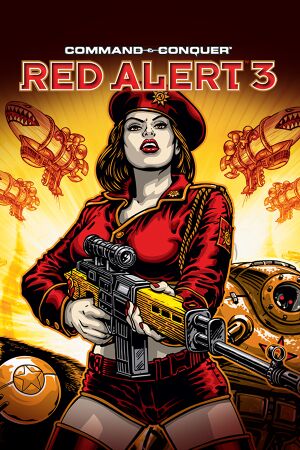 |
|
| Developers | |
|---|---|
| EA Los Angeles | |
| macOS (OS X) | TransGaming Inc.[1][2] |
| Publishers | |
| Electronic Arts | |
| Engines | |
| SAGE 2.0 | |
| Release dates | |
| Windows | October 28, 2008 |
| macOS (OS X) (Cider) | March 24, 2009 |
| Reception | |
| Metacritic | 82 |
| IGDB | 75 |
| Taxonomy | |
| Monetization | One-time game purchase, Subscription gaming service |
| Microtransactions | None |
| Modes | Singleplayer, Multiplayer |
| Pacing | Real-time |
| Perspectives | Bird's-eye view |
| Controls | Multiple select, Point and select |
| Genres | RTS |
| Themes | Asia, Europe, North America, Sci-fi |
| Series | Command & Conquer |
| ⤏ Go to series page | |
| Command & Conquer | 1995 |
| Command & Conquer: Red Alert | 1996 |
| Command & Conquer: Sole Survivor | 1997 |
| Command & Conquer: Tiberian Sun | 1999 |
| Command & Conquer: Red Alert 2 | 2000 |
| Command & Conquer: Renegade | 2002 |
| Command & Conquer: Generals | 2003 |
| Command & Conquer 3: Tiberium Wars | 2007 |
| Command & Conquer: Red Alert 3 | 2008 |
| Command & Conquer: Red Alert 3 - Uprising | 2009 |
| Command & Conquer 4: Tiberian Twilight | 2010 |
| OpenRA (unofficial) | 2010 |
| Command & Conquer (2013) | Cancelled |
| Command & Conquer Remastered Collection | 2020 |
| Renegade X (unofficial) | EA |
Warnings
- The macOS (OS X) version of this game does not work on macOS Catalina (version 10.15) or later due to the removal of support for 32-bit-only apps.
Command & Conquer: Red Alert 3 is the third mainline Red Alert game in the Command & Conquer franchise. It is a RTS with both singleplayer and multiplayer being prominently featured. The campaign mode can be played solely in co-op mode, either with a pre-determined AI commander for that mission when offline, or with a second player when playing online (but not in LAN).
Attempts to make a third Red Alert game go as far back as December 2004[3], but the iteration that eventually got released started pre-production in 2007, during or after the completion stages of Command & Conquer 3: Tiberium Wars, with which it shares the engine core. The Command & Conquer 3: Kane's Wrath expansion and initial copies of Command & Conquer 3: Deluxe Edition included beta keys for Red Alert 3, with the beta stages taking place in late summer of 2008. Two beta builds are known and were distributed through FilePlanet, but the first one was short-lived and quickly replaced by beta 2 for yet unknown reasons. The game was completed in approximately 18 months, but with a reduced team size compared to Tiberium Wars.[4]
Post-release support included 12 patches in total, as well as a map editor (Worldbuilder) and mod SDK. Despite the efforts to improve and expand multiplayer features compared to prior games in the series, the maximum number of players has been reduced from 8 to 6; modified maps can include more, but only AI-controlled with predefined factions, as there is no UI support for player/faction selection beyond player 6.
Despite not requiring the disc to run and merely using it to install the game, Red Alert 3 made use of SecuROM 7 DRM with an activation limit of 5 installations per serial key, using up an activation even if the same system had major hardware changes. Patch 1.05 modified the auto-run/control panel menu to include the "Deauthorize" button to free up the current machine's activation slot[5], disabling the game on said machine until reinstalled.
The game was the first in the franchise to be released on Steam, debuting on the platform on January 8, 2009.[6] Xbox 360 and PlayStation 3 versions exist, but offer no content unavailable on PC.
After the last patch (1.12) from July 2009[7], several game-breaking issues persist, some of them even able to crash the player's computer. They can be fixed with a custom injector (see Essential improvements section in this article). With the GameSpy servers being shut down in 2014, players can use C&C:Online or RA3Battle to play in multiplayer, with this now being the only methods to play the co-op campaign with live players. A small multiplayer scene is active on GameReplays.org, playing on a set of maps modified to include bug and crash fixes (dubbed the unofficial 1.12.x patch).
The retail and Steam versions still use serial keys for activation, but the Origin/EA App version does not. The Steam version can at times run out of keys for new customers during longer sales.
General information
- Command & Conquer Wiki - A wiki for everything Command & Conquer-related
- C&C:Online - fan-hosted multiplayer server replacement (Windows version only)
- RA3Battle - fan-hosted alternative multiplayer server replacement (Windows version only, predominantly Chinese-speaking)
- Red Alert 3 on CNC.community
- Red Alert 3 section on CNCNZ.com
- Red Alert 3 section on GameReplays.org
- Steam Community Discussions
Availability
| Source | DRM | Notes | Keys | OS |
|---|---|---|---|---|
| Retail | SecuROM 7, SecuROM PA, and SecuROM DFA DRM. Five machine activation limit. A De-Authorization Tool is available, and an in-built option is available as of patch 1.05. Can be redeemed on Origin through the client. Disc not needed to run the game. |
|||
| Origin | Bundled as part of Command & Conquer: The Ultimate Collection. Included with EA Play. Manual link for EA App purchase. |
|||
| Steam | Bundled as part of Command & Conquer: The Ultimate Collection. Included with EA Play (Steam). | |||
| Origin (unavailable) | ||||
| Humble Store (unavailable) |
- A free demo version is available from Steam, GameFront, and CNCNZ.com.
- Steam key can be used to activate The Ultimate Collection version of the game on Origin/EA App.[8]
Monetization
| Type | Notes |
|---|---|
| One-time game purchase | The game requires an upfront purchase to access. |
| Subscription gaming service | Available via EA Play. |
Essential improvements
Patches
- Retail Windows Red Alert 3 patch v1.12 can be downloaded in many languages from CNCNZ, GameFront or Patches-Scrolls.
- The Steam and Origin versions are already patched to the latest version.
Prevent online crash-inducing bugs
- The game suffers from multiple bugs which crash the game, some even rendering the system unusable until rebooted.
- An open-source tool was made to remedy this. It is a DLL injector which needs to be running while the game's process is active.
- Tested with Steam and Origin versions, but may also work with the retail release.
Skip intro videos
| Delete or rename movie files[9] |
|---|
|
Speed up loading
| Use the RA3 Quickloader |
|---|
|
Upon launch, the game attempts to look up an EA server which used to distribute relevant news for the game. Since it has been offline since the late 2010s and the timeout is relatively long, loading the game may take a while.
|
Game data
Configuration file(s) location
| System | Location |
|---|---|
| Windows | %APPDATA%\Red Alert 3\Profiles\<user-id>\ |
| macOS (OS X) | |
| Steam Play (Linux) | <Steam-folder>/steamapps/compatdata/17480/pfx/[Note 1] |
Save game data location
| System | Location |
|---|---|
| Windows | %USERPROFILE%\Documents\Red Alert 3\Profiles\<user-id>\ %USERPROFILE%\Saved Games\Red Alert 3\ |
| macOS (OS X) | |
| Steam Play (Linux) | <Steam-folder>/steamapps/compatdata/17480/pfx/[Note 1] |
Save game cloud syncing
| System | Native | Notes |
|---|---|---|
| Origin | ||
| OneDrive | Requires enabling backup of the Documents folder in OneDrive on all computers. | |
| Steam Cloud | Added on February 22, 2024.[10] |
Video
| Graphics feature | State | WSGF | Notes |
|---|---|---|---|
| Widescreen resolution | For unlisted resolutions, see Widescreen resolution. | ||
| Multi-monitor | Position affects gameplay. Disable non-primary displays to fix black screen on startup. | ||
| Ultra-widescreen | |||
| 4K Ultra HD | |||
| Field of view (FOV) | Use Flawless Widescreen. | ||
| Windowed | Use -win parameter. |
||
| Borderless fullscreen windowed | Use -win -fullscreen parameters, and -xpos 0 -ypos 0 if window is off screen. |
||
| Anisotropic filtering (AF) | See the glossary page for potential workarounds. | ||
| Anti-aliasing (AA) | |||
| High-fidelity upscaling | See the glossary page for potential workarounds. | ||
| Vertical sync (Vsync) | |||
| 60 FPS and 120+ FPS | Frame rate is capped at 30 FPS, with game speed tied to frame rate. | ||
| High dynamic range display (HDR) | See the glossary page for potential alternatives. | ||
Widescreen resolution
| Set custom resolution[11] |
|---|
Input
| Keyboard and mouse | State | Notes |
|---|---|---|
| Remapping | ||
| Mouse acceleration | ||
| Mouse sensitivity | For scroll speed. | |
| Mouse input in menus | ||
| Mouse Y-axis inversion | ||
| Controller | ||
| Controller support |
| Controller types |
|---|
Audio
| Audio feature | State | Notes |
|---|---|---|
| Separate volume controls | ||
| Surround sound | Only supports Stereo audio. | |
| Subtitles | ||
| Closed captions | ||
| Mute on focus lost | ||
| Royalty free audio |
Localizations
| Language | UI | Audio | Sub | Notes |
|---|---|---|---|---|
| English | ||||
| Simplified Chinese | Fan translation by MYCNC and ALI213. | |||
| Traditional Chinese | Retail only. Can be restored to Steam version by downloading the necessary files. | |||
| Czech | ||||
| French | ||||
| German | ||||
| Hungarian | ||||
| Italian | ||||
| Korean | Retail only. A low quality translation. Subtitles are completely out of sync. Somewhat fixed in 1.07 patch, but issues still remain. A fan made patch is available to improve the translation. | |||
| Polish | ||||
| Russian | ||||
| Spanish | ||||
| Thai | Retail only. | |||
| Vietnamese | Fan translation by SITUVN; download. Version for demo also available. |
Network
Multiplayer types
| Type | Native | Players | Notes | |
|---|---|---|---|---|
| LAN play | 6 | Versus Regular PvP/PvE only; campaign co-op requires online. |
||
| Online play | 6 | Versus, Co-op Official GameSpy servers have been shut down. Replaced with C&C:Online and RA3Battle. |
||
Connection types
| Type | Native | Notes |
|---|---|---|
| Matchmaking | ||
| Peer-to-peer | ||
| Dedicated | ||
| Self-hosting | ||
| Direct IP |
Ports
| Protocol | Port(s) and/or port range(s) |
|---|---|
| TCP | 80, 3783, 4321, 6660-6669, 28900, 29900, 29901 |
| UDP | 6515, 6500, 13139, 27900 |
- Universal Plug and Play (UPnP) support status is unknown.
Issues fixed
Missing skirmish options
- Under certain circumstances (possibly related to switching to and from mods and/or map pack removal), the skirmish menu appears "empty", i.e. without selectable maps or players.
| Delete and force auto-generation of configuration file[12] |
|---|
|
Other information
API
| Technical specs | Supported | Notes |
|---|---|---|
| Direct3D | 9.0c | |
| OpenGL | OS X only. | |
| Shader Model support | 3 |
| Executable | 32-bit | 64-bit | Notes |
|---|---|---|---|
| Windows | |||
| macOS (OS X) | This 32-bit-only macOS game does not work on macOS Catalina (10.15) or later. |
Middleware
| Middleware | Notes | |
|---|---|---|
| Cutscenes | On2 VP6 | |
| Multiplayer | GameSpy | Shut down in 2014. |
Command line arguments
| Command[13] [14] | Description |
|---|---|
| -win | Runs the game in windowed mode |
| -fullscreen | Runs the game in fullscreen mode. Combine with -win for borderless windowed mode.
|
| -xres [number] | Sets resolution width |
| -yres [number] | Sets resolution height |
| -xpos [number] | Sets horizontal offset of the window |
| -ypos [number] | Sets vertical offset of the window |
| -ui | Opens the autorun feature otherwise called by inserting the game disc |
| -replayGame [filename] | Plays replay file |
| -modConfig [filename] | Runs the game with selected mod (has to point to its .skudef file)
|
| -noaudio | Disables game audio |
| -noAudioMusic | Disables game music |
| -silentLogin | Forces the game to immediately log in to a multiplayer account |
| -getPatch | Forces check for official updates; currently useless as EA's FTP servers which hosted patches have been shut down |
| -runver [number] | Forces running a specified game version (1.0, 1.1, ..., 1.12); appropriate ra3game.dat files for several older versions missing from digital releases
|
Worldbuilder (map editor)
- There is a "standard version" (2.0) for most users, available from CNCNZ, ModDB and CnCLabs.
- A separate, significantly larger version, is meant for use with the official mod SDK, available from CNCNZ, ModDB and CnCLabs.
- Maps created with either Worldbuilder are not meant for the Uprising standalone expansion pack and may result in broken terrain.
- As of 2024, Steam and EA App versions of the game include the "standard" (2.0) Worldbuilder, but it is prone to crashing.[15]
Map packs
- Official map packs for various special editions, pre-order bonuses and store-specific purchases can be found on Digiex and CNCNZ.com.
- The community map pack 1.12.x series includes standard and custom maps with multiple important bugfixes. The latest stable version is 1.12.6, while the latest testing version is 1.12.8 beta 8.
Mod SDK
Modifications
- Upheaval - features units and maps backported from Command & Conquer: Red Alert 3 - Uprising, allowing them to be used in multiplayer
- The Red Alert - recreation of Command & Conquer: Red Alert
- Generals Evolution - recreation of Command & Conquer: Generals
- Corona
- Eastern Loong
- Uprising Reborn
- Condition Red
- Tiberian Fallout
System requirements
| Windows | ||
|---|---|---|
| Minimum | Recommended | |
| Operating system (OS) | XP | Vista |
| Processor (CPU) | AMD Athlon XP 2200+ Intel Pentium 4 2.2 GHz |
AMD Athlon XP 2800+ Intel Pentium 4 2.6 GHz |
| System memory (RAM) | 1 GB | 2 GB |
| Hard disk drive (HDD) | 10 GB | |
| Video card (GPU) | ATI Radeon X1800 Nvidia GeForce 6800 DirectX 9.0c compatible | |
Notes
- ↑ 1.0 1.1 File/folder structure within this directory reflects the path(s) listed for Windows and/or Steam game data (use Wine regedit to access Windows registry paths). Games with Steam Cloud support may store data in
~/.steam/steam/userdata/<user-id>/17480/in addition to or instead of this directory. The app ID (17480) may differ in some cases. Treat backslashes as forward slashes. See the glossary page for details.
References
- ↑ TransGaming to Bring EA’s Command & Conquer Red Alert 3 to Mac – The Mac Observer - last accessed on 2017-12-31
- ↑ Command & Conquer: Red Alert 3 Ships for Mac - PCWorld - last accessed on 2017-12-31
- ↑ What is Red Alert 3? - CNCNZ.com | The C&C Community Veteran - last accessed on 2023-05-30 (archived)
- ↑ Candid interview with former C&C Developer Greg Black - GameReplays.org - last accessed on 2023-05-30
- ↑ Red Alert 3 patch 1.05 - Command & Conquer Wiki - covering Tiberium, Red Alert and Generals universes - last accessed on 2023-05-30
- ↑ Command and Conquer: Red Alert 3 - Command and Conquer: Red Alert 3 Price History - SteamDB - last accessed on 2023-05-30
- ↑ Red Alert 3 patch 1.12 - Command & Conquer Wiki - covering Tiberium, Red Alert and Generals universes - last accessed on 2023-05-30
- ↑ Verified by User:Mrtnptrs on 2022-11-23
- When redeeming the Steam key of the game on the EA App, it will activate there and then will add the digital The Ultimate Collection edition of the game to your EA account for installation.
- ↑ Verified by User:Baronsmoki on 2019-04-12
- ↑ Command and Conquer: Red Alert 3 · Command & Conquer: Red Alert 3 History · Change #22448990 · SteamDB - last accessed on 2024-03-01
- ↑ Verified by User:Plok on 2021-09-14
- ↑ Verified by User:Plok on 2022-11-29
- ↑ Command line options - GameReplays.org - last accessed on May 2023
- ↑ Red Alert 3 Non-Gameplay Tips & Tricks - Red Alert 3 - GameReplays.org - last accessed on May 2023
- ↑ Verified by User:Plok on 2024-03-08