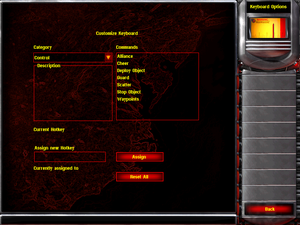Difference between revisions of "Command & Conquer: Red Alert 2"
m |
|||
| Line 28: | Line 28: | ||
|gogcom id = | |gogcom id = | ||
|hltb = 1841 | |hltb = 1841 | ||
| + | |lutris = command-conquer-red-alert-2 | ||
|strategywiki = Command & Conquer: Red Alert 2 | |strategywiki = Command & Conquer: Red Alert 2 | ||
|mobygames = command-conquer-red-alert-2 | |mobygames = command-conquer-red-alert-2 | ||
Revision as of 14:43, 23 July 2022
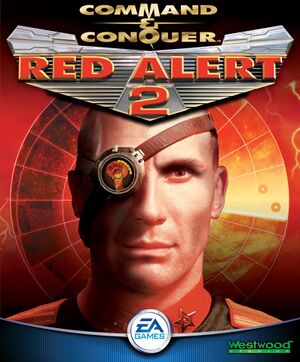 |
|
| Developers | |
|---|---|
| Westwood Pacific | |
| Publishers | |
| Electronic Arts | |
| Release dates | |
| Windows | October 25, 2000 |
| Reception | |
| Metacritic | 84 |
| Taxonomy | |
| Monetization | One-time game purchase, Expansion pack |
| Modes | Singleplayer, Multiplayer |
| Pacing | Real-time |
| Perspectives | Bird's-eye view, Isometric |
| Controls | Multiple select, Point and select |
| Genres | RTS |
| Themes | Europe, North America, Africa, Oceania, Antarctica, Sci-fi, Space |
| Series | Command & Conquer |
| ⤏ Go to series page | |
| Command & Conquer | 1995 |
| Command & Conquer: Red Alert | 1996 |
| Command & Conquer: Sole Survivor | 1997 |
| Command & Conquer: Tiberian Sun | 1999 |
| Command & Conquer: Red Alert 2 | 2000 |
| Command & Conquer: Renegade | 2002 |
| Command & Conquer: Generals | 2003 |
| Command & Conquer 3: Tiberium Wars | 2007 |
| Command & Conquer: Red Alert 3 | 2008 |
| Command & Conquer: Red Alert 3 - Uprising | 2009 |
| Command & Conquer 4: Tiberian Twilight | 2010 |
| OpenRA (unofficial) | 2010 |
| Command & Conquer (2013) | Cancelled |
| Command & Conquer Remastered Collection | 2020 |
| Renegade X (unofficial) | EA |
Key points
- Small but dedicated community.
General information
- Command & Conquer Wiki - A wiki for everything Command & Conquer-related
- Project Perfect Mod - The most expansive RA2 mod site.
- CnCNet (multiplayer replacement; Yuri's Revenge expansion required)
- XWIS (legacy multiplayer replacement, default server lookup leads to this service)
- Red Alert 2 section on CNC.community
- Red Alert 2 section on C&C Communications Center
- Red Alert 2 section on CNCNZ.com
- Yuri's Revenge section on CNCNZ.com
Availability
| Source | DRM | Notes | Keys | OS |
|---|---|---|---|---|
| Retail | SafeDisc 2 DRM[Note 1]. The installer for the base game is also DRM-protected, but not the one for Yuri's Revenge. | |||
| Origin | Bundled with other games in the franchise up to Tiberian Twilight. Included with EA Play. |
Monetization
| Type | Notes |
|---|---|
| Expansion pack | The expansion pack includes a new faction, new campaigns, maps, and units. |
| One-time game purchase | The game requires an upfront purchase to access. |
DLC and expansion packs
| Name | Notes | |
|---|---|---|
| Yuri's Revenge | Explicitly requires the base game to be patched to v1.006. Bundled with the The First Decade and Ultimate Collection compilations. |
Essential improvements
Patches
- Patch 1.006 for Red Alert 2 fixes general bugs, network and exploit issues.
- Patch 1.001 for Yuri's Revenge fixes bugs, crashes and a problem when multiple CD drives are plugged in.
- By patch 1.001, Second mission of the Allied campaign, Operation: Hollywood and Vain's action hero parody voices replaced with standard GI ones.
LAN patch (fan made)
The LAN patch lets you play LAN on Command & Conquer: Tiberian Sun and Red Alert 2 (and their expansion packs) in Windows 2000 and later by changing IPX protocol to UDP.
CnCNet YR Client
- Download link
- Requires the Yuri's Revenge expansion version 1.001.
- Includes a variety of custom graphics renderers, each fitting different configurations.
- Settings changes apply to the main executables of Red Alert 2 and Yuri's Revenge.
Command & Conquer Ultimate Collection Fixed Launchers (Origin)
An unofficial patch that provides a slight enhancement to the default launchers provided with the Origin release (fixes registry entries and allows command line arguments to function properly).
It can be downloaded from moddb.
FinalAlert (map editor)
- The latest version of FinalAlert 2 (YR 1.02) is available from CNCNZ, Project Perfect Mod, ModDB, CnCLabs. Despite the version name, it can work with and without the Yuri's Revenge expansion.
Game data
Configuration file(s) location
| System | Location |
|---|---|
| Windows | <path-to-game>\*.ini[Note 2] |
Save game data location
| System | Location |
|---|---|
| Windows | <path-to-game>\*.sav[Note 2] |
Save game cloud syncing
| System | Native | Notes |
|---|---|---|
| Origin |
Video
| Graphics feature | State | WSGF | Notes |
|---|---|---|---|
| Widescreen resolution | See Widescreen resolution. | ||
| Multi-monitor | See Widescreen resolution. | ||
| Ultra-widescreen | See Widescreen resolution. | ||
| 4K Ultra HD | See Widescreen resolution. | ||
| Field of view (FOV) | Isometric. | ||
| Windowed | Add -win to the shortcut target. |
||
| Borderless fullscreen windowed | Using the CnC-DDraw renderer. | ||
| Anisotropic filtering (AF) | |||
| Anti-aliasing (AA) | |||
| Vertical sync (Vsync) | See the glossary page for potential workarounds. | ||
| 60 FPS | Videos 15 FPS only. Multiplayer game speed 60 FPS max. Framerate tied to gameplay speed. | ||
| 120+ FPS | Depends on system, can go as high as 1777 FPS or more; only for singleplayer games. Framerate tied to gameplay speed. | ||
| High dynamic range display (HDR) | |||
Widescreen resolution
- Regardless of the settings applied, the Yuri's Revenge main menu is hardcoded to 800x600. These changes apply to the in-game resolutions of the base game and expansion, as well as the base game main menu.
| Modify the configuration file, method 1 |
|---|
[Video] ScreenHeight=XXXX ScreenWidth=XXXX Where |
| Modify the configuration file, method 2 |
|---|
This will let you change the resolution in the game menu to any supported by your computer. |
| Main menu "cheat code" |
|---|
|
Input
| Keyboard and mouse | State | Notes |
|---|---|---|
| Remapping | Mouse controls can't be changed. LMB is for selection/orders, RMB is deselection/viewport panning. | |
| Mouse acceleration | Can only change scroll speed | |
| Mouse sensitivity | For scroll speed. | |
| Mouse input in menus | ||
| Mouse Y-axis inversion | ||
| Touchscreen optimised | Only if touch input doubles as mouse input (tapping = LMB, holding = RMB, etc.). No special touch-screen controls or touch-screen control-overlay | |
| Controller | ||
| Controller support |
| Controller types |
|---|
Audio
| Audio feature | State | Notes |
|---|---|---|
| Separate volume controls | ||
| Surround sound | ||
| Subtitles | The Traditional Chinese versions have forced subtitles enabled in-game due to the presence of subtitle.ini (RA2) and subtitlemd.ini (YR) which other versions do not have. |
|
| Closed captions | ||
| Mute on focus lost |
Localizations
| Language | UI | Audio | Sub | Notes |
|---|---|---|---|---|
| English | ||||
| Traditional Chinese | ||||
| French | ||||
| German | ||||
| Korean | ||||
| Ukrainian | Fan translation and full dubbing by TSF, download. |
Network
Multiplayer types
| Type | Native | Players | Notes | |
|---|---|---|---|---|
| LAN play | 8 | Uses IPX protocol. Requires LAN patch to be replaced with UDP. | ||
| Online play | 8 | |||
Connection types
| Type | Native | Notes |
|---|---|---|
| Matchmaking | ||
| Peer-to-peer | ||
| Dedicated | ||
| Self-hosting | ||
| Direct IP |
Ports
| Protocol | Port(s) and/or port range(s) |
|---|---|
| TCP | 3840, 4005, 4808, 4810, 4995, 7000-7002 |
| UDP | 1234-1237 |
- Universal Plug and Play (UPnP) support status is unknown.
Issues fixed
"Player already has the same serial" error
- This issue most often occurs when using the Command & Conquer Ultimate Collection version from Origin.
| Add missing registry value |
|---|
|
"***FATAL*** String Manager Failed to Initialize Properly" error
| Setting up compatibility settings[citation needed] |
|---|
|
Black screen with switchable graphics
This occurs when the game engine tries to render in VRAM.
| Setting up modern renderer |
|---|
If the problem persists only in Yuri's Revenge when exiting from playing to the menu, try to set renderer=opengl in |
| Setting up legacy renderer |
|---|
|
Download Aqrit's ddwrapper and extract the FakeVsync = 1 NoVideoMemory = 1 Alternatively, simply download and extract the contents of this preconfigured fix into the RA2 folder. Also, consider using the performance fix as well. |
Game is purple/green colored and displays only on the other half of the screen
This happens sometimes on newer versions of Windows (7 and above). Use any of the renderers that come with the CnCNet client or use the manual method from above.
Some Windows elements flicker from behind the game
This happens if you have downloaded Aqrit's ddwrapper and extracted the ddraw.dll and aqrit.cfg files into the RA2 folder and have set the ForceDirectDrawEmulation to "1". To fix this, set ForceDirectDrawEmulation to "0":
ForceDirectDrawEmulation = 0
Alternatively, use any of the renderers that come with the CnCNet client or use the manual method from above.
Lag/low FPS
| Modify the RA2.ini file[citation needed] |
|---|
Notes
|
| Use Command and Conquer Graphics Patcher[3] |
|---|
Game runs too fast
- Before using this fix, make sure the in-game "Game Speed" slider is adjusted properly.
- "Normal" game speed is "Fast" 30 FPS. "Real" speed is "Slow" 15 FPS; 1 second in-game equals 1 second in real-life at 15 FPS.
Use the -SPEEDCONTROL command line argument[4]
|
|---|
|
Hero units in "Hollywood and Vain" mission lack their unique lines
- Yuri's Revenge patch 1.001 cut the voice lines due to legal troubles
| Use Hero voicelines restoration mod[5] |
|---|
Other information
API
| Technical specs | Supported | Notes |
|---|---|---|
| DirectDraw | 7 |
| Executable | 32-bit | 64-bit | Notes |
|---|---|---|---|
| Windows |
Middleware
| Middleware | Notes | |
|---|---|---|
| Cutscenes | Bink Video | |
| Multiplayer | Westwood Online |
System requirements
| Windows | ||
|---|---|---|
| Minimum | Recommended | |
| Operating system (OS) | 95, 98, NT 4.0, ME | 2000 |
| Processor (CPU) | Intel Pentium II 266 MHz | Intel Pentium II 450 MHz |
| System memory (RAM) | 64 MB | 128 MB |
| Hard disk drive (HDD) | 350 MB additional 350 MB for expansion | |
| Video card (GPU) | 2 MB of VRAM DirectX 7.0a compatible | |
Notes
- ↑ SafeDisc retail DRM does not work on Windows 10[1] or Windows 11 and is disabled by default on Windows Vista, Windows 7, Windows 8, and Windows 8.1 when the KB3086255 update is installed.[2]
- ↑ 2.0 2.1 When running this game without elevated privileges (Run as administrator option), write operations against a location below
%PROGRAMFILES%,%PROGRAMDATA%, or%WINDIR%might be redirected to%LOCALAPPDATA%\VirtualStoreon Windows Vista and later (more details).
References
- ↑ Not Loading in Windows 10; this will break thousands of - Microsoft Community - last accessed on 2017-01-16
- ↑ Microsoft - MS15-097: Description of the security update for the graphics component in Windows: September 8, 2015 - last accessed on 2018-02-16
- ↑ http://www.stuffhost.de/files/cnc/CnCPatcher.html
- ↑ http://cnc-comm.com/community/index.php?topic=2132.0
- ↑ Red Alert 2: Yuri's Revenge - Hollywood and Vain Action Hero Voice Restore Mod - last accessed on 2020-01-25