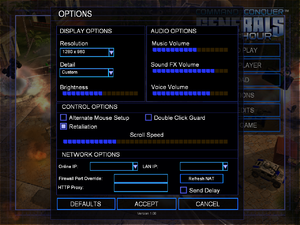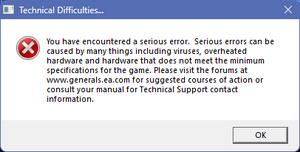Difference between revisions of "Command & Conquer: Generals"
From PCGamingWiki, the wiki about fixing PC games
m (→API: updated template usage) |
|||
| (2 intermediate revisions by the same user not shown) | |||
| Line 68: | Line 68: | ||
===GenPatcher=== | ===GenPatcher=== | ||
| − | {{++}} Simplifies installation, includes both the official patches and most community ones. | + | {{++}} Simplifies installation, includes both the official patches and most community ones found below. |
* [https://legi.cc/downloads/genpatcher/ Download link] | * [https://legi.cc/downloads/genpatcher/ Download link] | ||
===Officially released extra map and mission (Generals only)=== | ===Officially released extra map and mission (Generals only)=== | ||
{{ii}}For Generals, EA Pacific released an official extra map and mission that were not included in the game. | {{ii}}For Generals, EA Pacific released an official extra map and mission that were not included in the game. | ||
| − | |||
# Download the single-player GLA-mission [https://files.cncnz.com/generals/cncgeneralsblacksheep.zip Black Sheep]; an official campaign mission which was cut from the final release, but was released in 2009 by EA | # Download the single-player GLA-mission [https://files.cncnz.com/generals/cncgeneralsblacksheep.zip Black Sheep]; an official campaign mission which was cut from the final release, but was released in 2009 by EA | ||
# Download the skirmish/multiplayer map [https://files.cncnz.com/generals/Flash%20Fire.zip Flash Fire] for two players | # Download the skirmish/multiplayer map [https://files.cncnz.com/generals/Flash%20Fire.zip Flash Fire] for two players | ||
| Line 79: | Line 78: | ||
# Place the folders in <code>{{p|userprofile\Documents}}\Command and Conquer Generals Data\Maps</code> to be able to use them in-game | # Place the folders in <code>{{p|userprofile\Documents}}\Command and Conquer Generals Data\Maps</code> to be able to use them in-game | ||
# Start Generals (NOT Zero Hour) | # Start Generals (NOT Zero Hour) | ||
| − | # | + | # Go to Solo Play -> Skirmish -> Select map -> Unofficial maps |
| − | |||
| − | |||
| − | |||
# Click on either <code>Black Sheep</code> or <code>Flash Fire</code> | # Click on either <code>Black Sheep</code> or <code>Flash Fire</code> | ||
# Click on <code>Accept</code> to use the mission or map | # Click on <code>Accept</code> to use the mission or map | ||
| − | # Click on <code>Play game</code> | + | # Click on <code>Play game</code> |
| − | === | + | ===GenTool=== |
{{++}} Still actively supported and updated. | {{++}} Still actively supported and updated. | ||
| − | {{++}} It restores online play and contains many enhancements and fixes for the game. | + | {{++}} It restores online play by linking to C&C:Online and contains many enhancements and fixes for the game. |
| − | {{ii}} | + | {{ii}} GenTool is compatible with all the Windows-versions of Generals as long as it and the expansion are patched to the latest release. |
{{ii}} The in-game Gentool menu, where you can access all the features, can be opened by pressing the <code>Insert</code>-key on the keyboard. | {{ii}} The in-game Gentool menu, where you can access all the features, can be opened by pressing the <code>Insert</code>-key on the keyboard. | ||
Gentool provides enhanced game controls, optimizations and fixes for both Generals and its expansion pack Zero Hour. The latest version can be downloaded from [http://www.gentool.net/ here]. | Gentool provides enhanced game controls, optimizations and fixes for both Generals and its expansion pack Zero Hour. The latest version can be downloaded from [http://www.gentool.net/ here]. | ||
| − | |||
| − | |||
| − | |||
| − | |||
| − | |||
| − | |||
| − | |||
| − | |||
| − | |||
| − | |||
| − | |||
| − | |||
===D3d8to9-wrapper=== | ===D3d8to9-wrapper=== | ||
| Line 121: | Line 105: | ||
===Get online play working again (Windows)=== | ===Get online play working again (Windows)=== | ||
{{Fixbox|description=Install Gentool and use C&C:Online|ref={{cn|date=Oktober 2019}}|fix= | {{Fixbox|description=Install Gentool and use C&C:Online|ref={{cn|date=Oktober 2019}}|fix= | ||
| − | {{++}} This is | + | {{++}} This is a direct replacement for the GameSpy servers which were used officially from 2003 to 2014. |
| − | + | {{ii}} Your game needs to be patched to the latest version for this to work. | |
| − | {{ii}} Your game needs to be patched to the latest version for this to work | + | {{ii}} GenTool is needed to redirect the login screen to the C&C:Online servers instead of the closed GameSpy ones. It also provides an anti-cheat solution for online games. |
| − | + | # Download and install [[#GenTool|GenTool]]. | |
| − | {{ii}} | ||
| − | # Download and install [[# | ||
# Sign up on [https://cnc-online.net/connect/register C&COnline]. | # Sign up on [https://cnc-online.net/connect/register C&COnline]. | ||
| − | # Activate your account by clicking on the activation | + | # Activate your account by clicking on the activation link in the confirmation mail your received. |
# Choose a server login and password. | # Choose a server login and password. | ||
# Start the game. | # Start the game. | ||
| Line 140: | Line 122: | ||
{{ii}} The executables will be replaced with original Generals and Zero Hour executables with full support for mods and command-line-parameters, but with the CD-check disabled. | {{ii}} The executables will be replaced with original Generals and Zero Hour executables with full support for mods and command-line-parameters, but with the CD-check disabled. | ||
{{++}} Circumvents the annoying Generals Origin Launcher by letting you start the game directly, but you can still use the origin launcher to start the game if you want. | {{++}} Circumvents the annoying Generals Origin Launcher by letting you start the game directly, but you can still use the origin launcher to start the game if you want. | ||
| − | {{++}} Fully supported by | + | {{++}} Fully supported by GenTool. |
# Go to the [http://www.gentool.net/download/executables Gentool Executables page]. | # Go to the [http://www.gentool.net/download/executables Gentool Executables page]. | ||
# Download both the <code>Generals108EXE.zip</code> and <code>GeneralsZH104EXE.zip</code> files. | # Download both the <code>Generals108EXE.zip</code> and <code>GeneralsZH104EXE.zip</code> files. | ||
| Line 147: | Line 129: | ||
}} | }} | ||
| − | {{Fixbox|description=Use Medstar's fixed launchers (The Ultimate Collection)|ref={{ | + | {{Fixbox|description=Use Medstar's fixed launchers (The Ultimate Collection)|ref=<ref>{{Refcheck|user=Plokite Wolf|date=2021-10-14|comment=}}</ref>|fix= |
{{ii}} An unofficial patch that provides a slight enhancement to the default launchers provided with the Origin release (fixes some registry entries and allows [[Glossary:Command line arguments#Instructions|command line arguments]] to function properly). | {{ii}} An unofficial patch that provides a slight enhancement to the default launchers provided with the Origin release (fixes some registry entries and allows [[Glossary:Command line arguments#Instructions|command line arguments]] to function properly). | ||
# Download the last released version from [https://www.moddb.com/games/cc-generals/downloads/new-fixed-ultimate-collection-launchers-v101 ModDB]. | # Download the last released version from [https://www.moddb.com/games/cc-generals/downloads/new-fixed-ultimate-collection-launchers-v101 ModDB]. | ||
| Line 155: | Line 137: | ||
===Skip startup game intro=== | ===Skip startup game intro=== | ||
| − | {{Fixbox|description=Move, delete or rename the intro-videos|ref={{ | + | {{Fixbox|description=Move, delete or rename the intro-videos|ref=<ref>{{Refcheck|user=Plokite Wolf|date=2021-10-14|comment=}}</ref>|fix= |
| − | |||
{{ii}} You need to apply this to both Generals and its expansion pack Zero Hour. | {{ii}} You need to apply this to both Generals and its expansion pack Zero Hour. | ||
# Go to <code>{{P|game}}\Data\english\Movies</code> | # Go to <code>{{P|game}}\Data\english\Movies</code> | ||
# Move, delete or rename the following files: <code>EA_LOGO.BIK</code>, <code>EA_LOGO640.BIK</code>, <code>sizzle_review.bik</code> and <code>sizzle_review640.bik</code>. | # Move, delete or rename the following files: <code>EA_LOGO.BIK</code>, <code>EA_LOGO640.BIK</code>, <code>sizzle_review.bik</code> and <code>sizzle_review640.bik</code>. | ||
| − | |||
| − | |||
| − | |||
| − | |||
| − | |||
| − | |||
| − | |||
}} | }} | ||
| Line 243: | Line 217: | ||
===[[Glossary:Widescreen resolution|Widescreen resolution]]=== | ===[[Glossary:Widescreen resolution|Widescreen resolution]]=== | ||
{{--}} Setting the game to a resolution that is normally not available in-game, causes the game to crash after alt-tabbing out of the game for the second time. See [[#D3d8to9-wrapper|D3d8to9-wrapper]] on how to fix this. | {{--}} Setting the game to a resolution that is normally not available in-game, causes the game to crash after alt-tabbing out of the game for the second time. See [[#D3d8to9-wrapper|D3d8to9-wrapper]] on how to fix this. | ||
| − | {{Fixbox|description=Set widescreen-resolution in-game with Gentool|ref={{ | + | {{Fixbox|description=Set widescreen-resolution in-game with Gentool|ref=<ref>{{Refcheck|user=Plokite Wolf|date=2021-10-14|comment=}}</ref>|fix= |
| − | {{++}} [[#Gentool| | + | {{++}} [[#Gentool|GenTool]] allows you to set common widescreen resolution in-game and automatically adjusts camera height according to the resolution.<ref>{{Refurl|url=https://www.gamereplays.org/cnczerohour/portals.php?show=index&name=gentool&tab=8562934|title=Gentool widescreen resolution|date=2019-10-19}}</ref> |
| − | + | # Install [[#GenTool|GenTool]]. | |
| − | # Install [[# | ||
# Open Generals or Zero Hour. | # Open Generals or Zero Hour. | ||
| − | # Go to the in-game Options | + | # Go to the in-game Options menu. |
# Set the game to a resolution of your liking. | # Set the game to a resolution of your liking. | ||
}} | }} | ||
| − | {{Fixbox|description=Set resolution manually in Options.ini|ref={{ | + | {{Fixbox|description=Set resolution manually in Options.ini|ref=<ref>{{Refcheck|user=Plokite Wolf|date=2021-10-14|comment=}}</ref>|fix= |
| − | {{ii}} Can be used in case | + | {{ii}} Can be used in case GenTool doesn't allow to set the specific unusual resolution you want. |
# For Generals, open <code>{{p|userprofile\Documents}}\Command and Conquer Generals Data\Options.ini</code> | # For Generals, open <code>{{p|userprofile\Documents}}\Command and Conquer Generals Data\Options.ini</code> | ||
# For Zero Hour, open <code>{{p|userprofile\Documents}}\Command and Conquer Generals Zero Hour Data\Options.ini</code> | # For Zero Hour, open <code>{{p|userprofile\Documents}}\Command and Conquer Generals Zero Hour Data\Options.ini</code> | ||
| Line 534: | Line 507: | ||
==="Technical Difficulties" error/Serious Error=== | ==="Technical Difficulties" error/Serious Error=== | ||
| − | {{ii}} This problem occurs on | + | {{ii}} This problem occurs on most game errors and is not descriptive; one of the methods below should fix most common causes: |
{{Image|Command and Conquer Generals Error.png|Error message}} | {{Image|Command and Conquer Generals Error.png|Error message}} | ||
| Line 576: | Line 549: | ||
{{Fixbox|description=Fully reinstall|ref=<ref>http://www.neowin.net/forum/topic/544479-cc-generals-and-zero-hour-technical-difficulties/</ref>|fix= | {{Fixbox|description=Fully reinstall|ref=<ref>http://www.neowin.net/forum/topic/544479-cc-generals-and-zero-hour-technical-difficulties/</ref>|fix= | ||
{{ii}} A full reinstallation is a last resort that seems to work for most users. | {{ii}} A full reinstallation is a last resort that seems to work for most users. | ||
| − | |||
| − | |||
| − | |||
| − | |||
| − | |||
| − | |||
| − | |||
| − | |||
}} | }} | ||
===DirectX 8.1 error (Windows)=== | ===DirectX 8.1 error (Windows)=== | ||
{{ii}} Full error: 'Please make sure your have DirectX 8.1 or higher installed. Also verify that your video card meets the minimum requirements'. | {{ii}} Full error: 'Please make sure your have DirectX 8.1 or higher installed. Also verify that your video card meets the minimum requirements'. | ||
| − | {{Fixbox|description=Install DirectX 9.0c|ref={{ | + | {{Fixbox|description=Install DirectX 9.0c|ref=<ref>{{Refcheck|user=Plokite Wolf|date=2021-10-14|comment=}}</ref>|fix= |
{{ii}} Happens when DirectX 9.0c, DirctX 8.1 is included, is not yet installed on your Windows installation. | {{ii}} Happens when DirectX 9.0c, DirctX 8.1 is included, is not yet installed on your Windows installation. | ||
# Download the [https://www.microsoft.com/en-us/download/details.aspx?id=8109 DirctX End-User Runtimes (June 2010)]. It contains DirectX 9.0c. | # Download the [https://www.microsoft.com/en-us/download/details.aspx?id=8109 DirctX End-User Runtimes (June 2010)]. It contains DirectX 9.0c. | ||
| Line 599: | Line 564: | ||
# Reboot your computer. | # Reboot your computer. | ||
}} | }} | ||
| − | {{Fixbox|description=Remove dbghelp.dll|ref={{ | + | {{Fixbox|description=Remove dbghelp.dll|ref=<ref>{{Refcheck|user=Plokite Wolf|date=2021-10-14|comment=}}</ref>|fix= |
{{ii}} Known error; sometimes the dbghelp.dll file, a debug file, gets accidentially left in the installation folder and cause problems. | {{ii}} Known error; sometimes the dbghelp.dll file, a debug file, gets accidentially left in the installation folder and cause problems. | ||
# Go to <code>{{P|game}}</code>. | # Go to <code>{{P|game}}</code>. | ||
| Line 615: | Line 580: | ||
{{Fixbox|description=Set Windows XP Service Pack 2 compatibility mode|ref={{cn|date=October 2019}}|fix= | {{Fixbox|description=Set Windows XP Service Pack 2 compatibility mode|ref={{cn|date=October 2019}}|fix= | ||
{{ii}} It is a very rare issue. | {{ii}} It is a very rare issue. | ||
| + | {{ii}} This can also be done intentionally by running the game with the <code>-quickstart</code> parameter to speed up initial loading. | ||
# Go to the properties of <code>generals.exe</code> or one of its shortcuts. | # Go to the properties of <code>generals.exe</code> or one of its shortcuts. | ||
# Enable Windows XP Service Pack 2 [[#Windows Compatibility Mode|compatibility mode]]. | # Enable Windows XP Service Pack 2 [[#Windows Compatibility Mode|compatibility mode]]. | ||
Revision as of 12:50, 14 October 2021
This page may require cleanup to meet basic quality standards. The specific problem is: Condense the Essential improvements section. GenPatcher handles most of these fixes, decide if this level of overlap is needed. You can help by modifying
the article. The discussion page may contain useful suggestions.
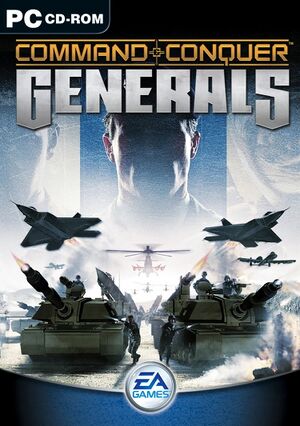 |
|
| Developers | |
|---|---|
| EA Pacific[1][2] | |
| Zero Hour | EA Los Angeles|Danger Close Games|EA Los Angeles |
| macOS (OS X) | i5works[3][4] |
| Publishers | |
| Electronic Arts | |
| OS X | Aspyr Media |
| Engines | |
| SAGE | |
| Release dates | |
| Windows | February 10, 2003 |
| macOS (OS X) | April 14, 2004 |
| Reception | |
| Metacritic | 84 |
| Taxonomy | |
| Monetization | Expansion pack |
| Modes | Singleplayer, Multiplayer |
| Pacing | Real-time |
| Perspectives | Bird's-eye view |
| Controls | Multiple select, Point and select |
| Genres | RTS |
| Themes | Asia, Middle East, Sci-fi |
| Series | Command & Conquer |
| ⤏ Go to series page | |
| Command & Conquer | 1995 |
| Command & Conquer: Red Alert | 1996 |
| Command & Conquer: Sole Survivor | 1997 |
| Command & Conquer: Tiberian Sun | 1999 |
| Command & Conquer: Red Alert 2 | 2000 |
| Command & Conquer: Renegade | 2002 |
| Command & Conquer: Generals | 2003 |
| Command & Conquer 3: Tiberium Wars | 2007 |
| Command & Conquer: Red Alert 3 | 2008 |
| Command & Conquer: Red Alert 3 - Uprising | 2009 |
| Command & Conquer 4: Tiberian Twilight | 2010 |
| OpenRA (unofficial) | 2010 |
| Command & Conquer (2013) | Cancelled |
| Command & Conquer Remastered Collection | 2020 |
| Renegade X (unofficial) | EA |
Warnings
- The macOS (OS X) version of this game does not work on macOS Catalina (version 10.15) or later due to the removal of support for 32-bit-only apps.
Key points
- Small but dedicated community.
- Framerate is tied to gamespeed: 30 FPS.
General information
- C&C:Online - fan-hosted multiplayer server replacement (Windows version only)
- EA's Official Command & Conquer site
Availability
| Source | DRM | Notes | Keys | OS |
|---|---|---|---|---|
| Retail | SafeDisc 2 DRM[Note 1] in the original releases, SafeDisc 4 DRM[Note 2] in The First Decade compilation. | |||
| Origin | Bundled with other games in the franchise up to Tiberian Twilight. Included with EA Play. |
- SafeDisc retail DRM does not work on Windows Vista and later (see above for affected versions).
- Deluxe Edition includes the base game and the Zero Hour expansion
DLC and expansion packs
| Name | Notes | |
|---|---|---|
| Command & Conquer: Generals – Zero Hour | Comes bundled with the The First Decade and Ultimate Collection compilations. |
Essential improvements
Patches
- The Origin and Mac App Store versions are already patched to the latest version.
- Retail Windows Generals patch v1.08 can be downloaded in many languages from CNCNZ.
- Retail Windows Zero Hour expansion patch v1.04 can be downloaded in many languages from CNCNZ.
- Old Mac OS X version patch v1.0.4: English, French, German [9]
GenPatcher
- Simplifies installation, includes both the official patches and most community ones found below.
Officially released extra map and mission (Generals only)
- For Generals, EA Pacific released an official extra map and mission that were not included in the game.
- Download the single-player GLA-mission Black Sheep; an official campaign mission which was cut from the final release, but was released in 2009 by EA
- Download the skirmish/multiplayer map Flash Fire for two players
- Extract the folders from the ZIP-files
- Place the folders in
%USERPROFILE%\Documents\Command and Conquer Generals Data\Mapsto be able to use them in-game - Start Generals (NOT Zero Hour)
- Go to Solo Play -> Skirmish -> Select map -> Unofficial maps
- Click on either
Black SheeporFlash Fire - Click on
Acceptto use the mission or map - Click on
Play game
GenTool
- Still actively supported and updated.
- It restores online play by linking to C&C:Online and contains many enhancements and fixes for the game.
- GenTool is compatible with all the Windows-versions of Generals as long as it and the expansion are patched to the latest release.
- The in-game Gentool menu, where you can access all the features, can be opened by pressing the
Insert-key on the keyboard.
Gentool provides enhanced game controls, optimizations and fixes for both Generals and its expansion pack Zero Hour. The latest version can be downloaded from here.
D3d8to9-wrapper
| Install d3d8to9-wrapper[citation needed] |
|---|
|
Get online play working again (Windows)
| Install Gentool and use C&C:Online[citation needed] |
|---|
|
Restore mod- and command-line-parameter support (Origin, The Ultimate Collection)
- The Ultimate Collection was released with no support for command-line-parameters or mods.
- These two options can be simple undone by using the
repairoption in Origin for each game in The Ultimate Collection.
| Replace the executables of the games[citation needed] |
|---|
|
| Use Medstar's fixed launchers (The Ultimate Collection)[10] |
|---|
|
Skip startup game intro
| Move, delete or rename the intro-videos[11] |
|---|
|
Game data
Configuration file(s) location
| System | Location |
|---|---|
| Windows | %USERPROFILE%\Documents\Command and Conquer Generals Data\ %USERPROFILE%\Documents\Command and Conquer Generals Zero Hour Data\ |
| macOS (OS X) | ~/Library/Containers/com.aspyr.command.conquer.generals.appstore/Data/Documents/Command & Conquer Generals/User Data/ ~/Library/Containers/com.aspyr.command.conquer.generals.appstore/Data/Documents/Command & Conquer Generals Zero Hour/User Data/ |
Save game data location
| System | Location |
|---|---|
| Windows | %USERPROFILE%\Documents\Command and Conquer Generals Data\Save\ %USERPROFILE%\Documents\Command and Conquer Generals Zero Hour Data\Save\ |
| macOS (OS X) | ~/Library/Containers/com.aspyr.command.conquer.generals.appstore/Data/Documents/Command & Conquer Generals/User Data/Save/ ~/Library/Containers/com.aspyr.command.conquer.generals.appstore/Data/Documents/Command & Conquer Generals Zero Hour/User Data/Save/ |
Save game cloud syncing
| System | Native | Notes |
|---|---|---|
| Origin | ||
| OneDrive | Requires enabling backup of the Documents folder in OneDrive on all computers. |
Video
| Graphics feature | State | WSGF | Notes |
|---|---|---|---|
| Widescreen resolution | See Widescreen resolution. | ||
| Multi-monitor | |||
| Ultra-widescreen | See Widescreen resolution. | ||
| 4K Ultra HD | See Widescreen resolution. | ||
| Field of view (FOV) | Top-down view nearly orthographic. See Camera height. | ||
| Windowed | Add -win to the shortcut target. See here how to make the Origin-version work with this command-line parameter. |
||
| Borderless fullscreen windowed | Use Borderless Gaming, GeDoSaTo or GenTool. | ||
| Anisotropic filtering (AF) | See the glossary page for potential workarounds. | ||
| Anti-aliasing (AA) | Edit AntiAliasing value in options.ini |
||
| Vertical sync (Vsync) | Enabled by default. Cannot be disabled. | ||
| 60 FPS and 120+ FPS | 30 FPS cap. Game time tied to frame rate. | ||
| High dynamic range display (HDR) | See the glossary page for potential alternatives. | ||
Widescreen resolution
- Setting the game to a resolution that is normally not available in-game, causes the game to crash after alt-tabbing out of the game for the second time. See D3d8to9-wrapper on how to fix this.
| Set widescreen-resolution in-game with Gentool[12] |
|---|
|
| Set resolution manually in Options.ini[14] |
|---|
|
Camera height
- Adjusted camera height only applied to replays and singleplayer.
| Adjust camera height in-game through Gentool[citation needed] |
|---|
|
| Adjust camera height[citation needed] |
|---|
|
Input
| Keyboard and mouse | State | Notes |
|---|---|---|
| Remapping | See the glossary page for potential workarounds. | |
| Mouse acceleration | Only scroll speed can be changed | |
| Mouse sensitivity | For scroll speed. | |
| Mouse input in menus | ||
| Mouse Y-axis inversion | ||
| Controller | ||
| Controller support |
| Controller types |
|---|
Audio
| Audio feature | State | Notes |
|---|---|---|
| Separate volume controls | ||
| Surround sound | Uses whatever your speaker layout is for the default playback device. Only tested on Win10 w/ Origin Edition. (When using Dolby Digital Live on a Sound Blaster Z) | |
| Subtitles | ||
| Closed captions | ||
| Mute on focus lost |
Localizations
| Language | UI | Audio | Sub | Notes |
|---|---|---|---|---|
| English | ||||
| French | ||||
| German | An uncensored version of C&C Generals was shortly sold. The censored version, titled "C&C Generäle", is more widely available and known and uses separate patches. | |||
| Italian | ||||
| Korean | ||||
| Polish | ||||
| Brazilian Portuguese | ||||
| Spanish | ||||
| Traditional Chinese | Not available in P.R.China. | |||
| Russian | Fan translation by «DK team» |
Network
Multiplayer types
| Type | Native | Players | Notes | |
|---|---|---|---|---|
| LAN play | 8 | |||
| Online play | 8 | Official services have been shut down; use GenTool to get online play working again (Windows only). | ||
Connection types
| Type | Native | Notes |
|---|---|---|
| Matchmaking | ||
| Peer-to-peer | ||
| Dedicated | ||
| Self-hosting | ||
| Direct IP |
Ports
| Protocol | Port(s) and/or port range(s) |
|---|---|
| TCP | 80, 6667, 28910, 29900, 29920 |
| UDP | 4321, 27900 |
- Universal Plug and Play (UPnP) support status is unknown.
VR support
| 3D modes | State | Notes | |
|---|---|---|---|
| vorpX | G3D User created profile, requires DGVoodoo2 v 2.55.4. For required ini tweaks see profile introdution. Note: Profile may not work with the latest wrapper, in case of issues please report to the vorpx forum.
|
||
Issues fixed
Game does not start or is very slow (Origin)
| Disable Origin in-game[citation needed] |
|---|
|
"Technical Difficulties" error/Serious Error
- This problem occurs on most game errors and is not descriptive; one of the methods below should fix most common causes:
| Create or edit Options.ini[15] |
|---|
AntiAliasing = DrawScrollAnchor = GameSpyIPAddress = 0.0.0.0 Gamma = 50 IPAddress = 0.0.0.0 IdealStaticGameLOD = High LanguageFilter = false MoveScrollAnchor = MusicVolume = 55 Resolution = 800 600 SFX3DVolume = 79 SFXVolume = 71 ScrollFactor = 50 SendDelay = no StaticGameLOD = Low UseAlternateMouse = no VoiceVolume = 70 |
| Set Windows XP Service Pack 2 compatibility mode[citation needed] |
|---|
|
| Install d3d8to9-wrapper[citation needed] |
|---|
|
See D3d8to9-wrapper. |
| Fully reinstall[16] |
|---|
|
DirectX 8.1 error (Windows)
- Full error: 'Please make sure your have DirectX 8.1 or higher installed. Also verify that your video card meets the minimum requirements'.
| Install DirectX 9.0c[17] |
|---|
|
| Remove dbghelp.dll[18] |
|---|
|
Serious error/crash when Alt-Tab out of the game for the second time
- This is caused by the outdated engine.
- Happens especially when the game is set to resolutions that it originally didn't support.
| Install d3d8to9-wrapper[citation needed] |
|---|
|
See D3d8to9-wrapper. |
| Set Windows XP Service Pack 2 compatibility mode[citation needed] |
|---|
|
Other information
API
| Technical specs | Supported | Notes |
|---|---|---|
| Direct3D | 8.1 | |
| OpenGL | OS X only. | |
| Shader Model support | 1.4 | [citation needed] |
| Executable | PPC | 32-bit | 64-bit | Notes |
|---|---|---|---|---|
| Windows | ||||
| macOS (OS X) | Install the version 1.0.4 patch for Intel support. 32-bit only as a planned 64-bit update was cancelled in May 2020. |
Middleware
| Middleware | Notes | |
|---|---|---|
| Audio | Miles Sound System | |
| Cutscenes | Bink Video (Windows), QuickTime.framework (macOS) | |
| Multiplayer | GameSpy |
System requirements
| Windows | ||
|---|---|---|
| Minimum | Recommended | |
| Operating system (OS) | 98 | ME, 2000, XP |
| Processor (CPU) | Intel Pentium III 800 MHz AMD Athlon 800 MHz | |
| System memory (RAM) | 128 MB | 256 MB |
| Hard disk drive (HDD) | 1.8 GB | |
| Video card (GPU) | Nvidia GeForce 2 ATI Radeon 7500 32 MB of VRAM DirectX 8.1 compatible | Nvidia GeForce 3 DirectX 9.0c compatible |
| macOS (OS X) | ||
|---|---|---|
| Minimum | ||
| Operating system (OS) | 10.9.5 | |
| Processor (CPU) | Intel 2.2 GHz | |
| System memory (RAM) | 4 GB | |
| Hard disk drive (HDD) | 5 GB | |
| Video card (GPU) | ATI Radeon HD 3870 Nvidia GeForce 330M Intel HD 3000 256 MB of VRAM |
|
- OS X requirements are for the Mac App Store version
Notes
- ↑ SafeDisc retail DRM does not work on Windows 10[5] or Windows 11 and is disabled by default on Windows Vista, Windows 7, Windows 8, and Windows 8.1 when the KB3086255 update is installed.[6]
- ↑ SafeDisc retail DRM does not work on Windows 10[7] or Windows 11 and is disabled by default on Windows Vista, Windows 7, Windows 8, and Windows 8.1 when the KB3086255 update is installed.[8]
References
- ↑ EA ANNOUNCES PUBLIC TEST FOR COMMAND & CONQUER GENERALS - Blue's News - last accessed on 2016-9-12
- ↑ GameSpy: Command & Conquer: Generals - Page 1 - last accessed on 2016-9-12
- ↑ Aspyr: Command & Conquer Generals hits beta - Macworld - last accessed on 2016-7-23
- ↑ Aspyr Media Inc. Ships Electronic Arts' `Command & Conquer Generals' for Macintosh - Business Wire - last accessed on 2016-7-23
- ↑ Not Loading in Windows 10; this will break thousands of - Microsoft Community - last accessed on 2017-01-16
- ↑ Microsoft - MS15-097: Description of the security update for the graphics component in Windows: September 8, 2015 - last accessed on 2018-02-16
- ↑ Not Loading in Windows 10; this will break thousands of - Microsoft Community - last accessed on 2017-01-16
- ↑ Microsoft - MS15-097: Description of the security update for the graphics component in Windows: September 8, 2015 - last accessed on 2018-02-16
- ↑ Aspyr Support Center - last accessed on 2011-08-27
- ↑ Verified by User:Plokite Wolf on 2021-10-14
- ↑ Verified by User:Plokite Wolf on 2021-10-14
- ↑ Verified by User:Plokite Wolf on 2021-10-14
- ↑ Gentool widescreen resolution - last accessed on 2019-10-19
- ↑ Verified by User:Plokite Wolf on 2021-10-14
- ↑ https://answers.ea.com/t5/C-C-The-Ultimate-Collection/READ-FIRST-Common-Issues-and-Solutions/m-p/222060/highlight/true#M687
- ↑ http://www.neowin.net/forum/topic/544479-cc-generals-and-zero-hour-technical-difficulties/
- ↑ Verified by User:Plokite Wolf on 2021-10-14
- ↑ Verified by User:Plokite Wolf on 2021-10-14