Colin McRae Rally 3
From PCGamingWiki, the wiki about fixing PC games
Revision as of 07:14, 19 November 2017 by Garrbot (talk | contribs) (→[[Glossary:Widescreen resolution|Widescreen resolution]]: updated template usage)
This page is a stub: it lacks content and/or basic article components. You can help to expand this page
by adding an image or additional information.
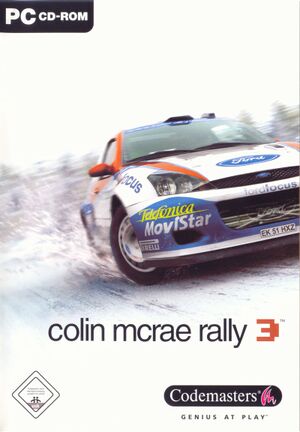 |
|
| Developers | |
|---|---|
| Codemasters | |
| Release dates | |
| Windows | June 13, 2003 |
Warnings
- SafeDisc retail DRM does not work on Windows Vista and later (see Availability for affected versions).
| ⤏ Go to series page | |
| Colin McRae Rally | 1998 |
| Colin McRae Rally 2.0 | 2000 |
| Colin McRae Rally 3 | 2003 |
| Colin McRae Rally 04 | 2004 |
| Colin McRae Rally 2005 | 2004 |
| Colin McRae: DiRT | 2007 |
| Colin McRae: DiRT 2 | 2009 |
| DiRT 3 | 2011 |
| DiRT Showdown | 2012 |
| Colin McRae Rally (2014) | 2014 |
| DiRT Rally | 2015 |
| DiRT 4 | 2017 |
| DiRT Rally 2.0 | 2019 |
| DIRT 5 | 2020 |
Availability
Game data
Configuration file(s) location
Template:Game data/row
| System | Location |
|---|
Save game data location
Template:Game data/row
| System | Location |
|---|
Video settings
Widescreen resolution
| Set in registry[2] |
|---|
|
| Widescreen fix (32-bit)[3] |
|---|
'Notes
|
Input settings
Audio settings
Localizations
| Language | UI | Audio | Sub | Notes |
|---|---|---|---|---|
| English |
Network
Multiplayer types
| Type | Native | Players | Notes | |
|---|---|---|---|---|
| Local play | 4 | |||
| LAN play | ||||
| Online play | ||||
Other information
API
| Executable | 32-bit | 64-bit | Notes |
|---|---|---|---|
| Windows |
System requirements
| Windows | ||
|---|---|---|
| Minimum | Recommended | |
| Operating system (OS) | 98 | |
| Processor (CPU) | Intel Pentium III 750 MHz AMD Athlon 750 MHz |
Intel Pentium 4 1.4 GHz AMD Athlon 1.4 GHz |
| System memory (RAM) | 128 MB | 512 MB |
| Hard disk drive (HDD) | 3.5 GB | |
| Video card (GPU) | 32 MB of VRAM | |
| Sound (audio device) | DirectX 9 Compatible | |
References
- ↑ Verified by User:Mars icecream on 2016-11-25
- Email received from Codemasters customer service.
- ↑ Colin McRae Rally 3 | WSGF
- ↑ Colin McRae Rally 3 - 32-bit Widescreen Tutorial - YouTube - last accessed on 2017-03-20
